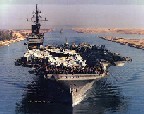DW2 Beta Update 1.0.6.4 - How to Access and Change List
Moderator: MOD_DW2
- USSAmerica
- Posts: 19211
- Joined: Mon Oct 28, 2002 4:32 am
- Location: Graham, NC, USA
- Contact:
Re: DW2 Beta Update 1.0.6.0 - How to Access and Change List
I don't do Steam, so I'm waiting eagerly for the next official update release to start a new game. I like what I've read as far as all of the improvements and fixes since the last official update release! 
Mike
"Good times will set you free" - Jimmy Buffett
"They need more rum punch" - Me

Artwork by The Amazing Dixie
"Good times will set you free" - Jimmy Buffett
"They need more rum punch" - Me

Artwork by The Amazing Dixie
Re: DW2 Beta Update 1.0.6.0 - How to Access and Change List
same here dont wanna commit to a game until new stable. whats going on a whole new month now.
- Erik Rutins
- Posts: 39641
- Joined: Tue Mar 28, 2000 4:00 pm
- Location: Vermont, USA
- Contact:
Re: DW2 Beta Update 1.0.6.2 - How to Access and Change List
Updated the first post to reflect the new 1.0.6.2 beta, available today. For those still having combat or other crashes, PLEASE try the 1.0.6.2 beta and especially note this new game settings option:
IMPORTANT NOTE: If you still experience crashes with 1.0.6.2 or later, especially crashes in battle, please try the new DXVK rendering option in the game settings. This can be found under "Rendering Mode", which can be switched from DirectX 11 to DXVK. This will likely resolve many issues caused by driver bugs or incompatibilities. If you try this setting and the game does not launch, please note the command line option in the changes below to switch back to DirectX 11.
IMPORTANT NOTE: If you still experience crashes with 1.0.6.2 or later, especially crashes in battle, please try the new DXVK rendering option in the game settings. This can be found under "Rendering Mode", which can be switched from DirectX 11 to DXVK. This will likely resolve many issues caused by driver bugs or incompatibilities. If you try this setting and the game does not launch, please note the command line option in the changes below to switch back to DirectX 11.
Erik Rutins
CEO, Matrix Games LLC

For official support, please use our Help Desk: http://www.matrixgames.com/helpdesk/
Freedom is not Free.
CEO, Matrix Games LLC

For official support, please use our Help Desk: http://www.matrixgames.com/helpdesk/
Freedom is not Free.
-
fruitgnome
- Posts: 597
- Joined: Wed Jun 04, 2014 11:49 am
Re: DW2 Beta Update 1.0.6.2 - How to Access and Change List
Ships are still jumpng forever "Speed X (Jumping)" till you focus them and zoom in. As you zoomed in they jump instantly. New game since version 1.0.6.0.
- Erik Rutins
- Posts: 39641
- Joined: Tue Mar 28, 2000 4:00 pm
- Location: Vermont, USA
- Contact:
Re: DW2 Beta Update 1.0.6.2 - How to Access and Change List
How long is "forever" in your testing? Does this involve ships with fighters?fruitgnome wrote: ↑Fri Aug 05, 2022 4:29 pm Ships are still jumpng forever "Speed X (Jumping)" till you focus them and zoom in. As you zoomed in they jump instantly. New game since version 1.0.6.0.
Do you have a save file that duplicates this for you that you could share with us?
Erik Rutins
CEO, Matrix Games LLC

For official support, please use our Help Desk: http://www.matrixgames.com/helpdesk/
Freedom is not Free.
CEO, Matrix Games LLC

For official support, please use our Help Desk: http://www.matrixgames.com/helpdesk/
Freedom is not Free.
-
fruitgnome
- Posts: 597
- Joined: Wed Jun 04, 2014 11:49 am
Re: DW2 Beta Update 1.0.6.2 - How to Access and Change List
Yes, the 11th Fleet has fighters. I tested now a savegame 1111 in detail. (Where I can upload it? It is 86 MB big.
If I not zoom in to 11th Fleet it takes 6 month till the fleet start attack gravilex. Then reload savegame and zoom in to the 11th fleet and they fly instantly to attack the gravilex.
If I not zoom in to 11th Fleet it takes 6 month till the fleet start attack gravilex. Then reload savegame and zoom in to the 11th fleet and they fly instantly to attack the gravilex.
Re: DW2 Beta Update 1.0.6.2 - How to Access and Change List
Looks like higher resolutions aren't available for Vulkan (Forcing me to 1920x1080).
Also may want to put in a dialogue stating restart is required for that change.
Cheers,
Also may want to put in a dialogue stating restart is required for that change.
Cheers,
- Erik Rutins
- Posts: 39641
- Joined: Tue Mar 28, 2000 4:00 pm
- Location: Vermont, USA
- Contact:
Re: DW2 Beta Update 1.0.6.2 - How to Access and Change List
If you zip it up you should be able to post it as an attachment, or e-mail it to me at erikr@matrixgames.com, or use a site like wetransfer.com and post a download link here.fruitgnome wrote: ↑Fri Aug 05, 2022 5:52 pm Yes, the 11th Fleet has fighters. I tested now a savegame 1111 in detail. (Where I can upload it? It is 86 MB big.
If I not zoom in to 11th Fleet it takes 6 month till the fleet start attack gravilex. Then reload savegame and zoom in to the 11th fleet and they fly instantly to attack the gravilex.
Erik Rutins
CEO, Matrix Games LLC

For official support, please use our Help Desk: http://www.matrixgames.com/helpdesk/
Freedom is not Free.
CEO, Matrix Games LLC

For official support, please use our Help Desk: http://www.matrixgames.com/helpdesk/
Freedom is not Free.
- Erik Rutins
- Posts: 39641
- Joined: Tue Mar 28, 2000 4:00 pm
- Location: Vermont, USA
- Contact:
Re: DW2 Beta Update 1.0.6.2 - How to Access and Change List
There is a tooltip on the choice saying a restart is required, but we'll add it to the change list as well.
Switching to DXVK should not limit your resolution. We are able to use it fine with 4k here. Could you please double-check that and if you really can't switch to higher than 1920x1080, please share a DxDiag with us.
Erik Rutins
CEO, Matrix Games LLC

For official support, please use our Help Desk: http://www.matrixgames.com/helpdesk/
Freedom is not Free.
CEO, Matrix Games LLC

For official support, please use our Help Desk: http://www.matrixgames.com/helpdesk/
Freedom is not Free.
Re: DW2 Beta Update 1.0.6.2 - How to Access and Change List
Here's a screenshot and my dxdiag.
Running ultrawide, 3440x1440 144hz. Only options i can select are shown.
Thanks,
Running ultrawide, 3440x1440 144hz. Only options i can select are shown.
Thanks,
- Attachments
-
- DWresolutions.png (879.07 KiB) Viewed 1217 times
-
- DxDiag.txt
- (119.07 KiB) Downloaded 5 times
Re: DW2 Beta Update 1.0.6.2 - How to Access and Change List
After restart DW2 turns to this Vulkan is supported by Sapphire NITRO+ RX 590 8G G5.
Am I missing something, never used DXVK before DW2, or is [1.0.6.2] something missing?
Re: DW2 Beta Update 1.0.6.2 - How to Access and Change List
Try turning off HDR under DXVK?
Reach out to me on the official DW2 Discord #mods channel.
Re: DW2 Beta Update 1.0.6.2 - How to Access and Change List
Found a workaround, i disabled my 2 other monitors (that are max 1080p). looks like the game isn't pulling resolution from the primary monitor, possibly "monitor 1"
edit : Re-enabled my other monitors, tried to access Settings in game and it crashed to desktop. It didn't like that lol
Re: DW2 Beta Update 1.0.6.2 - How to Access and Change List
Anybody else sees the problem where when the fleet is ordered to refuel and refit at starport, some of the ships instead of queuing up at the startport start to fly aimlessly away from the port at sublight speed. Had this happen multiple times. Excluding them from the fleet usually fixes it but still so strange...
One other issue i saw the other day is that in the area where new resource locations are listed the icons to order construction of the mining base were simply gone. The locations are still listed but the right side buttons are missing. Hope that helps.
One other issue i saw the other day is that in the area where new resource locations are listed the icons to order construction of the mining base were simply gone. The locations are still listed but the right side buttons are missing. Hope that helps.
-
fruitgnome
- Posts: 597
- Joined: Wed Jun 04, 2014 11:49 am
Re: DW2 Beta Update 1.0.6.2 - How to Access and Change List
Mail sent with wetransfer, thx 4 support.
Erik Rutins wrote: ↑Fri Aug 05, 2022 9:47 pmIf you zip it up you should be able to post it as an attachment, or e-mail it to me at erikr@matrixgames.com, or use a site like wetransfer.com and post a download link here.fruitgnome wrote: ↑Fri Aug 05, 2022 5:52 pm Yes, the 11th Fleet has fighters. I tested now a savegame 1111 in detail. (Where I can upload it? It is 86 MB big.
If I not zoom in to 11th Fleet it takes 6 month till the fleet start attack gravilex. Then reload savegame and zoom in to the 11th fleet and they fly instantly to attack the gravilex.
- SirHoraceHarkness
- Posts: 522
- Joined: Sun May 17, 2015 5:29 pm
Re: DW2 Beta Update 1.0.6.2 - How to Access and Change List
Started a fresh game on a 1000 star small map with one of each race seeded and so far smooth as butter even late game. Haven't noticed any irregularities in gameplay but nebula are still a performance hog making my 3080 spin up to full load when I zoom into one. AI empires were given a tech 1 boost as I did a prewarp and by the time I got to them they were all just slightly ahead of me tech wise and had spread nicely. So the AI empires are still a bit slow to develop it seems unless you give them an advantage. But they are giving a good fight so far with the starting boost so no complaints.
Intel i9 11900k all core oc@5.3 - 32gb Crucial Ballistix 3600 DDR4 CL16 - EVGA RTX 3090 24gb FTW3 Ultra - MSI Z490 A-PRO Mobo
-
fruitgnome
- Posts: 597
- Joined: Wed Jun 04, 2014 11:49 am
Re: DW2 Beta Update 1.0.6.2 - How to Access and Change List
What does my 8th fleet want there?
- Attachments
-
- Unbenannt.png (1.37 MiB) Viewed 977 times
Re: DW2 Beta Update 1.0.6.2 - How to Access and Change List
I've had that happen - clicking on something in the UI - but game think's I've still got a fleet selected - so then it decides what I mean is to move my fleet a galaxy away into the pointless dark between.
Should be some sort of reality-check-constraints so it doesn't do that to us, IMO.
Should be some sort of reality-check-constraints so it doesn't do that to us, IMO.
Re: DW2 Beta Update 1.0.6.2 - How to Access and Change List
Sorry, but I have to say this:
Looks like the caretaker put you in the delta quadrant. Had not enough time to explain it to you.
Hmm... but as a side note, I recently started watching voyager again:
They were sent 70.000 Lightyears from home, but are still in the same galaxy (of course..?!) ..
Would be interesting how the size in our game galaxy is. But there are also in a distant future hopefully plans to implement a scale