Page 1 of 4
WITE Situational Map Generator
Posted: Fri Dec 03, 2021 4:40 am
by Niedowidek_slith
Hi,
EDIT APRIL 2025:
New version is available:
https://www.matrixgames.com/forums/view ... 9#p5218269
Executable version 2.0.5:
https://drive.google.com/file/d/10BqR6x ... drive_link
New feature: map customization
https://www.matrixgames.com/forums/view ... 4#p5218274
Example usage for WITE 2:
https://www.matrixgames.com/forums/view ... 1#p5218271
Example usage for WITE 1:
https://www.matrixgames.com/forums/view ... 2#p5218272
======================
EDIT: I made first version of situational map generator for WITE2
The executable file is here:
https://drive.google.com/file/d/1IoWcMr ... sp=sharing
As for now it will work only with this background map:
https://drive.google.com/file/d/1hSLKZy ... sp=sharing
More details in this post:
https://www.matrixgames.com/forums/view ... 6#p5165816
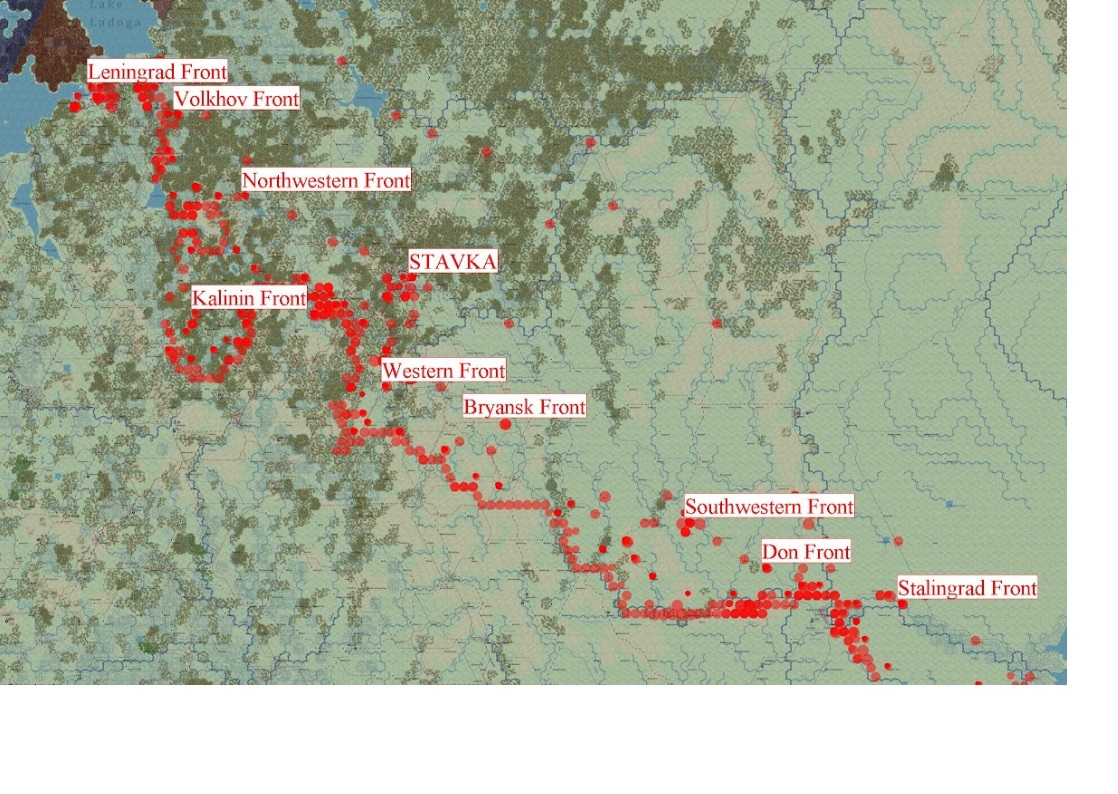
- example.jpg (361.02 KiB) Viewed 1803 times
=============
I would like to make situational map generator, similar to this:
https://www.matrixgames.com/forums/tm.a ... age=1&key=
In short: a tool to generate maps for your AARs.
I took a look into WITE2 Commander's Report but I don't see units' locations. The "Hex" column shows up only for battle, depot, industry and storage locations.
Am I missing something or they are really not present in CRs?
If I'm not missing anything - is it possible to add hex information to every unit in CR, please ? (every own unit and visible enemy unit) ** a friendly wink to developers **

RE: WITE Situational Map Generator
Posted: Sat Dec 04, 2021 6:24 am
by Lurberri
Wow I remember this from WITE1, hope it can be used here too.
RE: WITE Situational Map Generator
Posted: Fri Dec 17, 2021 9:46 am
by fulcrum28
I also support this +1
RE: WITE Situational Map Generator
Posted: Fri Dec 17, 2021 2:56 pm
by Niedowidek_slith
Lurberri, fulcrum28
Thank you

RE: WITE Situational Map Generator
Posted: Sat Dec 18, 2021 7:29 am
by TallBlondJohn
Please please please!
RE: WITE Situational Map Generator
Posted: Sun Jan 09, 2022 12:41 am
by Hardradi
Yes, this would be a nice feature to add back into the game.
RE: WITE Situational Map Generator
Posted: Tue Jan 18, 2022 10:32 am
by RudiDutschke
Nobody?
RE: WITE Situational Map Generator
Posted: Tue Jan 18, 2022 10:36 am
by Niedowidek_slith
Thanks to fulcrum28 I got in contact with Joel Billings, who promised to bring up adding units' positions to CR in a discussion with developers' team.
RE: WITE Situational Map Generator
Posted: Tue Jan 18, 2022 10:39 am
by fulcrum28
that is great, I look forward to this new tool, it adds a lot of flavor to WITE2!
Re: WITE Situational Map Generator
Posted: Sat Aug 13, 2022 8:11 am
by Hardradi
Niedowidek_slith wrote: Fri Dec 03, 2021 4:40 am
Hi,
I would like to make situational map generator, similar to this:
https://www.matrixgames.com/forums/tm.a ... age=1&key=
In short: a tool to generate maps for your AARs.
I took a look into WITE2 Commander's Report but I don't see units' locations. The "Hex" column shows up only for battle, depot, industry and storage locations.
Am I missing something or they are really not present in CRs?
If I'm not missing anything - is it possible to add hex information to every unit in CR, please ? (every own unit and visible enemy unit) ** a friendly wink to developers **

This is now implemented:
• Added x and y coordinate columns to the CR screen for ground units.
Re: WITE Situational Map Generator
Posted: Tue Aug 16, 2022 8:23 pm
by Niedowidek_slith
Thanks for info !
Re: WITE Situational Map Generator
Posted: Tue Sep 06, 2022 10:31 pm
by comradeboris
looking forward to this project, looks like an awesome tool
Re: WITE Situational Map Generator
Posted: Wed Sep 07, 2022 2:40 pm
by Niedowidek_slith
I hope to find some time as soon as possible but I can't make any promises yet.
Re: WITE Situational Map Generator
Posted: Sat Sep 10, 2022 7:55 am
by ncc1701e
That would be cool, indeed. Thanks for this.
Re: WITE Situational Map Generator
Posted: Thu Mar 30, 2023 2:14 am
by fulcrum28
hello, any news or update on this interesting tool?
Re: WITE Situational Map Generator
Posted: Thu Mar 30, 2023 4:27 am
by Niedowidek_slith
Unfortunately I didn't have time for coding this tool yet

Re: WITE Situational Map Generator
Posted: Thu May 02, 2024 2:28 pm
by Niedowidek_slith
Hi,
After a long time I finally managed to make somewhat working version of Situational Map Generator for WITE2. Let's call it a beta version and I apologize in advance for any bugs. Unfortunately I have very limited time for my hobby project.
The executable file is here:
https://drive.google.com/file/d/1IoWcMr ... sp=sharing
As for now it will work only with this background map:
https://drive.google.com/file/d/1hSLKZy ... sp=sharing
How it works with WITE2:

- wite2-how_it_works.jpg (78.22 KiB) Viewed 1809 times
Prepare:
- download JAR (first link above)
- download map (second link above)
- launch WITE2, play and create Commander's Report
Commander's Report is saved as a CSV file in your game's directory e.g. in D:\Matrix Games\Gary Grigsby's War in the East 2\Dat\CSV\Commander's Report
1. Select game directory - for WITE2 please select directory where you saved downloaded map (don't change its name)
2. Select stats file from custom location - tick this checkbox
3. Select stats file - click and select a CSV file (Commander's Report) from you disk
4. Select output directory - choose where you want your map to be saved - this will be a JPEG
5. Select WITE2 (otherwise program will probably crash because of assumption that you provided WITE1's files)
6. Create map - click it and when it says "Map images created" look for JPEG in an output directory.
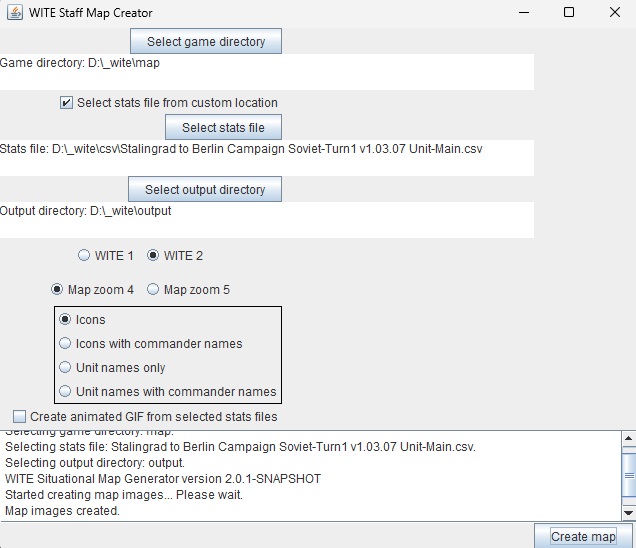
- selected.jpg (83.65 KiB) Viewed 1809 times
Hopefully you will get a result similar to this:
https://drive.google.com/file/d/1_o7sRn ... sp=sharing
This utility won't produce GIFs from WITE2 csv files.
All functions should work as always with WITE1 csv files.
Longer description how it works is here:
https://www.matrixgames.com/forums/tm.a ... age=1&key=
Good luck, Commanders
Niedowidek
Re: WITE Situational Map Generator
Posted: Wed May 08, 2024 1:42 pm
by goranw
Hi!
I find this very interesting.
Have tried ,sorry to say, with a certain incompetence
to follow the instructions.
Where do I go wrong?
Nothing happens when I click the Jar file.
(Have Java installed)
Map ,Jar-file and commanders report are in the same place.
C\Matrix games\Gary Grigsby's War in the East 2\
See picture
Regards Goran W
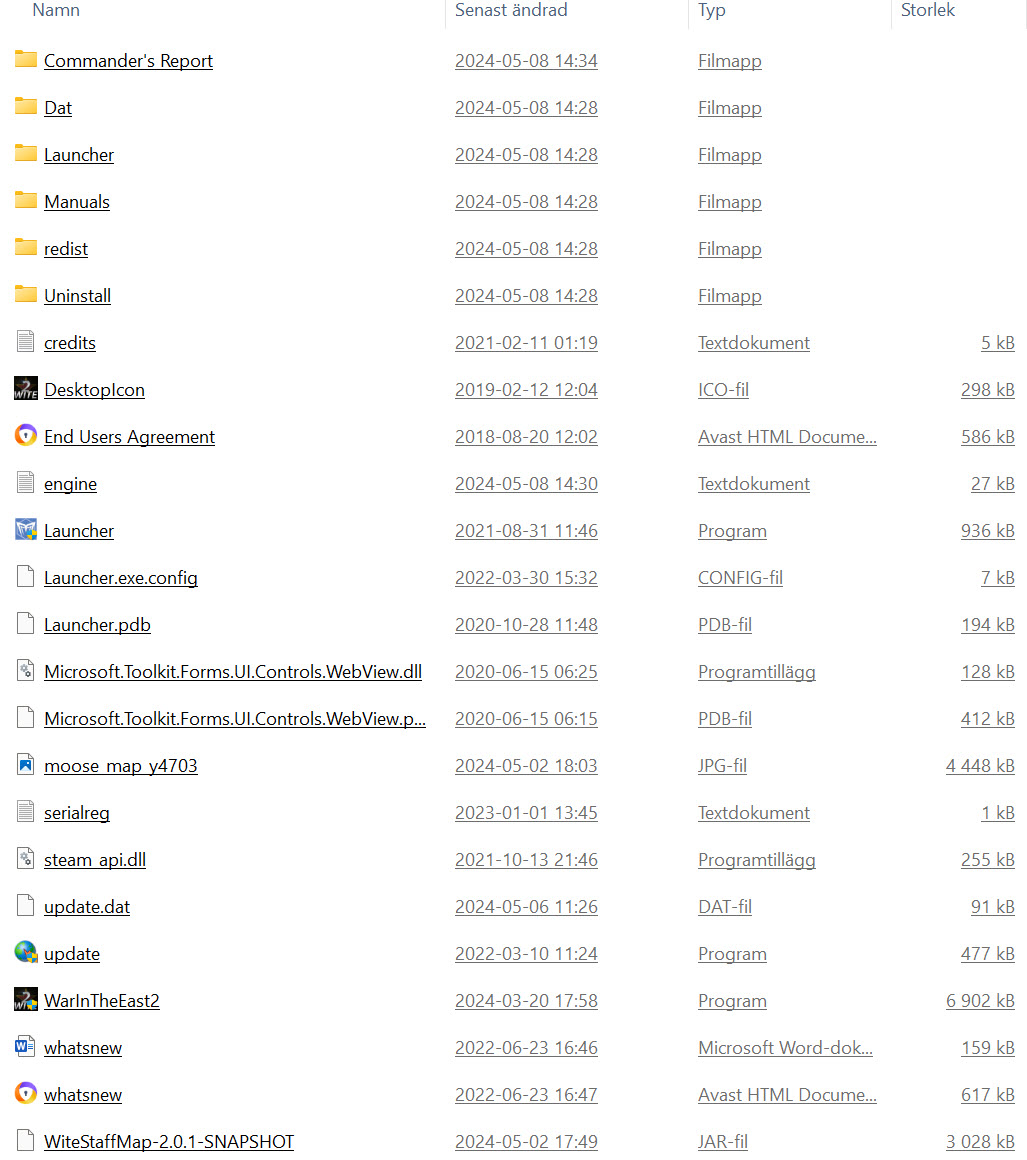
- 2024-05-08_14-39-43.jpg (254.09 KiB) Viewed 1698 times
Re: WITE Situational Map Generator
Posted: Wed May 08, 2024 2:40 pm
by Niedowidek_slith
Hi Goran W,
Maybe try right-click on the JAR file, then "Open with...", then look for something with "Java" (like "Java Platform SE binary").
Also you may try to open command line (type "cmd" in Windows Start menu and click black rectangle icon), then go to directory where you have the JAR file and then type command "java -jar WiteStaffMap-2.0.1-SNAPSHOT.jar" and press Enter.
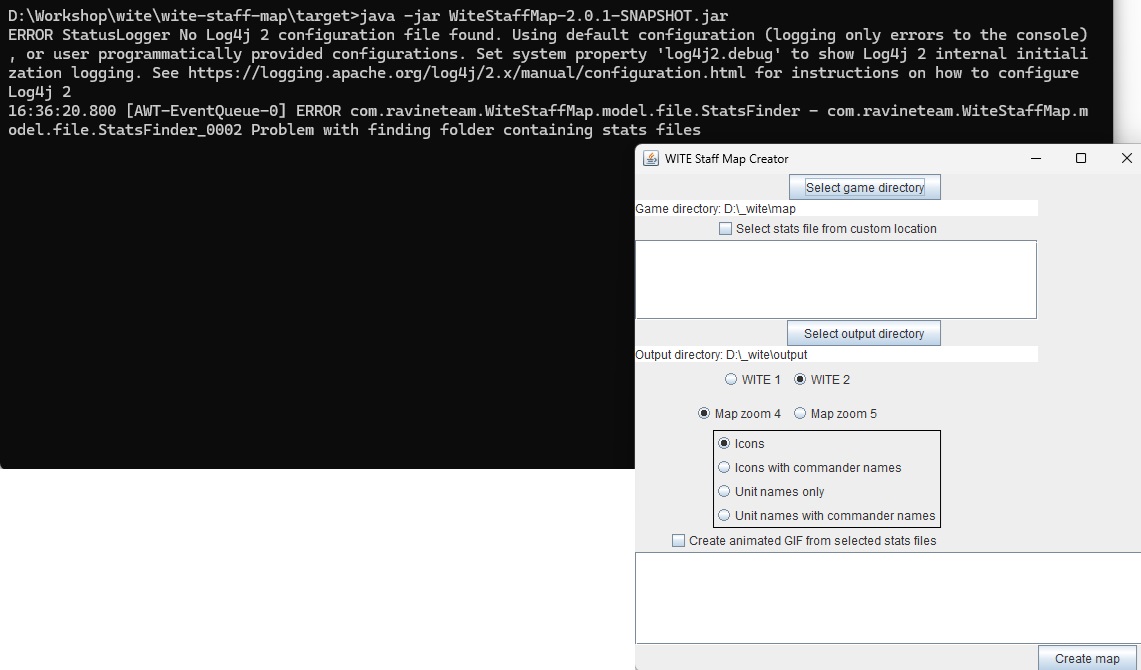
- staff map jar cmd.jpg (126.8 KiB) Viewed 1687 times
Hope it helps
Artur
Re: WITE Situational Map Generator
Posted: Wed May 08, 2024 5:30 pm
by goranw
Have tried and failed.
Am I supposed to see WITE Staff Map Creator and click alternatives?
Do I have the correct folders and files in my example?
When I right click the jar-file and open via Java platform SE binary there is a glimpse of something that
immediately disappears.
Sorry for troubling but I am very motivated for this as I will use it to compare with for example historical
frontlines.
Regards Goran

