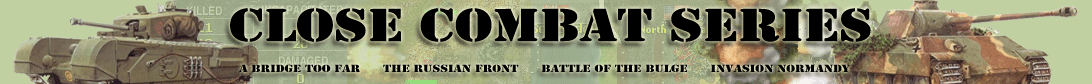
Battle for Caen is Dima and Nikin's adaptation of Gold Juno Sword into The Longest Day. Its very similar to playing GJS with all the bug fixes we've waited years for. No more airstrike crashes or 00:00 timer freezing. Disband rules are also working correctly so watch your road VLs. You will be playing on the familair GJS stratmap and have most of the same units from the CC5 version.



STEP 1
Install CloseCombatTheLongestDay-SetupRelease-550DR.exe.
STEP 2
Download and install the latest patch TLD_Patch_v55014b.zip.
STEP 3
Download and install ModSwap_v1.2_COI-WaR-TLD-LSA.zip.
This is Modswap version 1.2. An updated version not included in your installation. This application is used to install mod plugins to COI, WaR, TLD and LSA. Remember the location it installs to, C:\Matrix Games\.
STEP 4
Edit the C:\Matrix Games\CCModSwap.ini. Under the heading [InstalledVersions] change all values to =1. This .ini file tells CCModSwap what versions of Close Combat you have installed, its easier to tell the application you have them all as the file won't change if you install other versions.
STEP 5
Download this file, TLD_BattleforCaen_v0.93_plugin.zip and unzip the files contents into "C:\Matrix Games\"
STEP 6
You are now ready to install the mod using CCModSwap. Run the file "C:\Matrix Games\CCModSwap.exe". Click on the TLD tab, now click file and open. Make sure you are in the directory C:\Matrix Games\. Now select Battle_for_Caen_v0.93_full.tLD, press open and select ok.
You are now ready to play Battle for Caen.












