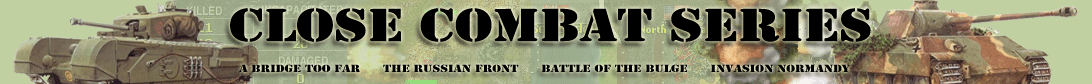Page 1 of 1
Battle for Caen - Download and Installation Instructions
Posted: Fri Nov 01, 2013 10:35 pm
by mooxe
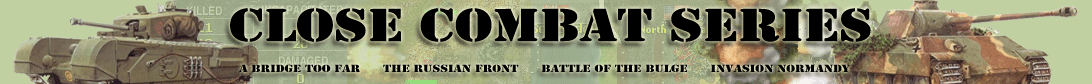
Battle for Caen is Dima and Nikin's adaptation of Gold Juno Sword into The Longest Day. Its very similar to playing GJS with all the bug fixes we've waited years for. No more airstrike crashes or 00:00 timer freezing. Disband rules are also working correctly so watch your road VLs. You will be playing on the familair GJS stratmap and have most of the same units from the CC5 version.


 STEP 1
STEP 1
Install CloseCombatTheLongestDay-SetupRelease-550DR.exe.
STEP 2
Download and install the latest patch
TLD_Patch_v55014b.zip.
STEP 3
Download and install
ModSwap_v1.2_COI-WaR-TLD-LSA.zip.
This is Modswap version 1.2. An updated version not included in your installation. This application is used to install mod plugins to COI, WaR, TLD and LSA. Remember the location it installs to, C:\Matrix Games\.
STEP 4
Edit the C:\Matrix Games\CCModSwap.ini. Under the heading [InstalledVersions] change all values to =1. This .ini file tells CCModSwap what versions of Close Combat you have installed, its easier to tell the application you have them all as the file won't change if you install other versions.
STEP 5
Download this file,
TLD_BattleforCaen_v0.93_plugin.zip and unzip the files contents into "C:\Matrix Games\"
STEP 6
You are now ready to install the mod using CCModSwap. Run the file "C:\Matrix Games\CCModSwap.exe". Click on the TLD tab, now click file and open. Make sure you are in the directory C:\Matrix Games\. Now select Battle_for_Caen_v0.93_full.tLD, press open and select ok.
You are now ready to play Battle for Caen.
RE: Battle for Caen - Download and Installation Instructions
Posted: Fri Nov 01, 2013 11:27 pm
by Tejszd
Good write up Mooxe!
Having said that why the preference of using Modswap (copies game files to a backup location then puts mod files in the original file locations) over a CCmod installer (puts mod files in a sub directory and provides a shortcut to start the game using the mod files)?
RE: Battle for Caen - Download and Installation Instructions
Posted: Sat Nov 02, 2013 12:49 pm
by mooxe
Plugins have to be used if you want to launch the mod in GameRanger.
RE: Battle for Caen - Download and Installation Instructions
Posted: Wed Nov 06, 2013 12:16 pm
by Platoon_Michael
Is there a ModSwap version for Meuse?
RE: Battle for Caen - Download and Installation Instructions
Posted: Wed Nov 06, 2013 12:19 pm
by Platoon_Michael
@Mooxe
Are you sure this is correct?
STEP 5
Download this file, TLD_BattleforCaen_v0.93_plugin.zip and unzip the files contents into "C:\Matrix Games\"
Shouldn't that say............ put in yourC:\matrix Games\plugins folder?
RE: Battle for Caen - Download and Installation Instructions
Posted: Wed Nov 06, 2013 10:58 pm
by Tejszd
ORIGINAL: Platoon_Michael
Is there a ModSwap version for Meuse?
No there isn't. If I remember correctly the mod background would need to be changed too for it to work....
RE: Battle for Caen - Download and Installation Instructions
Posted: Thu Nov 07, 2013 12:43 am
by mooxe
Well I am wondering if the mod really is compatible. I could not get an auto connection with BfC to Nikin.
Michael.. does't matter what folder you put them in. I am putting mine in the Matrix Games base folder.
RE: Battle for Caen - Download and Installation Instructions
Posted: Thu Nov 07, 2013 6:36 am
by Platoon_Michael
I assumed there had to be a plugin folder,That's what I used before my PC crashed.
I noticed after re-installing everything that ModSwap did not create that folder so I did it myself and all seems to work fine for the Stock Mod for WaR.
Yesterday I created a plugin version of Meuse for ModSwap and it installed just fine,but it wouldn't load any of the Ops. or GC.
And when UN-installing through ModSwap it did not do a complete un-install and pretty much forced me into re-installing WaR.
I don't think I've ever seen anyone create a full blown Mod using ModSwap so I wasn't sure if ModSwap used individual files (Like I did) or was it OK to use folders?
Is there a Mod.ini I can follow as an example?
ModSwap comes with No instructions for creating plugins or how to create the Mod.ini
RE: Battle for Caen - Download and Installation Instructions
Posted: Thu Nov 07, 2013 6:36 pm
by WoT
Two extra steps to get Battle for Caen to work with WaR
Played a few battles and started the campaign as British and all seems to be working so far
1. rename the mod extension to WaR
2. open mod.ini and change line 4 to Game version required=4

RE: Battle for Caen - Download and Installation Instructions
Posted: Fri Nov 08, 2013 4:11 pm
by Platoon_Michael
@ WOT,
How did you play a few Battles?
When I followed your advice the game never displayed any Battles other than the ones for WAR.

RE: Battle for Caen - Download and Installation Instructions
Posted: Wed Nov 13, 2013 5:58 pm
by Tejszd
Thanks to Close Combat Series web site for hosting Close Combat (TLD in this case) mods for download and having the forums for the original Atomic game releases and the newer Matrix releases!!! [&o]
RE: Battle for Caen - Download and Installation Instructions
Posted: Sat Mar 01, 2014 7:39 pm
by Digs
I know this thread is old but most are here at the Matrix Games forums. No individual Battles or Operations are included with the plug-in file for Battle for Caen. There is one file in the Data\Battles folder, but it's named Default. Only 3 files are in the LocalFX folder, and only 12 in the Graphics folder. I wouldn't say that this mod is completely compatible with WaR. WaR doesn't have the parent files needed for this mod to work correctly. All of the needed files are not included within the plug-in file.
RE: Battle for Caen - Download and Installation Instructions
Posted: Mon Mar 03, 2014 1:41 am
by Stwa
ORIGINAL: Platoon_Michael
I assumed there had to be a plugin folder,That's what I used before my PC crashed.
I noticed after re-installing everything that ModSwap did not create that folder so I did it myself and all seems to work fine for the Stock Mod for WaR.
Yesterday I created a plugin version of Meuse for ModSwap and it installed just fine,but it wouldn't load any of the Ops. or GC.
And when UN-installing through ModSwap it did not do a complete un-install and pretty much forced me into re-installing WaR.
I don't think I've ever seen anyone create a full blown Mod using ModSwap so I wasn't sure if ModSwap used individual files (Like I did) or was it OK to use folders?
Is there a Mod.ini I can follow as an example?
ModSwap comes with No instructions for creating plugins or how to create the Mod.ini

RE: Battle for Caen - Download and Installation Instructions
Posted: Mon Oct 12, 2015 11:07 pm
by Tejszd
Bump in case you missed this mod.
RE: Battle for Caen - Download and Installation Instructions
Posted: Sat Oct 12, 2019 11:07 pm
by Tejszd
Bump for anyone who missed this mod or purchased the game in the last year....
Re: Battle for Caen - Download and Installation Instructions
Posted: Wed Feb 22, 2023 2:50 pm
by welk
Seems that the mod is no more awailable on CC serie
http://www.closecombatseries.net/CCS/mo ... t&lid=4206
Any other way to download it ?
Last version of the mod seems to be : TLD_BattleforCaen_v0.93_plugin
If someone has this old mod, would be cool to have get it : seems be excellent work