Page 1 of 1
Font Change?
Posted: Sat Jan 25, 2025 10:39 am
by TitusGroen
Is there anyway to change the font? DXWnd is doing a fantastic job at running the game at full screen. But because it stretches out to fill the 1080p resolution, the font looks incredibly blocky and I find it hard to read. Does anyone have way to fix it that isn't running the game in Windowed mode?
Re: Font Change?
Posted: Sat Jan 25, 2025 12:40 pm
by simovitch
You say you are running dxwnd, yet the game is stretched across your monitor width? I've seen this in several posts and wonder if this is happening by choice. The sharp text comes from displaying the game at it's native 1024x768 window. Make sure you use the settings file included in the patches, and your Main screen in the dxwnd file looks like the this. If not, use these settings and report back please:
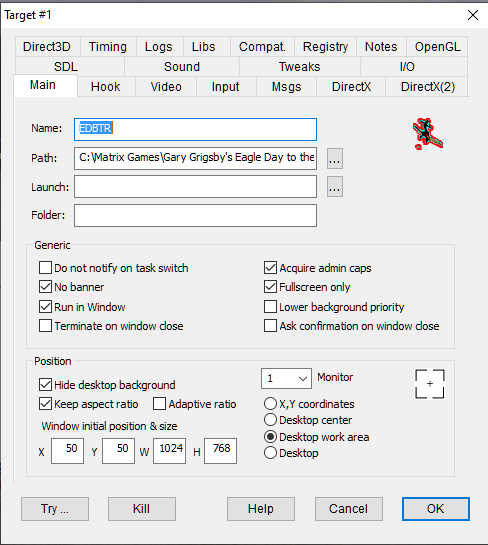
- 1-25-2025 4-31-37 AM.png (28.08 KiB) Viewed 237 times
Re: Font Change?
Posted: Sat Jan 25, 2025 4:06 pm
by TitusGroen
Thank you for the reply!
I was using a DxWnd profile provided to me by a friend who got his game working with Alt+Tab/Click off-game for use with the manual.
Here's more information and some updates from trying out things out:
1. For some reason, my DxWnd is different than yours. As far as I can tell from the Sourceforge site I'm using the latest version.

- This screen shot is of the DxWnd profile my friend provided me.
- dxwnd.png (22.06 KiB) Viewed 227 times
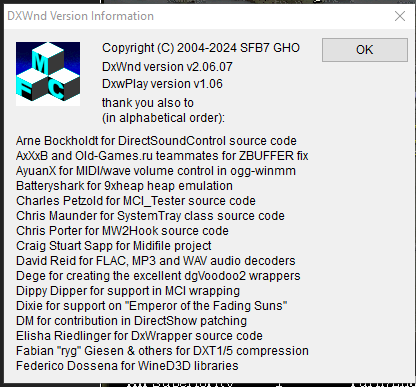
- my dxwnd version
- dxwnd version.png (24.27 KiB) Viewed 227 times
2. Using the DxWnd profile included within the game folder still results in a widescreen stretch. I tried to provide a screenshot of it but anything I do to remove focus from the game -- such as using Snipping Tool, Windows key, or Alt Tab -- causes the game to minimize. PrintScreen got me a screenshot but it's matches the resolution of the game so in the screenshot, the text looks great! But it doesn't accurately represent what I'm
actually seeing on my monitor since on my monitor it's stretched.
3. Updating the DxWnd profile from within the game to include the settings you shared -- Run In Window, Acquire Admin Caps, and Keep Aspect Ratio -- has resulted in an appropriated 4:3 display with black bars on the side... but the font is still very pixelated. It also shows the taskbar, but it does that in my other profile setup as well. (Ignore the desktop stuff in the background, it only appears when the game isn't focused.)

- using-new-settings-2.png (728.91 KiB) Viewed 227 times
Like you said, it must be something about how it scales up the game from it's native resolution to fit a larger one. Running it with the in-game "Windowed Mode" turned on, the text looks great as well! I'd run it in that if it wasn't so much smaller.
Thanks again for the help! Let me know if there's anything else you need to diagnose the issue.
Re: Font Change?
Posted: Sat Jan 25, 2025 5:52 pm
by simovitch
Change window position and size setting to what I have, and check aquire admin caps. You can also change the font in-game in the options tab. But it won't matter until you set the screen to the native 1024x768.
Re: Font Change?
Posted: Sat Jan 25, 2025 8:18 pm
by TitusGroen
simovitch wrote: ↑Sat Jan 25, 2025 5:52 pm
Change window position and size setting to what I have, and check aquire admin caps. You can also change the font in-game in the options tab. But it won't matter until you set the screen to the native 1024x768.
Sorry, I forgot to mention that the last screenshot is with the 1024x768 resolution.

- current dxwnd.png (21.06 KiB) Viewed 214 times

- Normal Font
- Screenshot 2025-01-25 151325.png (871.96 KiB) Viewed 214 times
Would you mind showing what your game looks like so I have a frame of reference? Maybe its the DXWnd version I have? Which are you using? I've tried the alternative font but it seems smaller than the normal and harder to read because of it.
Re: Font Change?
Posted: Sun Jan 26, 2025 1:29 pm
by simovitch
I'm using dxwnd version 2.05.02, which is the version that the configure file is compatible with. It is still available so you should download it if you continue having issues with the version you are using.
If you want to keep going with a different version, I can't help much but I share a screenshot of my desktop in the "dxwnd made easy" thread and screenshots of the various settings which should get you there. My guess is that under your DirectX tab you need to set your renderer setting to "primary surface" and check "full bilinear filter". Please read through that thread.
https://www.matrixgames.com/forums/view ... 5&start=40
Re: Font Change?
Posted: Sun Jan 26, 2025 11:39 pm
by TitusGroen
simovitch wrote: ↑Sun Jan 26, 2025 1:29 pm
I'm using dxwnd version 2.05.02, which is the version that the configure file is compatible with. It is still available so you should download it if you continue having issues with the version you are using.
If you want to keep going with a different version, I can't help much but I share a screenshot of my desktop in the "dxwnd made easy" thread and screenshots of the various settings which should get you there. My guess is that under your DirectX tab you need to set your renderer setting to "primary surface" and check "full bilinear filter". Please read through that thread.
https://www.matrixgames.com/forums/view ... 5&start=40
Will do. Turns out you nailed it! It was the "Full Bilinear Filter" that was needed. Thank you so much for your hard work and patience!