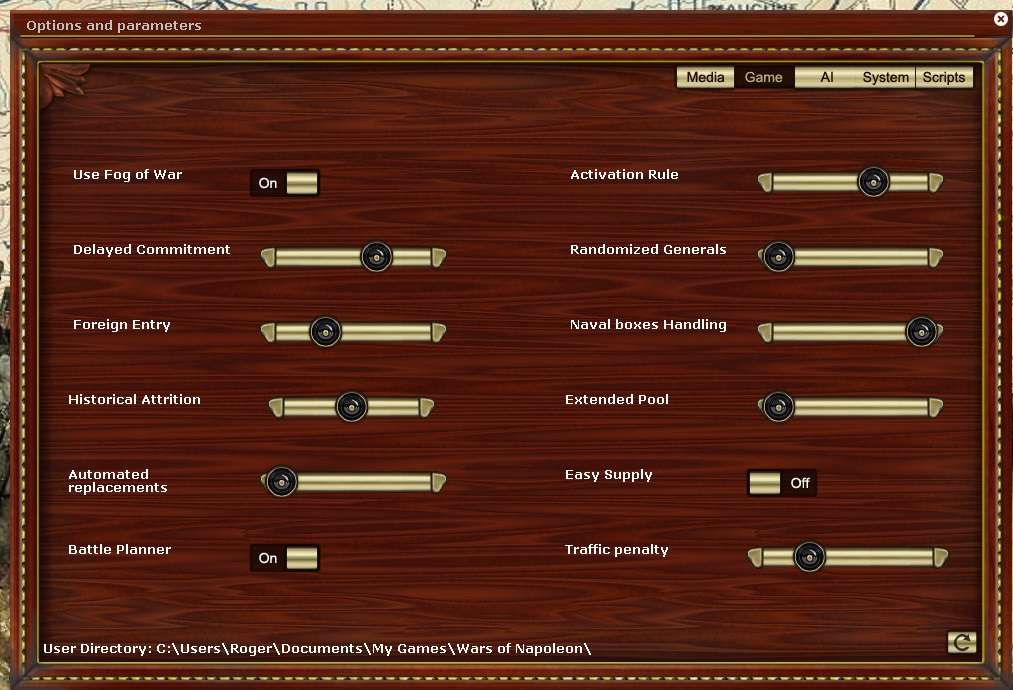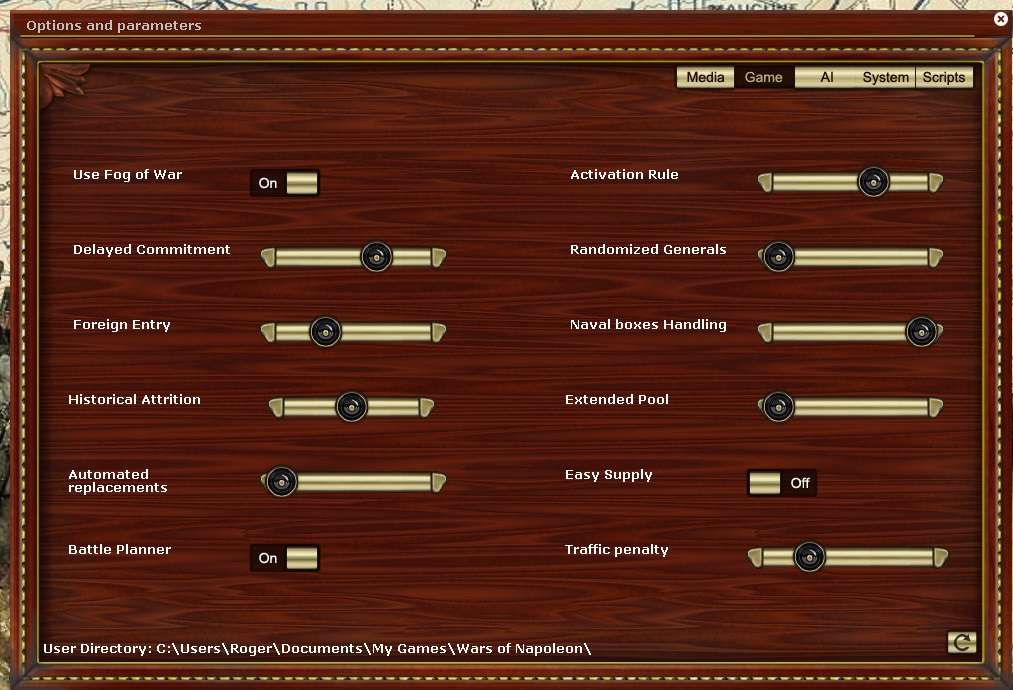
There is a lot that affects how the game plays on this screen. It is shown as how I like to play a game vs AI.
Delayed Commitment. This will determine how quickly armies will come to battle in the same province. On the extreme left hand, battle is immediate (assuming detection), as you go along the scale the likelihood of a delay increases. This brings in a nice degree of randomness so I'd recommend using this option – just adjust to fit your tastes.
Foreign Entry. Not really relevant to Wars on Napoleon.
Historical Attrition. A very important set of options.
Left hand means neither player nor AI loses men due to marching etc. Can recover manpower anywhere.
Middle option gives no restrictions on the AI (ie it uses the rules above) but the player takes attrition for movement and can only recover losses on a depot
Right hand – player and AI use these rules (don't do this unless you just want an easy win)
Automated replacements
Helps reduce the admin burden. On the left you want to have full control over buying up replacements. Other options hand this job to the AI and set the % of your manpower etc it can use. Guess I've been playing AGEOD games for so long that I've got used to doing this (anyone who has coped with the process in Rise of Prussia will appreciate what I mean) manually.
Battle planner
A nice bit of chrome. Just makes setting up a major battle that bit more interesting.
Activation rule.
This is really important for game play.
Left hand means you have disabled the rule, so all generals all of the time will be active. Next option is to set a penalty for movement and combat for an inactive general. This is the default setting for PBEM.
Third option is good for against AI game. It means your stacks will not move if the commander is inactive. This alone will give you a good game vs the AI. If you play a side with weak leadership you need to be very careful, or you can watch Mack sit at Ulm while his position worsens while he sends orders out to each individual battalion. If you take the side with good leadership then you are probably the weaker side overall and on the offensive (ie France in WoN). This will not affect you so badly but it will mean that complex plans run the risk of failure when Napoleon is not immediately to hand.
Overall it is probably the choice that will give you a reall good vs AI game. I've used this in Rise of Prussia and seen the game last the full Seven Years and in Revolution under Siege and again had a long game running to 1922.
Fourth option is fun. At the order phase all leaders are shown as active (in the above variant you know who is inactive). The activation check is then done before turn processing and of course a general can go inactive. Probably best for those with a serene and relaxed outlook on life (though of course very realistic). If you are playing AGEOD's Civil War and using the Union side this option is probably the best way to play the game for that historical experience.
Easy Supply – affects how the supply rules work. In effect if it is on then most of the game rules are disabled.
Traffic Penalty. This was introduced into the AGEOD games as part of their WW1 'End all Wars' to reflect the disorganisation of an offensive. On the left its disabled, on the far right it is quite harsh. I tend to a mild version (ie don't send the entire Army down a single road if you can help it). Mainly as the frontage rules etc do a good job already of stopping the approach of just building a monster stack and moving across the map.