Windows mode does work
Posted: Sat Mar 14, 2015 9:21 am
Gentlemen,
I am currently running "Battles in Italy" in Windows-Mode on my Desktop through the DXWnd program. Everything seems to work fine for me. Only some graphics glitches with the font (see below).
DxWnd is a sort of DirectX emulator (or wrapper) that helps in running old Windows games on modern systems.
It forces it to be run IN A WINDOWED MODE on your desktop.
You can get DXWnd from this link:
http://sourceforge.net/projects/dxwnd/
Here is how to use it:
0. Download the latest version of Dxwnd (it is a .rar pack so you may need WinRAR to unpack it)
1. Unpack all the files to a new folder like "C:\DXWnd\" for example.
2. Start DXWnd and in the main window choose Edit and Add.
3. Name the Target "Battles in Italy"
4. Now in the Path: field click on the "..." and browse to your "Battles in Italy"-Folder, Select "BattlesInItaly.exe" and click open.
5. Modify Position to x 50 y 50 w 1024 h 768 and check the radio button x,y coordinates or desktop center. If using the higher resolution, you can enter w 1280 h 1024.
4. Now click OK and a new entry will appear in the main window of DxWnd.
5. Double click on that name and the game should launch using the DxWnd emulation IN A WINDOW on your desktop.
The game works w/o problems. I assume this will also go for all other SSG Games of this Series.
However, I still struggle to get the fonts right.
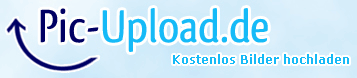
There are so many option with DxWnd. I have not found the right setting yet. Maybe this community is ready to help out?
Cheers
Terry
I am currently running "Battles in Italy" in Windows-Mode on my Desktop through the DXWnd program. Everything seems to work fine for me. Only some graphics glitches with the font (see below).
DxWnd is a sort of DirectX emulator (or wrapper) that helps in running old Windows games on modern systems.
It forces it to be run IN A WINDOWED MODE on your desktop.
You can get DXWnd from this link:
http://sourceforge.net/projects/dxwnd/
Here is how to use it:
0. Download the latest version of Dxwnd (it is a .rar pack so you may need WinRAR to unpack it)
1. Unpack all the files to a new folder like "C:\DXWnd\" for example.
2. Start DXWnd and in the main window choose Edit and Add.
3. Name the Target "Battles in Italy"
4. Now in the Path: field click on the "..." and browse to your "Battles in Italy"-Folder, Select "BattlesInItaly.exe" and click open.
5. Modify Position to x 50 y 50 w 1024 h 768 and check the radio button x,y coordinates or desktop center. If using the higher resolution, you can enter w 1280 h 1024.
4. Now click OK and a new entry will appear in the main window of DxWnd.
5. Double click on that name and the game should launch using the DxWnd emulation IN A WINDOW on your desktop.
The game works w/o problems. I assume this will also go for all other SSG Games of this Series.
However, I still struggle to get the fonts right.
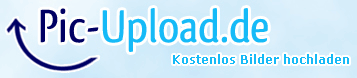
There are so many option with DxWnd. I have not found the right setting yet. Maybe this community is ready to help out?
Cheers
Terry