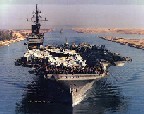ORIGINAL: Moss Orleni
Damian,
Tried the java.exe solution, works like a charm now; thanks very much!
Base detection levels would be great to have for determining attack efficiency, so looking forward to the 1.6 update...
In our current PBEM game, I try to keep track of the last known positions of all enemy major warships (simply recording recording name, turn and location).
Would it be feasible to include such a feauture in tracker? Easiest way IMO would be to simply include enemy ships in the Ships tab, but with the dynamic data fields left blank. You could then use the notes column to record your own information.
I suppose the question is more general: would it be possible for Tracker to keep track of enemy units/bases as well? At the simplest level, having a notes field on enemy bases, TFs, ships, air units would already do the trick.
Just wondering...
Cheers,
Moss
Moss,
although I haven't talked about this type of thing with Floyd, I get the sense from previous posts dealing with notes that he is thinking about something ... but I defer to him about this - and I know he keeps his cards close to his chest about any new development.
I guess also when we (actually Floyd) include OpReports, then some of this information will be available too ...
They are all good suggestions so thanks for the feedback.
Cheers