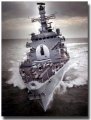how to make new ground element stick
Moderators: Joel Billings, Sabre21, bcgames
how to make new ground element stick
Evening all,
still working on a re-modded version of the blue scenario..
have been trying to add new ground elements via the editor using copy and paste then save, but when I load the scenario up in the game it is always gone, what step have I missed please to make it stick permanently?
what I coppied and paste was the t34 1940, kv1 and kv2 further down the list at around 500, 501 & 502 with the words captured added to their description, and added them to a zbv panzer battalion (the one originally destined for operation hercules) I have setup, and they stayed there whilst I was still in the editor, and yes I saved it many times, but loading the scenario up in the game and checking the zbv pz bat the elements were all gone, but the numbers were still there.
Also did the same as above but this time did it via the CSV file process and again it did not stick, so am doing something wrong.
So what I end up doing temporarily for test purposes, is altering an existing ground element (T34 m1940) and a city site..
first I set up a t34 factory at kharkov with 2 available and 34 dam ...this stuck
I changed kharkov to a german city (it was axis player but soviet city) ...this stuck
I changed t34 1940 to german tank instead of finnish ... this did not stick
with no manual to help here, why can I not change the finnish t34 1940 to german and have this change stick?
Also is what I did with kharkov, setting up a factory (albiet a repair factory and yes the germans did setup a soviet tank repair factory at kharkov, run by the SS) for finnish t34 1940 and changing the city from soviet to german going to work for me, as I am flying blind here? just trying anything to get something to work the way I want it to work..
any help appreciated here ..thanks shane
still working on a re-modded version of the blue scenario..
have been trying to add new ground elements via the editor using copy and paste then save, but when I load the scenario up in the game it is always gone, what step have I missed please to make it stick permanently?
what I coppied and paste was the t34 1940, kv1 and kv2 further down the list at around 500, 501 & 502 with the words captured added to their description, and added them to a zbv panzer battalion (the one originally destined for operation hercules) I have setup, and they stayed there whilst I was still in the editor, and yes I saved it many times, but loading the scenario up in the game and checking the zbv pz bat the elements were all gone, but the numbers were still there.
Also did the same as above but this time did it via the CSV file process and again it did not stick, so am doing something wrong.
So what I end up doing temporarily for test purposes, is altering an existing ground element (T34 m1940) and a city site..
first I set up a t34 factory at kharkov with 2 available and 34 dam ...this stuck
I changed kharkov to a german city (it was axis player but soviet city) ...this stuck
I changed t34 1940 to german tank instead of finnish ... this did not stick
with no manual to help here, why can I not change the finnish t34 1940 to german and have this change stick?
Also is what I did with kharkov, setting up a factory (albiet a repair factory and yes the germans did setup a soviet tank repair factory at kharkov, run by the SS) for finnish t34 1940 and changing the city from soviet to german going to work for me, as I am flying blind here? just trying anything to get something to work the way I want it to work..
any help appreciated here ..thanks shane
RE: how to make new ground element stick
I'm having this same problem. I've created Kampfgruppe-Regiment several times as unit id#600...it always disappears when I close the WitE editor/game program and then re-launch. Kampfgruppe-Regiment is gone...every time.ORIGINAL: shane_056
...have been trying to add new ground elements via the editor using copy and paste then save, but when I load the scenario up in the game it is always gone, what step have I missed please to make it stick permanently?
RE: how to make new ground element stick ..this is not working as it should be why???
Reveived a reply from Iron Duke 9see below in red type) in relation to another thread and tried this, with the exact same result that the new Flamm Panzer II that I set up at slot #350 was again removed with only the quantity numbers still present. Also when I went to copy the original Flamm Panzer II it would not let me, and so I had to setup my new ground element "Flamm Panzer II.." manually, why was the copy and paste not available to me?
"You could create a new entry in ground elements - with no upgrade path , i would then add factory to produce it , possibly adjusting the number of factories producing the original Flamm Pz."
Can one of the scenario developers please, please inform me how does one have a new ground element that has been added to the list stay in the list as nothing new seems to stick. What do I need to do to get this to work please, please please..
As I have said before in this thread above, the new ground element stays in the list whilst in the editor, but as soon as you load the scenario up in the game engine it cleans it out.
So frustrating and annoying having all my work undone, and again not being able to do what I want to do via the editor.. Thanks ..shane
"You could create a new entry in ground elements - with no upgrade path , i would then add factory to produce it , possibly adjusting the number of factories producing the original Flamm Pz."
Can one of the scenario developers please, please inform me how does one have a new ground element that has been added to the list stay in the list as nothing new seems to stick. What do I need to do to get this to work please, please please..
As I have said before in this thread above, the new ground element stays in the list whilst in the editor, but as soon as you load the scenario up in the game engine it cleans it out.
So frustrating and annoying having all my work undone, and again not being able to do what I want to do via the editor.. Thanks ..shane
- Great_Ajax
- Posts: 4924
- Joined: Mon Oct 28, 2002 6:00 pm
- Location: Oklahoma, USA
RE: how to make new ground element stick ..this is not working as it should be why???
You guys will have to get Helpless or Jaw to answer that one. I have not done any custom OB editing as I always stick to the stock OBs. Jaw is the one who keeps and modifies the OB files.
Trey
Trey
"You want mercy!? I'm chaotic neutral!"
WiTE Scenario Designer
WitW Scenario/Data Team Lead
WitE 2.0 Scenario Designer
WiTE Scenario Designer
WitW Scenario/Data Team Lead
WitE 2.0 Scenario Designer
RE: how to make new ground element stick ..this is not working as it should be why???
ORIGINAL: shane_056
Reveived a reply from Iron Duke 9see below in red type) in relation to another thread and tried this, with the exact same result that the new Flamm Panzer II that I set up at slot #350 was again removed with only the quantity numbers still present. Also when I went to copy the original Flamm Panzer II it would not let me, and so I had to setup my new ground element "Flamm Panzer II.." manually, why was the copy and paste not available to me?
"You could create a new entry in ground elements - with no upgrade path , i would then add factory to produce it , possibly adjusting the number of factories producing the original Flamm Pz."
Can one of the scenario developers please, please inform me how does one have a new ground element that has been added to the list stay in the list as nothing new seems to stick. What do I need to do to get this to work please, please please..
As I have said before in this thread above, the new ground element stays in the list whilst in the editor, but as soon as you load the scenario up in the game engine it cleans it out.
So frustrating and annoying having all my work undone, and again not being able to do what I want to do via the editor.. Thanks ..shane
The only thing i can think of is are you in the correct editor ?
If you are in scenario editor and change things under the 'TOE' or 'ground element' fields they don't take and the same for when you are in the 'Generic data' editor if you create a new unit under the 'unit tab' it will not appear in tha scenario
the steps i use to create a new unit with new equipment is
1 start Editor and load generic data
2 create new ground element ie 'Flamm Pz II '
3 create new TOE using the new ground element
4 save generic data
5 select load scenario
6 select the scenario you are modding
7 select unit tab
8 in vacant slot enter data ie TOE number,nationality, designation etc.
9 save scenario
This works every time for me.
Hope this helps
"Bombers outpacing fighters - you've got to bloody well laugh!" Australian Buffalo pilot - Singapore
RE: how to make new ground element stick ..this is not working as it should be why???
I think I might have twigged, or more like stumbled into solving this, please correct me anyone who knows better, but what I did was load the generic data files, save'em out to CSV, then added a copy of flamm panzer II into slot 350 in the generic ground elements CSV file, save it, return to the editor and load in the CSV files and save'em.
Then I closed the generic data files and loaded up my modded blue scenario into the editor, and lo and behold there was my flamm panzer II.. at slot 350 woohoo!! I then attached it to my ZBV66 pz bat, and saved the scenario, and now the test, I shut down the editor and load my modded blue scenario into the game engine, and eureka there was my new flamm paner II.. still attached to my zbv pz bat. So I think this is the work-around.
It would appear that at least with ground elements (have not tested it with the other categories yet) you have to go right under the hood and edit the generic data files, to ensure that any new ground elements you want added in, actually stay in, as adding them in by way of editing the scenario ground elements will fail, as the generic data files must get loaded in everytime you crank up the game engine and wipe out the actual scenario data files. If this is the true fact, which it must be as it has worked for me, then it is another pot hole I've had to drag my sorry carcas out of, how many more are there though, heaps I suspect..
Thanks ..shane
Then I closed the generic data files and loaded up my modded blue scenario into the editor, and lo and behold there was my flamm panzer II.. at slot 350 woohoo!! I then attached it to my ZBV66 pz bat, and saved the scenario, and now the test, I shut down the editor and load my modded blue scenario into the game engine, and eureka there was my new flamm paner II.. still attached to my zbv pz bat. So I think this is the work-around.
It would appear that at least with ground elements (have not tested it with the other categories yet) you have to go right under the hood and edit the generic data files, to ensure that any new ground elements you want added in, actually stay in, as adding them in by way of editing the scenario ground elements will fail, as the generic data files must get loaded in everytime you crank up the game engine and wipe out the actual scenario data files. If this is the true fact, which it must be as it has worked for me, then it is another pot hole I've had to drag my sorry carcas out of, how many more are there though, heaps I suspect..
Thanks ..shane
- Grouchy
- Posts: 1016
- Joined: Wed Sep 26, 2001 8:00 am
- Location: Nuenen, Noord-Brabant, Nederland
- Contact:
RE: how to make new ground element stick ..this is not working as it should be why???
You have to add the new TOE's, ground elements and planes (and changes of existing ones) in the generic data files.
After you are done you can load a scenario file and insert the new units using your edited TOE's (they are available there then).
Ooh and if you export and import your CSV files make sure that your support (mid and late war) panzer(grenadier) divisions are correct again. Something goes wrong with those numbers (they go from 400-500 to 4-5 support squads after importing the CSV values)
And of course make sure you make a backup copy for the generic data files in case something goes wrong.
After you are done you can load a scenario file and insert the new units using your edited TOE's (they are available there then).
Ooh and if you export and import your CSV files make sure that your support (mid and late war) panzer(grenadier) divisions are correct again. Something goes wrong with those numbers (they go from 400-500 to 4-5 support squads after importing the CSV values)
And of course make sure you make a backup copy for the generic data files in case something goes wrong.
RE: how to make new ground element stick ..this is not working as it should be why???
Something goes wrong with those numbers (they go from 400-500 to 4-5 support squads after importing the CSV values)
This one is worth a bug tracking number. Quite serious bug actually.
Pavel Zagzin
WITE/WITW/WITE-2 Development
WITE/WITW/WITE-2 Development
RE: how to make new ground element stick ..this is not working as it should be why???
oh no, me thinks I might have spoken too soon, as after running the scenario through an end of turn sequence the new ground elements were still there in my zbv66 pz bat, but the tank numbers were not, the game engine had placed all the tanks in the pools, why??? What's the point of have a pz bat with no tanks!!! given that I had set these elements up as new items with no upgrades why does it have to interfere with my new elements??? again so frustrating, it basically means you cannot set up a brand new ground element without the game engine interferring with them.
What I thought you could do, but have been proved wrong..
1] Easily setup a modded scenario with a new unit with new ground elements (new elements were based on existing models) with no upgrades
2] fill the new elements with tanks
3] Have these new elements always be attached to my new pz bat with the number of tanks in it unchanged except due to combat. How hard is this, and am I asking too much???
What with the hard coding freeze issues, having to edit the csv files (which is no guarrantee for success) I'm beginning to think that it is just a bit too hard to get this game to run a modded scenario the way you want it, probably will have to wait a year or so for this to improve I suspect..
If the sending of my tanks from my new ground element to the pools is part of this computer production control (the debate which I did not enter into) then I will now sign the petition to have human control over production..
Not trying to be melo-dramic, but this is slowly weening me off this game I bought, as I had so much high hopes to actually playing the east front campaign the way I wanted to set it up, only to find too many hurdles in the way, it appears that it is all-work arounds. Big issue of course is a total lack of info, and a fully detailed manual, with much thanks to bcgames for tying together all the info and lessons we have uncovered so far.
Thanks ..shane
What I thought you could do, but have been proved wrong..
1] Easily setup a modded scenario with a new unit with new ground elements (new elements were based on existing models) with no upgrades
2] fill the new elements with tanks
3] Have these new elements always be attached to my new pz bat with the number of tanks in it unchanged except due to combat. How hard is this, and am I asking too much???
What with the hard coding freeze issues, having to edit the csv files (which is no guarrantee for success) I'm beginning to think that it is just a bit too hard to get this game to run a modded scenario the way you want it, probably will have to wait a year or so for this to improve I suspect..
If the sending of my tanks from my new ground element to the pools is part of this computer production control (the debate which I did not enter into) then I will now sign the petition to have human control over production..
Not trying to be melo-dramic, but this is slowly weening me off this game I bought, as I had so much high hopes to actually playing the east front campaign the way I wanted to set it up, only to find too many hurdles in the way, it appears that it is all-work arounds. Big issue of course is a total lack of info, and a fully detailed manual, with much thanks to bcgames for tying together all the info and lessons we have uncovered so far.
Thanks ..shane
RE: how to make new ground element stick ..this is not working as it should be why???
Shane,
I feel your pain. I'm running more slowly now for similar reasons. The best thing we can do at this point is state clearly what we think The Editor should be doing; what the expectation is for "right-out-of-the-box" scenario designers and modders. IOW, I expected this and it does that...I DON'T WANT IT TO DO THAT. Barring a sound explanation or stated procedure to do otherwise, my expectation always trumps what The Editor is currently doing wrong from my perspective. Intuitive really does mean something...to The New User.
Hang tough. Define what you want. Crap...who else is looking at The Editor but us? The Player side of this game has gotten some pretty good support--and during a Christmas release for Pete's sake. Somewhere down the road that same Player is going to want some new scenarios and material to mess with. It'll be there if The Editor has been loved into position. It won't be if it's not; the code side and the requirement side best come together--or in-house scenario development is all that's to be expected from the War in the East.
v/r
bcgames
I feel your pain. I'm running more slowly now for similar reasons. The best thing we can do at this point is state clearly what we think The Editor should be doing; what the expectation is for "right-out-of-the-box" scenario designers and modders. IOW, I expected this and it does that...I DON'T WANT IT TO DO THAT. Barring a sound explanation or stated procedure to do otherwise, my expectation always trumps what The Editor is currently doing wrong from my perspective. Intuitive really does mean something...to The New User.
Hang tough. Define what you want. Crap...who else is looking at The Editor but us? The Player side of this game has gotten some pretty good support--and during a Christmas release for Pete's sake. Somewhere down the road that same Player is going to want some new scenarios and material to mess with. It'll be there if The Editor has been loved into position. It won't be if it's not; the code side and the requirement side best come together--or in-house scenario development is all that's to be expected from the War in the East.
v/r
bcgames
RE: how to make new ground element stick ..this is not working as it should be why???
Cant believe it, I think I might have nailed it this time (double woohoo!!!)..
Ended up re-installing the game so as to get the virgin generic data files back, as I thought I had made back-ups but they too had been altered, as in the end I did not know which data files had what in them.
1] Using the editor set the new ground elements (in my case Flamm pz II, t34 captured, kv1 captured, kv2 captured) up in the generic data files, and because the copy and paste does'nt seem to work you will have to save the generics out to csv, copy and paste the elements you want to a vacant area (in my case 500-503) in the ground csv file, save and reload the csv's back in and save out in the editor. Dont forget to change the new copied soviet elements to german by altering the nation value (ger=1).
2] At the same time as step 1 you also have to setup a new TOE in the generic data files to support the unit you setup in the scenario, and to incorporate the new elements you just setup above, so you will need again to edit the csv files, this time the ob file, and copy the toe you want (in my case pz pioneer battalion) to a vacant area (in my case 700) save and reload the csv's back in and save out in the editor.
3] Whilst youre still in the editor with the generic data files re-loaded up, edit the toe for the new item you just added in the csv ob file and attach the elements from step 1 to it, setup all their values and then save out the generic data files.
4] Backout out of the generic files and load up your scenario in the editor, and goto the new unit you just recently added to your scenario (in my case zbv66 pz pioneer battalion) by clicking the unit tab, and up date your unit by setting it's toe to the one you did in step 2 update all the values to how you want them and hey presto it's as easy as ABC (I dont think so). You can set your new unit to be one of a few types, one being support which means it does not exist on the map, but only in HQ's or combat which see's it have a counter on the map.
Ran my scenario through a few end of game turns to test it out and so far it all seems to be working fine, with all elements being present and correct.
Warning, this is not a straight forward exercise and is quite an involved process. Remember to backup your generic data files first, as you have to edit these, no choice here, otherwise none of this will work.
From what I have done you can add a new unit to the scenario files (units tab) without adding it to the generic data files, but not for the ground elements or toe which have to be added to the generic data files, which I at first failed to do properly and consequently the generic files were cleaning out my scenario files everytime. So what about the other items (air groups, locations, leaders, aircraft, device), glad you asked, not to sure as I have not needed to alter enything in them yet so I do not know what you have to do and in which files you have to do it in.
This system is fraught with danger and real messy, but currently we have no other choice, if you want to setup a scenario how you want it, given in this game we are the supreme warlord for either side and obviously we expect to have the modded scenarios reflect how we want them to be setup.
Thanks ..shane
Ended up re-installing the game so as to get the virgin generic data files back, as I thought I had made back-ups but they too had been altered, as in the end I did not know which data files had what in them.
1] Using the editor set the new ground elements (in my case Flamm pz II, t34 captured, kv1 captured, kv2 captured) up in the generic data files, and because the copy and paste does'nt seem to work you will have to save the generics out to csv, copy and paste the elements you want to a vacant area (in my case 500-503) in the ground csv file, save and reload the csv's back in and save out in the editor. Dont forget to change the new copied soviet elements to german by altering the nation value (ger=1).
2] At the same time as step 1 you also have to setup a new TOE in the generic data files to support the unit you setup in the scenario, and to incorporate the new elements you just setup above, so you will need again to edit the csv files, this time the ob file, and copy the toe you want (in my case pz pioneer battalion) to a vacant area (in my case 700) save and reload the csv's back in and save out in the editor.
3] Whilst youre still in the editor with the generic data files re-loaded up, edit the toe for the new item you just added in the csv ob file and attach the elements from step 1 to it, setup all their values and then save out the generic data files.
4] Backout out of the generic files and load up your scenario in the editor, and goto the new unit you just recently added to your scenario (in my case zbv66 pz pioneer battalion) by clicking the unit tab, and up date your unit by setting it's toe to the one you did in step 2 update all the values to how you want them and hey presto it's as easy as ABC (I dont think so). You can set your new unit to be one of a few types, one being support which means it does not exist on the map, but only in HQ's or combat which see's it have a counter on the map.
Ran my scenario through a few end of game turns to test it out and so far it all seems to be working fine, with all elements being present and correct.
Warning, this is not a straight forward exercise and is quite an involved process. Remember to backup your generic data files first, as you have to edit these, no choice here, otherwise none of this will work.
From what I have done you can add a new unit to the scenario files (units tab) without adding it to the generic data files, but not for the ground elements or toe which have to be added to the generic data files, which I at first failed to do properly and consequently the generic files were cleaning out my scenario files everytime. So what about the other items (air groups, locations, leaders, aircraft, device), glad you asked, not to sure as I have not needed to alter enything in them yet so I do not know what you have to do and in which files you have to do it in.
This system is fraught with danger and real messy, but currently we have no other choice, if you want to setup a scenario how you want it, given in this game we are the supreme warlord for either side and obviously we expect to have the modded scenarios reflect how we want them to be setup.
Thanks ..shane