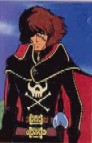The problem is, I think, that Íve 580k of conventional memory before beginning, 40k utilized, and only 540k free. In high memory, 170k, 29 utilized and 141 free.
My system is Windows 98 SE, Pentium4 1Ghz, 256 Ram.
My config.sys, after a lot of changes, is:
- c:\CONFIG.SYS -
DEVICE=c:\WINDOWS\himem.sys
DEVICE=c:\windows\emm386.exe i=B000-B7FF noems
dos=high,umb
devicehigh=C:\WINDOWS\COMMAND\drvspace.sys /move
Country=034,850,C:\WINDOWS\COMMAND\country.sys
My autoexec.bat:
@echo off
keyb sv,,C:\WINDOWS\COMMAND\keyboard.sys
Íve deleted all the no essential programs.
Suggestions, please!!! Thanks.