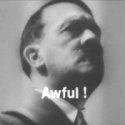I use it too, but I have a problem with The Settlers (American name is Serf City: Life is Feudal). In SVGA resolution mouse cursor flicker when it moves. For that reason I keep it at lower VGA resolution. Do you know a way to fix it?ORIGINAL: RangerJoe
Dosbox for old Dos games. You can even set up a batch file for the parameters to be loaded.
What is the best way to install Steel Panthers?
Moderator: maddog986
RE: What is the best way to install Steel Panthers?
You know what they say, don't you? About how us MechWarriors are the modern knights, how warfare has become civilized now that we have to abide by conventions and rules of war. Don't believe it.
MekWars
MekWars
RE: What is the best way to install Steel Panthers?
ORIGINAL: Kuokkanen
I use it too, but I have a problem with The Settlers (American name is Serf City: Life is Feudal). In SVGA resolution mouse cursor flicker when it moves. For that reason I keep it at lower VGA resolution. Do you know a way to fix it?ORIGINAL: RangerJoe
Dosbox for old Dos games. You can even set up a batch file for the parameters to be loaded.
That sounds like the frame rate. Your computer speed is too fast:
Troubleshooting Framerate and Display Issues in DOSBox
https://www.techjunkie.com/troubleshoot ... in-dosbox/
I play the old Colonization fine although in the latter dates it tends to bog down but it did so with the old computer as well. The Masters Of Orion II that I have, I found a program to load it without me having to launch DOSBOX.
To go to full screen, press and hold ALT then Enter.
Seek peace but keep your gun handy.
I'm not a complete idiot, some parts are missing!
“Illegitemus non carborundum est (“Don’t let the bastards grind you down”).”
 ; Julia Child
; Julia Child

I'm not a complete idiot, some parts are missing!
“Illegitemus non carborundum est (“Don’t let the bastards grind you down”).”

- Red_L.E.D.
- Posts: 37
- Joined: Thu Apr 16, 2020 1:32 pm
RE: What is the best way to install Steel Panthers?
ORIGINAL: Kuokkanen
I use it too, but I have a problem with The Settlers (American name is Serf City: Life is Feudal). In SVGA resolution mouse cursor flicker when it moves. For that reason I keep it at lower VGA resolution. Do you know a way to fix it?
It's been like that from 1994. It's an issue with the game not DOSBox. The game was originally programmed for Commodore Amiga in 1993 and then ported to the PC and this is when the SVGA mode was added. My guess is that it was a hurried job.
- Red_L.E.D.
- Posts: 37
- Joined: Thu Apr 16, 2020 1:32 pm
RE: What is the best way to install Steel Panthers?
As for "Steel Panthers: Wold at War" there should be no need for emulators since the game should run fine on Windows 8.1 and Windows 10 systems. The SPWAW Depot has an unnoffical patch for the stock game that should fix most of the issues.
RE: What is the best way to install Steel Panthers?
The game does not run fine on Windows 10 at all. It's awful, it runs in a small 480 x 600 window and you can't even read any of the screens.

Beta Tester for: War in the East 1 & 2, WarPlan & WarPlan Pacific, Valor & Victory, Flashpoint Campaigns: Sudden Storm, Computer War In Europe 2
SPWW2 & SPMBT scenario creator
Tester for WDS games
- Red_L.E.D.
- Posts: 37
- Joined: Thu Apr 16, 2020 1:32 pm
RE: What is the best way to install Steel Panthers?
ORIGINAL: Zovs
The game does not run fine on Windows 10 at all. It's awful, it runs in a small 480 x 600 window and you can't even read any of the screens.
Resolution for SPWaW is 800x600. Do you mean that it is a small image in the center surrounded by black borders? In this case your monitor is not scaling the image.
For example if you have a 1920x1080 screen and the display settings are not set up to stretch the lower resolution images you end up with that small window in the middle. With bigger resolution monitors the issue becomes even worse.
RE: What is the best way to install Steel Panthers?
Check the properties and see how that is set up.
If it is running the game but not with the black borders but just a smaller window, try holding the "ALT" button and press enter.
If it is running the game but not with the black borders but just a smaller window, try holding the "ALT" button and press enter.
Seek peace but keep your gun handy.
I'm not a complete idiot, some parts are missing!
“Illegitemus non carborundum est (“Don’t let the bastards grind you down”).”
 ; Julia Child
; Julia Child

I'm not a complete idiot, some parts are missing!
“Illegitemus non carborundum est (“Don’t let the bastards grind you down”).”

- Red_L.E.D.
- Posts: 37
- Joined: Thu Apr 16, 2020 1:32 pm
RE: What is the best way to install Steel Panthers?
Also very common today is to run old games like this using a ddraw wrapper. It's usually a ddraw.dll file that you place into the game folder and once the game loads it's graphics routines are redirected to a more modern renderer. I have used the cnc-ddraw project from GitHub with SPWaW and had good results.
Link to cnc-ddraw:
https://github.com/CnCNet/cnc-ddraw/releases
Usage:
Extract the files from cnc-ddraw.zip to the SPWaW main game folder.
Open ddraw.ini with notepad and enable the following options:
fullscreen=true
windowed=true
maintas=true
For better looking graphics you could try the following extra options:
shader=Shaders\cubic.glsl
renderer=opengl
Link to cnc-ddraw:
https://github.com/CnCNet/cnc-ddraw/releases
Usage:
Extract the files from cnc-ddraw.zip to the SPWaW main game folder.
Open ddraw.ini with notepad and enable the following options:
fullscreen=true
windowed=true
maintas=true
For better looking graphics you could try the following extra options:
shader=Shaders\cubic.glsl
renderer=opengl
- Major_Mess
- Posts: 478
- Joined: Sun Feb 08, 2004 4:28 pm
- Location: The True North. Strong and Free
RE: What is the best way to install Steel Panthers?
I use DxWnd, y'all can make the window any size you want. As a bonus, it offers an OpenGL renderer in concert with bi-linear filtering. It does provide a better visual IMO with no downside that I have witnessed.
If you'd like, I could crank out a quick and dirty tutorial on this fantastic piece of software.
cheers
MM
If you'd like, I could crank out a quick and dirty tutorial on this fantastic piece of software.
cheers
MM
RE: What is the best way to install Steel Panthers?
Re DxWnd tutorial. Yes, please.
- Major_Mess
- Posts: 478
- Joined: Sun Feb 08, 2004 4:28 pm
- Location: The True North. Strong and Free
RE: What is the best way to install Steel Panthers?
ORIGINAL: matt3916
Re DxWnd tutorial. Yes, please.
Here you go!!
DxWnd
Here’s a quick readme on how to install, and use this software with SPWaW.
#1, download the latest version from here:
- Unpack the D/L with your favorite unzipping program.
- Park the DxWnd folder somewhere on your HD, not on the desktop.
- Open the folder, and make a shortcut of dxwnd.exe wherever is convenient
- Open dxwnd, you’ll find a small window that is empty. Go find the mech.exe file - left-click and drag it on to the dxwnd window. You should now have a grenade in the window. It’ll look something like the first picture below:
We’re almost there!!
- Click on options, and check “expert mode”
- Right-click the icon, and then click “Modify”
Whoa!!, now you’ve got a pretty intimidating multi page window. You’re on the right track! DxWnd will give you a generic setup right off the bat, which is good for us as we don’t really need to futz around with a lot of settings.
Now go to the “Main” tab.
- Name field – call it whatever you want.
- Generic field, confirm that “Run in window” is checked
- Position field, confirm that “Keep aspect ratio” and “Desktop center” are both checked. In the “Window initial position & size” field you insert the W(idth) and H(eight) in the appropriate boxes as per the picture.
My desktop is 1920 x 1080, so I used this site: to calculate a 4:3 window that would fit, I came up with W-1400 & H-1050. See the second picture please.
Now click on the Mouse tab.
- Cursor handling field – confirm the “Correct mouse position” is checked
If you wish to allow the cursor to go outside the window have “Release mouse outside window” checked. If not, uncheck and find the option you wish to use in the Mouse clipper field.
Lastly, now open the DirectX tab.
- DirectX Version hook field – select Automatic
- Emulation field / Renderer – pick Open GL from the dropdown list.
- Emulation field / Filter – check “Full bilinear filter”
Oh Yeah, maybe also go in the Open GL tab and check “Hook OpenGL” just to be safe.
Click on “OK” and you’re off and running.
Double-click the grenade and the game starts.
FWIW, there are about a billion options that you can try with this program, the Help \ View Help in the main window will bring up a comprehensive read.me that is constantly being updated. Whatever you’re looking to do this resource can and will help you.
For fun, you can open the Video tab and pick which windows style you’d like, and at the bottom in the Window size & position field you can select whether your window can be locked, or free to move and/or resize.
More fun, in the Timing tab you can adjust the game to allow the shimmering effect that some of the water/swamp/marsh, and smoke for that matter used to display on the old-timey versions of SP that sorta faded away with new computers.
Do this – In the Time Stretching field check “Time Stretch – intial:” and in the box to the right click on x4 for starters. See how that works, and adjust accordingly.
Keep in mind that whatever changes you make, they won’t save until you click on OK. When making a change, you can try it out with the “Try …” button.
Hope this helps
cheers
MM


- Attachments
-
- 2.jpg (66.64 KiB) Viewed 1674 times
-
- 1.jpg (14.93 KiB) Viewed 1674 times
RE: What is the best way to install Steel Panthers?
Thank you.
Seek peace but keep your gun handy.
I'm not a complete idiot, some parts are missing!
“Illegitemus non carborundum est (“Don’t let the bastards grind you down”).”
 ; Julia Child
; Julia Child

I'm not a complete idiot, some parts are missing!
“Illegitemus non carborundum est (“Don’t let the bastards grind you down”).”

- Major_Mess
- Posts: 478
- Joined: Sun Feb 08, 2004 4:28 pm
- Location: The True North. Strong and Free
RE: What is the best way to install Steel Panthers?
ORIGINAL: RangerJoe
Thank you.
de nada.
This will work with a tonne of games out there, the dude building it has an incredible work rate and the amount of games he's been able to resurrect is impressive.
If y'all have any Q's about navigating the program, just holler and I'll see what help I can give.
MM
- Major_Mess
- Posts: 478
- Joined: Sun Feb 08, 2004 4:28 pm
- Location: The True North. Strong and Free
RE: What is the best way to install Steel Panthers?
Oh Yeah.
One other thing.
Make sure that the Properties / Compatibility for mech.exe is all cleared.
cheers
MM
One other thing.
Make sure that the Properties / Compatibility for mech.exe is all cleared.
cheers
MM
- Red_L.E.D.
- Posts: 37
- Joined: Thu Apr 16, 2020 1:32 pm
RE: What is the best way to install Steel Panthers?
For running SPWaW with Dxwnd I have the following extra tips to give:
I use the options "Desktop work area" and "Keep aspect ratio" to get a window that covers most of the screen. In this case there is no need to worry about manually editing the window resolution options.
I set the Mouse tab option "Mouse Clipper" to "ON". This locks the mouse cursor inside the window and makes map scrolling easier. You can press Alt+Tab to switch between other programs or the desktop.
At least on my system Dxwnd causes extra lag especially when you end the turn and there is artillery bombardment. This can slow the game down quite a bit. To work around this issue I found the following settings help:
DirectX tab - "Auto Primary Surface Blit"
Timing tab - "Frame per Second" -> Enable "Skip" and enter a delay (msec) value of "1".
I use the options "Desktop work area" and "Keep aspect ratio" to get a window that covers most of the screen. In this case there is no need to worry about manually editing the window resolution options.
I set the Mouse tab option "Mouse Clipper" to "ON". This locks the mouse cursor inside the window and makes map scrolling easier. You can press Alt+Tab to switch between other programs or the desktop.
At least on my system Dxwnd causes extra lag especially when you end the turn and there is artillery bombardment. This can slow the game down quite a bit. To work around this issue I found the following settings help:
DirectX tab - "Auto Primary Surface Blit"
Timing tab - "Frame per Second" -> Enable "Skip" and enter a delay (msec) value of "1".
- mainsworthy
- Posts: 735
- Joined: Tue Sep 03, 2013 7:05 pm
- Contact:
RE: What is the best way to install Steel Panthers?
very zenner of you to do all this