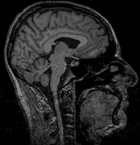campaigns on the danube won't work
- Left handed Schlieffen
- Posts: 14
- Joined: Sun Mar 28, 2004 4:36 pm
campaigns on the danube won't work
I've just downloaded the 'campaigns on the danube' game and it simply won't do anything on windows xp or windows 98[:(].
Especialy on xp strange things happen when starting the game. The openingscreens are all biased toward the right and when entering the game itself it only shows the green background bmp, without the names of the towns, the army/corps counters and without the navigation buttons which should be on the right of the screen. When clicking desperately on the bmp it crashes and I get all kind of nasty messages from windows like "acces violation at address 005222AC in module 'CampaignsOnTheDanube.exe'. Read of address 0107BE78."
Especialy on xp strange things happen when starting the game. The openingscreens are all biased toward the right and when entering the game itself it only shows the green background bmp, without the names of the towns, the army/corps counters and without the navigation buttons which should be on the right of the screen. When clicking desperately on the bmp it crashes and I get all kind of nasty messages from windows like "acces violation at address 005222AC in module 'CampaignsOnTheDanube.exe'. Read of address 0107BE78."
- Attachments
-
- Image1.jpg (164.63 KiB) Viewed 374 times
- Left handed Schlieffen
- Posts: 14
- Joined: Sun Mar 28, 2004 4:36 pm
RE: campaigns on the danube won't work
The attachment that I posted may seems vague, but in fact that's the way it also appears on my screen (with the right side cut of). Anyway, here's a picture that will reveal some more.


- Attachments
-
- 3.jpg (126.41 KiB) Viewed 368 times
RE: campaigns on the danube won't work
I have XP and it works.
I did have this error after restarting the game many times. I sent this to Frank yesterday, but I fixed by rebooting. It sems to be memory cluttering up...
try closing a few background programs... also check you video resolution.
Mark
I did have this error after restarting the game many times. I sent this to Frank yesterday, but I fixed by rebooting. It sems to be memory cluttering up...
try closing a few background programs... also check you video resolution.
Mark
MarkT
RE: campaigns on the danube won't work
Schfielin,
I had the same problem. Did you intall the game into the same folder that has the install exe?
I had the same problem. Did you intall the game into the same folder that has the install exe?
Jim Cobb
RE: campaigns on the danube won't work
I installed the default. I had already placed the download onto a backup CD and installed from there. I am still trying to reproduce this error.
MarkT
-
traveller491
- Posts: 15
- Joined: Wed Feb 25, 2004 2:36 am
RE: campaigns on the danube won't work
I'm having the same troubles, and now the program will not work at all for me.
Brian
Brian
RE: campaigns on the danube won't work
1. Try removing the game from your system (NOT the download) remove all directories
referenig to "Campaigns on the Danube". "IF" you know how to remove it from
your registry, do so. If you do not know enough about the registry, stay away.
2. If possible, Burn download to CD, then place the download file in another location on
your machine.
3. Verify your resolution is at 1024 x 768 and you have the latest DirectX version.
4. Install the program from CD.
5. Reboot and Run.
How it works
referenig to "Campaigns on the Danube". "IF" you know how to remove it from
your registry, do so. If you do not know enough about the registry, stay away.
2. If possible, Burn download to CD, then place the download file in another location on
your machine.
3. Verify your resolution is at 1024 x 768 and you have the latest DirectX version.
4. Install the program from CD.
5. Reboot and Run.
How it works
MarkT
-
traveller491
- Posts: 15
- Joined: Wed Feb 25, 2004 2:36 am
RE: campaigns on the danube won't work
Hi Mark,
When you say remove Campaigns on the Danube, do you mean use the uninstall feature?
Brian
When you say remove Campaigns on the Danube, do you mean use the uninstall feature?
Brian
-
traveller491
- Posts: 15
- Joined: Wed Feb 25, 2004 2:36 am
RE: campaigns on the danube won't work
Also how do I verify that I have the latest Direct X?
Thanks again!
Thanks again!
RE: campaigns on the danube won't work
Yes unistall. AND go into exporer and remove the directory.
with DirectX... I beleive you cav go to www.microsoft.com and look for "downloads" or better yet "updates" this will take you to a location you can search for DirectX download and install it. That way you KNOW you have the latest.
(also update some other things if the site tells you to do so.) keeping your machine updated is a very safe thing. (critical updates and service packs and such)
Good luck
with DirectX... I beleive you cav go to www.microsoft.com and look for "downloads" or better yet "updates" this will take you to a location you can search for DirectX download and install it. That way you KNOW you have the latest.
(also update some other things if the site tells you to do so.) keeping your machine updated is a very safe thing. (critical updates and service packs and such)
Good luck
MarkT
-
HMSWarspite
- Posts: 1404
- Joined: Fri Apr 12, 2002 10:38 pm
- Location: Bristol, UK
RE: campaigns on the danube won't work
I had the same problem (although a slightly different exception address). I reinstalled it (both times to a non-default location) - no change. Then I took it off again, and stuck it in the default directory, and it seems to be running (it is running, I just haven't played with it much yet)
Maybe it's something to do with location (despite the comments above?)
Maybe it's something to do with location (despite the comments above?)
I have a cunning plan, My Lord
RE: campaigns on the danube won't work
I just downloaded the game and had been having the same problem. I installed it twice to no avail. But the initial installs were to c:/program files/matrix games/campaigns.... directory.
The third install was to the default, c:/matrix games/campaigns..., and this worked. It seems that it does have to do with location of install. A shame because I like all my programs in the same place - makes for a tidy hard drive.
The third install was to the default, c:/matrix games/campaigns..., and this worked. It seems that it does have to do with location of install. A shame because I like all my programs in the same place - makes for a tidy hard drive.
Troubles overcome are good to tell. -Yiddish saying
RE: campaigns on the danube won't work
Also, I notice that the ALT-TAB isn't properly supported. Can't, for example, read the pdf manual with the game running. Something to look into ...
Troubles overcome are good to tell. -Yiddish saying
-
FrankHunter
- Posts: 2111
- Joined: Fri Mar 26, 2004 6:07 am
RE: campaigns on the danube won't work
That's pretty weird about the directory problem. The game looks to see where it is after its loaded and sets up its call structure based on that, it shouldn't matter where it is.
The Alt-tab thing is because the game does not resize the screen to fit the game. So for those running the game on a larger screen than 1024x768 they could click on the "blackness" and the game would disappear. The solution was to keep the game on top of other windows. But yes, this means alt-tab doesn't work.
The Alt-tab thing is because the game does not resize the screen to fit the game. So for those running the game on a larger screen than 1024x768 they could click on the "blackness" and the game would disappear. The solution was to keep the game on top of other windows. But yes, this means alt-tab doesn't work.
RE: campaigns on the danube won't work
ORIGINAL: FrankHunter
That's pretty weird about the directory problem. The game looks to see where it is after its loaded and sets up its call structure based on that, it shouldn't matter where it is.
The Alt-tab thing is because the game does not resize the screen to fit the game. So for those running the game on a larger screen than 1024x768 they could click on the "blackness" and the game would disappear. The solution was to keep the game on top of other windows. But yes, this means alt-tab doesn't work.
I've been successful using alt-tab, then clicking on the "Show Desktop" button next to my Start button.
"La Garde meurt, elle ne se rend pas!"
- Left handed Schlieffen
- Posts: 14
- Joined: Sun Mar 28, 2004 4:36 pm
RE: campaigns on the danube won't work
ORIGINAL: MarkT
I have XP and it works.
I did have this error after restarting the game many times. I sent this to Frank yesterday, but I fixed by rebooting. It sems to be memory cluttering up...
try closing a few background programs... also check you video resolution.
Mark
Thanks for the reply, Mark.
Bout the resolution I also found that one out, be it a bit late[8|].
Dunno which programs to close, though. Windows xp is new to me and not very easy to master (oh! sometimes I long for those dos days!).
- Left handed Schlieffen
- Posts: 14
- Joined: Sun Mar 28, 2004 4:36 pm
RE: campaigns on the danube won't work
ORIGINAL: Bis
Schfielin,
I had the same problem. Did you intall the game into the same folder that has the install exe?
Hi Bis,
No didn't, and I guess it's not a wise idea either to try do so?
- Left handed Schlieffen
- Posts: 14
- Joined: Sun Mar 28, 2004 4:36 pm
RE: campaigns on the danube won't work
And???? Does it work (gonna try it myself as soon I'm back from my work[8D])?
regards,
ORIGINAL: MarkT
1. Try removing the game from your system (NOT the download) remove all directories
referenig to "Campaigns on the Danube". "IF" you know how to remove it from
your registry, do so. If you do not know enough about the registry, stay away.
2. If possible, Burn download to CD, then place the download file in another location on
your machine.
3. Verify your resolution is at 1024 x 768 and you have the latest DirectX version.
4. Install the program from CD.
5. Reboot and Run.
How it works
regards,
RE: campaigns on the danube won't work
I re-installed just changing the drive letter and leavinf everything else. No problems.
Jim Cobb