Page 2 of 3
Re: White Screen
Posted: Fri Jan 03, 2025 9:44 am
by rosomak
Same here, but with other Campaigns (i.e. Middle East and Campaign Series).
Re: White Screen
Posted: Fri Jan 03, 2025 11:08 am
by Crossroads
rosomak wrote: Fri Jan 03, 2025 9:44 am
Same here, but with other Campaigns (i.e. Middle East and Campaign Series).
So you're having issues with JTCS as well. is that what you refer to with Campaign Series? Hopefully you guys will find a solution, please do post here regardless.
Re: White Screen
Posted: Fri Jan 03, 2025 5:28 pm
by rosomak
Crossroads wrote: Fri Jan 03, 2025 11:08 am
So you're having issues with JTCS as well. is that what you refer to with Campaign Series?
Yes, that one with East, West and Japanese.
HP Omen, Nvidia 3070TI / Iris Xe, system reinstalled a week ago (so everything is fresh).
What is interesting however - there are no problems with JT Battleground Civil War / Napoleonic Wars.
I suspect that IF I use earlier version (1.01) all the problems will vanish

Re: White Screen
Posted: Sat Jan 04, 2025 6:26 pm
by jpgrey93
No worries guys, thank you anyway. I will work though it with Matrix and see if we can get this running.
Re: White Screen
Posted: Mon Jan 06, 2025 10:13 am
by rosomak
rosomak wrote: Fri Jan 03, 2025 5:28 pm
I suspect that IF I use earlier version (1.01) all the problems will vanish

Nope, no changes.
jpgrey93 wrote: Sat Jan 04, 2025 6:26 pm
No worries guys, thank you anyway. I will work though it with Matrix and see if we can get this running.
Thank You, I have no clues/ideas what went wrong.
Re: White Screen
Posted: Sat Jan 18, 2025 3:24 am
by AXT
I discovered today that I also have the "White Screen" issue with:
-Campaign Series Vietnam
- Campaign Series East/West Front/Pacific
and...
Campaign Series Gettysburgh runs great.
Re: White Screen
Posted: Mon Feb 03, 2025 6:30 am
by Crossroads
Has anyone of you guys tried the new Vietnam 2.00 or Middle East 3.00 Public betas yes, do they work on your system? They are linked with a more modern C++ redustributable and .NET now that the old Main Menu set was deprecated.
Re: White Screen
Posted: Fri Feb 28, 2025 3:53 am
by Hillrat1971
I have the white screen issue with the new update. Any ideas on how to fix it? I was able to run the previous version without incident. Same for CSME.
Re: White Screen
Posted: Fri Feb 28, 2025 5:03 am
by Jason Petho
This seems to be an issue with the latest update from Windows, if possible, try to roll back to the previous version in the meantime.
You can also try installing this for Vietnam:
https://learn.microsoft.com/en-us/cpp/w ... w=msvc-170
Re: White Screen
Posted: Fri Feb 28, 2025 4:18 pm
by VPaulus
I was able to reproduce the issue in my laptop. But after having updated Nvidia Drivers, Intel drivers and updated Windows to 11 24H2, the game is working now.
The Intel drivers can be updated by downloading and running the Intel® Driver & Support Assistant:
https://www.intel.com/content/www/us/en ... etect.html
Nvidia drivers can be downloaded and installed via the new Nvidia App:
https://www.nvidia.com/en-eu/software/nvidia-app/
Update: For some reason my Intel drivers weren't updated. So I've forced the update and now the issue persists. Forcing the game to run via Nvidia Control Panel (don't confuse with Nvidia App) doesn't work.
The only way I have for running the game is using the method in the post below with Nvidia App.
Some players having this issue told me that they can't find the Display Mode option in the Nvidia App. I believe it can be something related with a setting in the BIOS or an outdated BIOS.
Re: White Screen
Posted: Fri Feb 28, 2025 4:28 pm
by VPaulus
Before I have updated Nvidia, Intel drivers and Windows 11, I was also able to make the game working by doing the following:
1. Open Nvidia app
2. Click on System
3. Click on Display Mode and G-SYNC
4. In Display Mode, I've click on Auto (Integrated Graphics)

- 01.jpg (57.72 KiB) Viewed 1825 times
5. Change to NVIDA GPU and click on Apply.
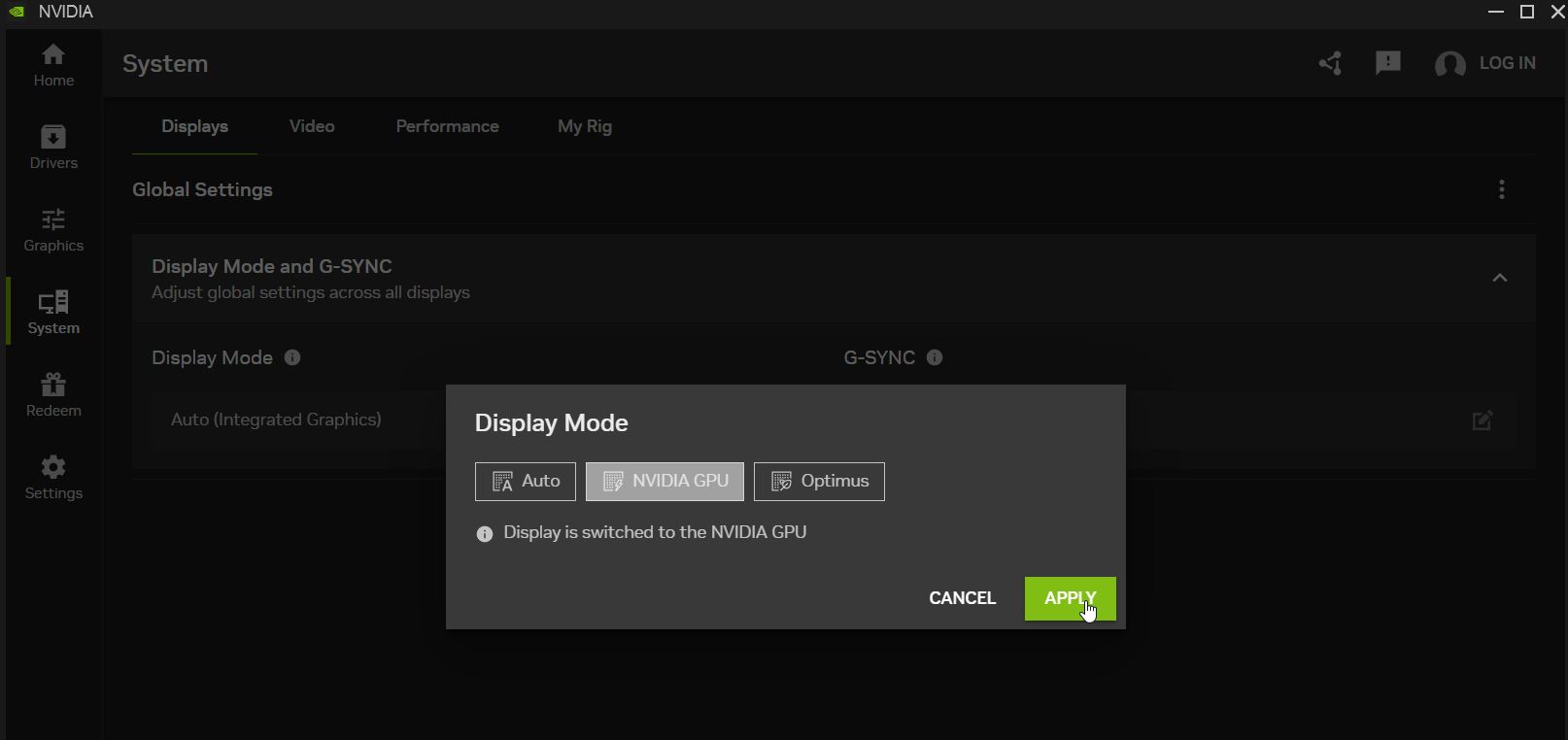
- 02.jpg (53.01 KiB) Viewed 1825 times
6. The Display Mode should then be in NVIDIA GPU

- 03.jpg (52.91 KiB) Viewed 1825 times
7. Close the Nvidia app and run the game.
Re: White Screen
Posted: Wed Apr 02, 2025 12:05 pm
by FlatEric999
I've also got the 'white screen of death' after updating to v3.01 of CSME (and whatever the problem its also made the JTCS install (East Front, West Front, Rising Sun) I have on the same laptop unplayable - it also now suffers from the 'white screen of death':(
Unfortunately, I've tried all of the suggestions listed on these pages and nothing makes any difference to the problem.
Context - I had CSME v2.31 and JTCS installed and working perfectly on: 1) a Windows 11 Pro 24H2 desktop, 2) a legacy Windows 7 desktop, 3) a Windows 10 laptop and 4) a recently purchased Dell XPS laptop with Windows 11 24H2. All drivers are regularly updated (including the integrated graphics drivers on the two laptops). I uninstalled CSME v2.31 from the Dell XPS laptop and did a clean install of the v3.00 and then updated it to 3.01. Tried running the game - everything worked OK (i.e. menus, side bars, sounds etc.), EXCEPT I got a blank white screen where the game map should be displayed. I've tried EVERY solution posted above (e.g. checked all drivers are up to date, tried the various settings in the Compatability tab of the game shortcut (Reduce colour mode, Disable full screen optimisations, run as administrator, Change high DPI settings etc..), used the Nvidia Contro Panel to ensure the dedicated graphics card was being used in preference to the integrated graphics etc..)). Nothing made any difference

I then uninstalled CSME V3.01 and reinstalled CSME V2.30 and updated it to 2.31. However, it is now affected by the same white screen problem as I had with v3.01 (
and JTCS is still unplayble coz it's still 'infected' with the same white screen issue). To me this suggests that there is something in the v3.00 installer (or 3.01 update) that is b@ggering up the OS, not just that specific game install.
So, the Dell laptop is now unable to play any of my CS games (they all worked perfectly prior to uninstalling CSME v2.31 and giving v3.00 a go).
I'd be super grateful for any other suggestions - I'd be happy just to be able to run CSME in v2.31 and get JTCS working again (happy to leave v3.00 for now!). Many thanks!!
Re: White Screen
Posted: Wed Apr 02, 2025 2:23 pm
by Jason Petho
Thank you for the excellent post!
It is truly appreciated!
Re: White Screen
Posted: Wed Apr 02, 2025 4:17 pm
by VPaulus
@FlatEric999
My suggestion is to enter in your BIOS and deactivate your Intel graphics chip or force it just to use the discrete (Nvidia) card.
Unfortunately, the laptop makers use different BIOS settings so I can't provide the exact steps.
But there should be away to force the laptop to run only with the discrete card.
Re: White Screen
Posted: Wed Apr 02, 2025 7:14 pm
by FlatEric999
@VPaulus, many thanks for your suggestion.
I'll dig in to the BIOS and see what I can find. However, a couple of things to note: 1) I've already set the Nvidia Control Panel to select the Nvidia graphics card when the CMSE and JTCS games are run (i.e. not to use the integrated graphics); 2) JTCS used to run perfectly well using the integrated graphics, so why do I now need to use the Nvidia graphics card to make it work? My Windows 10 laptop only has integrated Intel graphics (no dedicated graphics card) and both CSME V2.31 and JTCS run just fine.
I'll report back once I've played around in the BIOS.
Cheers
Re: White Screen
Posted: Wed Apr 02, 2025 8:57 pm
by Phoenix100
I once almost bricked a laptop trying to disable the integrated graphics in the bios. Just saying. Shouldn't have to mess around doing this. As the chap said, the game actually used to run fine on either the integrated card or the GPU. Anyway, I believe an update is in the works fixing this, no?
Re: White Screen
Posted: Wed Apr 02, 2025 9:56 pm
by FlatEric999
Checked thed BIOS and there's no option to disabled the integrated graphics.
I've set the Global Settings in the Nvidia Control Panel to use the dedicated graphics card (i.e. for every programme), and done something similar in Windows (Settings / System / Display / Graphics), but neither has made any difference to the problem.
One point of clarification - whilst I get the 'white screen of death' when trying to play CSME, when I try to play JTCS I get some weird screenshot 'mosiac' instead of the 'white screen', similar to what @jpgrey93 reported on page 1 of this thread. So still a problem that makes the JTCS games unplayable, but a slightly different manifestation of the problem with CSME. Just in case this helps diagnose the issue.
I think I've tried everything at my end - I really hope there's an update that will fix this issue. Thanks all.
Re: White Screen
Posted: Thu Apr 03, 2025 7:27 am
by Crossroads
FlatEric999 wrote: Wed Apr 02, 2025 9:56 pm
Checked thed BIOS and there's no option to disabled the integrated graphics.
I've set the Global Settings in the Nvidia Control Panel to use the dedicated graphics card (i.e. for every programme), and done something similar in Windows (Settings / System / Display / Graphics), but neither has made any difference to the problem.
One point of clarification - whilst I get the 'white screen of death' when trying to play CSME, when I try to play JTCS I get some weird screenshot 'mosiac' instead of the 'white screen', similar to what @jpgrey93 reported on page 1 of this thread. So still a problem that makes the JTCS games unplayable, but a slightly different manifestation of the problem with CSME. Just in case this helps diagnose the issue.
I think I've tried everything at my end - I really hope there's an update that will fix this issue. Thanks all.
I am sorry to hear about your troubles, FlatEric999. What you describe here seems to match
a similar report at TheBlitz gaming forum. There, the issue was pinpointed to a W11 update around mid February.
We have received a code snippet from Matrix that we are hoping should resolve the issue in some configurations at least. I have compiled new versions of Vietnam and Middle East engines and forwarded them to Matrix Ops team. Hopefully the 2.00.02 Update will be in Public Beta soon. And, hopefully (!), it resolves the issue.
This is something none of the Dev Team or Beta testers have had in their systems so we are not able to reproduce the issue to see if it was resolved. Fingers crossed!
Re: White Screen
Posted: Fri Apr 04, 2025 5:07 pm
by VPaulus
It's now working in my laptop with the new Intel drivers (released 2 days ago) Intel® Graphics Driver 32.0.101.6732:
https://www.intel.com/content/www/us/en ... ndows.html
Re: White Screen
Posted: Sat Apr 05, 2025 12:53 am
by Jason Petho
*fingers and toes crossed*
