Page 5 of 5
Re: DXWnd made easy
Posted: Wed Jan 03, 2024 1:55 pm
by simovitch
Yes, you can install the VIP mod, although most of it was included in the official updates (by permission of the author) a few years back.
Re: DXWnd made easy
Posted: Fri Jan 05, 2024 6:45 am
by sardou
Thanks for your help


Re: DXWnd made easy
Posted: Thu Feb 08, 2024 5:49 am
by anthonykevinluke
Hi Simovitch,
Thanks for the continued great work by you and the team. I had a computer melt down and have just reinstalled EDBTR on a new one. Have followed the steps for using DWXnd and the game is running fine but only in 75% of the screen with two black panels either side. What may I have done wrong or am doing wrong? Any assist is greatly appreciated.
Cheers,
AKL
Re: DXWnd made easy
Posted: Thu Feb 08, 2024 12:38 pm
by simovitch
Hi AKL,
Unfortunately that is as good as it gets unless you want to "stretch" the graphic aspect ratio to fill the black borders which just looks funky IMO.
It would take someone with much more programming skill than myself to get this game to fit modern monitors in true full screen mode.
Re: DXWnd made easy
Posted: Fri Feb 09, 2024 12:35 am
by anthonykevinluke
Ok, thanks mate.
Cheers,
AKL
Re: DXWnd made easy
Posted: Tue Feb 27, 2024 8:44 am
by MarkShot
simovitch wrote: Thu Feb 08, 2024 12:38 pm
Hi AKL,
Unfortunately that is as good as it gets unless you want to "stretch" the graphic aspect ratio to fill the black borders which just looks funky IMO.
It would take someone with much more programming skill than myself to get this game to fit modern monitors in true full screen mode.
Well, graphically this game would not look bad if the aspect ratio was changed for the map. Why? Because most of the action is along an EAST-WEST axis versus NORTH-SOUTH. It is possible to run WITP-AE with the map properly scaled to wide screen. It looks appealing, but it is disorienting, since the majority of the Pacific fight is not EAST-WEST and thus one gets this odd sense of disorientation. But for EDBTR, I think such a transition would work. Myself, I have a 32" 1080p/60 SONY TV for most games and a NEC 21" LCD 1600x1200/60 to be used for games such as EDBTR.
Old hardware never dies as old games + hardware live on!

I am tempted to reload EDBTR now that the Historical Gamer is doing his YouTube series.
EXCELLENT WORK RICHARD AND TEAM!!!
Re: DXWnd made easy
Posted: Tue May 21, 2024 6:28 am
by cholerajohn
Re: DXWnd made easy
Posted: Wed Jun 05, 2024 12:38 pm
by melnibonian
Hello everyone
I seem to have a problem running the game. I have installed DXWnd and set up the paths and EDBTR files in the appropriate folders.
Once I run the game I do get the full screen but I cannot use the mouse to click on the different game options. I can see the mouse arrow but it doesn't appear to be doing anything.
Any ideas on what I have done wrong?
Thanks a lot in advance
Re: DXWnd made easy
Posted: Fri Jun 07, 2024 12:45 pm
by simovitch
Not sure what could be happening here. So have you run the game successfully without Dxwnd first? What version of Dxwnd did you download?
Shot in the dark: Sometimes the mouse pointer needs to be slightly to the left side of the radio button to engage the toggle.
Re: DXWnd made easy
Posted: Fri Jun 07, 2024 3:52 pm
by melnibonian
simovitch wrote: Fri Jun 07, 2024 12:45 pm
Not sure what could be happening here. So have you run the game successfully without Dxwnd first? What version of Dxwnd did you download?
I've downloaded the latest version of DXWnd.
I can run the game without DXWnd without any problems. If I run it on full screen I have difficulties using the mouse for options as it doesn't seem to click on anything. If I run it on window mode it run fine without any issues.
simovitch wrote: Fri Jun 07, 2024 12:45 pm
Shot in the dark: Sometimes the mouse pointer needs to be slightly to the left side of the radio button to engage the toggle.
I tried it but it didn't work unfortunately
Thanks in any case for your help and suggestions. Most appreciated
Re: DXWnd made easy
Posted: Sun Jun 09, 2024 1:27 pm
by simovitch
The settings file that comes with the patch is configured for the v2_05_50_build version of DXWnd. Newer versions may require fiddling with the newer settings. I recommend using the older version first to see if that works.
Re: DXWnd made easy
Posted: Mon Jun 10, 2024 2:45 pm
by melnibonian
simovitch wrote: Sun Jun 09, 2024 1:27 pm
The settings file that comes with the patch is configured for the v2_05_50_build version of DXWnd. Newer versions may require fiddling with the newer settings. I recommend using the older version first to see if that works.
Thanks for the suggestion. I tried the 2.05.50 version and the results are exactly the same.
Strange......
Re: DXWnd made easy
Posted: Mon Oct 14, 2024 3:36 pm
by Tom_
I have tried to download DxWnd from the link provided but keep getting a virus warning from Windows.
Detected: Trojan:Win32/Wacatac.B!ml
Status: Failed
Details: This program is dangerous and executes commands from an attacker.
can anyone confirm if this is a false positive?
Desperately need something to help get rid of the lag (i'm using windows 10).
Re: DXWnd made easy
Posted: Mon Oct 14, 2024 4:15 pm
by simovitch
I just downloaded it fine from a very secure government workstation with no error messages. I used the link at the first post, downloaded, and extracted it no problem.
The DXWnd site is very popular and well maintained so I'm guessing it may be a false positive. If you are allowed to download it I think you are safe. Try downloading this file:
Re: DXWnd made easy
Posted: Mon Oct 14, 2024 4:57 pm
by Tom_
Thanks Simovitch!
Used the link you provided and received no warning message.

I then followed the instructions on the first Post - importantly coupled with Shkwaug's vital comments:
"To clarify some points I found unclear in the instructions, if you install the game in a directory than default, after step 4 (importing the EDBTR.dxw file) to change the path right click on the file in dxwnd, and click modify. Then change the path from the default path on the screen that comes up.
If you get "Error 5", right clicking on the dxwnd executable and running as an administrator allows you to clear the compatibility flags."
Anyway I quickly loaded up my campaign in the difference is night and day!

Re: DXWnd made easy
Posted: Tue Oct 15, 2024 2:23 am
by MarkShot
simovitch wrote: Mon Oct 14, 2024 4:15 pm
I just downloaded it fine from a very secure government workstation with no error messages.
Thanks for the laugh of the day!

Re: DXWnd made easy
Posted: Tue Oct 15, 2024 7:35 am
by Tom_
MarkShot wrote: Tue Oct 15, 2024 2:23 am
simovitch wrote: Mon Oct 14, 2024 4:15 pm
I just downloaded it fine from a very secure government workstation with no error messages.
Thanks for the laugh of the day!

Is it an inside joke?
I just chalked it up as humorous

sarcasm...
Re: DXWnd made easy
Posted: Tue Oct 15, 2024 10:09 am
by MarkShot
No inside joke.
The hacking of your home PC is all low tech and automated. And if you use most commercial solutions, your data is probably secure.
Now, the hacking of corporate systems depends on what the business produces and what the valuation of the business is. As for secure government systems if they have received custom attention to prevent penetration, then they are worth penetrating. So, corporate and government systems will receive some of the best contemplative attention in the world using the best most innovative unpublished technologies.
Thus, if you wanted to hide a secret. I would classify this PC I am typing on as far more secure than any operated by the government. So, the notion that government systems are secure ... it's funny ... and I think we will know soon just how funny or horrifying this will be.
Re: DXWnd made easy
Posted: Thu Jan 09, 2025 12:49 pm
by simovitch
If odd things are happening in the game, or even if not, I suggest that you make sure to click on "acquire admin caps" on the main DXWnd screen. I have confirmed that this works fine.
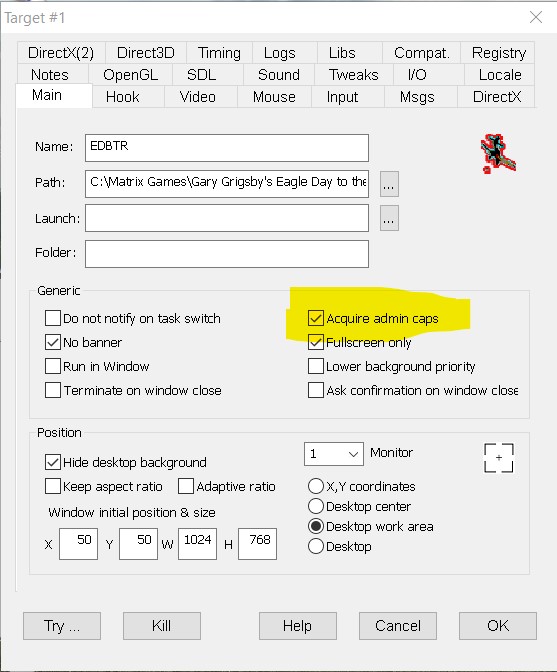
- Screenshot 2025-01-09 042731.jpg (81.97 KiB) Viewed 387 times