Page 5 of 5
Re: Terrain Mod v3.4 - mroyer base + DasTactic Icon Overlays
Posted: Sun Apr 28, 2024 7:53 pm
by mroyer

Well, golly geez - that's quite high praise. I appreciate it very much.
Truth be told, I was actually quite happy with the original terrain graphics of Shadow Empire, save a couple glaring issues that really rankled me: the angular, flat colored transportation lines (roads/rails), and the difficulty seeing low mountains and savannah terrain.
So, I set about fixing those for myself using GIMP. At that time, I intended to stop there and just use the mods for myself.
But I thought others might have the same gripes as I did and posted the early version of the mod here on the forums. Following some fairly positive feedback, and because I was having fun learning how to do this sort of artwork in GIMP, I went ahead and modified a few more terrain features to add relief. But those mods were essentially the original terrain from the game (like the grassy/rocky plains, sand and such), just enhanced with GIMP.
As I learned, and with a little nudging from the community, I then departed from my original goal and started enhancing and changing terrain artwork on a purely aesthetic basis (like the forests/jungles and lava lakes). I had concerns about going down that path because (a) I don't want to fix something that isn't broken, (b) endless tweaking of gets tiresome for both creator and audience, and (c) aesthetics is very subjective.
Nevertheless, I was satisfied with the result as of version 3.4, so I stopped there. In any event, v3.4 is pretty much at my skill-limit for GIMP, so I doubt I could improve further. (If anyone else can, have a go of it! I'd love to see what you come up with.)
I find the game easier to play with my terrain mod (no surprise there), and very happy that others may as well. In the end, it's all just a matter of personal preference... except for those nasty original transportation lines - I'll fight you on that one! Those just hurt the eye!

-Mark R.
Re: Terrain Mod v3.4 - mroyer base + DasTactic Icon Overlays
Posted: Sun Apr 28, 2024 8:01 pm
by Tanaka
mroyer wrote: Sun Apr 28, 2024 7:53 pm

Well, golly geez - that's quite high praise. I appreciate it very much.
Truth be told, I was actually quite happy with the original terrain graphics of Shadow Empire, save a couple glaring issues that really rankled me: the angular, flat colored transportation lines (roads/rails), and the difficulty seeing low mountains and savannah terrain.
So, I set about fixing those for myself using GIMP. At that time, I intended to stop there and just use the mods for myself.
But I thought others might have the same gripes as I did and posted the early version of the mod here on the forums. Following some fairly positive feedback, and because I was having fun learning how to do this sort of artwork in GIMP, I went ahead and modified a few more terrain features to add relief. But those mods were essentially the original terrain from the game (like the grassy/rocky plains, sand and such), just enhanced with GIMP.
As I learned, and with a little nudging from the community, I then departed from my original goal and started enhancing and changing terrain artwork on a purely aesthetic basis (like the forests/jungles and lava lakes). I had concerns about going down that path because (a) I don't want to fix something that isn't broken, (b) endless tweaking of gets tiresome for both creator and audience, and (c) aesthetics is very subjective.
Nevertheless, I was satisfied with the result as of version 3.4, so I stopped there. In any event, v3.4 is pretty much at my skill-limit for GIMP, so I doubt I could improve further. (If anyone else can, have a go of it! I'd love to see what you come up with.)
I find the game easier to play with my terrain mod (no surprise there), and very happy that others may as well. In the end, it's all just a matter of personal preference... except for those nasty original transportation lines - I'll fight you on that one! Those just hurt the eye!

-Mark R.
We are all so glad you did!

I really like the new water colors as well!
Re: Terrain Mod v3.4 - mroyer base + DasTactic Icon Overlays
Posted: Sat Jan 04, 2025 10:37 pm
by mellman
Just wanted to stop by as a new player and say that this mod is FANTASTIC! I played my first 50 hours without it and have just booted up my current save with it enabled and WOW! My eyes have been opened!
Great stuff, thanks for taking the time to make and share it.
Re: Terrain Mod v3.4 - mroyer base + DasTactic Icon Overlays
Posted: Sun Mar 23, 2025 6:03 pm
by Emp_Palpatine
Just to be sure... I just need to drop the graphicsAlt folder into Shadow Empire and that's it?
Nothing to activate or whatever?
(I have doubts because of a purplish tundra tile...)
Re: Terrain Mod v3.4 - mroyer base + DasTactic Icon Overlays
Posted: Sun Mar 23, 2025 6:09 pm
by mroyer
Emp_Palpatine wrote: Sun Mar 23, 2025 6:03 pm
Just to be sure... I just need to drop the graphicsAlt folder into Shadow Empire and that's it?
Nothing to activate or whatever?
(I have doubts because of a purplish tundra tile...)
Yes, copy the /GraphicsAlt to the Shadow Empire install folder. There is no risk doing this (with one caveat below) since all you need to do to get back to vanilla graphics is remove the /GraphicsAlt folder.
The caveat: If you are using multiple graphics mods, they will all be part of /GraphicsAlt and there is a chance some of the files from the different mods could overwrite one another. In practice, I've found this to be very rare since most of the good mods here work on separate files.
-Mark R.
Re: Terrain Mod v3.4 - mroyer base + DasTactic Icon Overlays
Posted: Sun Mar 23, 2025 6:10 pm
by mroyer
Emp_Palpatine wrote: Sun Mar 23, 2025 6:03 pm
(I have doubts because of a purplish tundra tile...)
I'm curious, what about purplish tundra tiles causes doubt?
-Mark R.
Re: Terrain Mod v3.4 - mroyer base + DasTactic Icon Overlays
Posted: Tue Mar 25, 2025 3:39 pm
by Emp_Palpatine
Thanks for the answer!
As for the purple tundra... Let's say it's my earth-bias where vegetal things are supposed to be green.

But I guess mosses and stuff can vary?
Re: Terrain Mod v3.4 - mroyer base + DasTactic Icon Overlays
Posted: Wed Mar 26, 2025 10:24 am
by mroyer
Emp_Palpatine wrote: Tue Mar 25, 2025 3:39 pm
As for the purple tundra... Let's say it's my earth-bias where vegetal things are supposed to be green.

But I guess mosses and stuff can vary?
Ahh... I see. I thought you were somehow relating the 'purple' to your other mod-installation question.
But, yeah, the tundra was one of the more difficult biomes to make sensible textures for. I think the purple you refer to is a tinting from the game engine based on star type and atmospheric gasses of the planet. The base tundra textures themselves aren't purple - I was trying to get an icy, swampish arctic-like feel, so it's white on blue:
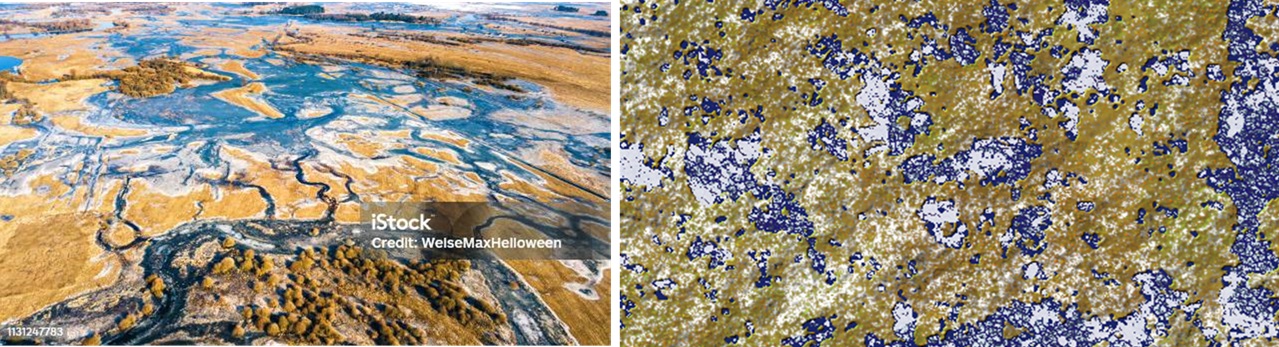
- Untitled.jpg (296.35 KiB) Viewed 2270 times
Re: Terrain Mod v3.4 - mroyer base + DasTactic Icon Overlays
Posted: Mon Apr 07, 2025 5:12 pm
by solops
I think your mountains need to be darker or sharper. From the medium view, especially, they look like wheat to me. I keep thinking they are plains.
Re: Terrain Mod v3.4 - mroyer base + DasTactic Icon Overlays
Posted: Tue Apr 08, 2025 12:19 am
by mroyer
solops wrote: Mon Apr 07, 2025 5:12 pm
I think your mountains need to be darker or sharper. From the medium view, especially, they look like wheat to me. I keep thinking they are plains.
I'll take a look at that and see what I can do.
I did all the original work on the biggest scale, then the other scales are just GIMP image reductions with little to no special touch-up by me.
Kind of ironic - the terrain usually gets dinged for being too sharp or too much contrast

Odd to hear it the other way.
-Mark R.
Re: Terrain Mod v3.4 - mroyer base + DasTactic Icon Overlays
Posted: Thu Apr 10, 2025 12:57 pm
by mroyer
solops wrote: Mon Apr 07, 2025 5:12 pm
I think your mountains need to be darker or sharper. From the medium view, especially, they look like wheat to me. I keep thinking they are plains.
Solops,
I've been looking at this and I want to make sure I understand what you're pointing out (I don't want to 'fix' the wrong thing). For me, on my monitor at medium scale, my perception doesn't go to plains for the low mountain hexes. On the small scale, yeah, I can see that the low mountains, and especially the grassy low mountains, might look like wheat fields or savannah or something.
-Mark R.

- Untitled.jpg (710.6 KiB) Viewed 2152 times
Re: Terrain Mod v3.4 - mroyer base + DasTactic Icon Overlays
Posted: Thu Apr 10, 2025 2:48 pm
by solops
Yeah, the mountains on the left side medium and small are what seem lacking, though I have to admit that in your pics Medium is not as egregious as it appears to me on my screen. The right hand side (the tan color) look OK. It is the greenish tinted ones on the left that look especially wheaty. If you can do something, that would be great. BTW, I never understood the complaints about sharpness. Sharp is good, IMO.
Re: Terrain Mod v3.4 - mroyer base + DasTactic Icon Overlays
Posted: Thu May 29, 2025 3:38 am
by Don_Kiyote
Just a bump for a closer look at the mountains.
I gave this a try, but for me the distinction between high and low mountains was not visible, or legible, or easy enough to distinguish.
It is interesting, and I'll try it again with a new version.
Maybe 'High Mountains' could have clouds, or long shadows. Its pretty hard to represent height from directly above. Olympus Mons is something like 20km high, but from above it just looks like a big, light colored circle with a crater in the middle.
Also, different colors, more colors, or somehow different sets of palates, perhaps along the lines of 'Frozen Methane' or "Caustic Ammonia-Neon Heat", please

Re: Terrain Mod v3.4 - mroyer base + DasTactic Icon Overlays
Posted: Thu May 29, 2025 3:58 am
by mroyer
Don_Kiyote wrote: Thu May 29, 2025 3:38 am
Just a bump for a closer look at the mountains.
I haven't forgotten this and have been working on it quietly in the background. It's difficult, as you mentioned, and I haven't come up with anything that I feel is a significant improvement yet. I will press on...
-Mark R.
Re: Terrain Mod v3.5 - mroyer base + DasTactic Icon Overlays
Posted: Sun Aug 31, 2025 2:19 am
by mroyer
v3.5 is available, links in the opening post:
https://forums.matrixgames.com/viewtopic.php?t=389032
-Mark R.
Re: Terrain Mod v3.5 - mroyer base + DasTactic Icon Overlays
Posted: Sun Aug 31, 2025 1:42 pm
by solops
Huzzah!