Showcasing WitE2 #7 - Helping to make the Game better
Posted: Sat Mar 13, 2021 6:57 am
In this final showcase I thought it would be good to show some of the extra detail that is available.
In many of the areas this is an area where the player community can add to what is already in the game or adjust to it their liking.
WitEpaedia
The big new addition to WitE2 is the addition of the game’s own encyclopaedia which unsurprisingly we’ve called WitEpedia. It contains entries on Ground Units, Ground Elements, Devices, Air Units, Aircraft, Leaders and Pilots.
Here’s a screenshot of the detail of 11th Panzer Division:

The bold yellow text are hyperlinks to the internet for those who want more detail.
Although we have been steadily adding entries you as a community can help us to add so many more. We’ll explain at a later date exactly how this is possible but it’s not that difficult and I hope you agree it adds a lot to the game.
In the next screenshot you’ll notice the W suffix to 11th Panzer Div’s title – that is the link to the WitEpedia entry. There is of course also a button and hotkey to access all the entries.

Ground Unit Insignia
In the screenshot you’ll also notice that we now show the insignia for the unit. This is also shown as a watermark behind the unit summary shown in the right hand unit bar:

Air Unit Insignia
Air Units also have insignia:

These can also be seen in the AOG overlay if you have selected an airbase.

Whilst we have looked high and low for as many ground and air insignia as we can find there are still many units without them. If you find one then adding them is easy – just create a 100 x 100 pixel targa file with an embedded alpha mask (white should not be pure i.e. don’t use white with an RGB value of 255/255/255). Once you’ve done so then simply save the file with the same name as the air or ground unit (/ is replaced with _ and then drop the file into the art folder structure (Airsym or Sym by Nation) and the new symbol will appear in game. Alternatively post the base art on the forum and someone (possibly me) will create that art.
Formation Map Colour Coding
The SET COLOUR Function on the HQ Detail Screen allows you to choose the colour for the centre of the on-map counters to help you better organise your forces using a simple palette system. You just need to click on the colour you want without having to reference an RGB chart.
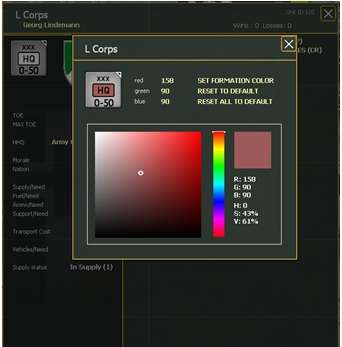
Practically this allows both sides to alter the colours of their formations if they are finding them hard to distinguish. Equally you can retain the standard practice of the WiTx series of having all the components of a given Axis Army or Soviet Front using the same colour or vary this at the corps/army level. The latter is probably of more use to designers of small scenarios but can be very helpful on a congested sector where you are trying to avoid too many command penalties for mixing formations in combat.
GUI Changes
For those who are particularly brave you can also amend the Fonts and Colour used for the GUI. This is done through changing the new GuiFonts.json and GuiColos.json files.
In summary I hope that as the game releases you use the potential to help us make the game that much better…
In many of the areas this is an area where the player community can add to what is already in the game or adjust to it their liking.
WitEpaedia
The big new addition to WitE2 is the addition of the game’s own encyclopaedia which unsurprisingly we’ve called WitEpedia. It contains entries on Ground Units, Ground Elements, Devices, Air Units, Aircraft, Leaders and Pilots.
Here’s a screenshot of the detail of 11th Panzer Division:

The bold yellow text are hyperlinks to the internet for those who want more detail.
Although we have been steadily adding entries you as a community can help us to add so many more. We’ll explain at a later date exactly how this is possible but it’s not that difficult and I hope you agree it adds a lot to the game.
In the next screenshot you’ll notice the W suffix to 11th Panzer Div’s title – that is the link to the WitEpedia entry. There is of course also a button and hotkey to access all the entries.

Ground Unit Insignia
In the screenshot you’ll also notice that we now show the insignia for the unit. This is also shown as a watermark behind the unit summary shown in the right hand unit bar:

Air Unit Insignia
Air Units also have insignia:

These can also be seen in the AOG overlay if you have selected an airbase.

Whilst we have looked high and low for as many ground and air insignia as we can find there are still many units without them. If you find one then adding them is easy – just create a 100 x 100 pixel targa file with an embedded alpha mask (white should not be pure i.e. don’t use white with an RGB value of 255/255/255). Once you’ve done so then simply save the file with the same name as the air or ground unit (/ is replaced with _ and then drop the file into the art folder structure (Airsym or Sym by Nation) and the new symbol will appear in game. Alternatively post the base art on the forum and someone (possibly me) will create that art.
Formation Map Colour Coding
The SET COLOUR Function on the HQ Detail Screen allows you to choose the colour for the centre of the on-map counters to help you better organise your forces using a simple palette system. You just need to click on the colour you want without having to reference an RGB chart.
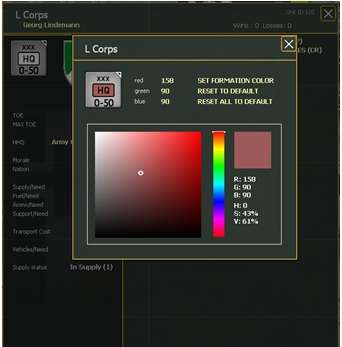
Practically this allows both sides to alter the colours of their formations if they are finding them hard to distinguish. Equally you can retain the standard practice of the WiTx series of having all the components of a given Axis Army or Soviet Front using the same colour or vary this at the corps/army level. The latter is probably of more use to designers of small scenarios but can be very helpful on a congested sector where you are trying to avoid too many command penalties for mixing formations in combat.
GUI Changes
For those who are particularly brave you can also amend the Fonts and Colour used for the GUI. This is done through changing the new GuiFonts.json and GuiColos.json files.
In summary I hope that as the game releases you use the potential to help us make the game that much better…


