Page 1 of 3
It is so dark
Posted: Thu Mar 10, 2022 4:29 pm
by cblattmann
the game is so dark it is impossible to make out details.

- Screenshot 2022-03-10 111425.png (486.54 KiB) Viewed 3047 times
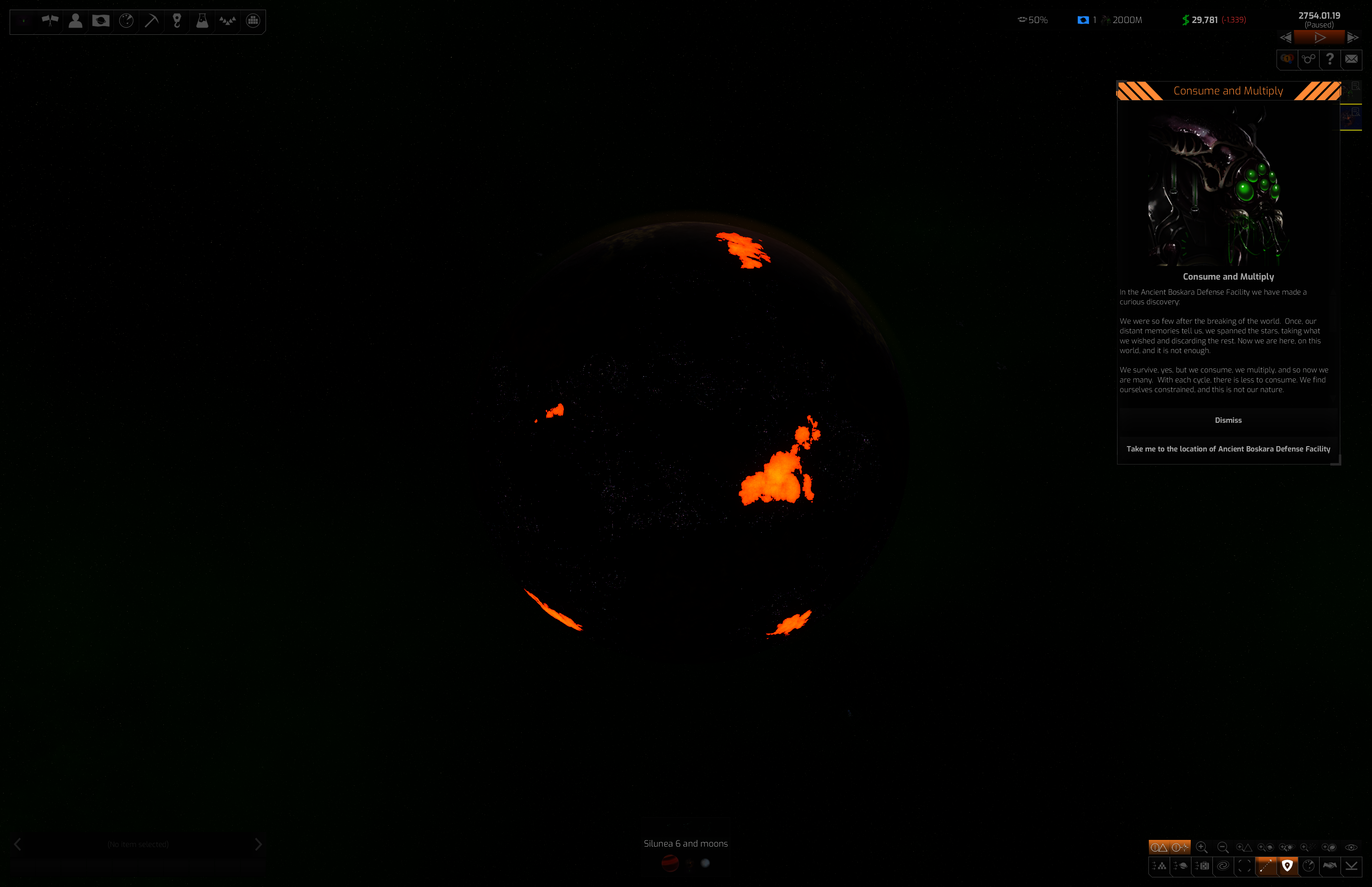
- Screenshot 2022-03-10 112514.png (4.86 MiB) Viewed 3047 times
Re: It is so daqrk
Posted: Thu Mar 10, 2022 4:41 pm
by Erik Rutins
That's not normal at all. Could you please check your Game Settings and also post a DxDiag for us?
Re: It is so dark
Posted: Thu Mar 10, 2022 5:15 pm
by cblattmann
I have attached a screenshot of my settings and the saved DxDiag file.
Re: It is so dark
Posted: Thu Mar 10, 2022 5:23 pm
by Erik Rutins
Are you running this on a Mac?
I'm guessing that's what the Parallels virtual machine and display adapter are about? We have not tested this nor can we support Mac VMs, but what you're seeing there reminds me of a very old issue we had in an early Windows alpha on some systems. Have you tried switching the game to Windowed mode and trying different resolutions to see if that makes any change?
Regards,
- Erik
Re: It is so dark
Posted: Thu Mar 10, 2022 6:30 pm
by kilerkg
I'm having the same issuse after swaping between windowed and fullscreen but when i take a screenshot it looks fine
Re: It is so dark
Posted: Thu Mar 10, 2022 6:57 pm
by Erik Rutins
Are you also running on a Mac? If not, could you please post a DxDiag in your thread for us as well?
Re: It is so dark
Posted: Thu Mar 10, 2022 7:18 pm
by BTAxis
Is this only in DW2? You could check if everything is okay in the Windows Color Calibration. It includes a gamma setting that you could try playing with.
Re: It is so dark
Posted: Thu Mar 10, 2022 7:25 pm
by mavor
My game turns this dark if I switch to windowed borderless (or whatever else it's called) via alt+enter. (No matter whether fullscreen or windowed is selected via ingame settings.)
Re: It is so dark
Posted: Thu Mar 10, 2022 7:37 pm
by kilerkg
I'm on windows 11, my game is fine now by applying the dpi fix and forced high performance setting under graphics options. I can still post my DxDiag if you would like
Re: It is so dark
Posted: Thu Mar 10, 2022 10:46 pm
by cblattmann
I can't get it to display properly. Tired CrossOver. There it won't get passed the launcher. The game runs apart from the shadows being too dark. This is the first game from Matrix that I did not get to work one way or another. Disappointed. Will hold on for a bit to see if there is anything that might address it. If not I might see if I can get a refund.
Re: It is so dark
Posted: Fri Mar 11, 2022 12:04 am
by Erik Rutins
Hello Cblattman,
Could you please post a DxDiag for us per the pinned instructions in this forum?
Re: It is so dark
Posted: Fri Mar 11, 2022 12:50 am
by Lavaflow900
I had an issue that the game was much darker than intended with a lot of detail either gone or very dim. It was resolved by me turning off HDR mode in the Windows graphics settings (Win10). I don't know if that's what's happening here for anyone else, but it may help some people.
For what it's worth, I had to force the game to use my laptop dedicated GPU in Windows as well, and it causes the game screen to be black on startup and whenever I alt-tab, but it is resolved by using alt-enter. As another data point, I do have it going on an external monitor (which is why HDR was on in the first place).
DxDiag attached.
Re: It is so dark
Posted: Fri Mar 11, 2022 2:16 am
by cblattmann
I did post a DXDiag - DW2.txt file in my second post (posted at Thu Mar 10, 2022 5:15 pm). I will attach it here again.
Re: It is so dark
Posted: Fri Mar 11, 2022 2:24 am
by Erik Rutins
Sorry, I've been responding to so many issues I didn't realize you were the original posted in this thread. My only suggestion based on the poster above you is that if there is a HDR setting in Parallels to turn it off.
Re: It is so dark
Posted: Fri Mar 11, 2022 8:58 am
by Burschi500
As far as linux is concerned (also very dark without tinkering) tweaking some settings might also help with parallels/mac (taken from steam forums):
Fix for dark galaxy
If your galaxy is pitch black/too dark to play decently you might want to adjust your graphic settings, to do so navigate to the games installation folder and go into its subdirectory "data". There you'll find 4 files called "GraphicsSettings_Galaxy.xml", "GraphicsSettings_Location.xml", "GraphicsSettings_Menu.xml", "GraphicsSettings_System.xml". Adjust them according to these instructions (credits to Lain@X and Takei Naodar):
Ursprünglich geschrieben von Takei Naodar:
That simply sets the exposure to maximum. Found some good values for the Galaxy.xml already though.
Replace the relevant lines with
```
<ToneMapExposure>2.0</ToneMapExposure>
<ToneMapBrightness>1.0</ToneMapBrightness>
<ToneMapContrast>2.0</ToneMapContrast>
```
and turn auto exposure off
Ursprünglich geschrieben von Takei Naodar:
Location.xml would seem to be good with
```
<ToneMapExposure>1.5</ToneMapExposure> <!--0-->
<ToneMapBrightness>1.0</ToneMapBrightness> <!--0-->
<ToneMapContrast>2.0</ToneMapContrast> <!--0-->
```
Edit: These Values seem also to be good with the other 2 files (Systems.xml and Menu.xml)
In linux at least there seems to be no support for HDR (afaik). Maybe it is relied on in your code at some point, or enabled by default? May a button in the graphics settings help with this?
Re: It is so dark
Posted: Sat Mar 12, 2022 4:08 am
by cblattmann
Thank you for this information! It works a little bit but is still needs a bit of help. I am trying to understand these values. Is a 2.0 value the max or can you set the values even higher? Do you have the link to the conversation on Steam?
I have been playing around with the settings in those four xml files. it makes a huge difference. Still trying to understand the purpose of each file and the range of settings and what they are aimed at. Right now I am just guestimating.

- Screenshot 2022-03-11 230417.png (5.69 MiB) Viewed 2719 times
Re: It is so dark
Posted: Sat Mar 12, 2022 6:20 am
by brucethemoose
cblattmann wrote: Sat Mar 12, 2022 4:08 am
Thank you for this information! It works a little bit but is still needs a bit of help. I am trying to understand these values. Is a 2.0 value the max or can you set the values even higher? Do you have the link to the conversation on Steam?
I have been playing around with the settings in those four xml files. it makes a huge difference. Still trying to understand the purpose of each file and the range of settings and what they are aimed at. Right now I am just guestimating.
Hey, I think I managed to replicate your issue in (regular) Windows 10:

I ran distant worlds 2 with a game mod/injector called SpecialK, and I noticed this warning pop up:

So I poked through the forums here and ran into this. Changing the "sRGB bypass" option let me replicate your issue:

"Passthrough" in the sRGB bypass option looks right, while "strip" looks like your extra dark output.
So... it looks like parallels driver is somehow screwing up mapping to the sRGB color space? I'm in over my head here. You could try running DW2 through SpecialK like I do, but that is definitely not a officially supported way to run the game.
EDIT: There's some more documentation here:
https://wiki.special-k.info/en/SwapChain
Special K handles sRGB <-> Linear gamma correction for games that request an sRGB SwapChain and would otherwise not be Flip Model compatible.
Re: It is so dark
Posted: Sat Mar 12, 2022 7:10 am
by Burschi500
cblattmann wrote: Sat Mar 12, 2022 4:08 am
Thank you for this information! It works a little bit but is still needs a bit of help. I am trying to understand these values. Is a 2.0 value the max or can you set the values even higher? Do you have the link to the conversation on Steam?
<<<SNIP>>>
The link is
here, but little is mentioned about the direct meanings. Also guesstimating ...
Re: It is so dark
Posted: Sat Mar 12, 2022 7:51 am
by masselhoff
Yeah, I was trying to play with windows 11 and have a pretty dark screen brightness. One way to fix is to turn off Auto HDR and press alt + enter, I don't know which one is the mode that works, fullscreen or bordeless windowed. Also when I press alt + enter again the brightness goes way down. Also I have the very annoying stars flickering effect bug.
Re: It is so dark
Posted: Sat Mar 12, 2022 2:36 pm
by cblattmann
brucethemoose,
Thank you for sharing this information. I am unfamiliar with Special-K and how to install it and fine-tune it. I have to read a bit more about it.


