Page 1 of 1
How do I set deployment zones?
Posted: Fri Dec 23, 2022 11:09 pm
by GloriousRuse
For some reason my scenario editor FM wasn't in the documents folder...anyhow, as I turn my hand towards it, most of it seems pretty intuitive. Except I cannot for the love of me figure out how to plot deployment zones.
Two lesser questions: is there a way to automatically apply a level of attrition across a unit group?
Is there a way, outside of campaigns, to save the force current status and then reload it into a new scenario? Optimallybafter letting it do a rest/refit run?
Re: How do I set deployment zones?
Posted: Sat Dec 24, 2022 12:14 pm
by CapnDarwin
As noted elsewhere, the Content FMs and Mod FMs are being worked on and I hope to start popping those out after the holidays as I am working on them and other items.
As for your questions:
1. Setup Zones are set by force when you are on the Player Order of Battle page and have selected a force. A Setup tab shows when the units are shown in the OOB listing on the right of the page. Selecting a hex and deploying a unit on the map automatically sets a setup zone hex. You can use the setup tab and check the deployment box to "paint" additional setup hexes for all the units in the force. Setup zones in this fashion are used y the human player of a scenario. If you make a battle plan for the AI, each plan can have its own setup zone for each force group.
2. Attrition level across a group. Sadly, no. You have to open the Dashboard for each unit, select the subunit tab, right-click on each subunit, and select the status (runner, fallout, dead). You can also delete a subunit as well.
3. When you create a force package, there is a save option to allow you to save created force package that you can later load in another scenario for quick force generation.
Re: How do I set deployment zones?
Posted: Sun Dec 25, 2022 8:04 pm
by GloriousRuse
As the rest of the family takes afternoon naps...
1. Thank you. Didn't see that before.
2. Cest la vie. It'd be a nice to have for the future.
3. Thanks. I've gone and recreated the 15th GTD in separate regiments if one of them gets shot to pieces at the end of a scenario, is there a way to save that for future use, or does it require a campaign core force system?
Re: How do I set deployment zones?
Posted: Mon Dec 26, 2022 10:13 am
by WildCatNL
GloriousRuse wrote: Sun Dec 25, 2022 8:04 pm
3. Thanks. I've gone and recreated the 15th GTD in separate regiments if one of them gets shot to pieces at the end of a scenario, is there a way to save that for future use, or does it require a campaign core force system?
From any scenario, the Scenario Editor allows you to save and load force packages, from the OOB panel, TO&E tab:
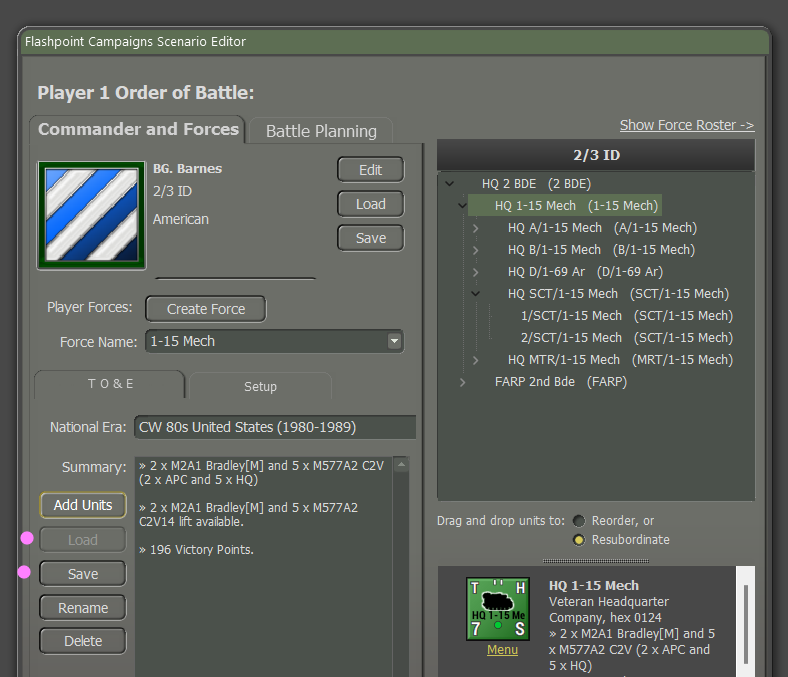
- force_package_load_and_save.png (99.25 KiB) Viewed 1643 times
Re: How do I set deployment zones?
Posted: Mon Dec 26, 2022 1:04 pm
by GloriousRuse
I may be miscommunicating,, or misunderstanding:
Can I do that during/after play? I've got the base regiments of the 15th saved, but if I run one through a scenario and it takes losses, can I save the loss-affected regiment(s) straight from the game in session to load into a new non-campaign scenariobin the editor?
Re: How do I set deployment zones?
Posted: Mon Dec 26, 2022 2:17 pm
by CapnDarwin
No. The force packages are for scenario editor use only. There is currently no way to save/export forces at a point in time in a scenario as a separate item.
Re: How do I set deployment zones?
Posted: Mon Dec 26, 2022 4:14 pm
by ctcharger
How do I model reinforcements coming in later in the scenario?
Re: How do I set deployment zones?
Posted: Mon Dec 26, 2022 5:02 pm
by cbelva
Reinforcements are set in the scenario editor. After building your forces, you can set units as reinforcements. Right click on the unit's name in the OOB tree or the actual unit counter on the map and select "Unit Parameters Setup" from the menu. In the Parameters window you can set such things as arrival and withdrawal times. If you want to set an entire formation to come in at the same time, it is best to select the formation's HQ. After selecting the arrival time (Arrival offset in minutes), select "Apply changes to all subordinate units of this unit". All units under that HQ will be set to the same parameter settings for the HQ.
Re: How do I set deployment zones?
Posted: Mon Dec 26, 2022 11:16 pm
by ctcharger
perfect! thank you! wow, there is a lot there you can adjust as needed, very cool!