[WAD] “Can't launch,No targets available” problem
Posted: Sat Feb 18, 2023 11:34 am
Hey Guys,I'm new here.I've got a problem,and need some help.
In scenarios editor mode,I've set a package or mission of "land strike" and assigned multiple targets to the mission.But when I click"Create or Update flightplans" button,it says "no targets available."
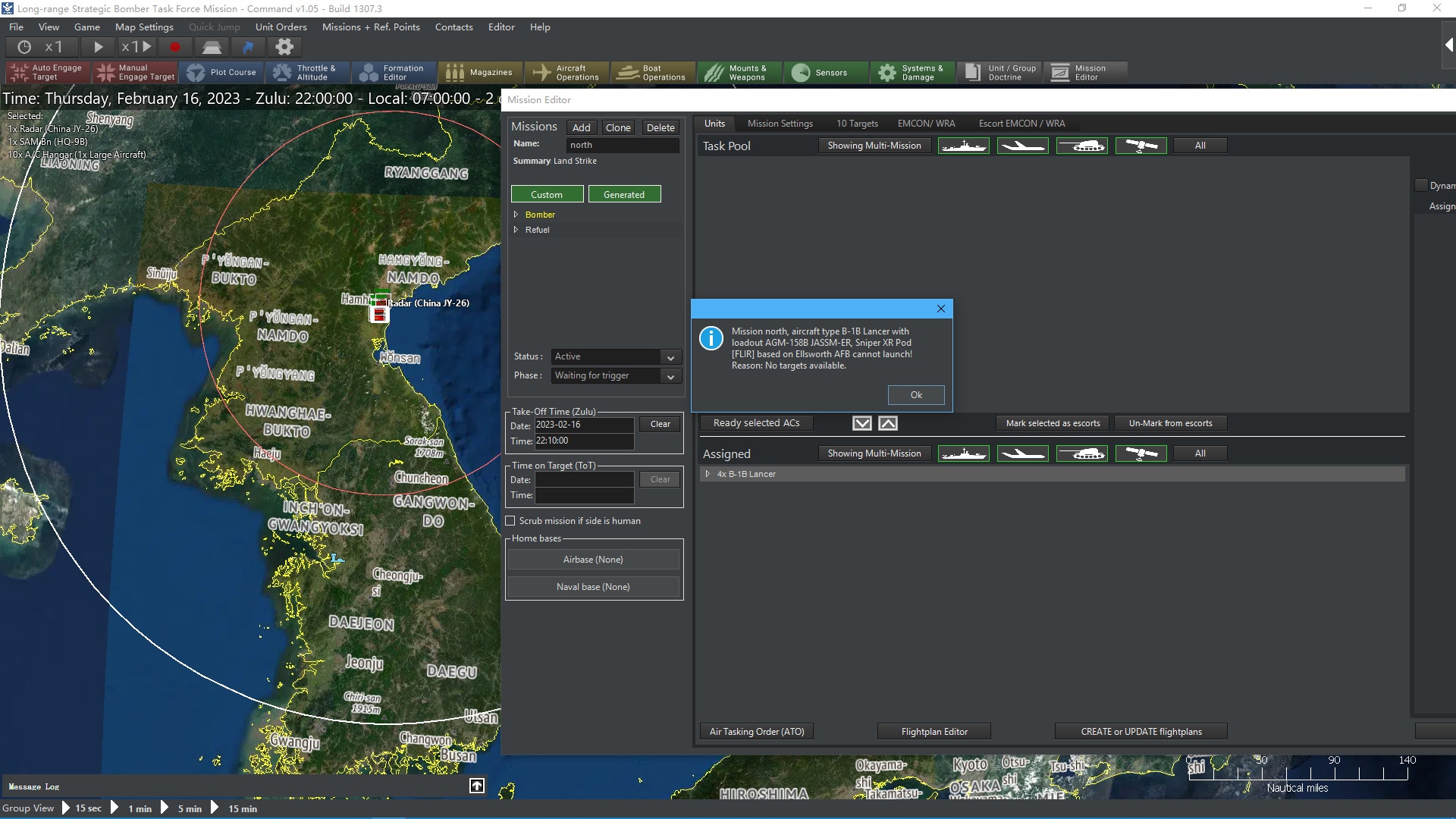
Maybe it's not working to set targets in God Eye's View mode,that's the reason I can only guess.Before 1.05 UPDATE,there's no such problem,and I can assign units as targets loaded from file on God's View mode in some of my old version scenarios.Even targets can't be assign in editor mode,with lua scripts,it can still be triggered assigning targets after scenario started.
I also checked the some of the MDSP tutorial scenarios in editor mode,and found that in these tutorials you can see the other side's units on whatever side you're.
↓↓↓↓difference between these two situations as follows↓↓↓↓
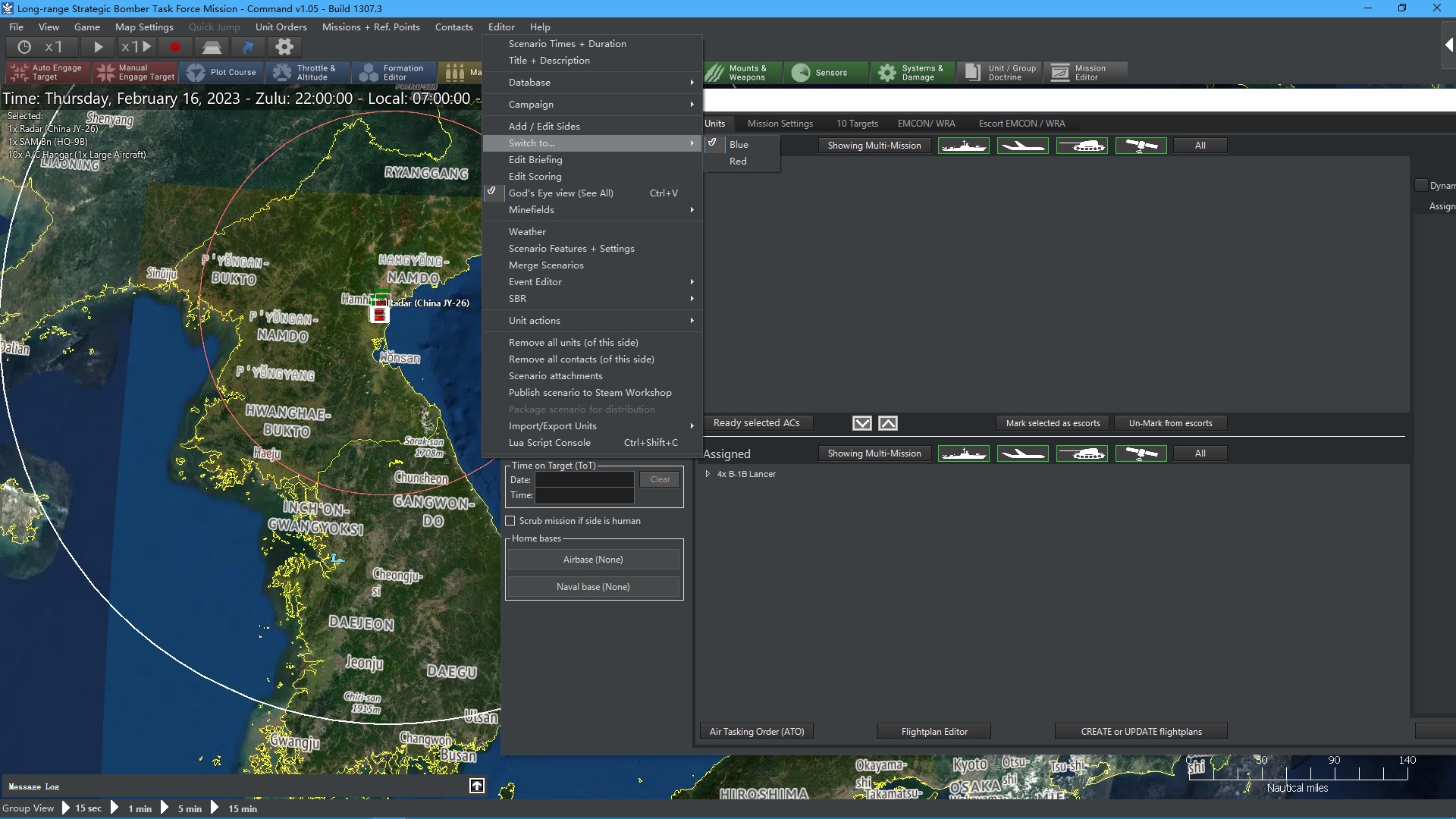
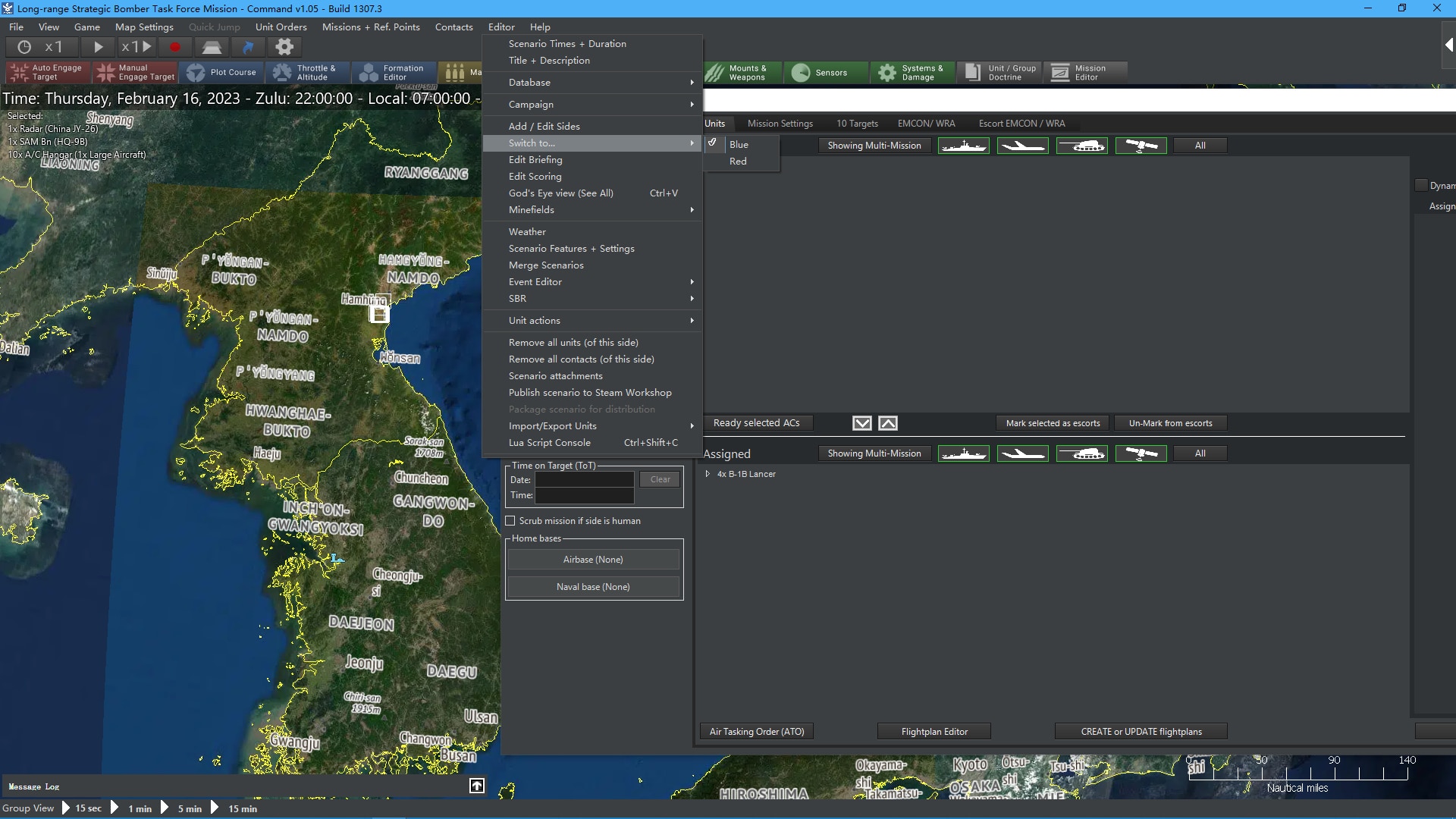
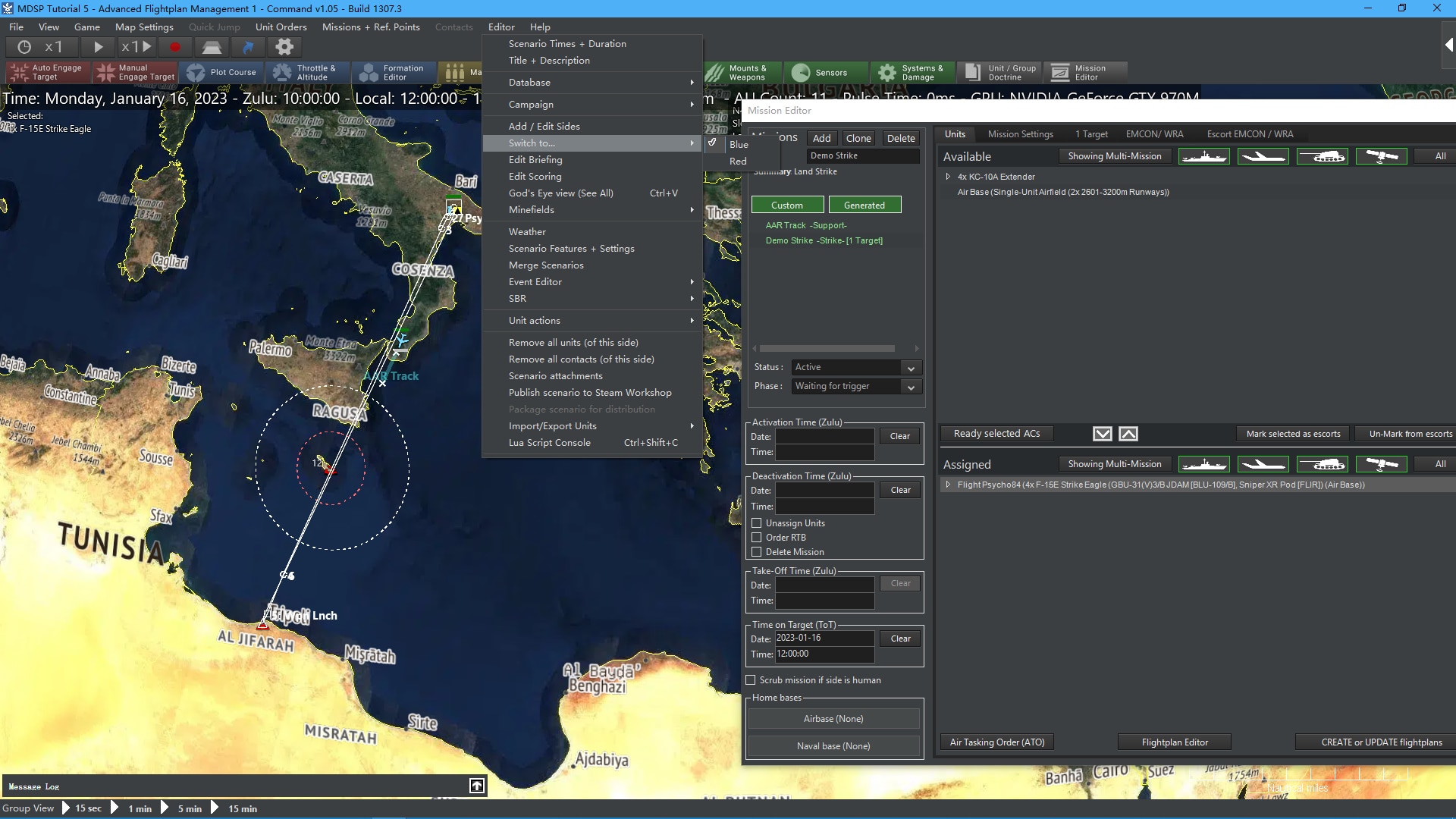
does anyone have the similar problems?
anyone knows how to set the units visible or been aware of to the other side?
PS:I've tried set "unit has been spotted",but still not working
=====================================================================
=====================================================================
i created an another simple scenario. 1.do not start the scenario,just enter editor mode.
2.choose blue side,F11 open up ME.
3.you can see 2 task pools.
4.i've already assigned targets to each of the package.
5.set ToT.
now,when you click "create or update flightplans" button,you'll see what i said.
In scenarios editor mode,I've set a package or mission of "land strike" and assigned multiple targets to the mission.But when I click"Create or Update flightplans" button,it says "no targets available."
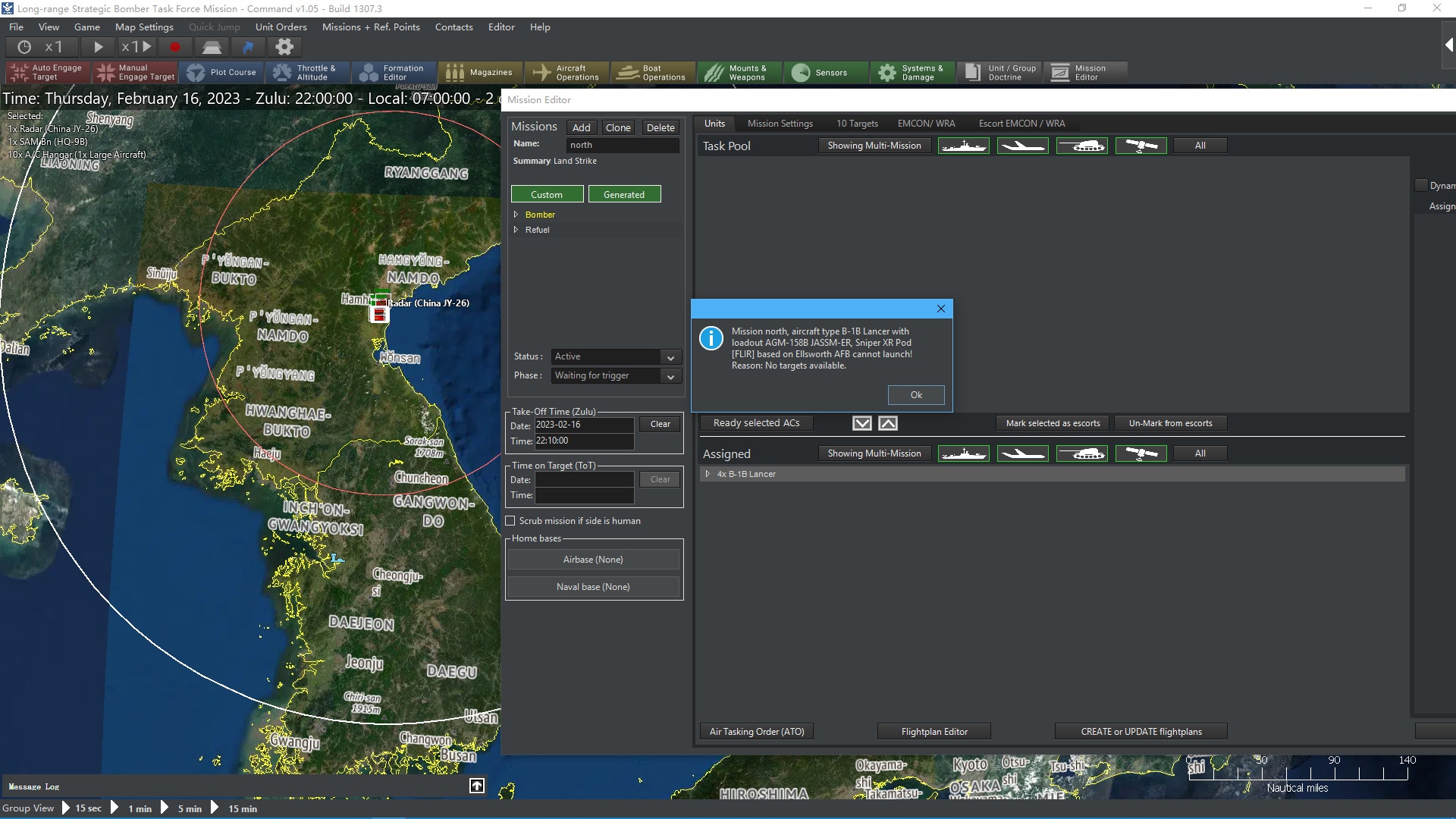
Maybe it's not working to set targets in God Eye's View mode,that's the reason I can only guess.Before 1.05 UPDATE,there's no such problem,and I can assign units as targets loaded from file on God's View mode in some of my old version scenarios.Even targets can't be assign in editor mode,with lua scripts,it can still be triggered assigning targets after scenario started.
I also checked the some of the MDSP tutorial scenarios in editor mode,and found that in these tutorials you can see the other side's units on whatever side you're.
↓↓↓↓difference between these two situations as follows↓↓↓↓
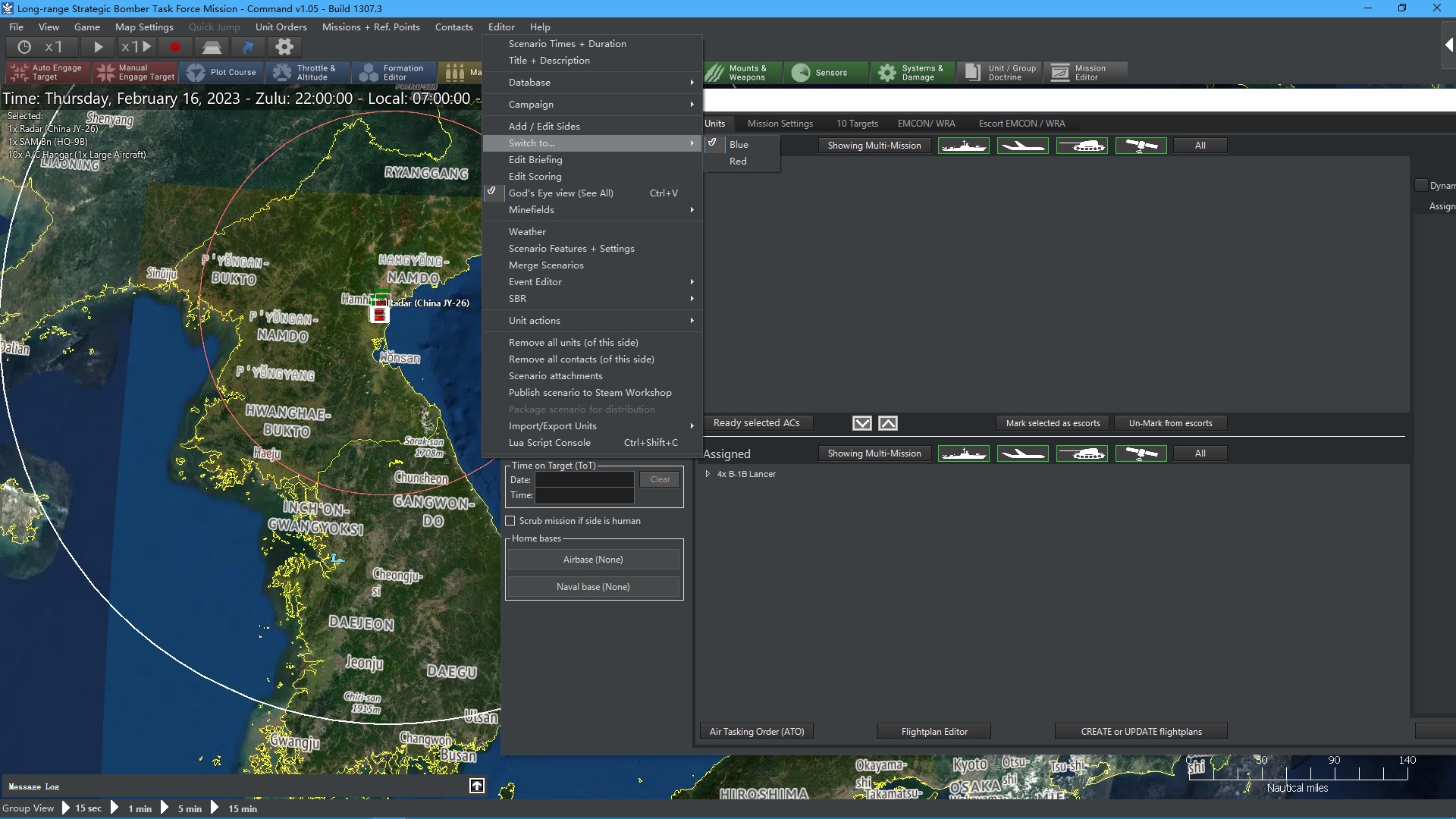
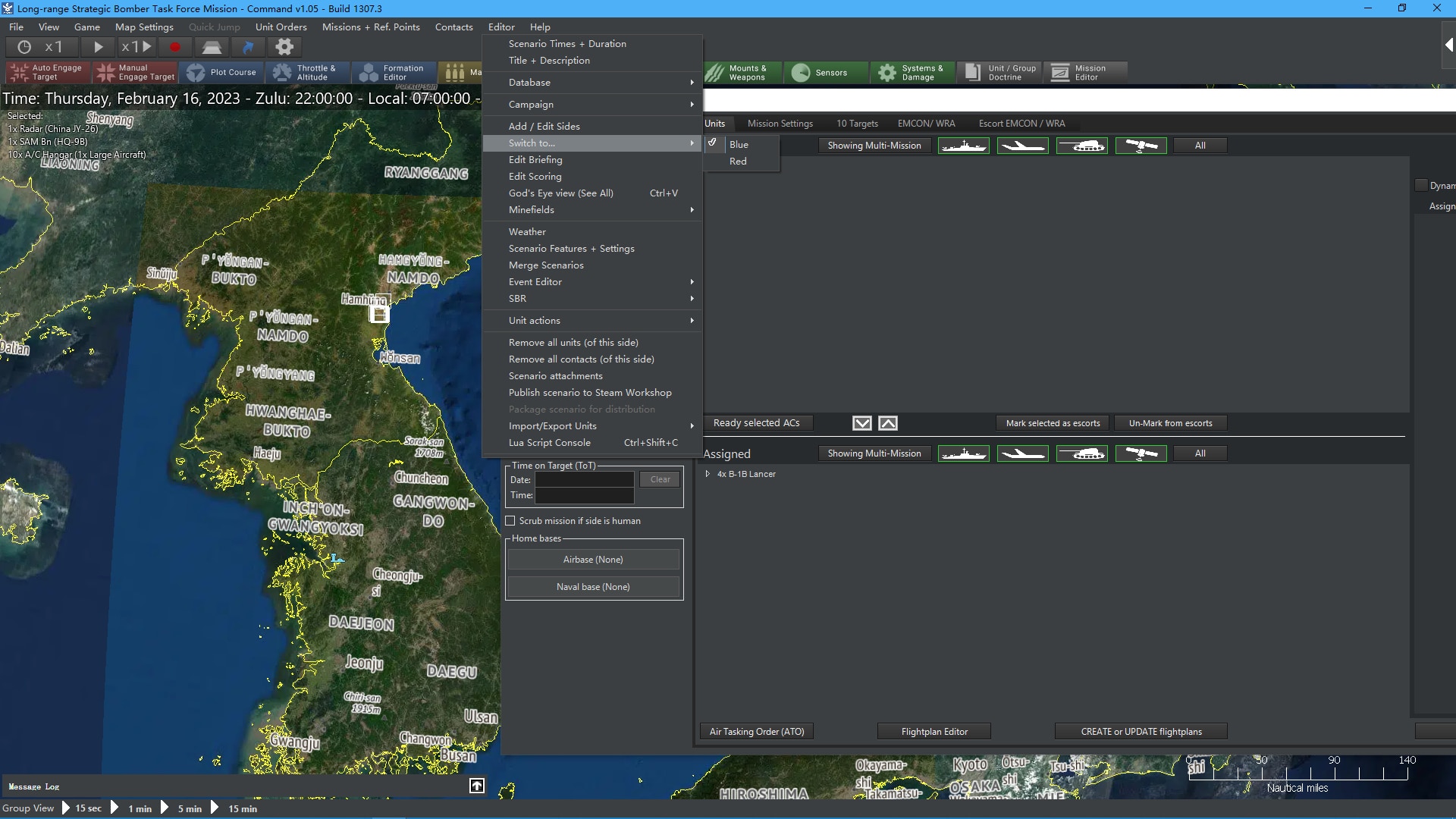
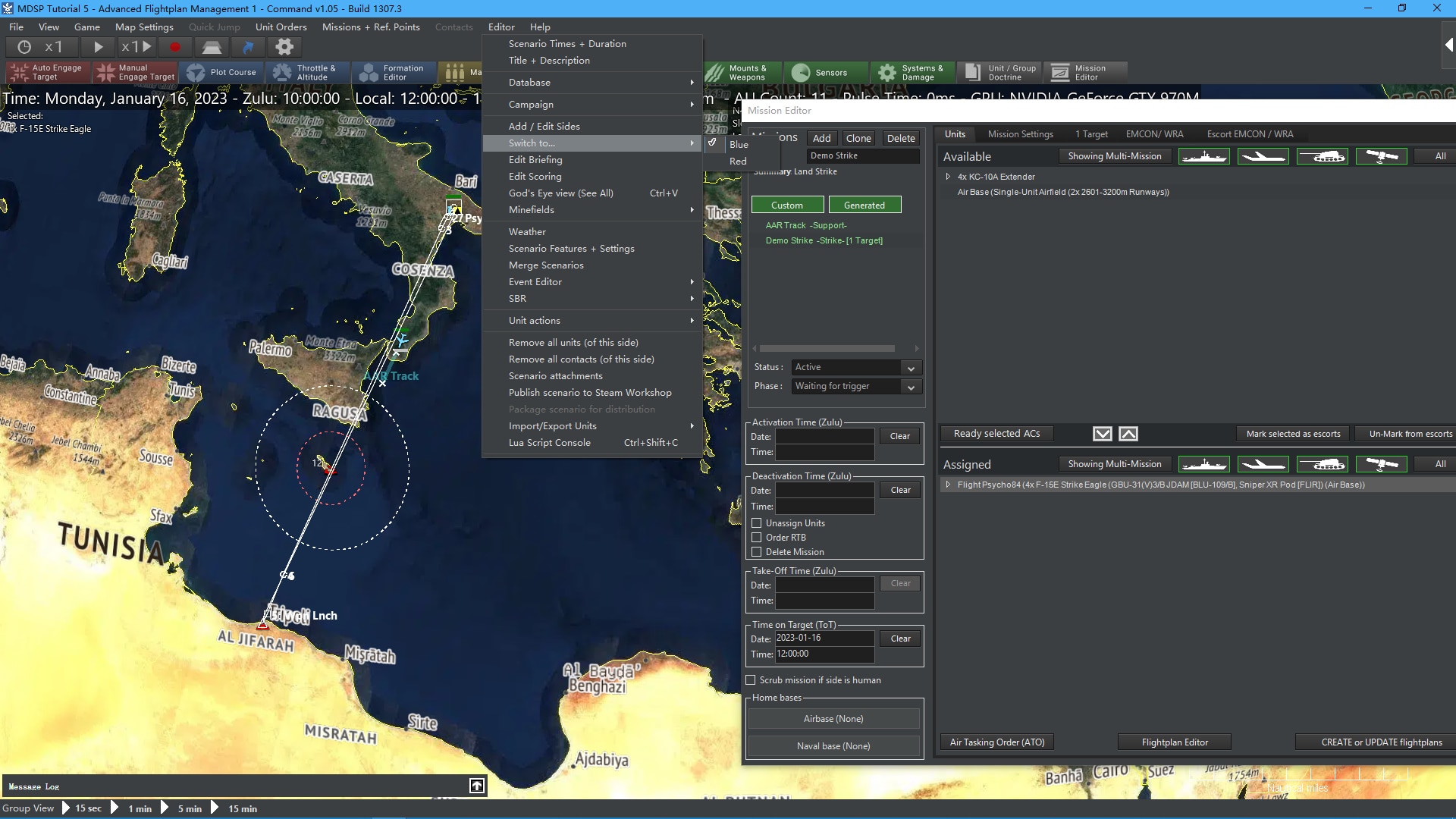
does anyone have the similar problems?
anyone knows how to set the units visible or been aware of to the other side?
PS:I've tried set "unit has been spotted",but still not working
=====================================================================
=====================================================================
i created an another simple scenario. 1.do not start the scenario,just enter editor mode.
2.choose blue side,F11 open up ME.
3.you can see 2 task pools.
4.i've already assigned targets to each of the package.
5.set ToT.
now,when you click "create or update flightplans" button,you'll see what i said.