Page 1 of 1
[FIXED] Mission Level WRA GUI: Choices Revert Back to "Various Settings"
Posted: Wed Apr 26, 2023 8:46 am
by boogabooga
I'm glad that the mission-level WRA has been fixed to explain the 'Inherited', but there seems to be a new problem. When I make changes to the mission-level WRA, such as Automatic firing range, sometimes those changes revert to "Various settings". This might occur after I alter the settings of another weapon in the mission or if I alter the settings of another mission then go back to the first one. What does "Various settings" even mean?
I'm not sure if a save would help, since this seems to be a GUI issue...
edit:
Oops, I meant this for Tech support...
Re: Mission Level WRA GUI: Choices Revert Back to "Various Settings"
Posted: Wed Apr 26, 2023 7:30 pm
by LordAldrich
I think it happens when you have multiple unit / loadout types assigned to the mission, with the same weapon type, with conflicting WRA settings?
For example if you have two different types of strike fighters, but both have sidewinders, you could set different WRAs for the sidewinders on each group, and they would show as "various".
I'm unclear on if WRA changes in the mission interface auto-override the units WRA. It couple probably use a prompt like EMCON has, to ask if you want to override existing unit settings.
Re: Mission Level WRA GUI: Choices Revert Back to "Various Settings"
Posted: Fri Apr 28, 2023 8:48 am
by boogabooga
Some more info. I have attached a scenario.
The CAP mission WRA looks like this:
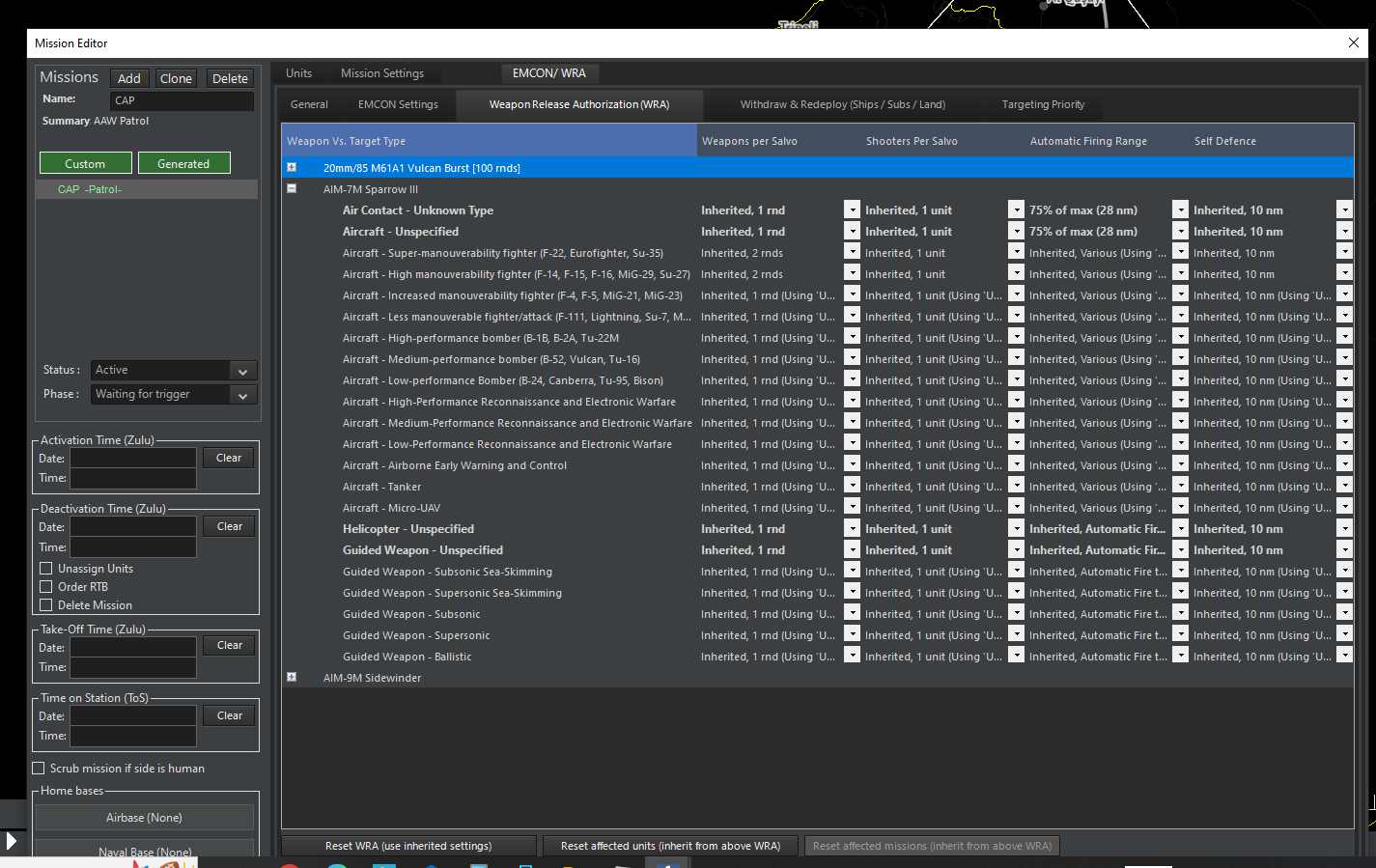
- MissionPreWRABug.png (109.89 KiB) Viewed 739 times
Notice that I have previously edited the AIM-7 auto firing range for Aircraft Unspecified and Unknown Type.
Now click the EMCON settings tab and click back to the WRA tab. It now looks like this:
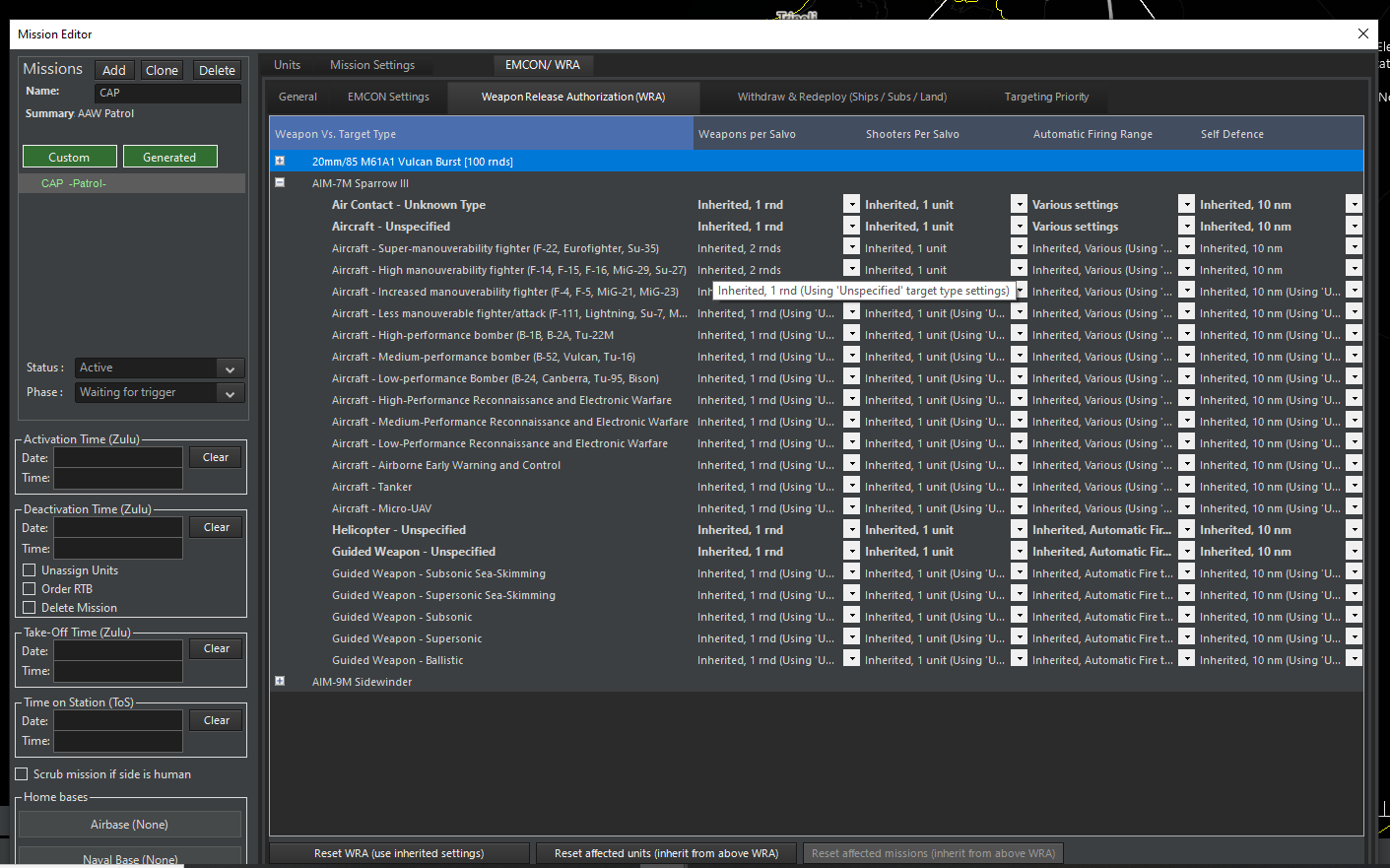
- MissionPostWRABug.png (98.33 KiB) Viewed 739 times
The manual choices have been replaced by "Various settings."
I use this this code in the console to evaluate the AIM-7 WRA:
Code: Select all
b=ScenEdit_GetDoctrineWRA( {side = 'Player', mission = 'CAP', target_type = 2000, full_wra = False, weapon_id = 1400 } )
print(b['WEAPON_NAME'])
print(b['TARGET_TYPE'])
print(b['WRA']['FIRING_RANGE'])
When the scenario loads, b['WRA']['FIRING_RANGE'] evaluates to -100. Not sure if that is normal. When the "various settings" appears, b['WRA']['FIRING_RANGE'] stops matching the WRA set in the GUI if further changes are made.
Example:
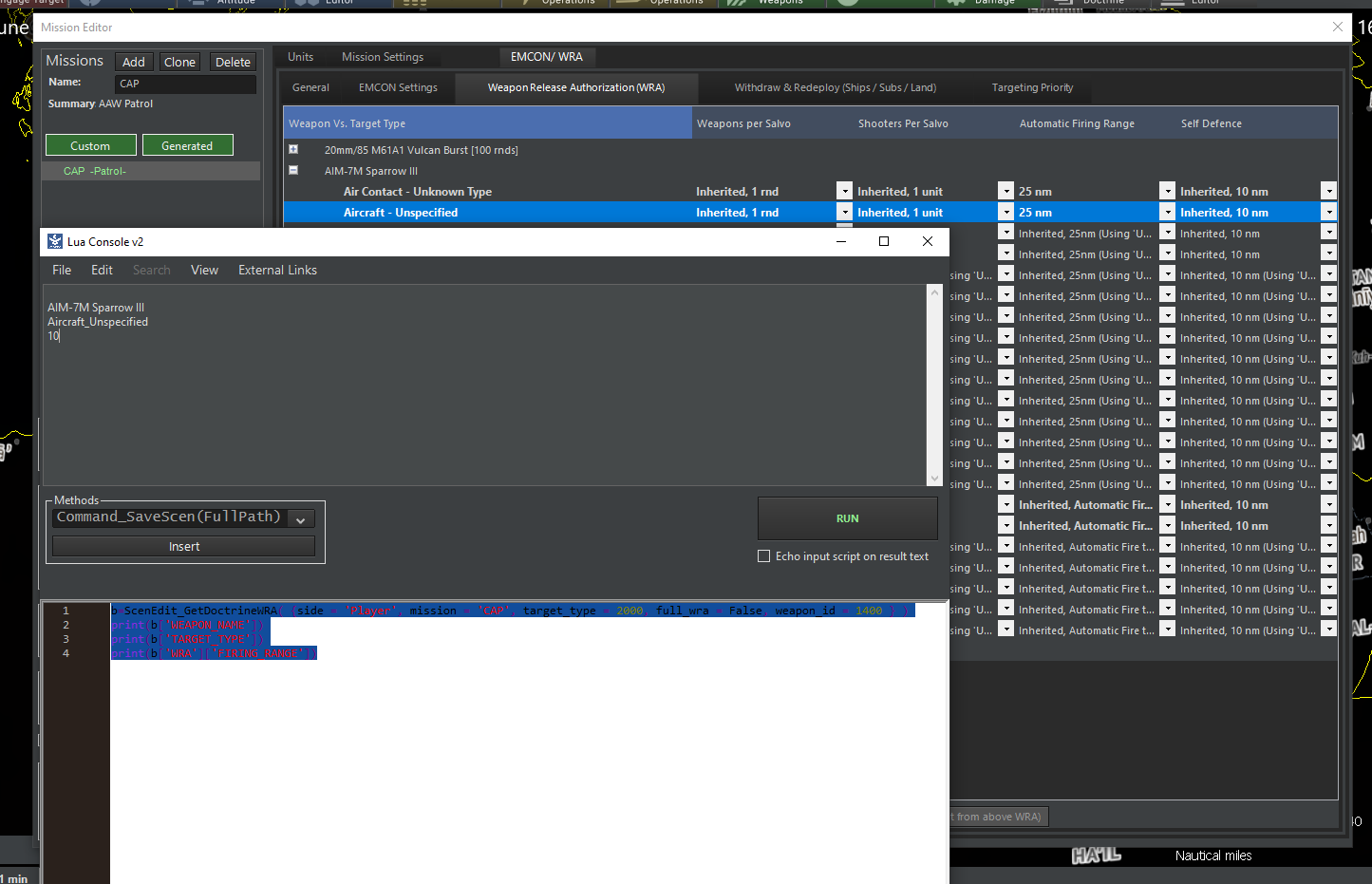
- MissionPostWRABug_LuaBug.png (100.39 KiB) Viewed 739 times
The AIM-7 Automatic firing range for Aircraft unspecified will not update from a previous choice of 10 to the new choice of 25 nm.
Re: Mission Level WRA GUI: Choices Revert Back to "Various Settings"
Posted: Fri Apr 28, 2023 11:11 am
by thewood1
Maybe a clue...
I changed the mission WRA to 20nm just to see what happened. Looked at EMCOM and then back to WRA. As you said, it shows various.
Went to each individual unit and the WRA was 20nm, as expected.
Looked at group WRA and it said 75% of range. The Unknown aircraft said Various.
So I think the Various in the mission WRA might be coming from the mission, unit, and group WRAs being out of alignment. An easy workaround, but not sure what's causing it.
Just for completeness, I checked side WRA and it says not configured auto fire at max range.
Re: Mission Level WRA GUI: Choices Revert Back to "Various Settings"
Posted: Mon May 01, 2023 4:40 am
by boogabooga
So the group is not inheriting from the mission doctrine?
Re: Mission Level WRA GUI: Choices Revert Back to "Various Settings"
Posted: Tue May 02, 2023 5:58 am
by Deserere
LOgged 0015139
Re: Mission Level WRA GUI: Choices Revert Back to "Various Settings"
Posted: Tue Jun 27, 2023 8:55 am
by Deserere
Hi guys,
thanks for reporting the issue, it should be gone for good now.
It will be available in the next update release