Page 1 of 1
Typewriter Sound
Posted: Thu May 18, 2023 5:41 pm
by RocketMan
Is there a file that changes the typewriter sound when opening the intelligence screen to silence?
Re: Typewriter Sound
Posted: Thu May 18, 2023 5:59 pm
by RangerJoe
Adjust your sound preferences.
Re: Typewriter Sound
Posted: Thu May 18, 2023 6:36 pm
by RocketMan
RangerJoe wrote: Thu May 18, 2023 5:59 pm
Adjust your sound preferences.
I only want to silence the typewriter sound, not all sounds, so that won't work.
Re: Typewriter Sound
Posted: Thu May 18, 2023 6:57 pm
by RangerJoe
RocketMan wrote: Thu May 18, 2023 6:36 pm
RangerJoe wrote: Thu May 18, 2023 5:59 pm
Adjust your sound preferences.
I only want to silence the typewriter sound, not all sounds, so that won't work.
Then you would have to figure out what sound file it is and then change that file.
Re: Typewriter Sound
Posted: Thu May 18, 2023 7:04 pm
by RocketMan
RangerJoe wrote: Thu May 18, 2023 6:57 pm
RocketMan wrote: Thu May 18, 2023 6:36 pm
RangerJoe wrote: Thu May 18, 2023 5:59 pm
Adjust your sound preferences.
I only want to silence the typewriter sound, not all sounds, so that won't work.
Then you would have to figure out what sound file it is and then change that file.
Yes I am aware of that, I have made many mods over the years. I posted the question to determine if it had already been done.
Does anybody else now if someone has already made a mod to silence the typewriter sound?
Re: Typewriter Sound
Posted: Fri May 19, 2023 11:01 am
by Nikel
That file is 1045.sfx, if you do not want to listen to that particular sound, just delete it from the \sound folder.
Make a back up before.
Though it seems to me a teletype machine.
https://www.youtube.com/watch?v=CwblSeIdi0s
The typewriter is 1040 (operations report).
Re: Typewriter Sound
Posted: Fri May 19, 2023 11:45 am
by Trugrit
Nikel wrote: Fri May 19, 2023 11:01 am
That file is 1045.sfx, if you do not want to listen to that particular sound, just delete it from the \sound folder.
Make a back up before.
Though it seems to me a teletype machine.
https://www.youtube.com/watch?v=CwblSeIdi0s
The typewriter is 1040 (operations report).
True...I think the file is the 1040.SFX as you have noted.
I’m not aware of any full sound mods….the game sounds are really simple.
They are mp3 files which have their extensions changed to SFX.
You can change them from .SFX back to .mp3.
https://www.matrixgames.com/forums/view ... 9#p3668339
In game...I’ve deleted some of them...the screaming bomb sound and the one that
plays when the credits are chosen.
I’ve modified some of my music files as well:
https://www.matrixgames.com/forums/view ... 2#p4554732
A tale of Sea Dragons:
https://www.youtube.com/watch?v=EcehhX2keyU
Re: Typewriter Sound
Posted: Fri May 19, 2023 11:24 pm
by RocketMan
Thank you. I saw in another thread that you can just rename the files to .mp3 and did that, but couldn't get any of my audio programs to open them for editing. What program do you use to edit them?
Re: Typewriter Sound
Posted: Tue May 23, 2023 10:19 am
by Trugrit
Thank you. I saw in another thread that you can just rename the files to .mp3 and did that, but couldn't get any of my audio programs to open them for editing. What program do you use to edit them?
[/quote]
I don’t have an audio editor at this time….I don’t have a need.
This game is one of the easiest games to mod. A substitute will
Usually work just fine. I don’t use music a lot.
You just need to change the name of the file to get it to work in the game.
It would be advantageous to use an editor to shorten some run times
but you can usually find a substitute on the net.
I like this one:
https://freesoundhub.com/en
It gives you a readout of the length of the sound effect.
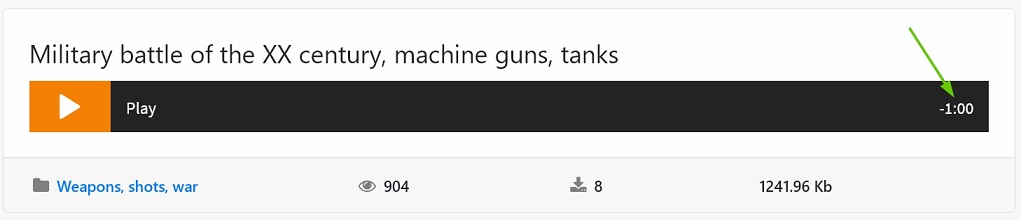
- Battle.jpg (31.47 KiB) Viewed 849 times
Or maybe you would like the sound of a Teletype instead of the game’s typing sound:

- Teletype.jpg (117.85 KiB) Viewed 849 times
If you are looking for an editor program I like this one:
https://www.techradar.com/reviews/ocena ... tor-review