Page 1 of 1
[FIXED] Tutorial messages
Posted: Fri Aug 23, 2024 10:58 am
by Chris21wen
Been a while since I played and pretty sure I had the same problem when I last tried it, got frustrated then over things that did not work correctly.
This is the very first and most basic air tutorial and a problem already. I can't get the tutorial message to stay visible and can't find a way to bring them back. When I go to the message log all I can see is this, no contents of the html page. Nothing I can see in the manual and nothing in the tutorial itself that says 'press this to get the message back'.
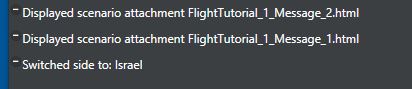
- Capture.JPG (10.04 KiB) Viewed 432 times
Re: Tutorial messages
Posted: Fri Aug 23, 2024 11:23 am
by Chris21wen
Opened the html pages directly, (once I found them) and immediately hit another problem, adding to my woes. The tutorial says this:
You have six F-16I Sufa and two Gulfstream G550 AEW Nahshon under your command.
First, press "SPACE" to start the simulation. Then select Ramat David and press F6 to
bring up the Air Ops window. You can also open this by clicking on "Aircraft” on the Unit
Panel on the right side of your screen once you select an air base.
Using F6 I can do, the other way "... by clicking on "Aircraft” on the Unit Panel on the right side of your screen...' is impossible as there is no 'unit panel' and I do not know how to turn it on and further can't find any reference to it in the manual!! The manual does mention an information panel on the right hand side but it is not visible either etc, etc.
Re: Tutorial messages
Posted: Fri Aug 23, 2024 11:57 am
by ultradave
There's a collapse arrow in the very upper right of the screen. You can hide or show the unit sidebar. Click on it and it should appear.
Dave
Re: Tutorial messages
Posted: Fri Aug 23, 2024 12:45 pm
by thewood1
As the message in the scenario description states...

- Screenshot 2024-08-23 084017.jpg (296.41 KiB) Viewed 406 times
btw, its in the side briefing also. Two chances to see it and you can always bring those briefings back up through the menu.
The pdfs lay out the entire tutorial instructions and messages.
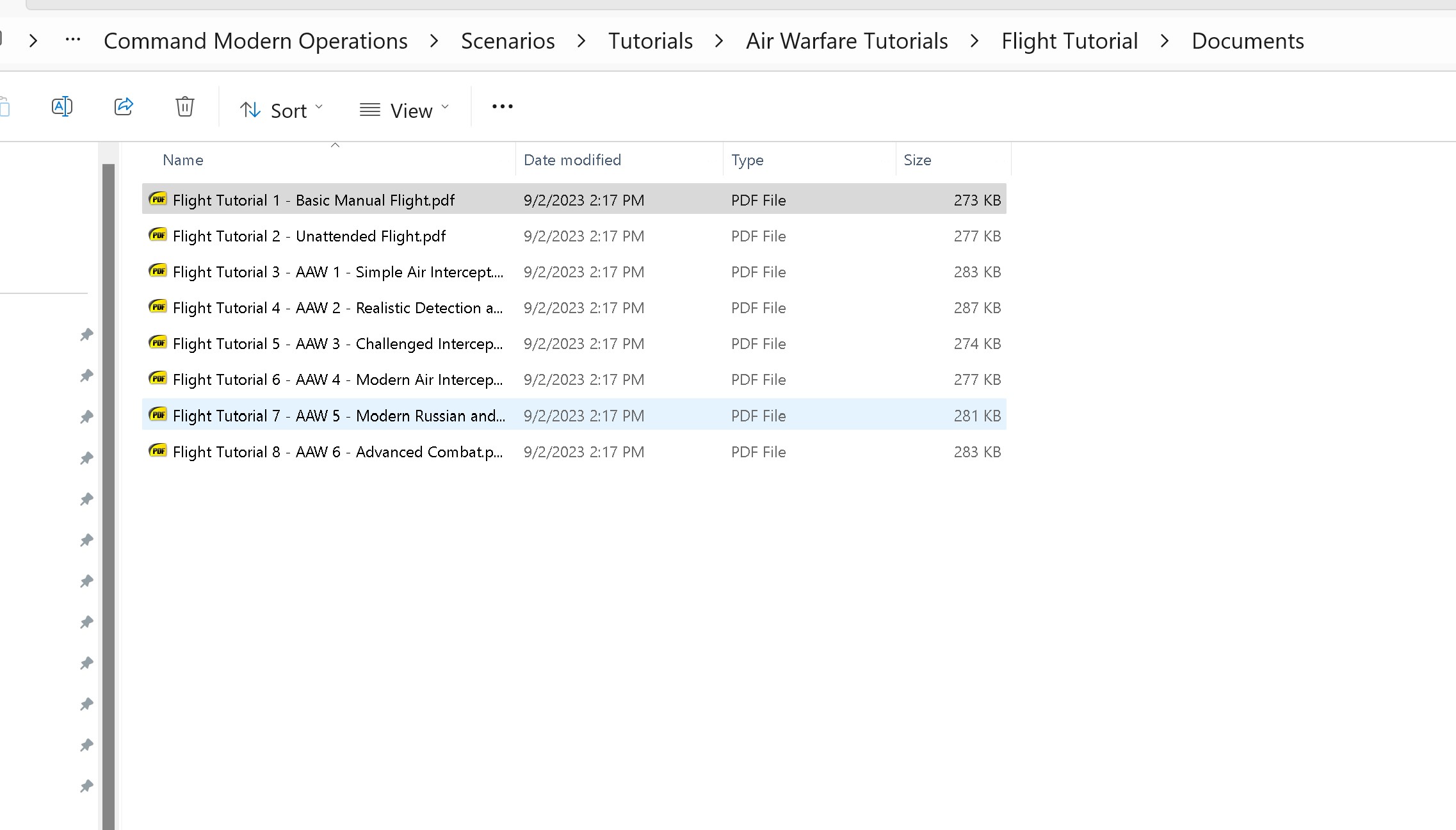
- Screenshot 2024-08-23 083738.jpg (216.28 KiB) Viewed 406 times
As to the unit display, it should default to open unless you set it otherwise. As the manual in section 4.5 states...
"The right side information panel can
be extended or retracted via the button on
the upper left side of it."
Re: Tutorial messages
Posted: Fri Aug 23, 2024 12:55 pm
by thewood1
And make sure you have popups turned on in the settings. I'm pretty sure if they are off, they won't appear. As to the error message about the messages, I think they were built assuming a default CMO install. Thats why they include the PDF.
Re: Tutorial messages
Posted: Sun Aug 25, 2024 10:46 am
by Chris21wen
ultradave wrote: Fri Aug 23, 2024 11:57 am
There's a collapse arrow in the very upper right of the screen. You can hide or show the unit sidebar. Click on it and it should appear.
Dave
Thanks didn't see that but as I said I was looking for, as stated in the tutorial, a 'Unit panel'. Repeat they's no such thing it's called the 'information panel'.
Re: Tutorial messages
Posted: Sun Aug 25, 2024 10:48 am
by Chris21wen
thewood1 wrote: Fri Aug 23, 2024 12:45 pm
As the message in the scenario description states...
Thanks. I did find them otherwise I would not have been able to quote what it said in the tutorial but duely noted.
Re: Tutorial messages
Posted: Sun Aug 25, 2024 11:09 am
by thewood1
Yes, in the manual its referred to in section 4.5 as a unit information panel and dialog on the right side of the display with pictures. But its not a huge logical step to translate that to a shortened reference to a unit panel. If you are struggling with that reference, you don't have to read the manual, but you might want to take another run through some of the critical parts of the manual section 4. Otherwise its going to be a frustrating ride.
btw, I didn't have to read the manual to find the reference. I just search panel.
Re: Tutorial messages
Posted: Mon Aug 26, 2024 11:12 am
by Chris21wen
thewood1 wrote: Sun Aug 25, 2024 11:09 am
'...
btw, I didn't have to read the manual to find the reference. I just search panel.
Neither did I and I did search for 'panel' which is why I know there's one called 'information panel' but if you're working through a tutorial and the tutorial is wrong .....
Lets just politely say, fustration!
Re: Tutorial messages
Posted: Mon Aug 26, 2024 1:25 pm
by thewood1
I get the tutorial is not putting up the message properly, but if you are that frustrated because it was called a unit panel and not a unit information panel, I'm not sure you are long for this game. It does require some ability to interpret things that are not connected by straight lines.
btw, you must have closed the "unit panel" at some point. It defaults to open.
Re: Tutorial messages
Posted: Tue Aug 27, 2024 11:40 am
by Dimitris
Chris21wen wrote: Fri Aug 23, 2024 10:58 am
Been a while since I played and pretty sure I had the same problem when I last tried it, got frustrated then over things that did not work correctly.
This is the very first and most basic air tutorial and a problem already. I can't get the tutorial message to stay visible and can't find a way to bring them back. When I go to the message log all I can see is this, no contents of the html page. Nothing I can see in the manual and nothing in the tutorial itself that says 'press this to get the message back'.
Capture.JPG
This has been fixed for the next update release.