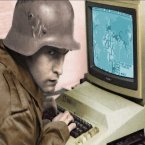Update v4.1.0.40
RE: Update v4.1.0.40
how can we check the version number of the installed game?
RE: Update v4.1.0.40
ORIGINAL: fulcrum28
how can we check the version number of the installed game?
Two ways I know of:
1. Go to Help > About in the menu and the version will be shown there, but only for a short while.
2. Right-click the "Opart 4.exe" in the installation folder, choose Properties and look in the Details tab.
OUW (Order of the Upgrade Wars)

There are folks out there with way too much time on their hands.
- Norm Koger

There are folks out there with way too much time on their hands.
- Norm Koger
RE: Update v4.1.0.40
WARNING: This new version crashed my game. On start up the green and black NATO soldiers and tanks scene appears, just the scene, nothing else on the page. Unable to start game at all.
RE: Update v4.1.0.40
Ignore warning!
Really you should have waited for a responds to your post on the Tech Support forum.
If you try to patch a different game it will obviously crash.
Really you should have waited for a responds to your post on the Tech Support forum.
If you try to patch a different game it will obviously crash.
RE: Update v4.1.0.40
Hey folks! Just saying that I too, as a new buyer in Sept 2020, experienced the issue where the scenario documents button stops leading to Scenario documents in the installed game path Scenario folder after the 0.40 update. This occurred on a fresh install of the Matrix or Steam versions. Of potential interest for debugging is that my main install is NOT under UAC. It’s on a separate drive where I keep games under a “Games” folder. Don’t think UAC is the problem here.
Workaround of moving all scenarios from the install path scenario folder and putting them in the games My Documents scenario folder worked for me but frankly I should not have to do that and I’ll need to do it again next time Matrix updates the scenarios.
Workaround of moving all scenarios from the install path scenario folder and putting them in the games My Documents scenario folder worked for me but frankly I should not have to do that and I’ll need to do it again next time Matrix updates the scenarios.
- lion_of_judah
- Posts: 2315
- Joined: Mon Jan 08, 2007 6:36 pm
- Location: somewhere over the rainbow
RE: Update v4.1.0.40
I maybe wrong, but I thought I remember reading that in a future patch, we would have leaders. Is this still correct or was I dreaming. LOL
- Curtis Lemay
- Posts: 14922
- Joined: Fri Sep 17, 2004 3:12 pm
- Location: Houston, TX
RE: Update v4.1.0.40
https://www.matrixgames.com/forums/tm.asp?m=4869825ORIGINAL: lion_of_judah
I maybe wrong, but I thought I remember reading that in a future patch, we would have leaders. Is this still correct or was I dreaming. LOL
RE: Update v4.1.0.40
Sorry for the dumb question, but where do I place the TOAW IV update file(s) in order to update my version of the TOAW game?
Thank you
Jeff
Thank you
Jeff
Re: Update v4.1.0.40
Since i have updated my game to v41040, it does not want to start anymore.
Can someone help for this ?
many thx
Can someone help for this ?
many thx
Re: Update v4.1.0.40
Since i have updated my game to v41040, it does not want to start anymore.
Can someone help for this ?
many thx
Can someone help for this ?
many thx
- cathar1244
- Posts: 1269
- Joined: Sat Sep 05, 2009 2:16 am
Re: Update v4.1.0.40
Did you update to *.20 version before you did the .40 update?vonJashan wrote: Wed May 11, 2022 7:52 pm Since i have updated my game to v41040, it does not want to start anymore.
Can someone help for this ?
many thx
Won't work unless you do the .20 update first.
Cheers
Re: Update v4.1.0.40
No because there is no way to have the 020 version ! The fils is no more available on Matrix. Do you know where i can find it ?
Many thx
Many thx
Re: Update v4.1.0.40
No because there is no way to have the 020 version ! The fils is no more available on Matrix. Do you know where i can find it ?cathar1244 wrote: Thu May 12, 2022 4:20 pmDid you update to *.20 version before you did the .40 update?vonJashan wrote: Wed May 11, 2022 7:52 pm Since i have updated my game to v41040, it does not want to start anymore.
Can someone help for this ?
many thx
Won't work unless you do the .20 update first.
Cheers
- Trick37_MatrixForum
- Posts: 185
- Joined: Fri Aug 10, 2007 1:59 pm
- Location: My mama
- Contact:
Re: Update v4.1.0.40
Well, I have a copy of the .21 zipped folder, so give it a shot?vonJashan wrote: Sat May 14, 2022 9:43 amNo because there is no way to have the 020 version ! The fils is no more available on Matrix. Do you know where i can find it ?cathar1244 wrote: Thu May 12, 2022 4:20 pmDid you update to *.20 version before you did the .40 update?vonJashan wrote: Wed May 11, 2022 7:52 pm Since i have updated my game to v41040, it does not want to start anymore.
Can someone help for this ?
many thx
Won't work unless you do the .20 update first.
Cheers
- Attachments
-
- TheOperationalArtofWar4-UpdateComp-v4.1.0.21.zip
- (4.36 MiB) Downloaded 73 times
- Trick37_MatrixForum
- Posts: 185
- Joined: Fri Aug 10, 2007 1:59 pm
- Location: My mama
- Contact:
Re: Update v4.1.0.40
I installed and uninstalled v41010 and then added v21, and I cannot play the game at all because of a missing file (a Steam file?). I then tried adding v41040, and like others, I cannot get the game to open. (I did once, but also like others, it took at least half an hour to run.)cathar1244 wrote: Thu May 12, 2022 4:20 pmDid you update to *.20 version before you did the .40 update?vonJashan wrote: Wed May 11, 2022 7:52 pm Since i have updated my game to v41040, it does not want to start anymore.
Can someone help for this ?
many thx
Won't work unless you do the .20 update first.
Cheers
It seems that my issues have started after I upgraded to Windows 11 (same goes with my MLB.TV account crashing during the live games). I'm thinking of going back to Windows 10.....
- Trick37_MatrixForum
- Posts: 185
- Joined: Fri Aug 10, 2007 1:59 pm
- Location: My mama
- Contact:
Re: Update v4.1.0.40
Also, not even moving the file location or using compatibility mode is working.
I'm beyond pissed! It's got to be Windows 11......
I'm beyond pissed! It's got to be Windows 11......
Re: Update v4.1.0.40
Back in 1987 when we went from windows 1 to 2, I was warned that windows would become the worse virus "out there".
Thought for the day:
If you feel like doing some work, sit down and wait....... The feeling does go away.
If you feel like doing some work, sit down and wait....... The feeling does go away.
- cathar1244
- Posts: 1269
- Joined: Sat Sep 05, 2009 2:16 am
Re: Update v4.1.0.40
@Trick37
IIRC, one has to update to .20 first then .40. Do NOT apply the .21 update.
Cheers
IIRC, one has to update to .20 first then .40. Do NOT apply the .21 update.
Cheers
Re: Update v4.1.0.40
I realize lots of people don't like this but...you could try getting a Steam key and run it via Steam. Everything is done for you.Trick37_MatrixForum wrote: Thu May 19, 2022 2:15 am Also, not even moving the file location or using compatibility mode is working.
I'm beyond pissed! It's got to be Windows 11......
ne nothi tere te deorsum (don't let the bastards grind you down)
If duct tape doesn't fix it then you are not using enough duct tape.
Two things are infinite: the universe and human stupidity and I’m not sure about the universe-Einstein.
If duct tape doesn't fix it then you are not using enough duct tape.
Two things are infinite: the universe and human stupidity and I’m not sure about the universe-Einstein.
- Trick37_MatrixForum
- Posts: 185
- Joined: Fri Aug 10, 2007 1:59 pm
- Location: My mama
- Contact:
Re: Update v4.1.0.40
Thanks for the response....been a while.cathar1244 wrote: Sun Jun 12, 2022 6:02 pm @Trick37
IIRC, one has to update to .20 first then .40. Do NOT apply the .21 update.
Cheers
I cannot find the .20 update at all. My problem may be that I have the .21 update.