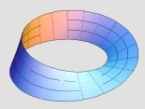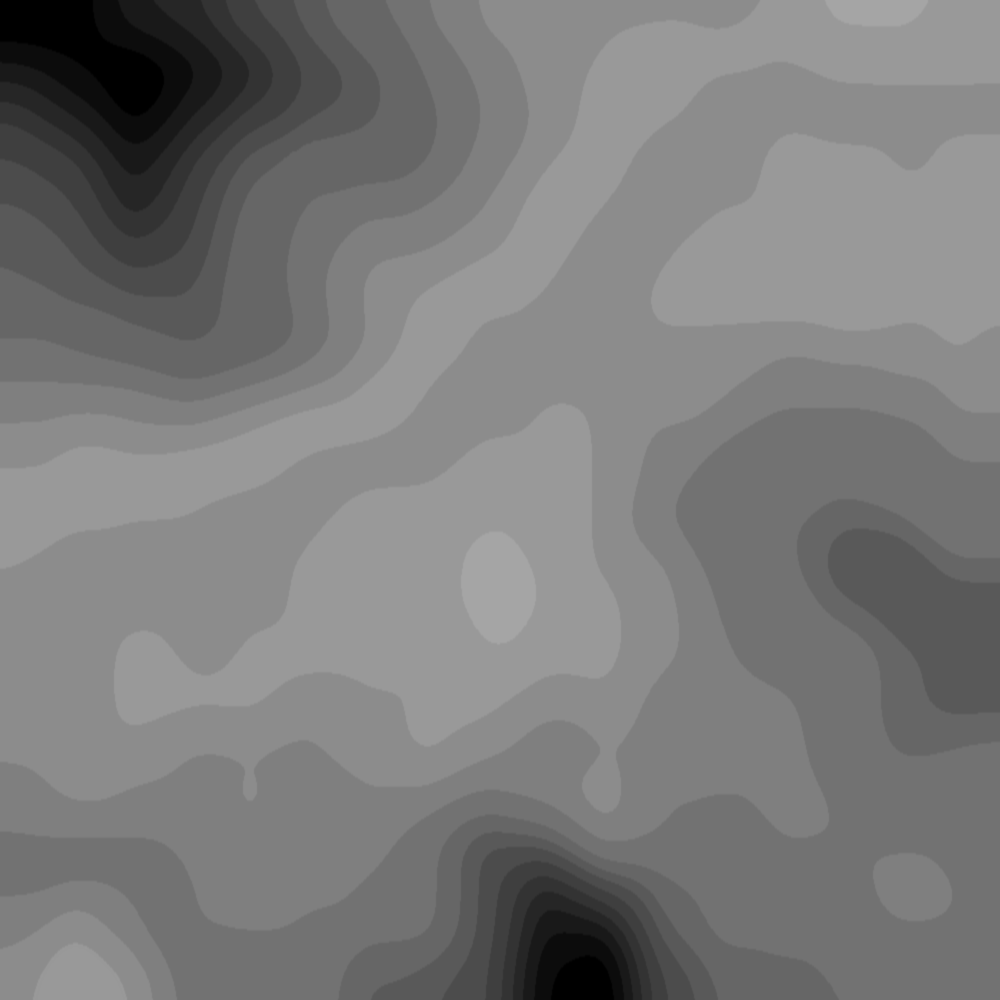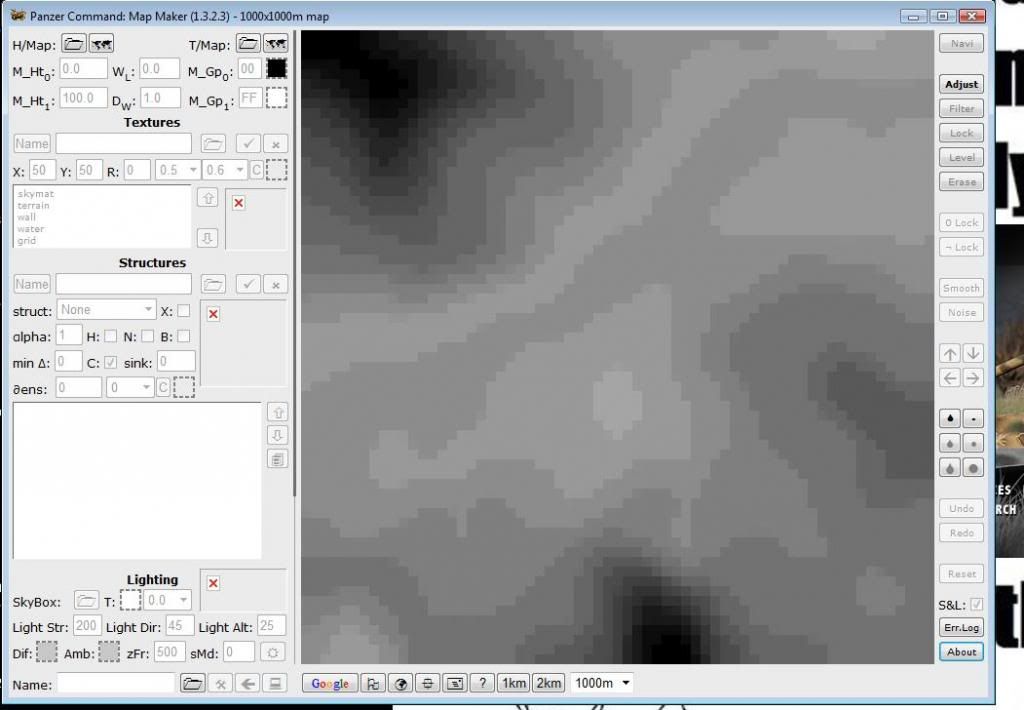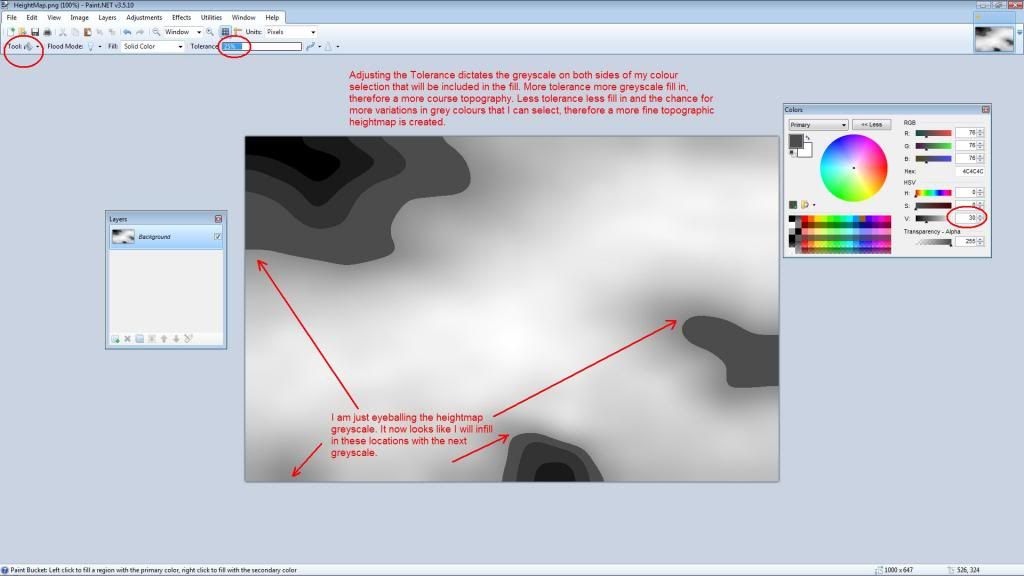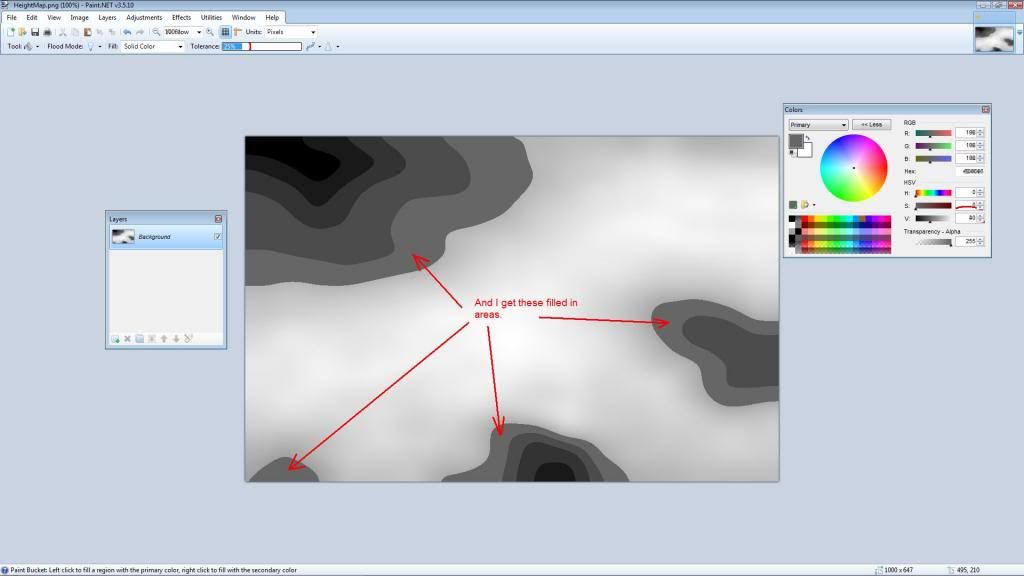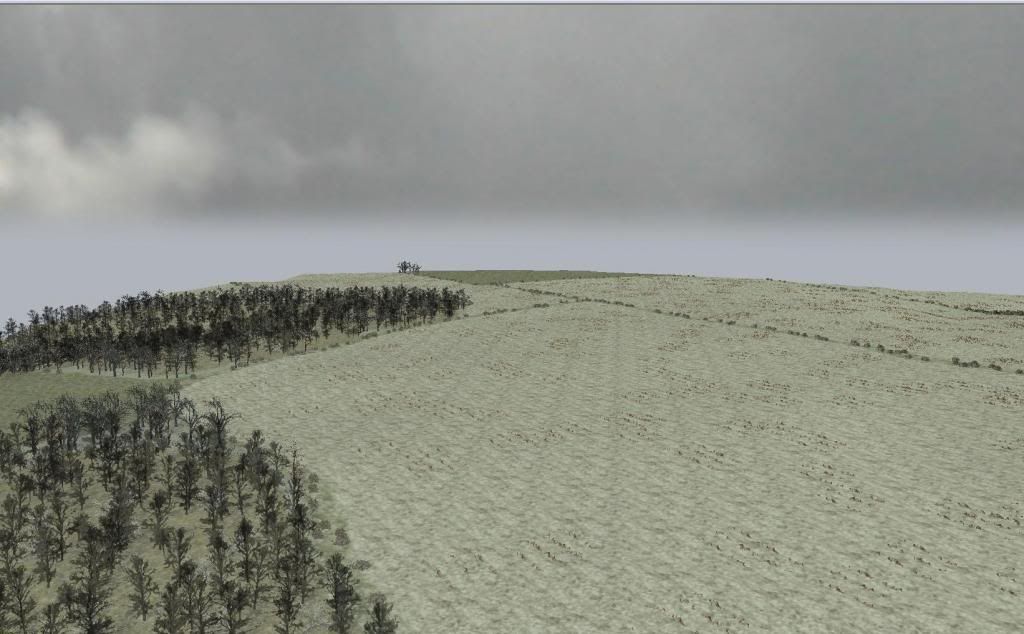ORIGINAL: Ratzki
.....
Oh, just FYI, I am getting a API key needs to be fixed in the Mmaker. I found my way around it but not that straight forward, should others have the same issue.
Stridor posted a fix for this here: fb.asp?m=3284674
I will upload the edited file as a mod. I already have it included in things for the next time we do a patch.
Thanks
Rick