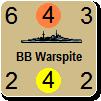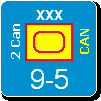ORIGINAL: bo
ORIGINAL: Manstein63
Is there anyway that you can move a stack of units, I can't seem to find a way to do it so it must be something simple
Manstein63
Hi Manstein63
Couple of hints, normally the most infantry or armor units you would have in a land hex is three if you are using the optional rule "Divisions" the flyout works well but I really dont see the need of moving a stack of infantry or armor together but thats just me, just as easy and maybe more prudent to move them one at a time. Usually only two land units in a stack not counting aircraft which cannot move until one of the air phases.
Now naval movement is another story. Moving 20 ships in a stack one at a time, not nice[:-]
The screen below depicts Japanese naval units in Rabaul a major Japanese base in the Pacific. There are 32 units in Rabual, mostly naval ships. By double left clicking on a sea area near Rabaul the naval review detail form appears as shown. You can move the cursor to any port or sea area and see what Japanese units are there. There is a filter that can also show allied forces in those areas.
But for this demo I am going to select and put the cursor over Rabaul which has 32 units in it but not all ships, some aircraft and ground units also. There may be another way but what I have to do is I right click the hex that Rabaul is in and that locks the the form with all the units in it so that I can now go over to that form and selct any units that I want to move. I have selected two carriers the Cv Soryu and the Cv Soryu, you must then slide them off of that form, before you click off the form, to move them to their destination.
I could have selected one ship, ten ships, or every ship in port that can travel together and are not disorganized. I know I am always showing screens and such, but if I did not I would have trouble understanding myself [:(]
Another hint>If you want to also see different units in a hex or change their position in a hex try using [Alt. left click] this will change the positions of units in the hex you are selecting to examine. Of course you can always right click on a unit in a hex then select "next unit" but in stacks over three [mostly naval] that could be a little hectic.
Why do that, when you come to the gound attack or ground support phase you might want to bring all of your aircraft, fighters and bombers to the top of the stack to make sure you do not miss one of them to use in the attack. Of course there is a popup on the left side of the screen showing eligible units that can participate in the attacks.
Another reason to have the aircraft on top is because during the air rebase phase you might not notice that one of your fighter wings is one hex too far away to be used in a defensive sortie against enemy bombers in several critical hexes, and you used up your alloted air-rebase moves with other moves that might not be as critical as that one. Just a thought
Bo
Thank you Bo a very suscinct reply. I was of course referring to Naval movement rather than land movement I will try this out & see how easy it will be to do. I would also like to thank Steve for taking the time to answer as well as everyone else that made suggestions Very much appreciated.
Manstein63