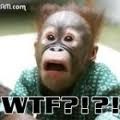Unit Viewer Not Working
Moderator: Jason Petho
RE: Unit Viewer Not Working
Great quick response!
Oddly enough, though I have played JTCS for years, I have decided to play through all the bootcamps with the assistance of the manual to "brush up" and learn the new aspects of this game. Like a refresher course. Even Bootcamp 1 is useful! And the new graphics are great.
But on the point, I found that to my surprise the Unit Viewer is now working. Might that be Bootcamp specific? I hope not. I'll check by starting another scenario.
Oddly enough, though I have played JTCS for years, I have decided to play through all the bootcamps with the assistance of the manual to "brush up" and learn the new aspects of this game. Like a refresher course. Even Bootcamp 1 is useful! And the new graphics are great.
But on the point, I found that to my surprise the Unit Viewer is now working. Might that be Bootcamp specific? I hope not. I'll check by starting another scenario.
RichMunn
RE: Unit Viewer Not Working
Oops, daft error. It wasn't unit viewer!
I'll try what you suggest, as you were quite correct about the installation on C. Thanks. I'll let you know what happens.
RichMunn
- Crossroads
- Posts: 18167
- Joined: Sun Jul 05, 2009 8:57 am
RE: Unit Viewer Not Working
ORIGINAL: RichMunn
Great quick response!
Oddly enough, though I have played JTCS for years, I have decided to play through all the bootcamps with the assistance of the manual to "brush up" and learn the new aspects of this game. Like a refresher course. Even Bootcamp 1 is useful! And the new graphics are great.
But on the point, I found that to my surprise the Unit Viewer is now working. Might that be Bootcamp specific? I hope not. I'll check by starting another scenario.
Might not be a bad idea all, there's a lot of new unit types and capabilites compared to the JTCS of the old.
Once you've done Bootcamps, it might not be a bad idea to try the Teaching sets, especially 1973 and 1982, as they have new more modern weaponry, such as ATGMs.
All Teaching set scenarios include a Recce unit of a sort IIRC, handy for getting familiar with all the benefits of the new dynamic Recon rule [:)]
Visit us at: Campaign Series Legion
---
CS: Vietnam 1948-1967 < v2.00.03 Remastered Edition (May 20, 2025)
CS: Middle East 1948-1985 < v3.00.03 Remastered Edition (May 20, 2025)
---
CS: Vietnam 1948-1967 < v2.00.03 Remastered Edition (May 20, 2025)
CS: Middle East 1948-1985 < v3.00.03 Remastered Edition (May 20, 2025)
RE: Unit Viewer Not Working
I had problems with event viewer also. Along with deleting the 2.0 on the end, the default path in the settings file was C: when i installed on D:, i changed those items and saved the settings file and it worked fine. Can't do without the viewer[;)]
Enjoy when you can, and endure when you must. ~Johann Wolfgang von Goethe
"Be Yourself; Everyone else is already taken" ~Oscar Wilde
*I'm in the Wargamer middle ground*
I don't buy all the wargames I want, I just buy more than I need.
"Be Yourself; Everyone else is already taken" ~Oscar Wilde
*I'm in the Wargamer middle ground*
I don't buy all the wargames I want, I just buy more than I need.
- Crossroads
- Posts: 18167
- Joined: Sun Jul 05, 2009 8:57 am
RE: Unit Viewer Not Working
ORIGINAL: budd
I had problems with event viewer also. Along with deleting the 2.0 on the end, the default path in the settings file was C: when i installed on D:, i changed those items and saved the settings file and it worked fine. Can't do without the viewer[;)]
Yes, unfortunately the installer does not know to fix that information. In the previous Arkady's Unit Viewers, it was possible to add "..\..\" for a logical path to game root, but this version requires an absolute path.
Visit us at: Campaign Series Legion
---
CS: Vietnam 1948-1967 < v2.00.03 Remastered Edition (May 20, 2025)
CS: Middle East 1948-1985 < v3.00.03 Remastered Edition (May 20, 2025)
---
CS: Vietnam 1948-1967 < v2.00.03 Remastered Edition (May 20, 2025)
CS: Middle East 1948-1985 < v3.00.03 Remastered Edition (May 20, 2025)
RE: Unit Viewer Not Working
How do I get to the settings file? In the unit viewer my change path box is greyed out.
- Crossroads
- Posts: 18167
- Joined: Sun Jul 05, 2009 8:57 am
RE: Unit Viewer Not Working
Hello Johnus,
See post #16, you need to alter the settings.txt manually to make it work.
See post #16, you need to alter the settings.txt manually to make it work.
Visit us at: Campaign Series Legion
---
CS: Vietnam 1948-1967 < v2.00.03 Remastered Edition (May 20, 2025)
CS: Middle East 1948-1985 < v3.00.03 Remastered Edition (May 20, 2025)
---
CS: Vietnam 1948-1967 < v2.00.03 Remastered Edition (May 20, 2025)
CS: Middle East 1948-1985 < v3.00.03 Remastered Edition (May 20, 2025)
RE: Unit Viewer Not Working
Got to the settings file, but I need the permission of an administrator. How do I do this? I'm the owner and only user of this computer. How do I log on as administrator? Windows 10. Thanks.
I question why all this is necessary. Couldn't the correct path have been included with the game?
- Crossroads
- Posts: 18167
- Joined: Sun Jul 05, 2009 8:57 am
RE: Unit Viewer Not Working
ORIGINAL: Johnus
Got to the settings file, but I need the permission of an administrator. How do I do this? I'm the owner and only user of this computer. How do I log on as administrator? Windows 10. Thanks.
I question why all this is necessary. Couldn't the correct path have been included with the game?
It is of my making so apologies for that. I was assuming a standard installation path of Matrix Games in C-drive, and that there would be 2.0 in file name, as that was our suggestion. However the installer does what it does, so here we are.
As for your issue, it sounds you installed it at the suggested location as the installer does it, so in Programme Files (x86). Easiest way to alter the path is to copy the settings.txt say to your Documents folder, change the text there, and then copy over back to the where it was. File Explorer will ask for a permission to override the original file, accept that and you're fine.
If for any reason you decide to reinstall the game at some stage, I recommend C:/Matrix Games ... or something similar, and not Programme Files.
Visit us at: Campaign Series Legion
---
CS: Vietnam 1948-1967 < v2.00.03 Remastered Edition (May 20, 2025)
CS: Middle East 1948-1985 < v3.00.03 Remastered Edition (May 20, 2025)
---
CS: Vietnam 1948-1967 < v2.00.03 Remastered Edition (May 20, 2025)
CS: Middle East 1948-1985 < v3.00.03 Remastered Edition (May 20, 2025)
RE: Unit Viewer Not Working
Crossroads: tried that several times without success. It keeps saying that I Need the approval of an administrator to change the file. How do I do that? I am the only owner and user of this computer.
RE: Unit Viewer Not Working
OK administrator issue solved. I installed by default in C. But unit viewer still does not work. Tried using C and D in the path and took out the 2.0. Still, no joy.
-
Oberst_Klink
- Posts: 4882
- Joined: Sun Feb 10, 2008 7:37 pm
- Location: Germany
- Contact:
RE: Unit Viewer Not Working
Double-check the settings/path again. What about the error message? Can't dind the unit files, etc?ORIGINAL: Johnus
OK administrator issue solved. I installed by default in C. But unit viewer still does not work. Tried using C and D in the path and took out the 2.0. Still, no joy.
Klink, Oberst

- Attachments
-
- cats.jpg (189.73 KiB) Viewed 581 times
RE: Unit Viewer Not Working
Do I need to uninstall and re-install in d drive? I've tried changing the settings file to c and d with no success.
-
Oberst_Klink
- Posts: 4882
- Joined: Sun Feb 10, 2008 7:37 pm
- Location: Germany
- Contact:
RE: Unit Viewer Not Working
If you made a clean install on your C drive it should work as well. I strongly do not recommend to install any latest game, regardless from which publisher, into the C:\Program Files (x86)folder; especially with Windows 7 and 10 it will screw things up.ORIGINAL: Johnus
Do I need to uninstall and re-install in d drive? I've tried changing the settings file to c and d with no success.
Note: The old one for the JTS EF, WF, etc. also works fine.
Klink, Oberst

- Attachments
-
- cats.jpg (223.27 KiB) Viewed 580 times
RE: Unit Viewer Not Working
[:)] No luck here. Removed 2.0 from setting file, no go. Uninstalled game from Program 86 folder. Reinstalled to C:\Matrix Games and again removed 2.0 from setting file, still doesn't work. Any more ideas, I'm game?
- Jason Petho
- Posts: 17469
- Joined: Tue Jun 22, 2004 10:31 am
- Location: Terrace, BC, Canada
- Contact:
RE: Unit Viewer Not Working
My Unit Viewer is not working. What can I do?
Make sure the path in settings.txt links to the directory you installed CSME
1. Locate settings.txt in \Campaign Series Middle East\tools\CS_UnitViewer
2. Check if the following points to your installation directory - Middle East=<drive letter>:\<Path where CSME is installed>
3. If you got CSME installed on your D drive, the line would look like: Middle East=D:\Campaign Series Middle East
Make sure the path in settings.txt links to the directory you installed CSME
1. Locate settings.txt in \Campaign Series Middle East\tools\CS_UnitViewer
2. Check if the following points to your installation directory - Middle East=<drive letter>:\<Path where CSME is installed>
3. If you got CSME installed on your D drive, the line would look like: Middle East=D:\Campaign Series Middle East
- XLVIIIPzKorp
- Posts: 224
- Joined: Tue Oct 24, 2006 12:34 am
- Contact:
RE: Unit Viewer Not Working
Jason just to confirm, the unit viewer in CSME v2.0 will not work with EF, WF, or RS? Is that correct, because I've added lines to the settings for each and no go.
RE: Unit Viewer Not Working
I give up. Tried everything suggested with no result. Perhaps the first patch will address this issue. I'll try the game then. Thanks.
- Jason Petho
- Posts: 17469
- Joined: Tue Jun 22, 2004 10:31 am
- Location: Terrace, BC, Canada
- Contact:
RE: Unit Viewer Not Working
Can you copy and paste what your setting.txt says, Johnus?
- Jason Petho
- Posts: 17469
- Joined: Tue Jun 22, 2004 10:31 am
- Location: Terrace, BC, Canada
- Contact:
RE: Unit Viewer Not Working
ORIGINAL: XLVIIIPzKorp
Jason just to confirm, the unit viewer in CSME v2.0 will not work with EF, WF, or RS? Is that correct, because I've added lines to the settings for each and no go.
That is correct.
EF, WF and RS don't have the correct platoon coding.
It will work with EFIII and beyond, of course.