Joseignacio wrote: Sat Nov 08, 2025 2:37 pm
Rkr: When you say you need to input the record in field #7, the number is that of the pool where the unit goes to or the one it reaches? I.e. if I send a unit to the map it would be 0 x 2048 =0?
Correct
Joseignacio wrote: Sat Nov 08, 2025 2:37 pm
And the wrap the same, is it the wrap associated to the original pool or the one corresponding to the destination ( in this case 1 because it would be On Map)?
Thanks in advance
Not correct. The wrap flag should only be set by MWIF and deals with the encoded hex location in the next field (#8). I include that info in the document in case you're trying to locate a unit in the game file by location. For example, so you're trying to locate a unit in the game file at row=156, column=166 (i.e., located in Port August, AUS). The (unwrapped) EHL = 80038; however, since it's > 65536, the EHL in the game file would be 80038 - 65536 = 14502 & the wrapped flag in the previous field would be set (in addition to the pool that the unit is in). I know that sounds complicated; but let MWIF worry about all that complication.
Let me give a converse; and hopefully clear/specific example.
(1) Suppose you wish to "deploy" the 2nd AUS Inf corps in the future force pool to Port August, AUS.
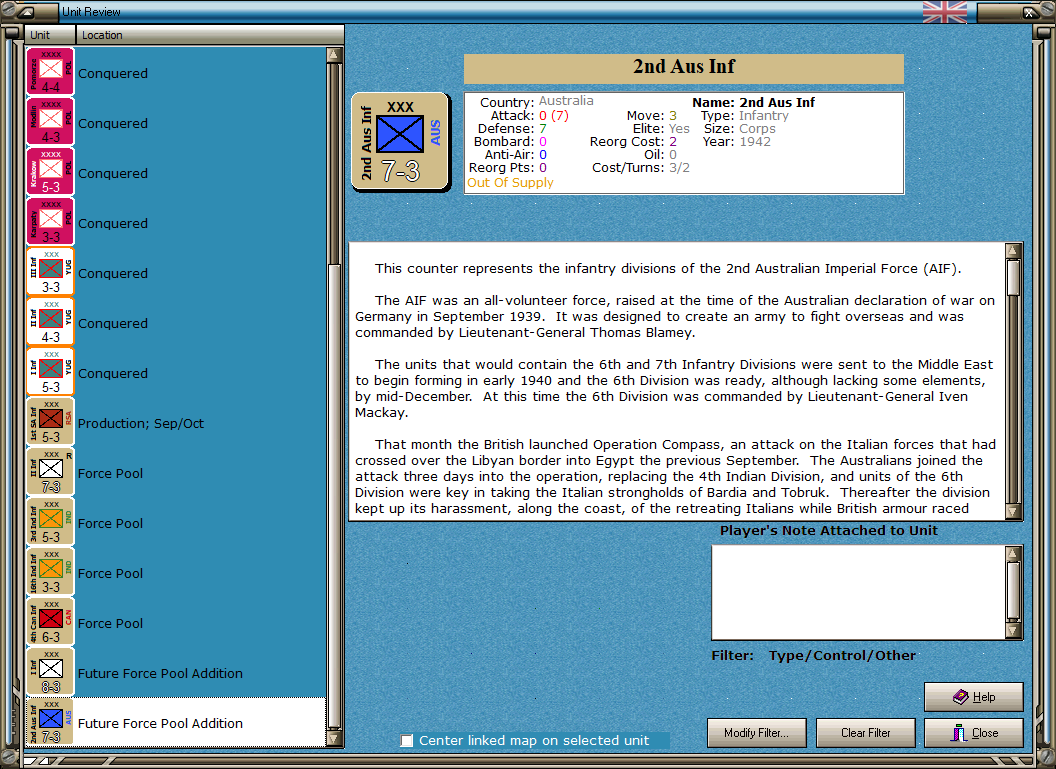
- 999-AUS-2nd-inf.png (163.12 KiB) Viewed 640 times
(2) First we need to find this unit in the game by searching for
2nd Aus Inf,0,0,1942
2nd Aus Inf,0,0,1942
0
0,1345,,0,0,0,0,0,0,0,0,0,0,-1,0,0,0,0,0,0,0
.P This counter represents the infantry divisions of the 2nd Australian Imperial Force (AIF).
26,0,0,2001,17407,65535,18432,0,0,0,0,0,0,0,0,0
-1,UndoData
0,1079
(3) Next, let's edit the unit to Port August & don't worry about encoded hex location exceeding wrap (i.e., > 65536)
2nd Aus Inf,0,0,1942
0
0,1345,,
-1,0,0,0,0,0,0,0,0,0,
0,0,0,0,0,0,0,0
.P This counter represents the infantry divisions of the 2nd Australian Imperial Force (AIF).
26,0,0,2001,17407,65535,
0,
80038,0,0,0,0,0,0,0,0
-1,UndoData
0,1079
(4) Look, we got the unit on the map and where we wanted it be.
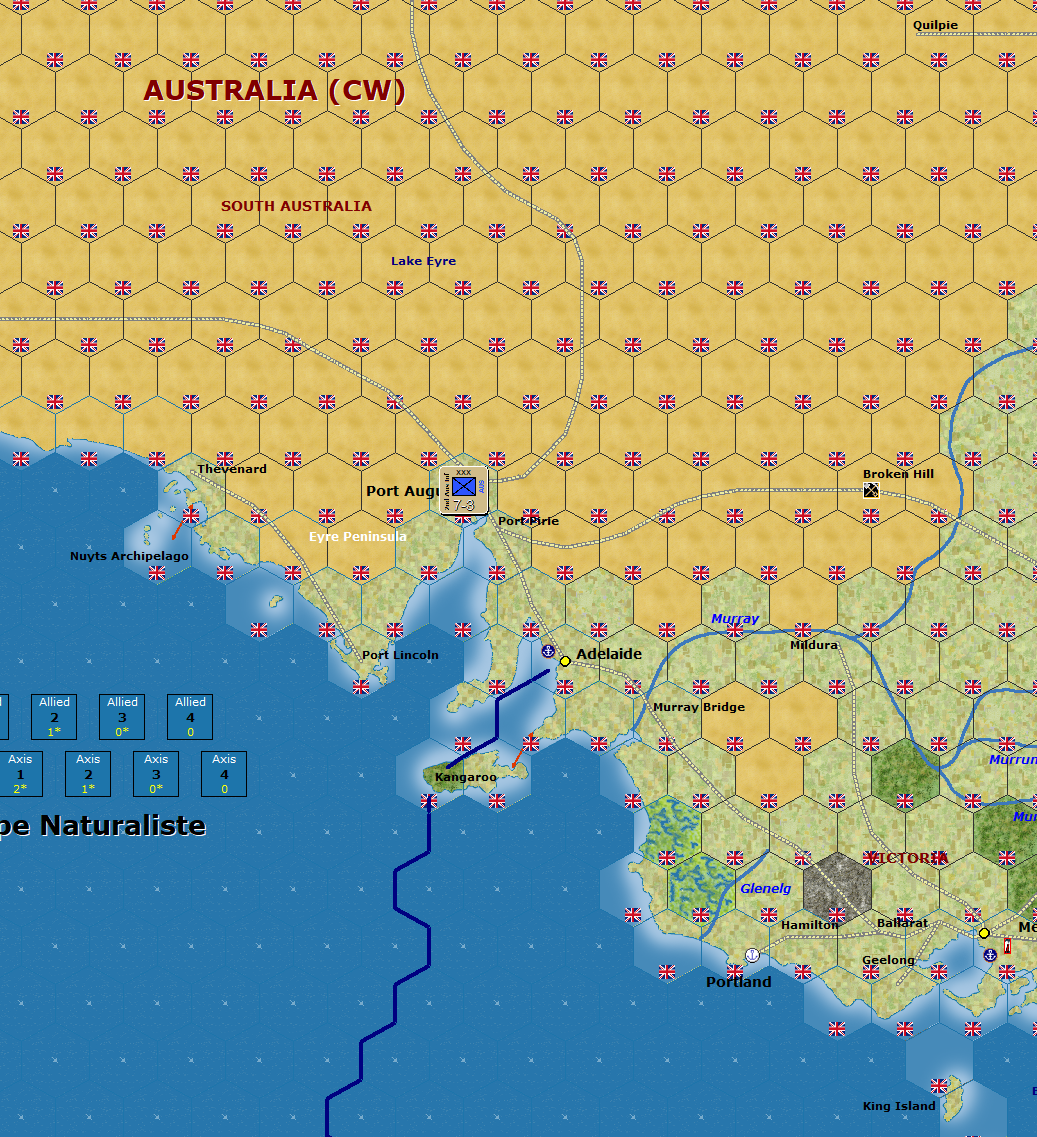
- 999-AUS-Port-August.png (650.46 KiB) Viewed 640 times
(5) When the save the game file, MWIF takes care of wrapping the encoded hex location.
2nd Aus Inf,0,0,1942
0
0,1345,,0,-1,0,0,0,0,0,0,0,0,0,0,0,0,0,0,0,0
.P This counter represents the infantry divisions of the 2nd Australian Imperial Force (AIF).
26,0,0,2001,1023,65535,
1,14502,0,0,0,0,0,0,0,0
-1,UndoData
0,1079



