ORIGINAL: MAARTENR
Wich 2 i dont understand.
change all of the \ with \\
Moderators: wdolson, MOD_War-in-the-Pacific-Admirals-Edition
ORIGINAL: MAARTENR
Wich 2 i dont understand.
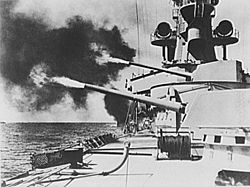

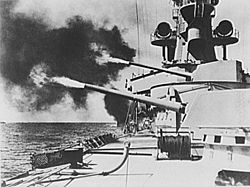
ORIGINAL: MAARTENR
Where can i find wich all kind of aircraft guns wich are in the pools at the witptracker?
ORIGINAL: MAARTENR
Thanx mate can i also find from wich country it is?

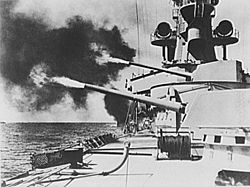

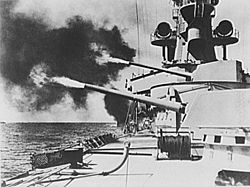
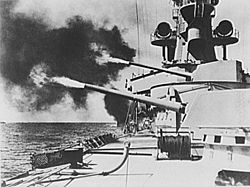

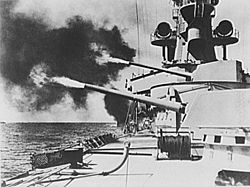
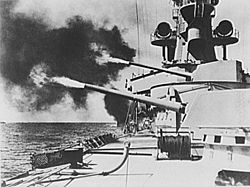
I'm just guessing and I'm no expert but I think it might be that there's a password mismatch. I got the same error on my save file.ORIGINAL: MAARTENR
i have reinstall it and an new systemrecovery.
Now i get this.

ORIGINAL: tocaff
I try to download V 1.1 and get the following:
ACFrOgA_cDw1BNHO5yH-2RpCNc4ykBGdwDqOhwsTKgTG9DEQZ2TCTIQUOPdcQEL8Iqyf-gpGYT4v_La7mZFMVp16hyYB_ntal-mgeu5tg4kmAq4kXv8m519ubq6Bou8=.htm
Unknown server error
https://doc-08-8c-apps-viewer.googleuse ... 46f68j8kfu...
Help please.
Works fine when you click on the download arrow.ORIGINAL: scout1
no luck downloading .... keep getting an error message

I might be wrong, but I thought that scout1 was saying he couldn't download Tracker. In the past many have had problems with that website design (it's Google Sites, not the Tracker guys themselves), because it is not immediately obvious to use the arrow way to the right near the opposite margin.ORIGINAL: S Lee T
Argleton ~
Thank you I discovered that too. But the problem is not downloading Tracker; but with the Tutorial about Production. I did not know where to report the problem so I reported it in this active Forum and in the Tutorial Forum also (which is not as active).