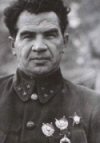Scenario Editor Observations
Scenario Editor Observations
This is a cross-post (sorry), but I posted it on main forum in response to a question, and thought maybe it might actually fit better here.
It takes a little practice to get used to the editor,but I found it to be fairly straight forward. Couple of things I found that helped:
1. Initially I found I wasnt zooming the plan map enough when I was placing inits.
EDIT: If you're mouse focus is on some item in the edit window - the map zoon won't work. What I mean is if you have a unit selected in the OOB then go and try to zoom the window, the whell doesnt work. What I do is click the briefing button on and off (the eye glasses next to the scenario name field actually I think any grey area in edit window should work), which leaves the unit selected and then I can click on the map and zoom easily.
2. Couple of the buttons struck me as out of order (I'm a linear kind of thinker). For ex: Max: and Num: (33 and 34), I invariably found myself trying to set the max number to lower than the num, then I'd have to go back and set Max:.
3. One thing that should be looked at perhaps is the Name: field - I think it allows more characters than what gets displayed - which can lead to seeing what appear to be duplicate units on the map (This can be seen in the Balta scenario - I'll post separate thread with question).
4. The mods entries are a little confusing - initially I thought the "mods" had to match the map season, but found out this was not the case - not sure where I got that idea.
5. I found by printing the jpeg of the AI-Terrain Map (at something like a 6"x6" image I could rough in my company/platoon placement and made the placing of units go pretty fast.
6. The F3 thing was kind of my last step in the set-up. Kinda of extra fine tuning. I actually needed it because of some errors in Scene Edit I made that created placement problems.
7. The arrors to move Platoons up and down in OOB come in great when you have to add a platoon, and the color coding is good - the visual marker of when you exeed your pt. allowance is handy.
8. The distance tool came in handy as well.
9. In most games I almost always start out entering an OOB into excel or word, tuning it, then going to the game editor -- that didn't seem necessary with this editor -
10. The reports you get from the editor are great - give a good summary, as well as some good info for balancing.
11. I thought the manual was nicely detailed
One of features I didn't use, but probably will in future (and maybe will pretty soon) are the Difficulty toggles to see impacts of a player choosing different difficulty levels.
All in all I was pretty happy with it.
-- Just my 2 cents worth - well - maybe this is the 50cent version -
Thanks,
Rick
EDIT - added note to item 1 about zooming map.
It takes a little practice to get used to the editor,but I found it to be fairly straight forward. Couple of things I found that helped:
1. Initially I found I wasnt zooming the plan map enough when I was placing inits.
EDIT: If you're mouse focus is on some item in the edit window - the map zoon won't work. What I mean is if you have a unit selected in the OOB then go and try to zoom the window, the whell doesnt work. What I do is click the briefing button on and off (the eye glasses next to the scenario name field actually I think any grey area in edit window should work), which leaves the unit selected and then I can click on the map and zoom easily.
2. Couple of the buttons struck me as out of order (I'm a linear kind of thinker). For ex: Max: and Num: (33 and 34), I invariably found myself trying to set the max number to lower than the num, then I'd have to go back and set Max:.
3. One thing that should be looked at perhaps is the Name: field - I think it allows more characters than what gets displayed - which can lead to seeing what appear to be duplicate units on the map (This can be seen in the Balta scenario - I'll post separate thread with question).
4. The mods entries are a little confusing - initially I thought the "mods" had to match the map season, but found out this was not the case - not sure where I got that idea.
5. I found by printing the jpeg of the AI-Terrain Map (at something like a 6"x6" image I could rough in my company/platoon placement and made the placing of units go pretty fast.
6. The F3 thing was kind of my last step in the set-up. Kinda of extra fine tuning. I actually needed it because of some errors in Scene Edit I made that created placement problems.
7. The arrors to move Platoons up and down in OOB come in great when you have to add a platoon, and the color coding is good - the visual marker of when you exeed your pt. allowance is handy.
8. The distance tool came in handy as well.
9. In most games I almost always start out entering an OOB into excel or word, tuning it, then going to the game editor -- that didn't seem necessary with this editor -
10. The reports you get from the editor are great - give a good summary, as well as some good info for balancing.
11. I thought the manual was nicely detailed
One of features I didn't use, but probably will in future (and maybe will pretty soon) are the Difficulty toggles to see impacts of a player choosing different difficulty levels.
All in all I was pretty happy with it.
-- Just my 2 cents worth - well - maybe this is the 50cent version -
Thanks,
Rick
EDIT - added note to item 1 about zooming map.
- Mad Russian
- Posts: 13255
- Joined: Sat Mar 15, 2008 9:29 pm
- Location: Texas
RE: Scenario Editor Observations
Okay...
1. How do you zoom in and out of the map setup areas?
Also, I went to save my scenario and it tells me that the German SdKfz 234/2 "Puma" isn't available in June 1944. Which is incorrect. It was manufactured September 1943 through September 1944. It absolutely was available in June 1944.
How do you get the scenario to take the unit?
Then too the Puma shows a picture of a PzIII in the specs. Does the Puma have it's own graphics or not in the game? Or will it display the picture of a PzIII?
Good Hunting.
MR
1. How do you zoom in and out of the map setup areas?
Also, I went to save my scenario and it tells me that the German SdKfz 234/2 "Puma" isn't available in June 1944. Which is incorrect. It was manufactured September 1943 through September 1944. It absolutely was available in June 1944.
How do you get the scenario to take the unit?
Then too the Puma shows a picture of a PzIII in the specs. Does the Puma have it's own graphics or not in the game? Or will it display the picture of a PzIII?
Good Hunting.
MR
The most expensive thing in the world is free time.
Founder of HSG scenario design group for Combat Mission.
Panzer Command Ostfront Development Team.
Flashpoint Campaigns: Red Storm Development Team.
Founder of HSG scenario design group for Combat Mission.
Panzer Command Ostfront Development Team.
Flashpoint Campaigns: Red Storm Development Team.
- Erik Rutins
- Posts: 39650
- Joined: Tue Mar 28, 2000 4:00 pm
- Location: Vermont, USA
- Contact:
RE: Scenario Editor Observations
ORIGINAL: Mad Russian
1. How do you zoom in and out of the map setup areas?
Use the scroll wheel on your mouse.
Also, I went to save my scenario and it tells me that the German SdKfz 234/2 "Puma" isn't available in June 1944. Which is incorrect. It was manufactured September 1943 through September 1944. It absolutely was available in June 1944.
Ah, sorry about that. Most likely a typo as the Puma is not a unit we have in the game model-wise yet, so the data has been a bit less thoroughly double-checked. We have the unit data there ready for use, but right now it has a generic model.
How do you get the scenario to take the unit?
Either adjust the scenario date or edit the unit file to move its start date back.
Erik Rutins
CEO, Matrix Games LLC

For official support, please use our Help Desk: http://www.matrixgames.com/helpdesk/
Freedom is not Free.
CEO, Matrix Games LLC

For official support, please use our Help Desk: http://www.matrixgames.com/helpdesk/
Freedom is not Free.
RE: Scenario Editor Observations
ORIGINAL: Mad Russian
I went to save my scenario and it tells me that the German SdKfz 234/2 "Puma" isn't available in June 1944. Which is incorrect.
Also the SU-85 availability is incorrect, 6/44 in the game and 9/43 historically. It seems some errors are in the original Panzer War charts.
"Klotzen, nicht Kleckern!"Generaloberst Heinz Wilhelm Guderian
My boardgames collection: http://www.boardgamegeek.com/collection ... dgame&ff=1
My boardgames collection: http://www.boardgamegeek.com/collection ... dgame&ff=1
- Mad Russian
- Posts: 13255
- Joined: Sat Mar 15, 2008 9:29 pm
- Location: Texas
RE: Scenario Editor Observations
ORIGINAL: Erik Rutins
ORIGINAL: Mad Russian
1. How do you zoom in and out of the map setup areas?
Use the scroll wheel on your mouse.
That doesn't work. The map is very close to ground level where I placed the first German units. I placed a flag and the Soviets units before but now the map is very zoomed in and I can't get it to zoom back out so I can look at it and make changes to the setups.
Good Hunting.
MR
The most expensive thing in the world is free time.
Founder of HSG scenario design group for Combat Mission.
Panzer Command Ostfront Development Team.
Flashpoint Campaigns: Red Storm Development Team.
Founder of HSG scenario design group for Combat Mission.
Panzer Command Ostfront Development Team.
Flashpoint Campaigns: Red Storm Development Team.
- Mad Russian
- Posts: 13255
- Joined: Sat Mar 15, 2008 9:29 pm
- Location: Texas
RE: Scenario Editor Observations
ORIGINAL: JMass
ORIGINAL: Mad Russian
I went to save my scenario and it tells me that the German SdKfz 234/2 "Puma" isn't available in June 1944. Which is incorrect.
Also the SU-85 availability is incorrect, 6/44 in the game and 9/43 historically. It seems some errors are in the original Panzer War charts.
One needs to be very careful of production dates and field availability dates as well. I know that the Puma was in combat by 28 June 1944 though so I'm safe with my assumption of availability.
I'm hoping that the generic models have the correct data associated with them and only the outline display is generic. That the unit will respond and fight like they should.
Of course this is just a test of the editor to see how it works. I'm recreating the very first scenario I ever made in CM with the Puma in it. Or trying to at least.
Good Hunting.
MR
The most expensive thing in the world is free time.
Founder of HSG scenario design group for Combat Mission.
Panzer Command Ostfront Development Team.
Flashpoint Campaigns: Red Storm Development Team.
Founder of HSG scenario design group for Combat Mission.
Panzer Command Ostfront Development Team.
Flashpoint Campaigns: Red Storm Development Team.
RE: Scenario Editor Observations
MR,
See the SS below. You are welcome to edit the xml values if you see fit.
Entry Month and Year were when the unit first appeared on the battlefield. If you have a historical precedent then you can edit that value here. If your scenario date is earlier than that date for the unit then the editor will complain as a separate integrity check.
The value endservice is that last recorded date that the unit was used on the battlefield
medservice is the date in which the unit was at it's most prevalent. And the prevalence at this date is defined by the median prevalence (or medprev) field. This is ~ the % of the force type which this unit made up. These last fields are there so that the RBG can make (semi?) intelligent unit selection choices for a given date.
I use xmlnotepad 2007 to edit my xml files. This is a free download from MS (note: it takes some time to load on my machine for some reason). You can also use just plain old notepad to edit your xml files as well. You need to set the xml file association to open your editing weapon of choice for the edit xml buttons to work in the editor.

See the SS below. You are welcome to edit the xml values if you see fit.
Entry Month and Year were when the unit first appeared on the battlefield. If you have a historical precedent then you can edit that value here. If your scenario date is earlier than that date for the unit then the editor will complain as a separate integrity check.
The value endservice is that last recorded date that the unit was used on the battlefield
medservice is the date in which the unit was at it's most prevalent. And the prevalence at this date is defined by the median prevalence (or medprev) field. This is ~ the % of the force type which this unit made up. These last fields are there so that the RBG can make (semi?) intelligent unit selection choices for a given date.
I use xmlnotepad 2007 to edit my xml files. This is a free download from MS (note: it takes some time to load on my machine for some reason). You can also use just plain old notepad to edit your xml files as well. You need to set the xml file association to open your editing weapon of choice for the edit xml buttons to work in the editor.

- Attachments
-
- test.jpg (251.87 KiB) Viewed 198 times
- Erik Rutins
- Posts: 39650
- Joined: Tue Mar 28, 2000 4:00 pm
- Location: Vermont, USA
- Contact:
RE: Scenario Editor Observations
ORIGINAL: JMass
Also the SU-85 availability is incorrect, 6/44 in the game and 9/43 historically. It seems some errors are in the original Panzer War charts.
Thanks, I'll investigate both for 1.01e.
Erik Rutins
CEO, Matrix Games LLC

For official support, please use our Help Desk: http://www.matrixgames.com/helpdesk/
Freedom is not Free.
CEO, Matrix Games LLC

For official support, please use our Help Desk: http://www.matrixgames.com/helpdesk/
Freedom is not Free.
- Erik Rutins
- Posts: 39650
- Joined: Tue Mar 28, 2000 4:00 pm
- Location: Vermont, USA
- Contact:
RE: Scenario Editor Observations
ORIGINAL: Mad Russian
That doesn't work. The map is very close to ground level where I placed the first German units. I placed a flag and the Soviets units before but now the map is very zoomed in and I can't get it to zoom back out so I can look at it and make changes to the setups.
That's odd - for me just using the scroll wheel works fine to zoom in and to zoom out. Sometimes there's a short (1-2 second) delay while the map resizes though.
Erik Rutins
CEO, Matrix Games LLC

For official support, please use our Help Desk: http://www.matrixgames.com/helpdesk/
Freedom is not Free.
CEO, Matrix Games LLC

For official support, please use our Help Desk: http://www.matrixgames.com/helpdesk/
Freedom is not Free.
- Erik Rutins
- Posts: 39650
- Joined: Tue Mar 28, 2000 4:00 pm
- Location: Vermont, USA
- Contact:
RE: Scenario Editor Observations
ORIGINAL: Mad Russian
One needs to be very careful of production dates and field availability dates as well. I know that the Puma was in combat by 28 June 1944 though so I'm safe with my assumption of availability.
That's true - in all cases, we went with field availability as best we could determine it, but it's certainly possible that a few of the less used units are off by a month or two.
I'm hoping that the generic models have the correct data associated with them and only the outline display is generic. That the unit will respond and fight like they should.
That's correct - the way you can see if a unit has a unique model or not is to use the PID button in the editor to pull up its specs. If the picture looks like a Panzer IIIJ with winter colors, then it's a generic model (unless of course you're actually looking at the specs for the Panzer IIIJ). The Winter IIIJ is our "generic" model. So you will get a unit in a scenario that moves and shoots and is protected with the stats of a Puma but it looks just like a Panzer IIIJ.
Of course this is just a test of the editor to see how it works. I'm recreating the very first scenario I ever made in CM with the Puma in it. Or trying to at least.
Sounds like perhaps we should move the Puma up on our models to do list. [;)]
Erik Rutins
CEO, Matrix Games LLC

For official support, please use our Help Desk: http://www.matrixgames.com/helpdesk/
Freedom is not Free.
CEO, Matrix Games LLC

For official support, please use our Help Desk: http://www.matrixgames.com/helpdesk/
Freedom is not Free.
- Mad Russian
- Posts: 13255
- Joined: Sat Mar 15, 2008 9:29 pm
- Location: Texas
RE: Scenario Editor Observations
ORIGINAL: Stridor
MR,
See the SS below. You are welcome to edit the xml values if you see fit.
Entry Month and Year were when the unit first appeared on the battlefield. If you have a historical precedent then you can edit that value here. If your scenario date is earlier than that date for the unit then the editor will complain as a separate integrity check.
The value endservice is that last recorded date that the unit was used on the battlefield.
medservice is the date in which the unit was at it's most prevalent. And the prevalence at this date is defined by the median prevalence (or medprev) field. This is ~ the % of the force type which this unit made up. These last fields are there so that the RBG can make (semi?) intelligent unit selection choices for a given date.
I use xmlnotepad 2007 to edit my xml files. This is a free download from MS (note: it takes some time to load on my machine for some reason). You can also use just plain old notepad to edit your xml files as well. You need to set the xml file association to open your editing weapon of choice for the edit xml buttons to work in the editor.
I'm not going to go that route Stridor. Once I start making scenarios I won't have time to go in and do all the vehicle data research as well.
I will do some of the unit mix templates you were talking about in another thread though....when I get time...lol....
The last recorded date for almost all German equipment is the last day of the war. For example, I've found PzII's fighting on in 1945.
Either way I'll do what I do best and leave the rest to those that are good at the vehicle stats. Besides I don't have a clue what you used for your base values. What is round and sloped and how much or each before the modifier changes...etc....and I'm not willing to invest the time to learn what all that is. Others will be. While they're looking all that up I'll be making scenarios with the accurate data they've collected to be used on the PCK battlefield.
Mostly, at the moment I'm here doing my own research as to how historically accurate the game representation is. Kicking all the tires. I don't need to know what kind of tires are on the vehicle to know I need them when it comes time to go somewhere. Same here. I don't need to have my fingers in all the aspects of PC to know how to make the scenarios I'd like for it.
I may well ask you so many questions you get tired of answering them though.
Good Hunting.
MR
The most expensive thing in the world is free time.
Founder of HSG scenario design group for Combat Mission.
Panzer Command Ostfront Development Team.
Flashpoint Campaigns: Red Storm Development Team.
Founder of HSG scenario design group for Combat Mission.
Panzer Command Ostfront Development Team.
Flashpoint Campaigns: Red Storm Development Team.
- Mad Russian
- Posts: 13255
- Joined: Sat Mar 15, 2008 9:29 pm
- Location: Texas
RE: Scenario Editor Observations
Erik,
I caught that part about checking the PID to see what the display looks like and saw the PzIIIJ. I have a scenario now finished with the Puma in it and other than taking track hits it seems to work just fine.
Good Hunting.
MR
I caught that part about checking the PID to see what the display looks like and saw the PzIIIJ. I have a scenario now finished with the Puma in it and other than taking track hits it seems to work just fine.
Good Hunting.
MR
The most expensive thing in the world is free time.
Founder of HSG scenario design group for Combat Mission.
Panzer Command Ostfront Development Team.
Flashpoint Campaigns: Red Storm Development Team.
Founder of HSG scenario design group for Combat Mission.
Panzer Command Ostfront Development Team.
Flashpoint Campaigns: Red Storm Development Team.