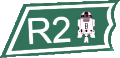SPWAW edited color palette
Moderator: MOD_SPWaW
SPWAW edited color palette
Has anyone else played around with changing all the colors of the game by editing the file PALETTE.LBM in the games main directory?
I played around with this file in my old PaintShop Pro program and found out the color palette is fairly easy to change. I went for a more "realistic" look with less bright colors.
Personaly I think the old Steel Panther palette had too bright and cartoonish colors.
EDIT
New palette is now available from this link:
forceddownload.asp?file=0;4025033
I played around with this file in my old PaintShop Pro program and found out the color palette is fairly easy to change. I went for a more "realistic" look with less bright colors.
Personaly I think the old Steel Panther palette had too bright and cartoonish colors.
EDIT
New palette is now available from this link:
forceddownload.asp?file=0;4025033
RE: SPWAW edited color palette
Here is another screenshot


- Attachments
-
- palette-new-old.jpg (188.31 KiB) Viewed 1774 times
RE: SPWAW edited color palette
This one shows the change to jungle terrain.


- Attachments
-
- palette-new-old2.jpg (162.99 KiB) Viewed 1783 times
RE: SPWAW edited color palette
This one show the difference in water coloring.


- Attachments
-
- palette-new-old3.jpg (128.66 KiB) Viewed 1770 times
- Major_Mess
- Posts: 479
- Joined: Sun Feb 08, 2004 4:28 pm
- Location: The True North. Strong and Free
RE: SPWAW edited color palette
OOOOOOOOOOOOOOHHHHHHHHHHHHHHHHHHHH!!!!!
I like that.
A LOT.
Would it be possible to get a copy of your new palette file?
I too think that the colors are too vivid - cartoonish in coloring.
I'd like to see what you've done here.
PS:
Riitaoja2 - your continued experimenting is wonderful, I can see why you've been promoted up from Riitaoja to Riitaoja2
cheers
MM
I like that.
A LOT.
Would it be possible to get a copy of your new palette file?
I too think that the colors are too vivid - cartoonish in coloring.
I'd like to see what you've done here.
PS:
Riitaoja2 - your continued experimenting is wonderful, I can see why you've been promoted up from Riitaoja to Riitaoja2
cheers
MM
RE: SPWAW edited color palette
I will try and send it to you in a PM.
Yes it is the new and improved version! [:D]PS:
Riitaoja2 - your continued experimenting is wonderful, I can see why you've been promoted up from Riitaoja to Riitaoja2
RE: SPWAW edited color palette
Editing the color palette is extremely simple at least with Paint Shop Pro 3.12 (32bit version).
Here is a picture showing the steps:
Then when you are done editing the palette.lbm file just save it.

Here is a picture showing the steps:
Then when you are done editing the palette.lbm file just save it.

- Attachments
-
- PSProPalette.jpg (198.49 KiB) Viewed 1771 times
RE: SPWAW edited color palette
Some things to keep in mind when editing the palette:
The first colour (index0) should always be black and have a value of 0 for Red, Green and Blue. Do not edit it or the game will just crash. Also I believe the color in (index 245) should also have a 0 RGB value.
And ofcourse always keep a back up of your original palette.lbm so if you mess it up you can go back easily.
The first colour (index0) should always be black and have a value of 0 for Red, Green and Blue. Do not edit it or the game will just crash. Also I believe the color in (index 245) should also have a 0 RGB value.
And ofcourse always keep a back up of your original palette.lbm so if you mess it up you can go back easily.
- Major_Mess
- Posts: 479
- Joined: Sun Feb 08, 2004 4:28 pm
- Location: The True North. Strong and Free
RE: SPWAW edited color palette
R2
Got it!
I installed it in my Test-Bed install, and I really like what you've done.
The colours are muted, and at least to my eye they're much more realistic.
I'm going to test this for a bit, but it sure looks good right now.
Thanks Man, you do good work.
And, hahahahahahaha .... I'm not going near that palette. That's a job for an artist, I'm just a tractor.
So R2, if you make a newer, more better version pls shoot me a copy.
Cheers
Major Mess
PS: If this turns out to be as wonderful as I think it might be, I'd like your permission to host your file at The Depot
PPS: I've got PSP 7, I'll give this palette editing thing a try ........ no guarantees LOL
Got it!
I installed it in my Test-Bed install, and I really like what you've done.
The colours are muted, and at least to my eye they're much more realistic.
I'm going to test this for a bit, but it sure looks good right now.
Thanks Man, you do good work.
And, hahahahahahaha .... I'm not going near that palette. That's a job for an artist, I'm just a tractor.
So R2, if you make a newer, more better version pls shoot me a copy.
Cheers
Major Mess
PS: If this turns out to be as wonderful as I think it might be, I'd like your permission to host your file at The Depot
PPS: I've got PSP 7, I'll give this palette editing thing a try ........ no guarantees LOL
RE: SPWAW edited color palette
*spits coffee everywhere*
Wow! It never occurred to me that you could do this!!
R2.. I like that better than your actual screen name, haha!
Could you next take a whack at the darker greens and browns.. some of the vehicle icons need a serious work-over, especially the Soviet armor. If you could alleviate some of the palette issues, I'd probably take a whack at them.
Wow! It never occurred to me that you could do this!!
R2.. I like that better than your actual screen name, haha!
Could you next take a whack at the darker greens and browns.. some of the vehicle icons need a serious work-over, especially the Soviet armor. If you could alleviate some of the palette issues, I'd probably take a whack at them.
"An army without a leader.. is like a foot without a big toe..."
Bill Murray
'Stripes'
Bill Murray
'Stripes'
RE: SPWAW edited color palette
Major Mess:
I might do some more tweaking with the colors but if you like the palette feel free to post it at the depot. And also edit it as much as you want. I suggest making very small changes to the Red, Green and Blue values though so that no one color jumps out too much. And also try to keep the color gradient smooth for best results.
Matt:
I actualy think the colours look ok for the soviet tanks using the new palette. There are some problems with them dissapearing into the terrain graphics but that can be fixed by adding some shadows & highlights to the graphic. In the example screenshot there is the KV-85 as it appears without modification and with some shadows and brown color added abowe it. The small icon is real size and the larger is zoomed in for a better view.
Ofcourse one could do a full rewrite of the palette and build whole new icons from scratch with the new colors but I'm not really that good at pixel art.
If you have some examples of the vehicles that need a work-over I can take a look at them and see if I can fix them with a pallette tweak.
PS. I send you the new palette file too!

I might do some more tweaking with the colors but if you like the palette feel free to post it at the depot. And also edit it as much as you want. I suggest making very small changes to the Red, Green and Blue values though so that no one color jumps out too much. And also try to keep the color gradient smooth for best results.
Matt:
I actualy think the colours look ok for the soviet tanks using the new palette. There are some problems with them dissapearing into the terrain graphics but that can be fixed by adding some shadows & highlights to the graphic. In the example screenshot there is the KV-85 as it appears without modification and with some shadows and brown color added abowe it. The small icon is real size and the larger is zoomed in for a better view.
Ofcourse one could do a full rewrite of the palette and build whole new icons from scratch with the new colors but I'm not really that good at pixel art.
If you have some examples of the vehicles that need a work-over I can take a look at them and see if I can fix them with a pallette tweak.
PS. I send you the new palette file too!

- Attachments
-
- KV-85_new_palette.gif (18.05 KiB) Viewed 1771 times
RE: SPWAW edited color palette
Here is one more screenshot of Soviet tanks. No shadows/highlights added. The .jpg compression might also affect picture quality.


- Attachments
-
- sov_tanks.jpg (133.1 KiB) Viewed 1780 times
RE: SPWAW edited color palette
I think the icons you posted are the original WaW ones - there are very different ones in the Enhanced and 2016 versions of WaW.
About half, or maybe more, of the Soviet icons are excellent.. but their provenance shall remain unmentioned.
There are a bunch, though, mainly the T-34 and KV series, that are fine in detail and scale, but which need some work to make them look better in the game.
I can try to improve on them if there's enough interest.
Matt

About half, or maybe more, of the Soviet icons are excellent.. but their provenance shall remain unmentioned.
There are a bunch, though, mainly the T-34 and KV series, that are fine in detail and scale, but which need some work to make them look better in the game.
I can try to improve on them if there's enough interest.
Matt

- Attachments
-
- SovietTanks.jpg (3.46 KiB) Viewed 1774 times
"An army without a leader.. is like a foot without a big toe..."
Bill Murray
'Stripes'
Bill Murray
'Stripes'
RE: SPWAW edited color palette
Not to derail the palette thread, but here are some experimental panzers I did for a friend for another SP game. They look a helluva lot better in that other game's palette than in WaW. I suppose if there's any interest in adding that stuff, well, here are the icons!
Matt

Matt

- Attachments
-
- Panzers.jpg (5.66 KiB) Viewed 1778 times
"An army without a leader.. is like a foot without a big toe..."
Bill Murray
'Stripes'
Bill Murray
'Stripes'
-
sami heimola
- Posts: 421
- Joined: Mon May 08, 2000 8:00 am
- Location: kouvola finland
RE: SPWAW edited color palette
Hmm looks great (palette & tank icons)[:'(]... Riitaoja2, could you upload that palette.lbm file into somewhere for d/l? I don't dare to edit it myself[;)]... I don't want to take a risk what comes SPWAW's function in my PC.
RE: SPWAW edited color palette
ORIGINAL: Matt R
Not to derail the palette thread, but here are some experimental panzers I did for a friend for another SP game. They look a helluva lot better in that other game's palette than in WaW. I suppose if there's any interest in adding that stuff, well, here are the icons!
Matt

Wow, badly needed you mean you have the icons done or are you looking for a push to finish. That would look absolutely great. I don't have the ability to do what you have done but I would encourage you and be grateful if I could someday replace the stock images with yours in the game.
RE: SPWAW edited color palette
ORIGINAL: Major Mess
OOOOOOOOOOOOOOHHHHHHHHHHHHHHHHHHHH!!!!!
I like that.
A LOT.
Would it be possible to get a copy of your new palette file?
I too think that the colors are too vivid - cartoonish in coloring.
I'd like to see what you've done here.
PS:
Riitaoja2 - your continued experimenting is wonderful, I can see why you've been promoted up from Riitaoja to Riitaoja2
cheers
MM
In any case, if Mattr or Riitaoja2 some thing in an improvement would be soooo welcome. Can't pay you but.....
RE: SPWAW edited color palette
ORIGINAL: Zap
Wow, badly needed you mean you have the icons done or are you looking for a push to finish. That would look absolutely great. I don't have the ability to do what you have done but I would encourage you and be grateful if I could someday replace the stock images with yours in the game.
Thanks buddy. A friend on a forum for another SP derivative, who I assume is a WoT player, wanted this stuff. The Lowe and Tiger (P) are the only two of the four I can name, the others are VK4501 or something.
These look fine in that other game, because they use their own palette. Indeed, I drew these icons using that palette in PSP. Drawing directly from the palette is a huge advantage.
But in SP:WaW.. since the palette is more limited, there's far less you can do, mainly in the realm of camoflage and details and highlights.
But yeah, you could drop these right in the game and use them. I just applied the WaW palette, and there's not much loss of detail. In fact I might be making more of an issue of this than it really is.
If Geoff ever gets the notion to include some experimental panzers in future upgrades of WaW, here are a few icons to use.
Matt
"An army without a leader.. is like a foot without a big toe..."
Bill Murray
'Stripes'
Bill Murray
'Stripes'
RE: SPWAW edited color palette
ORIGINAL: Zap
Can't pay you but.....
I'd settle for a six-pack of Shiner Bock [:D]
"An army without a leader.. is like a foot without a big toe..."
Bill Murray
'Stripes'
Bill Murray
'Stripes'
RE: SPWAW edited color palette
I fart around on occasion, like with this Panzer IB and 7TPs. I became burnt out on my Vietnam mod.. mainly due to having to repeat what I had already finished.. like a lot.


- Attachments
-
- Panzers2.jpg (2.11 KiB) Viewed 1777 times
"An army without a leader.. is like a foot without a big toe..."
Bill Murray
'Stripes'
Bill Murray
'Stripes'