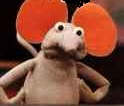RE: AI Axis immediately retreating - hotfix now available
Moderator: MOD_WarintheWest
- keitherson
- Posts: 36
- Joined: Mon Oct 09, 2017 6:08 pm
- Location: nowhere special
RE: AI Axis immediately retreating - hotfix now available
I've played quite a lot of WITE and just recently bought WITW. I've noticed that in many of the scenarios I have played as the WA, the germans immediately retreat from very defensible positions. This is most noticeable in the Westwall and Bulge to the Rhine scenarios. In these two scenarios the germans retreat all their units away from the siegfried line, typically about 40-50 miles at the start of turn two.
I had been using default difficulty settings, but i tried disabling East Front control hoping that this change would stop the AI from retreating, but it has not. I am using v 1.01.68
Anyone else had this problem with the AI? Were you able to fix it?
I had been using default difficulty settings, but i tried disabling East Front control hoping that this change would stop the AI from retreating, but it has not. I am using v 1.01.68
Anyone else had this problem with the AI? Were you able to fix it?
RE: AI Axis immediately retreating
alter the difficulty, then they won't retreat, on normal the AI gets no bonuses and is weaker making it easy for you to play, alter it and see, try challenging and see how far you get, easy and normal are for beginners only, same as FOW off etc, good luck and yes i've seen it, then again i only test on normal, the default difficulty.
it's not something that needs fixing, it is how the game is meant to be, default is based on on given you a easy time on well almost everything, to make the game more realist alter it to suit the AI, and play it like another human would, and alter it to a higher difficulty level then it plays totally differently imo
edited,
mind you in some battles / campaigns, the axis forces are playing a defensive battle and do at times just hold a lone and retreat once attacked in force, Italy is one of these, it tries to keep as much of it's force together as it can at times, while holding onto only the land it wants at the time as it can manage and handle, eg with supplies and men etc
in both Westwall and Bulge it's on the back foot most of the time facing more units with less supplies and a depleted air force to match, where the only safe way, is backwards, lessening it's supply lines and and frontage and getting behind better terrain as well, like the main water ways on the boarders etc
it's not something that needs fixing, it is how the game is meant to be, default is based on on given you a easy time on well almost everything, to make the game more realist alter it to suit the AI, and play it like another human would, and alter it to a higher difficulty level then it plays totally differently imo
edited,
mind you in some battles / campaigns, the axis forces are playing a defensive battle and do at times just hold a lone and retreat once attacked in force, Italy is one of these, it tries to keep as much of it's force together as it can at times, while holding onto only the land it wants at the time as it can manage and handle, eg with supplies and men etc
in both Westwall and Bulge it's on the back foot most of the time facing more units with less supplies and a depleted air force to match, where the only safe way, is backwards, lessening it's supply lines and and frontage and getting behind better terrain as well, like the main water ways on the boarders etc
Windows 11 Pro 64-bit (25H2) (26200.7309)
RE: AI Axis immediately retreating
ORIGINAL: keitherson
I've played quite a lot of WITE and just recently bought WITW. I've noticed that in many of the scenarios I have played as the WA, the germans immediately retreat from very defensible positions. This is most noticeable in the Westwall and Bulge to the Rhine scenarios. In these two scenarios the germans retreat all their units away from the siegfried line, typically about 40-50 miles at the start of turn two.
I had been using default difficulty settings, but i tried disabling East Front control hoping that this change would stop the AI from retreating, but it has not. I am using v 1.01.68
Anyone else had this problem with the AI? Were you able to fix it?
Totally agree. Thanks zakblood: I will try to set the AI on challenging. I never thought the game could be so easy on normal. BTW: I'm playing the Italian scenario, and on turn 9 I've conquered all the Italian objectives (only Bastia left). All the objective cities were sistematically abandoned by the German AI.
RE: AI Axis immediately retreating
yep, here's my AAR from the Italian campaign on normal
tm.asp?m=4340819
all falls before my power
not so quick on the next level up mind you so makes for a much harder and more realistic game imo, so go challenging once and only once you know how to play and have won on a given setting before hand, that's my advice, you enjoy it more that way, or i did and still do
tm.asp?m=4340819
all falls before my power
not so quick on the next level up mind you so makes for a much harder and more realistic game imo, so go challenging once and only once you know how to play and have won on a given setting before hand, that's my advice, you enjoy it more that way, or i did and still do
Windows 11 Pro 64-bit (25H2) (26200.7309)
RE: AI Axis immediately retreating
Thanks zakblood. I read and appreciated your AAR. I didn't play the Italian campaign yet, just the scenario starting from Salerno.
RE: AI Axis immediately retreating
i've tested them all, more than a few times tbh on a number of different builds and have got to a point now where i can almost remember what is going to happen and when and how to do and get around almost everything, on normal, this isn't true on challenging level of difficulty, where i struggle to do well at all and shows my limits and lack of understanding of the real depth of the manual and game tbh, i like to keep the perspective of a newer player with less skill so i can keep testing at that level as on alpha's and beta of any game, there's always some who have a higher understand and better skill set of a given game, and sometimes it's also nice to have someone like me who can at times be next to useless at playing but does find things from the beginners view point.
on normal i can win any campaign or game with a good to high score with FOW off, when it's on, that goes down to around 60 to 80% less wins and get draws and the odd loss, take it to challenging and i'm lucky to last the campaign length and tend to retire as my skill isn't higher enough and maybe never will be to play as good as the AI can on this level of difficulty.
while i love testing game, my ability to play past the higher levels of the game is something i'm not worried about either, as i enjoy the game at the level of my skill set and after 1000+ hours in, still happy to play it at least a few days almost every week, when time permits with other tests being less etc.
i play most campaigns on normal and can do them in around 3 days atm, then again on normal and FOW off, it's more for looking for errors than playing as such, repetitive testing for some can be boring, but on games like this, it's almost never the same each and every time as even if you have a set plan of attack and use that plan each and every time, the AI doesn't react the same either, so like all plans, after the first shot is fired, best to alter and amend a given plan to suit, or the AI runs circles around you if it can, while not so much of an issue on normal, on the harder levels of difficulty, you will be hammered if you play poorly... so glad you enjoy, what must be still one of the best WW2 games released to date...
on normal i can win any campaign or game with a good to high score with FOW off, when it's on, that goes down to around 60 to 80% less wins and get draws and the odd loss, take it to challenging and i'm lucky to last the campaign length and tend to retire as my skill isn't higher enough and maybe never will be to play as good as the AI can on this level of difficulty.
while i love testing game, my ability to play past the higher levels of the game is something i'm not worried about either, as i enjoy the game at the level of my skill set and after 1000+ hours in, still happy to play it at least a few days almost every week, when time permits with other tests being less etc.
i play most campaigns on normal and can do them in around 3 days atm, then again on normal and FOW off, it's more for looking for errors than playing as such, repetitive testing for some can be boring, but on games like this, it's almost never the same each and every time as even if you have a set plan of attack and use that plan each and every time, the AI doesn't react the same either, so like all plans, after the first shot is fired, best to alter and amend a given plan to suit, or the AI runs circles around you if it can, while not so much of an issue on normal, on the harder levels of difficulty, you will be hammered if you play poorly... so glad you enjoy, what must be still one of the best WW2 games released to date...
Windows 11 Pro 64-bit (25H2) (26200.7309)
RE: AI Axis immediately retreating
ORIGINAL: Gresbeck
Thanks zakblood. I read and appreciated your AAR. I didn't play the Italian campaign yet, just the scenario starting from Salerno.
well if you want another one starting i can do that on a test play through and post results, i don't mind it doesn't take much longer to do and i'm testing one each 3 days of so, as it takes me that long to do one
Windows 11 Pro 64-bit (25H2) (26200.7309)
RE: AI Axis immediately retreating
Well, first of all, thank you for your effort. I found your AAR very useful: it was not too complicated, and I appreciated your effort to illustrate the mechanics of the game. Sometimes I feel overwhelmed by AARs where the competitive aspect prevails, and I feel frustrated when I find too difficult to follow the strategy. Another AAR would be welcome.
RE: AI Axis immediately retreating
which one would you like doing next?
Windows 11 Pro 64-bit (25H2) (26200.7309)
RE: AI Axis immediately retreating
Well, a D-Day start Campaign maybe?
You're very kind, but take your time. I'm just starting with the Italian campaign and taking inspiration in your previous AAR [:)]
You're very kind, but take your time. I'm just starting with the Italian campaign and taking inspiration in your previous AAR [:)]
RE: AI Axis immediately retreating
ok D-Day it is, i'll start one tomorrow for you 
enjoy your game[;)]
enjoy your game[;)]
Windows 11 Pro 64-bit (25H2) (26200.7309)
RE: AI Axis immediately retreating
I am in the same boat. Just tried the West wall and the Germans retreated all the way to the far side of the map.
I raised the difficulty to challenging and they ran away after the second turn.
If the Germans were as shy as this AI the war would have been over shortly after the first troops got to the Rhine.
May need a little shaking up to get the troops to stand their ground.
thx
I raised the difficulty to challenging and they ran away after the second turn.
If the Germans were as shy as this AI the war would have been over shortly after the first troops got to the Rhine.
May need a little shaking up to get the troops to stand their ground.
thx
RE: AI Axis immediately retreating
This is known issue of AI code in limited map scenarios tm.asp?m=4386835 (excluding Torch)
Fix is on the way.
Fix is on the way.
Pavel Zagzin
WITE/WITW/WITE-2 Development
WITE/WITW/WITE-2 Development
- Joel Billings
- Posts: 33568
- Joined: Wed Sep 20, 2000 8:00 am
- Location: Santa Rosa, CA
- Contact:
RE: AI Axis immediately retreating
FYI, we expect to release a public beta hotfix exe for this next week. When we do that, it would be great to get feedback on the changes. Some changes/improvements in the AI line forming last summer led to unexpected problems in some of the small scenarios. In order to fix the small scenarios, Gary has had to take a different approach. It seems to be correcting the problems in our tests, but we'll really need to hear from players as to how it's performing with the fix, especially versus how it used to perform before last summer's changes. Sometimes it's one step forward, two back. We're shooting for two forward and no more than one back. [:)] Thanks for the posts.
All understanding comes after the fact.
-- Soren Kierkegaard
-- Soren Kierkegaard
- Joel Billings
- Posts: 33568
- Joined: Wed Sep 20, 2000 8:00 am
- Location: Santa Rosa, CA
- Contact:
RE: AI Axis immediately retreating - hotfix now available
We have a new exe that we think fixes this issue with the AI. We'd appreciate players try this out and let us know if they see any issues with it. We'd like to more widely release this next week as a hotfix for the public beta. To use this, download the attached file and unzip it into your Gary Grigsby's War in the West folder. It's best if you rename your current WarInTheWest.exe file before you do this in case you want to go back to the old exe file.
Note we've bumped the version number to 1.02 because of some underlying engine code improvements. Here's the full change list:
v1.02.08 – 12 December 2017
• New Features and Rule Changes
1. Enhanced map drawing routines, which should provide much faster rendering on big screens with zoomed out views (max number of art elements).
2. Improved unit movement animation speed (players may need to readjust ‘move animation speed’ preference item)
3. Improved performance of several game functions.
4. When temporary ports are removed from the map, depots in the hex will be converted to a type 1 (rail) depot if in a rail hex, or will be disbanded if it’s not in a rail hex.
5. Improved code for the weapon set (load out) selection.
6. AI – Improved AI to eliminate some cases of the German AI making an illegal move of an isolated unit to safety.
7. Rules Clarification – Fort type units (no matter what size) may attach up to 3 support units.
• Bug Fixes
1. AI running away in Westwall (and some other small scenarios). Fixed.
2. Removed ability to attach support units above the limit. Also fixed fort units so they can once again attach up to 3 support units as they did before 1.01.01.
3. Enemy losses are not reported on air directive summary screen. Fixed.
4. Air groups' air directive assignment can get cleared when loading a save. Fixed.
5. Display of isolated ports discrepancy. Non-phasing player's port appear isolated, although path can be trace through neutral water. Fixed.
6. Fixed interface live text popup appearance. Text should stay within active window.
7. Fixed Map live text popup shows on the battle detail window.
8. Fixed appearance of pure white pixels on the map tile art.
9. Fixed bug in the air directive code.
10. Fixed Air-Task crash bug.
11. Editor – Fixed airbase rebuild bugs and reworked the unit rebuild function.
12. Editor - Neutral location cannot change player. Fixed.
13. Editor - Location player pop-up lists Soviet. Changed to "W Allies".
14. Editor - Fixed map display bug when going to map from editor ("GO TO THE MAP" button).
15. General code cleanup that among other things fixed several memory and resource leaks, several bad boundary accesses, and reduced memory usage.
16. Added extra protection to the AD code to avoid bad data access.
17. Destroyed Regimental Breakdowns won't recombine with Rest of Division. Fixed.
Note we've bumped the version number to 1.02 because of some underlying engine code improvements. Here's the full change list:
v1.02.08 – 12 December 2017
• New Features and Rule Changes
1. Enhanced map drawing routines, which should provide much faster rendering on big screens with zoomed out views (max number of art elements).
2. Improved unit movement animation speed (players may need to readjust ‘move animation speed’ preference item)
3. Improved performance of several game functions.
4. When temporary ports are removed from the map, depots in the hex will be converted to a type 1 (rail) depot if in a rail hex, or will be disbanded if it’s not in a rail hex.
5. Improved code for the weapon set (load out) selection.
6. AI – Improved AI to eliminate some cases of the German AI making an illegal move of an isolated unit to safety.
7. Rules Clarification – Fort type units (no matter what size) may attach up to 3 support units.
• Bug Fixes
1. AI running away in Westwall (and some other small scenarios). Fixed.
2. Removed ability to attach support units above the limit. Also fixed fort units so they can once again attach up to 3 support units as they did before 1.01.01.
3. Enemy losses are not reported on air directive summary screen. Fixed.
4. Air groups' air directive assignment can get cleared when loading a save. Fixed.
5. Display of isolated ports discrepancy. Non-phasing player's port appear isolated, although path can be trace through neutral water. Fixed.
6. Fixed interface live text popup appearance. Text should stay within active window.
7. Fixed Map live text popup shows on the battle detail window.
8. Fixed appearance of pure white pixels on the map tile art.
9. Fixed bug in the air directive code.
10. Fixed Air-Task crash bug.
11. Editor – Fixed airbase rebuild bugs and reworked the unit rebuild function.
12. Editor - Neutral location cannot change player. Fixed.
13. Editor - Location player pop-up lists Soviet. Changed to "W Allies".
14. Editor - Fixed map display bug when going to map from editor ("GO TO THE MAP" button).
15. General code cleanup that among other things fixed several memory and resource leaks, several bad boundary accesses, and reduced memory usage.
16. Added extra protection to the AD code to avoid bad data access.
17. Destroyed Regimental Breakdowns won't recombine with Rest of Division. Fixed.
- Attachments
-
- WarInTheWe..x1.02.08.zip
- (2.35 MiB) Downloaded 68 times
All understanding comes after the fact.
-- Soren Kierkegaard
-- Soren Kierkegaard
-
tonyscrase
- Posts: 157
- Joined: Thu Aug 17, 2017 3:25 pm
attachment
hi
I have downloaded the attachment but cant get it to work comes up with the following error
"the code execution cannot proceed because steam_api.dll was not found. Reinstalling the program may fix this problem"
THANK YOU
I have downloaded the attachment but cant get it to work comes up with the following error
"the code execution cannot proceed because steam_api.dll was not found. Reinstalling the program may fix this problem"
THANK YOU
RE: attachment
You have to copy exe into the game folder which contains missing .dll.
Pavel Zagzin
WITE/WITW/WITE-2 Development
WITE/WITW/WITE-2 Development