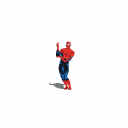Why Is It Doing This
Moderator: puresimmer
Why Is It Doing This
I went to play my first baseball game and the following window pops up and says:
Montana's lineup or rotation is invalid (either via roster moves or player injury)
Please Update the roster accordingly.
That message pops up for the 4 teams that I chose to manage.
What does this mean???? There is also a lock next to the players name.
I do have 25 roster players and 10 minor league players for each team .
PLEASE HELP!!!!
Montana's lineup or rotation is invalid (either via roster moves or player injury)
Please Update the roster accordingly.
That message pops up for the 4 teams that I chose to manage.
What does this mean???? There is also a lock next to the players name.
I do have 25 roster players and 10 minor league players for each team .
PLEASE HELP!!!!
- DonBraswell
- Posts: 356
- Joined: Wed Aug 24, 2005 4:05 am
- Location: Millbrook, Alabama
RE: Why Is It Doing This
Check your rotation. Are you set for 4 or 5 starters? Do you have 4 starters? In your lineup, are all of the postion players there? It is most likely some thing minor that you may have over looked.
Don
Don
Don Braswell
PureSim Old Timer
PureSim Old Timer
RE: Why Is It Doing This
I have the pitcher rotation for 5 starters. Also, this isn't the same game version that I initially bought. I had to reinstall
the game because I had problems and was told to download and install some new files.. Its saying its a community edition release
5 and its for 2007 and not 2006. The rosters I made were done with 2006.
Also, I don't see an option to play manage. I only see options to play QuickSIm and PSPN Cast.
the game because I had problems and was told to download and install some new files.. Its saying its a community edition release
5 and its for 2007 and not 2006. The rosters I made were done with 2006.
Also, I don't see an option to play manage. I only see options to play QuickSIm and PSPN Cast.
- Frozen Stiffer
- Posts: 1059
- Joined: Fri Aug 19, 2005 8:18 pm
- Location: California, USA
RE: Why Is It Doing This
grog45,
When I first "updated" my PS2005 association into PS2007, for some reason, I was not allowed to manage the first game; even for the team which had been designated for human control. Much to my dismay, I had to have that first game simmed. However, I was given full control for the next game, and every other thereafter.
Also, I noticed that for some reason, in the Games-for-that-day screen, the projected starting pitcher shown for my team was a pitcher from my minor league affiliate, not my major league squad. When you click to Manage the game, everything fell into place just fine-- it just looked like the minor league pitcher would start. Oddly enough, this continued until the World Series. When the next season began, everything was back to normal.
These are a couple of minor issues that I experienced when updating older, pre-2007 associations to the new version of PureSim. I considered them more "annoying" than "unbearable" so I didn't make much of an effort to have them corrected.
When I first "updated" my PS2005 association into PS2007, for some reason, I was not allowed to manage the first game; even for the team which had been designated for human control. Much to my dismay, I had to have that first game simmed. However, I was given full control for the next game, and every other thereafter.
Also, I noticed that for some reason, in the Games-for-that-day screen, the projected starting pitcher shown for my team was a pitcher from my minor league affiliate, not my major league squad. When you click to Manage the game, everything fell into place just fine-- it just looked like the minor league pitcher would start. Oddly enough, this continued until the World Series. When the next season began, everything was back to normal.
These are a couple of minor issues that I experienced when updating older, pre-2007 associations to the new version of PureSim. I considered them more "annoying" than "unbearable" so I didn't make much of an effort to have them corrected.
"It ain't braggin' if you can do it."
-Hall of Fame pitcher Jerome 'Dizzy' Dean
-Hall of Fame pitcher Jerome 'Dizzy' Dean
RE: Why Is It Doing This
I still can't play the game at all because I keep getting the below message:
Lineup or rotation is invalid (either via roster moves or player injury)
Please Update the roster accordingly.
Lineup or rotation is invalid (either via roster moves or player injury)
Please Update the roster accordingly.
RE: Why Is It Doing This
I was able to play 3 games but I still don't have the Manage option only the Quick Sim and PSPNcast.
Also, I saved a copy of the league I created in another location. If I overwrited my current league files with those when the season start at the beginning again????
Also, I saved a copy of the league I created in another location. If I overwrited my current league files with those when the season start at the beginning again????
-
puresimmer
- Posts: 2117
- Joined: Sun Jul 24, 2005 3:39 pm
- Contact:
RE: Why Is It Doing This
grog,
Can you zip up a copy of the assn and send it to me? Use www.sendthisfile.com its free. Send [your assn file name].psa (it is in the \psa folder in the folder you installed PureSim to.
Shaun
Can you zip up a copy of the assn and send it to me? Use www.sendthisfile.com its free. Send [your assn file name].psa (it is in the \psa folder in the folder you installed PureSim to.
Shaun
Developer, PureSim Baseball
RE: Why Is It Doing This
What email address am I suppose to use to send the file????
-
CrashDavis
- Posts: 307
- Joined: Wed Jul 05, 2006 12:01 am
RE: Why Is It Doing This
Its usually: shaun@puresim.com
RE: Why Is It Doing This
Thanks for the info!!!! I just sent him the file he requested.
RE: Why Is It Doing This
ORIGINAL: grog45
That message pops up for the 4 teams that I chose to manage.
What does this mean???? There is also a lock next to the players name.
I do have 25 roster players and 10 minor league players for each team .
PLEASE HELP!!!!
FROM I'm really upset Thread
I'm really upset with all the time I spent creating my own league and being unable to play
in the MANAGER MODE. I think the game is AWESOME but since there is no way for me to
play in the MANAGER MODE its no fun!!!! I'm planning on uninstalling the game and letting some friends of mine know not to get this game because they may have the same problems that I have.
Greatings all. I'm also new to the game. Just bought it this week.
Grog45, What game style mode did you start your association in? I noticed that you said you were managing 4 teams. Being a newbie myself I may be wrong but, If that's the case, then are you not using Multiplayer mode? If you are using Multiplayer mode then you will not be able to 'Play/Manage' any games because 'The Commissioner' sims them for you in that configuration.
Puresim Veterans, Am I right?
- Frozen Stiffer
- Posts: 1059
- Joined: Fri Aug 19, 2005 8:18 pm
- Location: California, USA
RE: Why Is It Doing This
Rich, well-done!
You are absolutely correct-- I didn't catch the "I'm managing 4 teams" part. Yes; in MP mode, you cannot manage a game. You can initiate the sim as the commissioner, but even then you still cannot manage an actual game.

Good catch!
You are absolutely correct-- I didn't catch the "I'm managing 4 teams" part. Yes; in MP mode, you cannot manage a game. You can initiate the sim as the commissioner, but even then you still cannot manage an actual game.

Good catch!
"It ain't braggin' if you can do it."
-Hall of Fame pitcher Jerome 'Dizzy' Dean
-Hall of Fame pitcher Jerome 'Dizzy' Dean
RE: Why Is It Doing This
If thats the case then why do I have the option to have either the COMPUTER or HUMAN mange the team????
RE: Why Is It Doing This
Oh, jeez. That's it, then. You gotta set the game in single-player mode in order to set a human-managed team and play in GBG (game-by-game) mode.
That is just how the game is set up. Choosing Multi-Player allows you to recreate historic trades, but all games then MUST be simmed.
That is just how the game is set up. Choosing Multi-Player allows you to recreate historic trades, but all games then MUST be simmed.

- Frozen Stiffer
- Posts: 1059
- Joined: Fri Aug 19, 2005 8:18 pm
- Location: California, USA
RE: Why Is It Doing This
ORIGINAL: grog45
If thats the case then why do I have the option to have either the COMPUTER or HUMAN mange the team????
Because by doing this, you are selecting who will run the day-to-day functions of the team; roster, lineups, rotation, signings, releases, call-ups, send-downs, etc.
Otherwise, the computer handles it all.
"It ain't braggin' if you can do it."
-Hall of Fame pitcher Jerome 'Dizzy' Dean
-Hall of Fame pitcher Jerome 'Dizzy' Dean
RE: Why Is It Doing This
What do I do now then???? Do I have to scrap my league????
Also, if I chose the single player mode can I go back and forth for what teams I want to manage and what the computer manages???? If not, how would I play a game when 2 teams I have selected to manage play eachother???
Also, if I chose the single player mode can I go back and forth for what teams I want to manage and what the computer manages???? If not, how would I play a game when 2 teams I have selected to manage play eachother???
- Frozen Stiffer
- Posts: 1059
- Joined: Fri Aug 19, 2005 8:18 pm
- Location: California, USA
RE: Why Is It Doing This
grog,
You won't have to scrap your league. Go to the Home screen and select Options and Utilities then the Association Settings tab. Near the bottom is a check-box in the Multiplayer section entitled "Enable Multiplayer Support for this association". If you uncheck that box, it will revert all teams to computer controlled and effectively convert your multiplayer association into a single-player one. Though all teams are changed to computer-controlled when you do this, you can still go into a specific team and assign it to human controlled immediately afterward.
In response to your other question, when you run an association in single-player mode, you can switch back and forth, assigning control of the team to a human or to the computer. However, when you're in single-player mode, hence the term single-player, you won't have the problem of two teams you manage playing each other... since you can only manage one team at a time. Granted, a team you were just recently managing may go up against a team that you are currently managing, but you simply cannot have more than 1 human-controlled team in existence at a time.
I hope that helps.
You won't have to scrap your league. Go to the Home screen and select Options and Utilities then the Association Settings tab. Near the bottom is a check-box in the Multiplayer section entitled "Enable Multiplayer Support for this association". If you uncheck that box, it will revert all teams to computer controlled and effectively convert your multiplayer association into a single-player one. Though all teams are changed to computer-controlled when you do this, you can still go into a specific team and assign it to human controlled immediately afterward.
In response to your other question, when you run an association in single-player mode, you can switch back and forth, assigning control of the team to a human or to the computer. However, when you're in single-player mode, hence the term single-player, you won't have the problem of two teams you manage playing each other... since you can only manage one team at a time. Granted, a team you were just recently managing may go up against a team that you are currently managing, but you simply cannot have more than 1 human-controlled team in existence at a time.
I hope that helps.
"It ain't braggin' if you can do it."
-Hall of Fame pitcher Jerome 'Dizzy' Dean
-Hall of Fame pitcher Jerome 'Dizzy' Dean
RE: Why Is It Doing This
ORIGINAL: grog45
If thats the case then why do I have the option to have either the COMPUTER or HUMAN mange the team????
I Would say the difference is kind of like between being the field manager and being the general manager of the ball club.
ORIGINAL: Frozen Stiffer
In response to your other question, when you run an association in single-player mode, you can switch back and forth, assigning control of the team to a human or to the computer. However, when you're in single-player mode, hence the term single-player, you won't have the problem of two teams you manage playing each other... since you can only manage one team at a time. Granted, a team you were just recently managing may go up against a team that you are currently managing, but you simply cannot have more than 1 human-controlled team in existence at a time.
Another problem you will probably have is when you revert a team back to computer controlled; it will change everything back to what it was before you made the changes. It will change your lineups and call up and send players back down into what it thinks they should be.
I know what you’re trying to do because I would like to (tried to) do the same thing.
It’s definitely something I wish were different about the game. But other than this issue this game is AWESOME. It’s exactly what I have been looking for.
- Frozen Stiffer
- Posts: 1059
- Joined: Fri Aug 19, 2005 8:18 pm
- Location: California, USA
RE: Why Is It Doing This
ORIGINAL: RichL1967
Another problem you will probably have is when you revert a team back to computer controlled; it will change everything back to what it was before you made the changes. It will change your lineups and call up and send players back down into what it thinks they should be.
I know what you’re trying to do because I would like to (tried to) do the same thing.
It’s definitely something I wish were different about the game. But other than this issue this game is AWESOME. It’s exactly what I have been looking for.
Regrettably, you're correct here- the PC has its way of doing things, and when you are no longer at the helm, it will continue (or resume) doing things that way... 'that', being whatever way it wants to. Again, that's why it's a single-player mode; typically, one would not normally hop back and forth between managing different teams. What it sounds like someone's going for here is a head-to-head game managing. It's not yet implemented, and Shaun's made no promises, but it's an idea that's been tossed into the ring once or twice.
"It ain't braggin' if you can do it."
-Hall of Fame pitcher Jerome 'Dizzy' Dean
-Hall of Fame pitcher Jerome 'Dizzy' Dean
RE: Why Is It Doing This
That worked!!!! THANKS SO MUCH!!!! Now all I need to do is overwrite my league files so I can start the season again with MANAGER CONTROL!!!! THANKS AGAIN!!!! I OWE YOU ONE!!!!