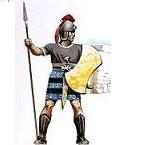Where did my HQs go? Noob mistake #1
Moderators: Joel Billings, Sabre21
RE: Where did my HQs go? Noob mistake #1
Ahhhh...Soviets.....yes, that would be a different animal. I haven't tried them yet, so maybe I'll withhold final judgment until I do. As Axis, I still don't have any issue with how the game works right now.
"Measure civilization by the ability of citizens to mock government with impunity" -- Unknown
-
[Red_Guard]
- Posts: 6
- Joined: Wed Jan 19, 2011 2:23 am
RE: Where did my HQs go? Noob mistake #1
Kameraden & Tovarich,
All new to WitE (less than 6 hrs) so please be kind!
OK, testing myself on the tutorial scenario playing Soviet and already needs a little clarification. Here goes the ego-thing first: I've routed some German units off Velikie Luki which was indicated as a level 2 Fort and placed 2 Rifle Divisions + 1 Tank Brigade on the city's hex.
Before attacking, the little flag was half blue / half red and following my wicked attack the Germans have pulled out. My troops have settled in for 2 turns now.
Ego-thing off
Why is the flag still blue & red? I mean that was a major victory to me... Closest German units are one empty hex away just West of the city.
In this particular tutorial, what are the criteria for securing a city and are there any visual cues to a city's status?
I noticed the dialog box opening when clicking on the city's hex but I only did so once my units were in so not sure if info is any different from earlier...
I did a quick search on the manual with "city", "conquest", "securing" but no joy so far.
thx in advance
Red
All new to WitE (less than 6 hrs) so please be kind!
OK, testing myself on the tutorial scenario playing Soviet and already needs a little clarification. Here goes the ego-thing first: I've routed some German units off Velikie Luki which was indicated as a level 2 Fort and placed 2 Rifle Divisions + 1 Tank Brigade on the city's hex.
Before attacking, the little flag was half blue / half red and following my wicked attack the Germans have pulled out. My troops have settled in for 2 turns now.
Ego-thing off
Why is the flag still blue & red? I mean that was a major victory to me... Closest German units are one empty hex away just West of the city.
In this particular tutorial, what are the criteria for securing a city and are there any visual cues to a city's status?
I noticed the dialog box opening when clicking on the city's hex but I only did so once my units were in so not sure if info is any different from earlier...
I did a quick search on the manual with "city", "conquest", "securing" but no joy so far.
thx in advance
Red
...
RE: Where did my HQs go? Noob mistake #1
It means it's a potential victory location for both sides. Look on the victory points screen.
-
[Red_Guard]
- Posts: 6
- Joined: Wed Jan 19, 2011 2:23 am
RE: Where did my HQs go? Noob mistake #1
Ah, thx for clarifying.
I actually thought the flag might update indicating current status.
Red
I actually thought the flag might update indicating current status.
Red
...
- heliodorus04
- Posts: 1653
- Joined: Sat Nov 01, 2008 5:11 pm
- Location: Nashville TN
RE: Where did my HQs go? Noob mistake #1
If I may weigh in on this debate.
One of the things that's contributing to this problem for ME, personally, is that when I move a solo unit from "somewhere" (doesn't matter where) to a hex where I already have friendly units, my selected solo unit automatically becomes a single stack with the units already there. So sometimes I have inadvertently moved an HQ into a bad spot because I'm too new to remember that the interface always adds-to whatever you already have selected.
I don't like that.
Don't do that!
One of the things that's contributing to this problem for ME, personally, is that when I move a solo unit from "somewhere" (doesn't matter where) to a hex where I already have friendly units, my selected solo unit automatically becomes a single stack with the units already there. So sometimes I have inadvertently moved an HQ into a bad spot because I'm too new to remember that the interface always adds-to whatever you already have selected.
I don't like that.
Don't do that!
Fall 2021-Playing: Stalingrad'42 (GMT); Advanced Squad Leader,
Reading: Masters of the Air (GREAT BOOK!)
Rulebooks: ASL (always ASL), Middle-Earth Strategy Battle Game
Painting: WHFB Lizardmen leaders
Reading: Masters of the Air (GREAT BOOK!)
Rulebooks: ASL (always ASL), Middle-Earth Strategy Battle Game
Painting: WHFB Lizardmen leaders
RE: Where did my HQs go? Noob mistake #1
two things that i have observed
1 moving an HQ with another unit (even in contact with ennemi) the HQ won't relocate
2 when your move concern a HQ generaly you can undo the move
1 moving an HQ with another unit (even in contact with ennemi) the HQ won't relocate
2 when your move concern a HQ generaly you can undo the move
RE: Where did my HQs go? Noob mistake #1
ORIGINAL: Schmart
I appreciate the quick response guys. I will read up when I get home. It felt like I had looked through the manual 3-4 times trying to find a reference to rail repair, but I obviously missed it. Other than my lack of rail lines so far [:)] , the look and feel of the game is great.
After I bought and installed this game I saw that a totally different method for learning it. Now WitE is about 6 months+ away from being a great game but with hard work from the developers,Gary, the testers and members of the forum it will happen as it did with other games.
I am keeping it patched, reading the forum each day and most of all print out the PDF E manual and read it slowly like a great novel. Being old and having a small learning problem learning from reading I take my time. When I feel like I have absorbed enough to play I will play the simple tutorial several times then the shorter games then I figure that about 6 months I will be ready.
Because of my age (70) and my difficulty in absorbing information from reading just plunging in to a game like this would not be a good thing good luck and welcome to the forum.
Madgamer2
If your not part of the solution
You are part of the problem
You are part of the problem
- cookie monster
- Posts: 1690
- Joined: Sun May 22, 2005 10:09 am
- Location: Birmingham,England
RE: Where did my HQs go? Noob mistake #1
Even though Im experienced I have just made this noob mistake again.
BUT........ I clicked on undo...So I could remove in the correct order.
PROBLEM SOLVED!
BUT........ I clicked on undo...So I could remove in the correct order.
PROBLEM SOLVED!
RE: Where did my HQs go? Noob mistake #1
Only if your moved units didn't change the recon level of some enemy units. Then, you're screwed over by the interface...[:@]ORIGINAL: cookie monster
Even though Im experienced I have just made this noob mistake again.
BUT........ I clicked on undo...So I could remove in the correct order.
PROBLEM SOLVED!
RE: Where did my HQs go? Noob mistake #1
ORIGINAL: JAMiAM
The only lessons to be learned here are, that it is a stupid, needlessly painful aspect of the interface that should be fixed.
It serves absolutely no purpose to the moving player to not have a warning, given the consequences. As it is now, it's simply a ridiculous "gotcha".
+ 1
-
Mike Parker
- Posts: 578
- Joined: Tue Dec 30, 2008 11:43 am
- Location: Houston TX
RE: Where did my HQs go? Noob mistake #1
I've mentioned this before. I will do so again.
If during my opponents turn he moves a combat unit adjacent to my HQ. I have no problem with it displacing that is how it should be. Currently if I have an HQ selected and try and move it adjacent to an enemy unit all by itself it will not let me, again working as it should. HOWEVER
If I have a Combat and HQ stacked in a hex adjacent to an enemy unit, and I move the combat unit and not the HQ, therefore leaving the HQ unit adjacent to an enemy the HQ immediatly displaces. THIS IS A BAD IMPLIMENTATION. At least for me this is what bugs me about this rule, this is 99% of all the accidents.. I am not intending to leave the HQ hanging, it just happens because I am a bit sloppy with how I move my units.
I believe this works as it does now because the designer does not wish you to be able to leave 0 CV units adjacent to enemy units (that are not themselves 0 cv units). So in deciding how to handle this the game check anytime a move is made to see if that move results in a 0-cv unit moving adjacent to or being left adjacent to a combat unit. If its moving adjacent to it doesn't allow the move at all. If its being left behind it immediatly displaces the unit. This does rather handily solve the problem, under this procedure you won't end up with a HQ left adjacent to an enemy combat unit. However there is a better way to handle this.
Rather than immediate displacement just allow the HQ to remain adjacent to enemies, but during the opponents logistics phase (or when the phasing player hits end turn) as its checking units check and see if any 0-cv enemy units are adjacent, if they are THEN impliment the displacement move. This would end up with no HQ's adjacent to enemy units when your opponent begins his turn, and it would allow you to leave behind an HQ that you intend to move (or that you intend to have some other unit move into the hex) without displacement and move it later.
The only other issue with this, is I believe you would have to code in a check during unit retreat to allow a retreating unit to retreat INTO a hex with a 0-cv unit (and therefore displace it) so that folks could not use HQ's and such to help surround an enemy unit.
This would eliminate the need for any warning notification at all.. and it would I believe satisfy the overall reason for the rule in the first place.
If during my opponents turn he moves a combat unit adjacent to my HQ. I have no problem with it displacing that is how it should be. Currently if I have an HQ selected and try and move it adjacent to an enemy unit all by itself it will not let me, again working as it should. HOWEVER
If I have a Combat and HQ stacked in a hex adjacent to an enemy unit, and I move the combat unit and not the HQ, therefore leaving the HQ unit adjacent to an enemy the HQ immediatly displaces. THIS IS A BAD IMPLIMENTATION. At least for me this is what bugs me about this rule, this is 99% of all the accidents.. I am not intending to leave the HQ hanging, it just happens because I am a bit sloppy with how I move my units.
I believe this works as it does now because the designer does not wish you to be able to leave 0 CV units adjacent to enemy units (that are not themselves 0 cv units). So in deciding how to handle this the game check anytime a move is made to see if that move results in a 0-cv unit moving adjacent to or being left adjacent to a combat unit. If its moving adjacent to it doesn't allow the move at all. If its being left behind it immediatly displaces the unit. This does rather handily solve the problem, under this procedure you won't end up with a HQ left adjacent to an enemy combat unit. However there is a better way to handle this.
Rather than immediate displacement just allow the HQ to remain adjacent to enemies, but during the opponents logistics phase (or when the phasing player hits end turn) as its checking units check and see if any 0-cv enemy units are adjacent, if they are THEN impliment the displacement move. This would end up with no HQ's adjacent to enemy units when your opponent begins his turn, and it would allow you to leave behind an HQ that you intend to move (or that you intend to have some other unit move into the hex) without displacement and move it later.
The only other issue with this, is I believe you would have to code in a check during unit retreat to allow a retreating unit to retreat INTO a hex with a 0-cv unit (and therefore displace it) so that folks could not use HQ's and such to help surround an enemy unit.
This would eliminate the need for any warning notification at all.. and it would I believe satisfy the overall reason for the rule in the first place.
-
findmeifyoucan
- Posts: 579
- Joined: Wed Oct 14, 2009 3:11 pm
RE: Where did my HQs go? Noob mistake #1
I thought you could set your rail units to automatically repair rail lines?
RE: Where did my HQs go? Noob mistake #1
You have 5 that you must control, those are your serious rail repair guys. All the others are auto repair guys.
- nedcorleone1
- Posts: 162
- Joined: Tue Apr 26, 2011 11:09 am
RE: Where did my HQs go? Noob mistake #1
This was really dumb of me, but it took me until turn 12 to realize that you could move the Finnish troops in the Leningrad Campaign.
RE: Where did my HQs go? Noob mistake #1
ORIGINAL: Mike Parker
If I have a Combat and HQ stacked in a hex adjacent to an enemy unit, and I move the combat unit and not the HQ, therefore leaving the HQ unit adjacent to an enemy the HQ immediatly displaces. THIS IS A BAD IMPLIMENTATION. At least for me this is what bugs me about this rule, this is 99% of all the accidents.. I am not intending to leave the HQ hanging, it just happens because I am a bit sloppy with how I move my units.
I began playing a few weeks ago and this has bitten me more than once. It would be nice to have some kind of warning along the lines of "Are you sure you want to do this?" or "Move HQ first."
It's frustrating after moving your 900th unit of the turn to realize that the 300th unit you moved had its HQ bug out because you forgot it had its HQ stacked with it adjacent to an enemy unit.[:)]
Matt. 22:36-40
Ps. 98:4-6
Ps. 98:4-6
-
cherryfunk
- Posts: 97
- Joined: Thu Aug 18, 2011 7:13 pm
RE: Where did my HQs go? Noob mistake #1
This is, obviously, the correct solution to this issue. I find it truly astonishing to see representatives of the game designer calling players "fools" for pointing this out. Chapter 1, paragraph 1 of customer service: don't call your customers idiots. They tend not to remain your customers.ORIGINAL: Mike Parker
Rather than immediate displacement just allow the HQ to remain adjacent to enemies, but during the opponents logistics phase (or when the phasing player hits end turn) as its checking units check and see if any 0-cv enemy units are adjacent, if they are THEN impliment the displacement move. This would end up with no HQ's adjacent to enemy units when your opponent begins his turn, and it would allow you to leave behind an HQ that you intend to move (or that you intend to have some other unit move into the hex) without displacement and move it later.
RE: Where did my HQs go? Noob mistake #1
Who said that? Mynok? He's not a 'representative' of the game designer(s); he's just a guy who plays the game and doesn't work for the company.
RE: Where did my HQs go? Noob mistake #1
That solution has been implemented. The people that were against it, were, just plain weird about it.
The designers did the right thing, they listened to the right group, and ignored the vocal minority who insisted this was fine as a game design.
The designers did the right thing, they listened to the right group, and ignored the vocal minority who insisted this was fine as a game design.
RE: Where did my HQs go? Noob mistake #1
Might this thread be redundant in the sticky section now?
------------------------------
RTW3 Designer
RTW3 Designer