Here are the results for the battle at LZ Albany north of X-Ray by 2/7 Cav Battalion.

Moderators: ralphtricky, JAMiAM


ORIGINAL: berto
By your AAR graphics images, it's apparent that you have (just recently?) upgraded to TOAW 3.4.
IIRC, VCO was vetted only for TOAW 3.3 (and before?).
Have you observed any problems running VCO with TOAW 3.4? Do you have any authoritative info about current VCO compatibility?

Given the problems you describe, it seems that for VCO, there's pain without gain upgrading to TOAW 3.4.ORIGINAL: Aces8
I haven't seen any problems with gameplay in version 3.4 but I have seen some minor problems with the graphics
TOAW is only as good as its scenarios. Yes, I think I will reinstall TOAW (likely 3.3; and I actually prefer the 3.3 graphics) just in order to play VCO.I only use TOAW for the Vietnam scenarios

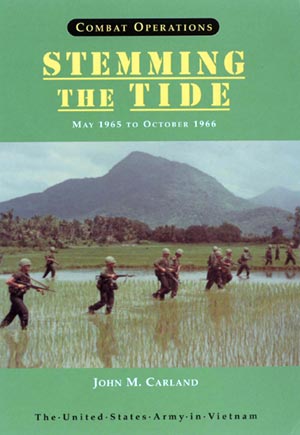
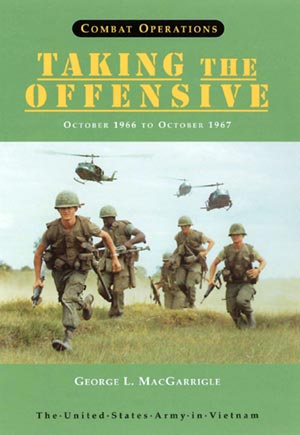
Thanks for the reading suggestions. In-depth readings are the motivation I need to play your scenarios.ORIGINAL: Boonierat
The single best volume on the ground war is Shelby Stanton's Rise and Fall of an American Army ...
... I've recently re installed TOAW 3.2.29.27 to play my entire series of scens again, enjoy.
I purchased the e-book.ORIGINAL: Boonierat
The single best volume on the ground war is Shelby Stanton's Rise and Fall of an American Army:
I infer that VCO is compatible with that version of TOAW only.I've recently re installed TOAW 3.2.29.27 to play my entire series of scens again, enjoy.
ORIGINAL: berto
A pity, because it doesn't appear that 3.2.29.27 supports wide-screen displays (1920x1080 in my case). Is there a secret to this?
It seems that Matrix now only offers 3.4.0.202 for download at their website. A year or two ago, they offered 3.2.29.27 and still earlier versions for download. Fortunately, I had saved a copy of the 3.2.29.27 installer. Too bad that Matrix has seen fit to remove the older installers.

I would want to hear Stéphane's opinion about VCO's compatibility with 3.3.0.6 before undertaking that.ORIGINAL: Curtis Lemay
I don't have a readily available 3.2.29.27 copy installed on my PC to check that, but I do have 3.3.0.6, which is only slightly different from it, and it has no problem with that. Note that 3.3.0.6 is included with the 3.4 update.ORIGINAL: berto
A pity, because it doesn't appear that 3.2.29.27 supports wide-screen displays (1920x1080 in my case). Is there a secret to this?
I am referring to what I see listed here:All the updates are still on the site. See the attached screenshot.It seems that Matrix now only offers 3.4.0.202 for download at their website. A year or two ago, they offered 3.2.29.27 and still earlier versions for download. Fortunately, I had saved a copy of the 3.2.29.27 installer. Too bad that Matrix has seen fit to remove the older installers.

ORIGINAL: berto
Before Matrix removed the pre-3.4.0.202 installs from that customer-facing view, I had taken the precaution of downloading every available update, as far back as v30017. (I have retained these.) I have visited the download page multiple times over the years, and I don't ever recall seeing 3.3.0.6 listed there. Maybe just my bad luck. (3.3.0.6 is the one I don't have, but with your screenshot, I now know how to get it. Thanks for the geeky hint.)
If the earlier installs are still publicly available (and not in a geeky, insider sort of way), Matrix is doing a good job of obscuring that.
Ah, I missed that.ORIGINAL: Curtis Lemay
As I said, 3.3.0.6 is contained within the 3.4.0.202 release - it was never an offical release itself. If you have 3.4 installed, it will be found in the main TOAW III directory.
I deal in IT geekiness, night and day, virtually without escape. You have no idea. [:(]One man's geeky is another's standard operating procedure. Personally, I can't imagine trying to download a 220MB file without using an FTP server. So, hopefully, anyone reading my post now knows that ftp.matrixgames.com is the ftp site, and can now access it using FileZilla or such - like an insider. [:)]
Unfortunately, what this switch might be is not indicated in the Whatsnew AFAIK. And the default Opart 3.ini showed no such switch.35. There is now an Opart 3.ini switch to set the screen resolution for TOAW. This setting, if chosen, will only be in effect while TOAW is running, and will revert to the PC’s original setting after TOAW exits. This can be useful on hi-res screens that otherwise leave TOAW text too small to read.
But it's all moot, because of course this only applies to 3.4+, not to 3.3.0.6.3.4.0.187
Added support for changing screen sizes. This doesn't work while remote desktopping into another PC. I wasn't able to do anything good with the UI, but if you change the N to a Y it will change the screen resolution and will change it back when it's done.
ChangeScreenResolution=N
ScreenY=600
ScreenX=800
And indeed, that did the trick! [:)]Got the right bypass, play the game in XP compatibility mode
It works fine, thanks to Ralph
ORIGINAL: berto
Viewable wide-screen (on a 1920x1080 monitor; the left-half of my dual monitor display), the large-map, monster VCO scenarios are now playable. So happy for this! [8D]
