Unable to load troops
Moderators: Joel Billings, Tankerace, siRkid
Unable to load troops
I formed an AP TF in Brisbane to carry the 7th Aus div comprised of an HQ, 3 INF BDE's and 1 MOT BDE. Trouble is, when I try to load these units they are not among my choices to load. What have I missed? The TF capacity is 20,000 and the units would total a bit over 17,000.
Thanks,
Gus
Thanks,
Gus
"Once you get them running, you stay right on top of them, and that way a small force can defeat a large one every time... Only thus can a weaker country cope with a stronger; it must make up in activity what it lacks in strength."
- General Thomas "S
- General Thomas "S
Thats true...but the 7th Australian is part of SWPAC and can be loaded. I usually move a brigade to Gili in a hurry when playing 19. As for not being able to load...I'm not sure what could be the problem...make sure you are using AP's (shift 3-4 for every brigade from Noumea)...the AK's in Brisbane won't load troops...thats about the only thing I can think of.
Andy
Andy
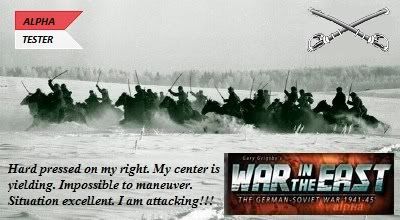
Re: Unable to load troops
Gus, as you probably realise your question is causing some confusion.Originally posted by Gustaf
Trouble is, when I try to load these units they are not among my choices to load.
Can you be more specific about what you mean when you say 'these units are not among my choices to load'.
The 7th Division are certainly able to be redeployed to New Guinea and were one of the first divisions I moved to Gilli Gilli.
I assume that the transport TF and the 7th are both based at Brisbane and that you are clicking on 'Load Troops' but the list of units that appears does not include those of the 7th Division you wanted to load.
Are you able to load any other units or are they all unavailable?
Didz
Fortis balore et armis
Fortis balore et armis
I created my AP TF with a transport mission, targetted PM and then clicked on Load Troops. The ensuing window gave me other ground units at Brisbane as choices to load on my TF but not the units of the 7th Aus, which were my intent. These other units could be loaded as usual.
Just wondering why I didn't get the full list of those units shown to be at Brisbane.
Thanks,
Gus
Just wondering why I didn't get the full list of those units shown to be at Brisbane.
Thanks,
Gus
"Once you get them running, you stay right on top of them, and that way a small force can defeat a large one every time... Only thus can a weaker country cope with a stronger; it must make up in activity what it lacks in strength."
- General Thomas "S
- General Thomas "S
On a related issue, I have the following problem regularly:
For example, I have 4 transports with a capacity of 6,000 troops.
I start to load a number of units totalling 4,000 troops and receive a message that the transports are full – cannot load any more!
I read somewhere that 4 ships = a total of 4 units irrespective of the number of troops so I figured that was my problem.
As the transports were not full I decided to take some cargo on board. At which point the troops started to disembark.
So it seems that if you are carrying troops it is not possible to totally fill a transport. Am I missing something?
For example, I have 4 transports with a capacity of 6,000 troops.
I start to load a number of units totalling 4,000 troops and receive a message that the transports are full – cannot load any more!
I read somewhere that 4 ships = a total of 4 units irrespective of the number of troops so I figured that was my problem.
As the transports were not full I decided to take some cargo on board. At which point the troops started to disembark.
So it seems that if you are carrying troops it is not possible to totally fill a transport. Am I missing something?
Hey Joe,
When you load troops, supplies will automatically be loaded to fill in the spaces. You did it right when you started to load troops but it does take time. Usually a few days. Higher level ports load/unload faster. Smaller capacity ships load/unload faster as well.
The most important thing is to remember to select a destination or after the transport fully loads it will automatically unload.
When you load troops, supplies will automatically be loaded to fill in the spaces. You did it right when you started to load troops but it does take time. Usually a few days. Higher level ports load/unload faster. Smaller capacity ships load/unload faster as well.
The most important thing is to remember to select a destination or after the transport fully loads it will automatically unload.
The deal with units and ships is this:Originally posted by Joe 98
On a related issue, I have the following problem regularly:
For example, I have 4 transports with a capacity of 6,000 troops.
I start to load a number of units totalling 4,000 troops and receive a message that the transports are full – cannot load any more!
I read somewhere that 4 ships = a total of 4 units irrespective of the number of troops so I figured that was my problem.
As the transports were not full I decided to take some cargo on board. At which point the troops started to disembark.
So it seems that if you are carrying troops it is not possible to totally fill a transport. Am I missing something?
Any given unit will be broken up into as many "ship sized" units as necessary to get it onto a collection of transports.
Example:
A Regment with a size 3,000 will be loaded as follows:
3 X 1000 Load Transports
1/Regiment on first transport (1000 load)
2/Regiment on second (1000 load)
3/Regiment on third (1000 load)
1X 1000 Transport and 1 X 2000 transport
1/Regiment on first transport (1000 load)
2/Regiment on second (2000 load)
A regiment can end up in > 1 transport.
*However* you cannot mix regiments on the same transport.
Thus putting a regiment on 3 transports is fine, but putting 3 regiments on one transport won't work even if there's space.
Example:
1 X AA Battalion Size 1000
1 X Base Force Size 2000
Will fit on:
3 X 1000 transport
1 X 1000 tranport and 1 X 2000 transport
will *not* fit on:
1 X 3000 transport (b/c troops from both regiments would have to share space on the same transport)
Re: Re: Unable to load troops
I just ran a test in the Coral Sea scenario. I created a TF composed of every Ap unit in Brisbaine (11 ships) w/ a total capacity of 23,000 points. Picking 'load troops' gives me the following units to choose from:Originally posted by Didz
Gus, as you probably realise your question is causing some confusion.
Can you be more specific about what you mean when you say 'these units are not among my choices to load'.
The 7th Division are certainly able to be redeployed to New Guinea and were one of the first divisions I moved to Gilli Gilli.
I assume that the transport TF and the 7th are both based at Brisbane and that you are clicking on 'Load Troops' but the list of units that appears does not include those of the 7th Division you wanted to load.
Are you able to load any other units or are they all unavailable?
SWPAC HQ
46th Eng. Regt
197th Cst AA Regt
112th Base force
On the other hand, the Japanese are able to conduct landings at Gili Gili, Buna and Lunga in the same scenario.
What gives?
-
bradfordkay
- Posts: 8603
- Joined: Sun Mar 24, 2002 8:39 am
- Location: Olympia, WA
At the very beginning of the Coral Sea scenario (or any May 1 scenario) the combat troops in Brisbane all belong to Northern Command, which is slated for Australian Home Defense and therefore will not be shipped anywhere. You can march them to Townsville, Cairns, etc. In those bases in the north of Australia you wil find troops attached to New Guinea (?) command who are avialable to be loaded for New Guinea.
Unfortunately, you can't take your ships to those troops, load them and beat the Japanese to Gili Gili. I haven't yet tried to airlift them into Gili Gili (my most recent game started Aug 1). That might prevent the loss of that base.
Unfortunately, you can't take your ships to those troops, load them and beat the Japanese to Gili Gili. I haven't yet tried to airlift them into Gili Gili (my most recent game started Aug 1). That might prevent the loss of that base.
fair winds,
Brad
Brad
Oh Right! So the composition of Northern Command varies from scenario to scenario. (Makes sense).Originally posted by bradfordkay
At the very beginning of the Coral Sea scenario (or any May 1 scenario) the combat troops in Brisbane all belong to Northern Command, which is slated for Australian Home Defense and therefore will not be shipped anywhere.
Presumably if you turned the historical settings off you would be able to ship Northern Commnad units off the mainland.
Didz
Fortis balore et armis
Fortis balore et armis
I don't have the setting on "Historical" and I still am unable to load the 7th Aus at Brisbane in scenario #1.
Sure could use them in NG
Thanks,
Gus
Sure could use them in NG
Thanks,
Gus
"Once you get them running, you stay right on top of them, and that way a small force can defeat a large one every time... Only thus can a weaker country cope with a stronger; it must make up in activity what it lacks in strength."
- General Thomas "S
- General Thomas "S
Check just one thing : which HQ these units belong to in your scenario ?Originally posted by Gustaf
I don't have the setting on "Historical" and I still am unable to load the 7th Aus at Brisbane in scenario #1.
Sure could use them in NG
Thanks,
Gus
If it is "Northern Command" then the problem is solved - these units cannot leave Australia ...
-
Mark W Carver
- Posts: 83
- Joined: Fri Apr 26, 2002 12:13 am
- Location: South-central PA
As Bradfordkay said...Originally posted by Gustaf
I don't have the setting on "Historical" and I still am unable to load the 7th Aus at Brisbane in scenario #1.
The 7th Aussie's belong to Northern Command at the start of the Coral Sea scenario.
Northern Command forces cannot be moved off of Austrailia... thus you cannot load them.
Thanks for the clarification guys 
NG will just have to do without
Gus
NG will just have to do without
Gus
"Once you get them running, you stay right on top of them, and that way a small force can defeat a large one every time... Only thus can a weaker country cope with a stronger; it must make up in activity what it lacks in strength."
- General Thomas "S
- General Thomas "S






