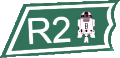The SP:WaW Depot now has an unofficial patch (8.403d) available that corrects the artillery screen unresponsive mouse.
https://www.tapatalk.com/groups/spwawdepot/index.php
It should supersede all these old fixes.
P.S.
Dxwnd is still very useful for running SPWAW. It can be used to fix the colors on Win7 (and Vista) and the “Handle exceptions” option reduces random crashing.
P.P.S.
For redundancy the unofficial patch is now also uploaded here:
forceddownload.asp?file=1;4373023
A replacement spwaw.exe to fix problemes with the intro movie not playing can be downloaded from here:
forceddownload.asp?file=2;4373023
.
.
.
original post:
Disclaimer:
All the fixes provided here on the forums are user made non official ones. Officially the game only supports Windows 95/98/2000/XP. In addition something that is missing from the Product Requirements page is that the game does not work properly on multi core processors.
Ideally everyone should first download the free version of the game and make sure it works before committing to buying the full game. The only difference with the full game and the free game are the Mega Campaigns.
UPDATE:
CPU affinity is now set using PowerShell instead of the "start /affinity" command. This is hopefully more reliable.
UPDATE:
Starting with version v2_03_69_build of DXWnd there is now an in-built option to adjust the CPU speed that is similar to what the "BES" program does. If you are still having issues with the artillery screen you can start dxwnd.exe and navigate to the "Timing" tab to adjust your "System speed". (From Dxwnd main window select SPWAW then click on Edit->Modify->Timing.)
By using different values here you should be able to affect the artillery screen mouse responsiveness. There is no one correct value since computers can have a huge variety of processors running at different speeds.
If you set a too high value then the game sounds start to get distorted and the game becomes slow. If the ratio is too low then the artillery screen will remain unresponsive.
I suggest you try setting a ratio of 1:10 and working up in increments of 5 until you find the limits of your computer. Then work down at increments of 1 until you find the sweet spot.

This is a new all-in-one fix that includes both Dxwnd and the artillery screen fix in a single .zip package.
- The artillery screen fix is a batch file that tries to start SPWAW with the last cpu core on multi core systems.
- Dxwnd is a program that is designed to run old games on modern systems with better compatibility and should fix the random crashing. It also has the option to run the program in a windowed mode if needed. For Windows 7 and Vista it also fixes the color bug.
To use:
Extract all the files to your \Steel Panthers World at War\ main -directory. (where mech.exe resides)
Then start the game from the file: _Start_SPWAW_Dxwnd+ArtyFix.cmd
Or alternatively you can start Dxwnd.exe and double click the SPWAW entry from there.
DOWNLOAD LINK: (Based on Dxwnd version 2.03.97)
forceddownload.asp?file=0;4025035
NOTE:
You must make sure that mech.exe has no compatibility flags set otherwise Dxwnd won't work properly.
To make sure follow these steps:
- Right click on mech.exe
- Left click on Properties
- Go to Compatibility Tab and make sure no options are checked there.
Here is the old Dxwnd legacy version 2.03.52 (with added CPU slowdown option) just in case it works better for some users. Dxwnd gets updated quite often and sometimes there might be some regression issues with the latest releases.
[center]
Dxwnd is available from this web site and it is created by the user ghotik (or gho) all credit for Dxwnd goes to him:
https://sourceforge.net/projects/dxwnd/[/center]