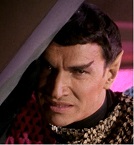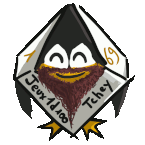(per manual section 3.4.4, Units)
(1) action points that remain; each block signifies 10 AP; if the unit has not moved yet the blocks will be green, otherwise they will be white
(2) serial number of the type created by the Raise Unit command; letter shows “M” for Militia units
(3) supply state; green the unit received all supplies; yellow, blue or red it has increasingly lower supply state; if black the unit received no supply
(4) NATO symbol for echelon and type (example is echelon Battalion, type Armor)
(5) number of troops; one point signifies either 100 infantry or 10 tanks/vehicles or guns.
(6) bar shows the unit's integrity; a filled bar means the unit has all troops authorized by TO&E and its integrity is at 100%; color of the bar signifies the readiness; if green the readiness is high; yellow, blue or red it has increasingly lower readiness
Note: you can have up to 16 units in a hex

Per the next image, white "G" characters are noted on unit counters when in Guard Mode.

Per the next image, NATO counters display the same information, but without the unit type sprite. Players can toggle NATO counters in the game's Preferences > Map tab.

I made a suggestion something like this should be inside the game in the help section. I am posting this here in the interim.