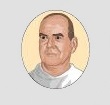Severe UI and gameplay issues
Moderator: MOD_Flashpoint
- CapnDarwin
- Posts: 9515
- Joined: Sat Feb 12, 2005 3:34 pm
- Location: Newark, OH
- Contact:
Re: Severe UI and gameplay issues
Again for the scrolling issues. What third-party software is active on your system other than AV?
OTS is looking forward to Southern Storm getting released!
Cap'n Darwin aka Jim Snyder
On Target Simulations LTD
Cap'n Darwin aka Jim Snyder
On Target Simulations LTD
Re: Severe UI and gameplay issues
A Leo2 has optics (zoom) and thermal sights, which allow it to detect, classify and identify targets much farther out than an M113 with just 'eyeballs' under most circumstances. And that's what the LOS is showing.vicousvic wrote: ↑Wed Nov 30, 2022 10:24 pm Yes, I supposed that LOS was linked to the unit but isn´t that a bit over the top? Is an M113 really so much different from a Leo2 from 2 km apart??? I really would prefer a sort of average LOS that can be reached more easily than with the procedure I am having to undergo now.
The game does not force you click each unit and check LOS. Instead, you could try:
- use the Multi-Unit, All LOS overlay (which also supports shift-click alternative positions)
- select a single Leo2, and (using shift-click) explore LOS for all similar vehicles
William
William
On Target Simulations LLC
On Target Simulations LLC
- CapnDarwin
- Posts: 9515
- Joined: Sat Feb 12, 2005 3:34 pm
- Location: Newark, OH
- Contact:
Re: Severe UI and gameplay issues
Chris and Vic, I have a couple more questions as I home in on this issue of the failing scroll top and bottom issue.
1). What is the text/font scaling on your gameplay monitor in the windows settings?
2). In the game's User Prefs, are you set to Map or Program, and what are the Top and Bottom pixel values set to?
Thanks.
1). What is the text/font scaling on your gameplay monitor in the windows settings?
2). In the game's User Prefs, are you set to Map or Program, and what are the Top and Bottom pixel values set to?
Thanks.
OTS is looking forward to Southern Storm getting released!
Cap'n Darwin aka Jim Snyder
On Target Simulations LTD
Cap'n Darwin aka Jim Snyder
On Target Simulations LTD
Re: Severe UI and gameplay issues
Appears to be an important discussion. Perhaps all the UI features and settings could be summarized in youtube video? Many learn by watching the experts in action. I do.
“The study of history lies at the foundation of all sound military conclusions and practice.”
Alfred Thayer Mahan
Alfred Thayer Mahan
Re: Severe UI and gameplay issues
1) I'm not sure how to find this but I have never changed these settings. Under Ease of Access everything is set to standard size.CapnDarwin wrote: ↑Thu Dec 01, 2022 1:23 pm Chris and Vic, I have a couple more questions as I home in on this issue of the failing scroll top and bottom issue.
1). What is the text/font scaling on your gameplay monitor in the windows settings?
2). In the game's User Prefs, are you set to Map or Program, and what are the Top and Bottom pixel values set to?
Thanks.
2) I've tried a few but basically the default 40. Map option works as expected with the cursor needing to hit a sweet spot area described by the pixel values on all sides of the map. Program option works as I would expect on the left and right. The cursor can be thrown to the extreme right or left of the PC screen and the map will scroll. But with up and down scrolling there is no difference between map and progam. The sweet spot is the same. I assume this is what most players find? I will get used to dragging the screen if this cannot be fixed but I thought it worth mentioning. Maybe this should be moved to a support forum if it is a bug?
Thanks,
Chris
-
pigpen12448
- Posts: 1
- Joined: Fri May 10, 2019 6:16 am
Re: Severe UI and gameplay issues
Hi all. I have the same problem with the program scrolling option. It scrolls fine left and right, but not up and down. I did fix the down issue by hiding my task bar (windows 10). If I scroll up I have to be just in the map or on the menu bar depending on the number I set for the top edge. It's the only edge I can't move my mouse to the edge of the screen for it to scroll.
- CapnDarwin
- Posts: 9515
- Joined: Sat Feb 12, 2005 3:34 pm
- Location: Newark, OH
- Contact:
Re: Severe UI and gameplay issues
I think we need to get rid of the Program option as it really only changes the bottom from map edge to the speed button bar and the right side from map to screen edge (assuming the panels are there. The top and left edge are always map (again assuming the panels are on the right side). We don't have a way to get top of the screen or deal with the bottom where the cursor can go below the screen for certain Windows actions. Limitations of the game engine at the moment. We will be looking at what we may be able to do in the near future.
OTS is looking forward to Southern Storm getting released!
Cap'n Darwin aka Jim Snyder
On Target Simulations LTD
Cap'n Darwin aka Jim Snyder
On Target Simulations LTD
Re: Severe UI and gameplay issues
My scaling is 125 % and for the rest I have the same preferences like the ones hobbes mentioned (40 pixels, programm, not map).
It now works on three sides, but not for moving the map up.
It´s a bit of a pity, this thread got focused with this s!) are of much more importance for me (and maybe some more players, especially the ones, newer to the franchise..).
It now works on three sides, but not for moving the map up.
It´s a bit of a pity, this thread got focused with this s!) are of much more importance for me (and maybe some more players, especially the ones, newer to the franchise..).
Re: Severe UI and gameplay issues
We're currently testing a fix for the top area not triggering the map scroll. That also might help this thread to focus on the other problems.vicousvic wrote: ↑Sat Dec 03, 2022 5:27 pm My scaling is 125 % and for the rest I have the same preferences like the ones hobbes mentioned (40 pixels, programm, not map).
It now works on three sides, but not for moving the map up.
It´s a bit of a pity, this thread got focused with this s!) are of much more importance for me (and maybe some more players, especially the ones, newer to the franchise..).
William
William
On Target Simulations LLC
On Target Simulations LLC
-
Rake
- Posts: 128
- Joined: Sun Aug 05, 2007 3:53 pm
- Location: The blue waters of the Chesapeake Bay to
- Contact:
Re: Severe UI and gameplay issues
I, too had issues with the scrolling... AT FIRST. Having played FCRS extensively, I knew that there were settings under User Preferencesthat I could fiddle with to, if not fix the issue, make it somewhat less aggravating.vicousvic wrote: ↑Sun Nov 27, 2022 12:53 pm 1) Scrolling the map
You would think, that a game of 60 USD cost is at least able to do something fundamental as map scrolling the way you know it from 98% of all other games you have played. It doesn´t! You have to manouever your mouse carefully CLOSE but not exactly to or „over“ the edge of the MAP (not your screen!) to get this thing done. If you don´t experiment with the settings, you will get cracy about the map jumping around by accident if you get close to the edge to reach some buttons there or to make it move at all. Even with investing that time, you won´t find a really good arrangement. Crazy.
I use a multi-screen setup (3 monitors), and I was annoyed with the map moving all the way to the east side every time I moused to the right. So, instead of using the Screen Edge, I switched to the Map Edge. I did have some problems with the top/bottom of the map, but I adjusted the pixel radius for both the top and bottom - they don't have to be the same, I use 40 on Top and 60 on the Bottom (I automatically hide my taskbar, so there were some problems there). Map Edge Scrolling works just fine now, seemingly working as designed
Further adjustment of Polling Interval, Initial Delay Factor & Scroll Increment helped and I am now quite happy with the way the map scolls.
I assume this popup is the one that shows the unit stacking and the terrain values. Yes, I wish there were an option to turn it off, but then I'd be annoyed after having to turn % Cover, % Concealment and % Mobility on and off all the time. I found my happy place by changing the Map Mouse Hover Delay to 400... 4/10ths of a second. If I' going to stare at one spot on the map for longer than that, I move the cursor to a part of the map that's not in the way.vicousvic wrote: ↑Sun Nov 27, 2022 12:53 pm 2) Pop-Up Box
Introduced as a glorious new feature, the game pops up some info about the hex under the mouse courser. This info box is so large, it takes up 10-15 % of your map view at last. It shows totally irrelevant information as long as you have only 1 or no unit in that hex, but still blocks your view and is a constant pain in the ass. The thing is: You can not stop it from doing so and find yourself constantly shifting your mouse to some rare place where you do not need to have a closer look at that moment. What the heck?
I think this is one of those things, that if it weren't there, half of the people would complain about... I'd be at the top of that list. I don't like having to turn on and off three screens to find the values for one hex.
This was very annoying to me... again, AT FIRST. I was wishing for a check box where I could tell the box to not display again. The same function that the box confirms can be attained by clicking on the unit; I felt the box was redundant. Then I realized, that players would be complaining that their orders weren't "taking" if they didn't click on the unit - the box forces you to confirm the move, in one way or another, before continuing play.vicousvic wrote: ↑Sun Nov 27, 2022 12:53 pm 3) Plotting mode screen
Every time you order a sort of movement, a plotting mode screen is plopping up, also VERY BIG and wants you to confirm an information that you will see a thousand times if you have played an hour. You constantly have to shift this box to somewhere else in ORDER TO DO PLOTTING, which is ridiculous.
As mentioned, there is a check box under User Preferences where this can be turned On or Off. You can also change the size of the fonts so the box does not take up so much room. Personally, I have it set at 10 which takes up a pretty large space, but it easier for me to read and the action usually jumps to another location, so I don't find that it's in the way.
Yeah, I'm still learning how SOP's work and expect to be doing so for some time. I, for one, am glad that each of these settings work hand-in-hand to produce unique actions by our pixel troops. What I have done (while playing a small scenario) is to run a turn which will have a lot of action. The turns are autosaved if you have the option checked - save it again and give the file a different name. If I don't like how my troops handled a certain situation, I will exit out, reload the save, tweak the SOP settings (just a tiny bit) and replay the turn.vicousvic wrote: ↑Sun Nov 27, 2022 12:53 pm 5) SOP- Procedures
These are crucial to your gameplay. But the game gives you really a hard time to find out, how to change the STANDARD procedures in a standard way and not only for your next order and even more so: how to change that standard procedure for more than one of your units. It gives you information like: Apply to all Units of same type (which makes sense) but then also: Apply to THIS and LATer UNIT orders (???) AND also a checkbox telling you: „ Automatically apply Current settings on scope change „ and in the end you are totally confused and have to experiment a lot in order to do what should be as easy as a click or two away.
6) Little things that matter a lot and are extremly hard to find out
There are a couple such things. The most prominent being for me: In the „Default“ SOP most of your units will run away after taking little losses or if the enemy comes too close. In my experience this regularly ends with your unit „scooting“ away with the result of further heavy and often devastating losses. So, it can very easily make the difference of loosing or winning your game to tell your units (say infantry in wood or city) to stay there and not run away. How to achieve this: Well you can´t simply tell them, you have to adjust their preferred stand-off range AND their Relocate when setting AND their acceptable losses setting and if you think know you are done: no, you aren´t. You forgot to limit their tactical Initiative stance to something like „nothing“, because otherwise they will „scoot“ away despite all other settings that you made. And after all that you feverishly try to apply what you found out so hardcore as „standard“ to most of your main line units with the „help“ of the obscure SOP settings (see above point 5).
I'm sorry, but this one is a bit over the top to complain about, IMHO. Treaded vehicles are these most numerous of all vehicles in the game, so it's natural (to me) that they're the most ubiquitous sound in the game.vicousvic wrote: ↑Sun Nov 27, 2022 12:53 pm 7) Sound
During turn resolution when your units are moving you here a constant noise carpet that shall resemble a tank or other tracked unit moving. A sound that gets on your nerves after 10 seconds, because it is constantly going on and on and if you want to turn it off you turn off ANY KIND OF other battle noise, which is not what you want so you live with it.
The only thing I can say is, go into the game library and delete all the track sounds. I haven't played with this yet, but you can find them in the Modules>Common>Audio file. Someone else would have to answer this, but I think the files to be removed are track1.wav and track2.wav. I understand that some folks are afraid to mess inside these mysterious files... make a backup copy and hack away. If all else fails, you can uninstall and reinstall the game. Oh, before someone mentions the age thing............ I will be 71 later this month; game files are not that hard.
The only other answer I have is to turn down the volume of the background sounds, but that affects all of the sounds
Congrats! You whupped the AI in the tutorial! Yeah, I did the same only to find out there was a 1500 point VL that I was not sitting on that went to the Soviets. Snide comments aside, this was a bug in the first tutorial scenario which has now been corrected in the Beta Patch at the top of this page.vicousvic wrote: ↑Sun Nov 27, 2022 12:53 pm 8) Victory conditions
In tutorial 1 I managed to gain a decisive victory (ALL Stars filled out) by inflicting heavy casualties on the enemy with only little own casualties. I decided to go on playing and hunted some more enemy units for the fun of it. Surprisingly enough, when the scenario came to a close I was suddenly told my performance was „tolerable“ (2 or 3 stars), because out of the sudden another victory point (that was totally out of reach for my decimated enemy) that was not visible for me before, was granted to the Sovjets, despite no unit of him anywhere at that part of the map and three or 4 of my units very close to it. (???)
I had some issues with the UI...AT FIRST. Several playthroughs, reading the manuals, adjusting the settings and perusing this website have answered the majority of my issues. Another thing that helps is to find some videos... there are several tutorial videos on YouTube, plus the ones @CapnDarwin does on Twitch.vicousvic wrote: ↑Sun Nov 27, 2022 12:53 pm Conclusion: The game is IMHV suffering from HEAVY UI and gameplay problems that are not acceptable, especially with this price tag on the game and the least the designers should do for a first quick response to that is: solving the scrolling issues (how hard can that be???) and make the pop-up box an option to turn off and streamlining the plotting mode and make the SOP menu more easily useable and understandable.
I still struggle with the fact, that the Designers scrutinously have looked for a trillion of data and "bookkeeping" aspects of their games matter, but haven´t been able to eradicate simple but very meaningful faults in their concept and design, that you will unfortunately discover as soon as after playing 5 minutes of their game.
I am curious to what other players will comment on these issues and:
if I have overlooked an easy solution for this or that, please enlighten me..!
I honestly think that this UI is among the finest of the many I own and play. Would I have done things differently? Of course! But, I didn't design it and the development team didn't ask me.
I am most certainly not a fanboy... not of this one or of any game I own. If I think something is broken, I will mention it, but not until after I've tried to eliminate User Error or misunderstanding as a cause. The one thing that I will say about this series as a whole is that the development team seems to take fixing bugs and broken issues very seriously. I applaud what they have given us, with the full knowledge that the game will be better as we give them time to fix the things that need fixing.
Rake out!
(Edited to change "starT" to "starE")
-
Rake
- Posts: 128
- Joined: Sun Aug 05, 2007 3:53 pm
- Location: The blue waters of the Chesapeake Bay to
- Contact:
Re: Severe UI and gameplay issues
CapnDarwin wrote: ↑Thu Dec 01, 2022 1:23 pm Chris and Vic, I have a couple more questions as I home in on this issue of the failing scroll top and bottom issue.
1). What is the text/font scaling on your gameplay monitor in the windows settings?
2). In the game's User Prefs, are you set to Map or Program, and what are the Top and Bottom pixel values set to?
Thanks.
Assuming you are using Windows 10, to check your display settings, the easiest way is to:
1 Right-Click on your Desktop (in an empty space)
2 Left-Click Display Settings
3 Find Scale % Layout
This will show you the current scale and give you additional display options. Below the scale dropdown should be the Display resolution which gives you the current resolution along with other option available for you video monitor.
Yes, this was quite fiddly for me in the beginning. Not sure why you might be having this problem; I guess it might be a bug. After I played with the radius a bit, and realized that I had to be precise with where my cursor was placed, it seemed to fix itself. The other option I played with was the mini-map - typically, the only times I've ever used this in any game is when I was playing on a really large map and was really zoomed-in.HobbesACW wrote: ↑Thu Dec 01, 2022 3:21 pm 2) I've tried a few but basically the default 40. Map option works as expected with the cursor needing to hit a sweet spot area described by the pixel values on all sides of the map. Program option works as I would expect on the left and right. The cursor can be thrown to the extreme right or left of the PC screen and the map will scroll. But with up and down scrolling there is no difference between map and progam. The sweet spot is the same. I assume this is what most players find? I will get used to dragging the screen if this cannot be fixed but I thought it worth mentioning. Maybe this should be moved to a support forum if it is a bug?
Hope they can get this fixed for you! It's a pain to use other options when this is the way scrolling has worked for, well, forever!
Rake Out
Re: Severe UI and gameplay issues
Thanks Rake. Removing the taskbar fixes the problem with bottom scrolling.
Chris
Chris
-
AustrianOak
- Posts: 7
- Joined: Fri Dec 21, 2018 10:51 am
Re: Severe UI and gameplay issues
Please tell me if I am blind, but how do I put a hex overlay on the map? The map looks great, but I would really like to see the hex grid as well.
- CapnDarwin
- Posts: 9515
- Joined: Sat Feb 12, 2005 3:34 pm
- Location: Newark, OH
- Contact:
Re: Severe UI and gameplay issues
Oak, there will be an option for the hex grid toggle in the January update, or you can go to the mods subforum and download the maps with the grid baked in.
OTS is looking forward to Southern Storm getting released!
Cap'n Darwin aka Jim Snyder
On Target Simulations LTD
Cap'n Darwin aka Jim Snyder
On Target Simulations LTD