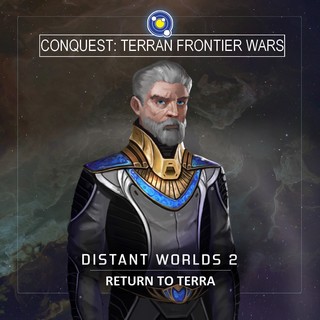Erik Rutins wrote: ↑Thu Apr 17, 2025 12:43 pm
rxnnxs wrote: ↑Mon Apr 14, 2025 6:02 pm
Here you can see how that CPU performs
Prozessor Intel(R) Xeon(R) CPU E5-2650 v2 @ 2.60GHz 2.60 GHz (2 CPUs)
Installedr RAM 64,0 GB
GPU NVIDIA GeForce GTX 1060 6GB (6 GB)
Link to the Video.
Now my question is:
What the heck does the fps slider do as well as the cpu usage slider?
I can see no difference..
By the way. Big universe you have there

Out of curiosity, could you turn on the Shift-~ overlay and share a screenshot from that same galaxy once it is running?
The FPS slider limits the max FPS, can be useful in some cases.
Well, I tried to do as you wished - but sometimes its hanging, sometimes it runs smooth.. and the same goes foro the gpu that takes more mem or less and I do not understand that.
I will post three screenshots.
as well as a short and a long video on youtube.
i hope you can get a satisfying answer.
I have relocated the Z820 to my sons room and there is only that small monitor. I usually play with 1920x1080 and more is not needed in and for my eyes..
Soo.. if you need more footage, please tell me.
And as a tit for tat:
I have one question for you (and I hit that F3 and F5 keys sometimes in the long video to show you):
When you have the Diplomatic overlay (F3) opened, the Fonts look crystal clear. If you have the normal look or the Exploration view (F5), the Fonts are blurry. I know that you are working on it or can not change it - but the Diplomatic view is a view that could fit to every view.. The Icons/Badges could be an add on but not part of the font so to speak.
I just found it accidentally today - while looking for THE key that hides the WHOLE UI. I did not find but thought there was one.. So that you can see the stats to the left better (shift+' in german shift+ö).
Ups, I forgot, here is the button to hide the ui:

- this.jpg (5.35 KiB) Viewed 215 times
short video:
link
long video (with switching the settings and 8x most of the time)
link
And as an attachment three screenshots
P.S.: Sorry for the "clicks" in the sound. Its my USB Headsets or another USB component that had some gliltches.. As i write, its gone.. Windows 10 had some "improvements" the one or the other day, and now it found my usb mouse.. its the same mouse as ever.. but you know windows.. windows' driver are not always the best.. and in these days it comes back..
At work I have a brandnew system with a quadro. I updated to windows 11 and also said: "yes", gimme the new gpu drivers that are tested for good.. and.. meshmixer just blew withthe gpu mem usage OFFthe charts..
System: HP Z2 G9, Intel® Core™ i9, i9-14900K, 64 GB, DDR5-SDRAM, 2 TB, Windows 11 Pro with RTX4000
My GPU mem was FULL.... I installed an older version from nvidia.. the MEM usage was low as ever, no problems with millions of points again.. I never had, but the new driver brought that problem with it..
So we use to scan objects and have big stl-files.
Just saying.. and a gtx 1060 can also do a good job.
Regarding the Videos: The game is run with the Z820,
an old simulation workstation we used to calculate our forging tools:
link
P.P.S.: The Memory load is pretty low. Its not using it as it should, correct?
If you go fasft forward at the long video to the last third, you can see also the gpu usage and cpu usage