I would like to show you a quick way to create outline files (.BIT) with GIMP 2.10.38.
Maybe this has been described before, but if so, I haven't found anything.
- open the Upxxxxxx.BMP (without shadows) with GIMP

- Select -> By Color -> click on the background
- Select -> Border (1px, Border style: hard) -> OK
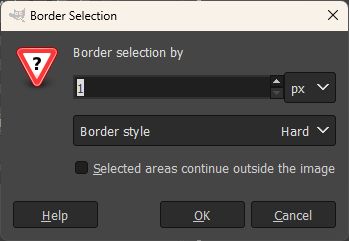
- Select -> Invert
- Edit -> Clear (or press DEL key)
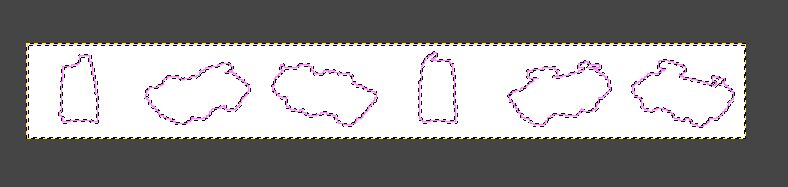
- File -> Export As... -> in this example Op149019.bmp
- File -> Close view -> Discard Changes
- File -> Open Recent -> select the Op149019.bmp
- use Bucket Fill (white) to remove the rectangular "frame" around the image
- use Bucket Fill (black) to change the color of the 6 seperate unit outlines
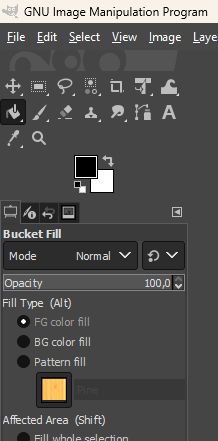
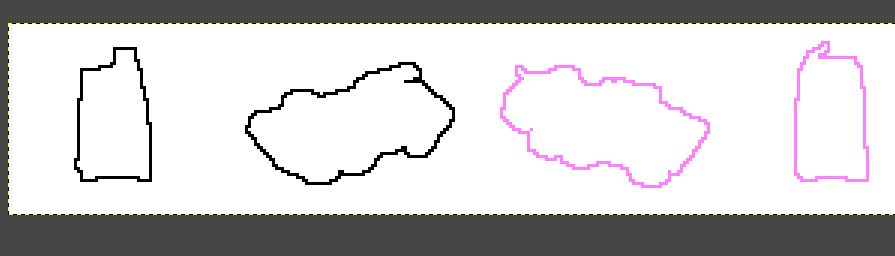
- Image -> Mode -> Indexed... -> Use black and white (1-bit) palette
- File -> Overwrite Op149019.bmp
- File -> Quit -> Discard Changes
- now rename the file from BMP to BIT and your done
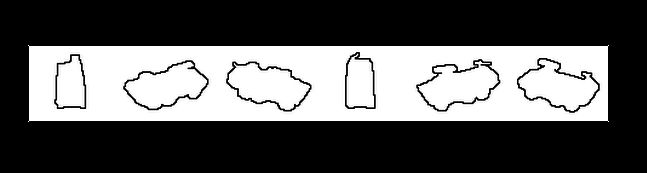
If you're used to this procedure, you'll create perfect BIT file in 2 minutes or less.







