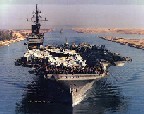UI Fix For 4k Displays
- SirHoraceHarkness
- Posts: 522
- Joined: Sun May 17, 2015 5:29 pm
UI Fix For 4k Displays
After I upgraded to a 4k monitor dwu became almost unplayable due to the tiny font size and couldn't find any fixes online. Then it struck me its probably a scaling issue so I tried disabling scaling in the compatibility tab and bang it worked!
Now the ui looks just like it does on the optimal resolution without having to resort to changing the desktop res which caused the game to look blurry and unreadable even if it enlarged the ui.
My method was to make a shortcut of the exe out of the steam folder to the taskbar then shift right click to access properties and go to the compatibility tab.
Check 'run this program as an administrator' then click the change high dpi settings button.
Once on that screen check the 'override high dpi scaling behavior' and set the drop down menu to 'system(enhanced)' and then apply the settings.
Now when you use the shortcut to start dwu the ui should be normally scaled and clear depending on your displays scaling hardware.
Enjoy! [8D]
Now the ui looks just like it does on the optimal resolution without having to resort to changing the desktop res which caused the game to look blurry and unreadable even if it enlarged the ui.
My method was to make a shortcut of the exe out of the steam folder to the taskbar then shift right click to access properties and go to the compatibility tab.
Check 'run this program as an administrator' then click the change high dpi settings button.
Once on that screen check the 'override high dpi scaling behavior' and set the drop down menu to 'system(enhanced)' and then apply the settings.
Now when you use the shortcut to start dwu the ui should be normally scaled and clear depending on your displays scaling hardware.
Enjoy! [8D]
Intel i9 11900k all core oc@5.3 - 32gb Crucial Ballistix 3600 DDR4 CL16 - EVGA RTX 3090 24gb FTW3 Ultra - MSI Z490 A-PRO Mobo
- SirHoraceHarkness
- Posts: 522
- Joined: Sun May 17, 2015 5:29 pm
RE: UI Fix For 4k Displays
Hmm so many views but no comments? I remember quite a few complaints about font size for higher resolution displays. I guess the ole forum isn't as active as it used to be. [:'(]
Intel i9 11900k all core oc@5.3 - 32gb Crucial Ballistix 3600 DDR4 CL16 - EVGA RTX 3090 24gb FTW3 Ultra - MSI Z490 A-PRO Mobo
-
LuckyLooser
- Posts: 7
- Joined: Wed Jan 22, 2020 3:57 am
RE: UI Fix For 4k Displays
Thank you SirHoraceHarkness!
Tried it and it works like a charm. Finally - after 2 years(!) of not playing DW because of this issue I will finally have the chance again.
P.S. having trouble with my account and being lazy to recover it, led me to cause some of the reads without writing any answer.
Tried it and it works like a charm. Finally - after 2 years(!) of not playing DW because of this issue I will finally have the chance again.
P.S. having trouble with my account and being lazy to recover it, led me to cause some of the reads without writing any answer.
- SirHoraceHarkness
- Posts: 522
- Joined: Sun May 17, 2015 5:29 pm
RE: UI Fix For 4k Displays
Sweet. Glad to see it worked! I also posted this on the steam forums for dwu and it didn't work for win 7 from the one response I got. Are you on win 10?
Intel i9 11900k all core oc@5.3 - 32gb Crucial Ballistix 3600 DDR4 CL16 - EVGA RTX 3090 24gb FTW3 Ultra - MSI Z490 A-PRO Mobo
-
LuckyLooser
- Posts: 7
- Joined: Wed Jan 22, 2020 3:57 am
RE: UI Fix For 4k Displays
Yes, I am on Windows 10.
Though I have to admit that I didn't see that particular compatibility option last time I tried to get it to work. Maybe I just overlooked.
Was it there in Win7 already?
Though I have to admit that I didn't see that particular compatibility option last time I tried to get it to work. Maybe I just overlooked.
Was it there in Win7 already?
- SirHoraceHarkness
- Posts: 522
- Joined: Sun May 17, 2015 5:29 pm
RE: UI Fix For 4k Displays
Yes I think the extra options in the high dpi tab were added in the last major update as I didn't remember them either and I use the compatibility tab a lot to get older games to play nice on resolutions and such.
Intel i9 11900k all core oc@5.3 - 32gb Crucial Ballistix 3600 DDR4 CL16 - EVGA RTX 3090 24gb FTW3 Ultra - MSI Z490 A-PRO Mobo
- USSAmerica
- Posts: 19209
- Joined: Mon Oct 28, 2002 4:32 am
- Location: Graham, NC, USA
- Contact:
RE: UI Fix For 4k Displays
Thanks for posting this tip, SirHorace! I don't have any 4K displays yet, but I'm sure I will one day as they are starting to become the standard. At that point this will be a very welcome nugget.
Mike
"Good times will set you free" - Jimmy Buffett
"They need more rum punch" - Me

Artwork by The Amazing Dixie
"Good times will set you free" - Jimmy Buffett
"They need more rum punch" - Me

Artwork by The Amazing Dixie
- SirHoraceHarkness
- Posts: 522
- Joined: Sun May 17, 2015 5:29 pm
RE: UI Fix For 4k Displays
Well hopefully before 4k becomes mainstream dw2 will be out with scalable ui. But yeah its certainly nice to be able to see text again. This should also work for any higher res display like 1440p or some of the ultra widescreens where the ui doesn't render properly.
Intel i9 11900k all core oc@5.3 - 32gb Crucial Ballistix 3600 DDR4 CL16 - EVGA RTX 3090 24gb FTW3 Ultra - MSI Z490 A-PRO Mobo
RE: UI Fix For 4k Displays
I did it too but to be honest I still can't play at 4K with my old eyes...
- SirHoraceHarkness
- Posts: 522
- Joined: Sun May 17, 2015 5:29 pm
RE: UI Fix For 4k Displays
ORIGINAL: derbius
I did it too but to be honest I still can't play at 4K with my old eyes...
Same here but I solved that by buying a cheap 55" 4k hdr tv with an hdmi 2.0b port so it can properly display a pc input at 60hz.
They are cheap as chips now and I highly recommend one if your eyes are getting a bit long in the tooth. [8D]
This is the model I bought as it got high ratings as a pc monitor and is still available for around $300 depending how how big a screen you want.
https://www.rtings.com/tv/reviews/tcl/s ... 05-4k-2018
There are newer models from that brand that are even better but so far this one is spectacular for pc gaming and youtube 4k hdr 60 content looks amazing.
Intel i9 11900k all core oc@5.3 - 32gb Crucial Ballistix 3600 DDR4 CL16 - EVGA RTX 3090 24gb FTW3 Ultra - MSI Z490 A-PRO Mobo
RE: UI Fix For 4k Displays
Nothing happens at all for me. But I have found another solution. I take pictures... Can't post links to pictures because I don't have 10 posts yet.
-
OnePercent
- Posts: 73
- Joined: Thu Dec 12, 2019 11:38 am
- Location: Australia
RE: UI Fix For 4k Displays
Your solution worked for me Khan, thanks!
RE: UI Fix For 4k Displays
Does one really want to run software as an administrator? Seems like a potential breach of security ... no?
Am trying to remember what the industry standard resolution was in 2011/2014.
Am trying to remember what the industry standard resolution was in 2011/2014.
Intel(R) Core(TM) i7-6700HQ CPU @ 2.60GHz 2.59 GHz
16.0 GB (15.9 GB usable)
64-bit operating system, x64-based processor
NVIDIA GeForce GTX 965M (4053MB VRAM, 8136MB Shared Memory)
Intel(R) HD Graphics 530 (integrated GPU)
16.0 GB (15.9 GB usable)
64-bit operating system, x64-based processor
NVIDIA GeForce GTX 965M (4053MB VRAM, 8136MB Shared Memory)
Intel(R) HD Graphics 530 (integrated GPU)
- SirHoraceHarkness
- Posts: 522
- Joined: Sun May 17, 2015 5:29 pm
RE: UI Fix For 4k Displays
ORIGINAL: arvcran2
Does one really want to run software as an administrator? Seems like a potential breach of security ... no?
Am trying to remember what the industry standard resolution was in 2011/2014.
I assume that the exe for this game isn't some trojan waiting to take over your system and running exe as admin can clear up odd issues on some games.
Back in the 2011/2014 time frame according to the steam hardware surveys I looked up it seems 1080p was the most popular with 720p coming in a close second with some odd resolutions in between making up the rest.
Intel i9 11900k all core oc@5.3 - 32gb Crucial Ballistix 3600 DDR4 CL16 - EVGA RTX 3090 24gb FTW3 Ultra - MSI Z490 A-PRO Mobo
-
codethrasher
- Posts: 5
- Joined: Fri Jul 16, 2021 1:15 pm
RE: UI Fix For 4k Displays
Ah! This works perfectly. Now I don't feel like I'm blasting my retinas out trying to understand things. Thank you!
-
codethrasher
- Posts: 5
- Joined: Fri Jul 16, 2021 1:15 pm
RE: UI Fix For 4k Displays
For what it's worth, it isn't necessary (at least it wasn't for me) to check the "Run this program as an Administrator" checkbox. It works fine without it.
- CyclopsSlayer
- Posts: 583
- Joined: Fri Feb 10, 2012 11:49 pm
RE: UI Fix For 4k Displays
Thank you SirHoraceKarkness
I had to abandon DW due to this very issue. Microscopic menus kinda ruined things.
I had to abandon DW due to this very issue. Microscopic menus kinda ruined things.
RE: UI Fix For 4k Displays
wow thank you !
i have a 2k monitor and my current fix is setting 1080p and enable nvidia sharpening which works out quite well... but if this works out just as well or better i am of course game! gonna try it rigth away!
( in all earnest, 1080p with nvidia sharpening enabled is actually so fine that i'm contemplating to use this stance for those weird new games that seem to ask the most from the gpu i have ( per aspera comes to mind but also airborne kingdom )
i have a 2k monitor and my current fix is setting 1080p and enable nvidia sharpening which works out quite well... but if this works out just as well or better i am of course game! gonna try it rigth away!
( in all earnest, 1080p with nvidia sharpening enabled is actually so fine that i'm contemplating to use this stance for those weird new games that seem to ask the most from the gpu i have ( per aspera comes to mind but also airborne kingdom )
RE: UI Fix For 4k Displays
It seems 1080p will remain prefered for now. The overwrite dpi option is grayed out. any suggestions?
- SirHoraceHarkness
- Posts: 522
- Joined: Sun May 17, 2015 5:29 pm
RE: UI Fix For 4k Displays
ORIGINAL: Chris0War
It seems 1080p will remain prefered for now. The overwrite dpi option is grayed out. any suggestions?
This only works for the latest win10 builds. Also are you logged in as admin on the profile you use since that can impact a fair few options due to windows security functions?
Intel i9 11900k all core oc@5.3 - 32gb Crucial Ballistix 3600 DDR4 CL16 - EVGA RTX 3090 24gb FTW3 Ultra - MSI Z490 A-PRO Mobo