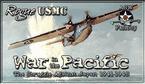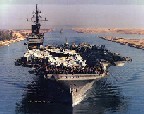My problem was three things that needed to be done...
Step 1
in your "...\Steam\steamapps\common\Distant Worlds Universe" folder there is a text file called "startup.ini". In this file change...
playmovie 1 to playmovie 0
Note: The reason why the movie does not start are most likely becasue you have a hybrid Intel/(Nvidia or ATI) as you do on many laptops, but even some dasktop computers have those. The media player will try to start the movie with the Intel CPU and the game runs with the proper GPU. This will not work. You can force the game to run with the Intel GPU but I would not recomend doing that, just disable the movie...
You sadly can't force Windows 10 to run the Media Player with the proper GPU such as Nvidia or ATI
Step 2
Install DirectX9... the files does not come with the Steam installation so use this one...
https://www.microsoft.com/en-nz/downloa ... px?id=8109
Step 3
I had to start the game with Administrator mode for the Bacon mod to load, but I don't think I needed to do that with the standard game. Most likely because the Bacon mod throw a modal popup when the exe is run.
Note: This step should only be necessary for the Bacon mod...