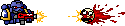Here's something i started working on while waiting for the 1.03 patch....till now i think i spent more time making this then playing DW!
First screen you see is to load your mod.
If you have no mod installed, or would just like to browse the default options you can check the Theme path option and just leave it empty...now that i think of it that isn't very handy..should make that easier in a later update
Once it's loaded, and you've selected a race from the list, you'll see something like this
In a later update i'll add some explanations from the Customization guide to these fields, for now you just have a list of properties you can edit.
You can't edit everything yet. Race name, picture, colors, flag, design names and design images can't be edited for now. All of these depend on references to external files, that makes it a bit more complex from an editor POV. You can click the * tab to load another mod.
When you're done, click the O button for the options screen. Not many options yet, just two: save your mod, or close it. You can select a different path here, so you can open the default theme, make changes, and then save it to a different directory, effectively creating a new theme. The name of the theme, which is shown in the tab header, will also be updated to reflect the new location.
See attachment for download. It requires the .Net Framework 3.5 SP1 to run, available here
Let's see...what else can i say..it should never ever overwrite anything in your default directory. If it does happen, let me know, because something is very wrong then.
UPDATE 1.2
- added a Design Names editor
- minor random changes to the UI
UPDATE 1.1.1:
- fixed a crash when starting the program if DW wasn't installed at the default location
UPDATE 1.1, new in this version:
- listbox instead of combobox for theme names on the load screen, double click to load a named theme
- added default theme to the list
- race picture index can now be selected
- alternate race picture can be viewed
- primary color visible, not editable
- secondary color visible, not editable
- flag design can be selected
- design names visible, not editable
- design images can be selected
- races overview added, click on headers to sort*, double click to jump to race editor