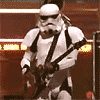This main post will be updated as I add new stuff. There will be no seperate downloads, just 1 big .zip with everything. Feel free to remove and only pick the parts you wish to use. The folder structure is pretty self-explanatory and no modding knowledge is required to remove the things you do not want [:)]
If any screenshots do not work, just right click and "Show Image" again. I will keep refining this thread to make it easier to read and quickly find what you want. Please be patient [&o]
[font="Courier New"]> Full compilation download (~150mb)[/font]
https://rapidshare.com/files/1035988804 ... Music_.zip
[font="Courier New"]> Full compilation excluding music download (~40mb)[/font]
https://rapidshare.com/files/2082721732 ... Music_.zip [font="Courier New"]<--- Get this as a patch, as the music won't be updated anyway.[/font]
[font="Courier New"]Updated for 1.1: New galaxy backdrops, total of 16.[/font]
[font="Courier New"]> Install instructions & tips:[/font] Extract the .zip into your main Distant Worlds folder, and select the "Baleur" theme in the ingame main menu. The latter activates the star names, music and troop icons. It is possible to just copy those files into the main game folder if you wish, but not recommended by the devs (why i do not know). Also feel free to simply merge this with your own customization theme.
It is simple to remove any parts you do not wish from the Customization/Baleur folder, such as the entire music folder if you prefer the original music!
NOTE, there will be 3 parts from 3 other mods included here. If you, the authors, find this to be impolite I will remove them.
3 troop icons from Diverse Worlds v19 (Robotic, Shaktur & Mechanoid troops) - tm.asp?m=2662394 - WoodMan
Music mod from New Electronic Soundtrack - tm.asp?m=2414910 - Epsilon threadstarter - AlienHand composer www.alienhand.dk
Weapon effects mod from Unknown - *link missing* - Unknown
Cloud overlays from Unknown - *link missing* - Unknown
If you know where the cloud overlays & weapons effects are from, please PM me, i searched the entire mod forum and did not find it. I suspect it is a hidden thread (for example, my own smoother stars thread was nowhere to be found except via my profile, and only re-appeared in the forum list after replying to it again)
[font="Courier New"]Vanilla Planet Overhaul [/font]
tm.asp?m=2962283
It always struck me as odd that the colonizable planets (everything excluding Barren) looked so airless and desolate.
Where is the thick atmosphere? Granted, most atmospheres irl are rather thin, but if you look at a planet from high orbit it is very much tinted in whatever color the atmosphere has.
Not from straight above since it is too thin, but as the angle increases so too does the atmosphere color dominance over the terrain below.
This is something I've now tried to illustrate and bring into Distant Worlds. While the more "realistic" (debateable) would be a nice blue oxygen atmosphere everywhere, I chose to give the marshy swamp planets a greenish tint to seperate them and bring more variation. Same with the desert planets, I considered giving them more of a Martian red atmosphere but settled for something a bit more desaturated. A bit more close to what Mars looks like closer in. The ice worlds also had an internal debate in my mind, keep them atmosphere-less and barren like Pluto / Sedna, or add a slight frosty atmosphere as if Neptune / Uranus would have been a rocky world instead? I opted for the latter since it seems far more likely.
Hope you enjoy!
Screenshots






[font="Courier New"]Planet Damage Textures [/font]
tm.asp?m=2961456
I always found the planet bombarded/damaged overlay to look odd, just a few photoshop-cloud filters over the planet.
So i made my own! Tried to make it resemble heavy impact craters and such instead.
I had ideas about cracks, but i felt craters would be more "realistic" in terms of being bombarded from orbit with nukes and god knows what else!
Vanilla damage overlay vs Modded damage overlay


Ingame Screenshot

[font="Courier New"]Smoother & Brighter Stars [/font]
tm.asp?m=2422975
I apologize as i no longer have the previous versions, only the very smoothest version.
Smoother & brighter stars! No more razor-sharp sunspots, also fixed / resized the sunspot texture so it doesnt pass outside the surface of the sun disk anymore (lolz [:D])
I also wanted to change the coronas since they look horribly blocky and a tad too desaturated, but my efforts seemed to have no effect.
(sidenote, i wish the red giant stars hue was a bit darker ingame so they dont look quite so pink, maby theres a value somewhere to edit?)
Before & After


[font="Courier New"]New Galaxy Backdrops [/font]
tm.asp?m=2414803
In the Distant Worlds\images\environment\galaxybackdrops folder, rename whichever background you want to use to "galaxy_backdrop.jpg" [:)]
Based on real-world nebulas such as, RCW 49, Eta Carinae, Orion nebula, IC 1396, Lagoon nebula, Keyhole nebula, Japan nebula, Eagle Nebula & The Pillars of Creation.
Update 5, compressed all images, 3 times less size is worth a tiny bit less quality ingame when zooming.

[font="Courier New"]Realistic Star Names [/font]
tm.asp?m=2414816
A huge file of realistic / space-sounding names i've used in many 4x games
Its just a text file, but because of the ammount of names i decided to upload it to filefront rather than copy and paste a walloftext here [:D]
Place it in "Distant Worlds\Customization\Yournameofchoice" and activate that "theme" ingame, DONT overwrite the original file in the root folder.
Examples: "Delta Cassiopeia", "Zeta Reticulii", "Rigel", "Tau Ceti", "Procyon", "Epsilon Serpentis" and some hundred others [:'(]
[font="Courier New"]Small Tweaks [/font]
A slightly narrower shield impact effect, rather than having 55% of the entire shield lit up on impact, a narrower part of it now lights up.
Cleans up battles a bit, and makes the shield effect a slight bit more relative to what direction fire is coming from.
A slightly lowered Alarm sound when a ship is under attack.