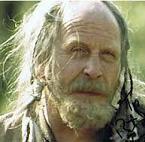High Res counter MOD (ready to download)
RE: High Res counter MOD (ready to download)
Agreed, these are great, fantastic job, thank you.
At first i couldn't get the new Russian counters to show in WAW. I use JSME, i looked around and it seems that Major 4 bitmaps are the only ones in the bitmaps folder of each campaign. i just renamed the folder in each campaign folder and it worked fine. Seems strange that only Major 4 are in each campaign bitmap folder.
With Welks map and these counters its a whole new world.
At first i couldn't get the new Russian counters to show in WAW. I use JSME, i looked around and it seems that Major 4 bitmaps are the only ones in the bitmaps folder of each campaign. i just renamed the folder in each campaign folder and it worked fine. Seems strange that only Major 4 are in each campaign bitmap folder.
With Welks map and these counters its a whole new world.
Enjoy when you can, and endure when you must. ~Johann Wolfgang von Goethe
"Be Yourself; Everyone else is already taken" ~Oscar Wilde
*I'm in the Wargamer middle ground*
I don't buy all the wargames I want, I just buy more than I need.
"Be Yourself; Everyone else is already taken" ~Oscar Wilde
*I'm in the Wargamer middle ground*
I don't buy all the wargames I want, I just buy more than I need.
-
MarkusB1972
- Posts: 9
- Joined: Fri Jul 13, 2018 7:33 pm
RE: High Res counter MOD (ready to download)
in WaW all my counters work, including british ones EXCEPT for the UK counters ( all of europe and north africa), i cant get them to change for my life, any help??
RE: High Res counter MOD (ready to download)
Hi SIPRES,
This is absolutely fabulous work!
I've been away for a while and now see this. Wow!
I can't imagine how much time and work this must take.
The results are of the highest standard.
[&o]
Cheers,
Angus.
This is absolutely fabulous work!
I've been away for a while and now see this. Wow!
I can't imagine how much time and work this must take.
The results are of the highest standard.
[&o]
Cheers,
Angus.
RE: High Res counter MOD (ready to download)
Ok, stupid questions alert!
Is this available for the SCWW2:WAW game?
How do you install when using Steam?
Thanks in advance!
Is this available for the SCWW2:WAW game?
How do you install when using Steam?
Thanks in advance!
Birdman
It's just like shooting squirrels, only these squirrels have guns
It's just like shooting squirrels, only these squirrels have guns
RE: High Res counter MOD (ready to download)
Yes its available for WAW, just download from the first link provided (on first post of this thread)ORIGINAL: Birdw
Ok, stupid questions alert!
Is this available for the SCWW2:WAW game?
How do you install when using Steam?
Thanks in advance!
Regarding install with steam, I dont have a clue how steam works so its better to ask or check on the forum if anybody else had same question as yours, maybe with "steam" searching field
RE: High Res counter MOD (ready to download)
Backup the files you are going to overwrite...
The files to replace are in Documents/My Games/Strategic Command - World at War/Campaigns/(your choice of campaign)/Bitmaps. You will have to change your Campaign.ini to all 1s as well...
Example
#CUSTOM_BITMAPS= 1
#CUSTOM_INTERFACE= 1
#CUSTOM_SOUND= 1
#CUSTOM_MUSIC= 1
#CUSTOM_FONTS= 1
#CUSTOM_LOCALIZATION= 1
Someone else will have to explain the JSGME method. I screwed it up and had to delete it.
The files to replace are in Documents/My Games/Strategic Command - World at War/Campaigns/(your choice of campaign)/Bitmaps. You will have to change your Campaign.ini to all 1s as well...
Example
#CUSTOM_BITMAPS= 1
#CUSTOM_INTERFACE= 1
#CUSTOM_SOUND= 1
#CUSTOM_MUSIC= 1
#CUSTOM_FONTS= 1
#CUSTOM_LOCALIZATION= 1
Someone else will have to explain the JSGME method. I screwed it up and had to delete it.
RE: High Res counter MOD (ready to download)
I love this mod but I have one issue with it. The units with the USSR are the same as they were before. All the other icons are new just the Soviets that are not. Any idea how to fix this?
Birdman
It's just like shooting squirrels, only these squirrels have guns
It's just like shooting squirrels, only these squirrels have guns
RE: High Res counter MOD (ready to download)
ORIGINAL: Birdw
I love this mod but I have one issue with it. The units with the USSR are the same as they were before. All the other icons are new just the Soviets that are not. Any idea how to fix this?
I have this exact same problem.The issue is that the game references the Soviet bitmaps from each scenario folder here:
SteamLibrary\steamapps\common\Strategic Command WWII War in Europe\Campaigns\SCENARIO NAME\Bitmaps
RE: High Res counter MOD (ready to download)
Try the following just to see if it's a simple fix. Open the scenario you want to play with this mod in the editor. Choose under
Campaigns/Edit Major Country IDs Data. Make sure that the USSR is Number 4 and that the "Set Display Source" is \Bitmaps\major_4\
See below

Campaigns/Edit Major Country IDs Data. Make sure that the USSR is Number 4 and that the "Set Display Source" is \Bitmaps\major_4\
See below

- Attachments
-
- Soviets4inEditor.jpg (46.18 KiB) Viewed 1312 times
- Steely Glint
- Posts: 594
- Joined: Tue Sep 23, 2003 6:36 pm
RE: High Res counter MOD (ready to download)
That’s not it. The USSR is set as 4 and 4.
All of the other nations are unaffected. Weird.
All of the other nations are unaffected. Weird.
“It was a war of snap judgments and binary results—shoot or don’t, live or die.“
Wargamer since 1967. Matrix customer since 2003.
Wargamer since 1967. Matrix customer since 2003.
RE: High Res counter MOD (ready to download)
Sorry I'm out of ideas.
RE: High Res counter MOD (ready to download)
I don't use steam, but this sounds like there could be another 'Bitmaps\major_4' that is overriding what is supposed to be used. See if you can search your computer for 'Bitmaps\major_4' to see how many instances there are, and what location they are in. With that info we might be able to help.
RE: High Res counter MOD (ready to download)
I found the fix to the Soviet icons not switching. In addition to putting the Mod in the Bitmaps folder, it also needs to go in the 1939 Bitmaps folder as well. Works like a charm now.
Birdman
It's just like shooting squirrels, only these squirrels have guns
It's just like shooting squirrels, only these squirrels have guns
RE: High Res counter MOD (ready to download)
Just add the modified files to the Bitmaps in the 1939 folder as well as the main 1939 folder. Problem fixed!
Birdman
It's just like shooting squirrels, only these squirrels have guns
It's just like shooting squirrels, only these squirrels have guns
RE: High Res counter MOD (ready to download)
Depending on what campaign you're playing, this was the old way of getting mods operating. Before Hubert created the Mod Folder you had to put the bitmaps in every campaign folder you wanted to have modded.
Did this method work for all scenarios or just the 1939 one that you are trying to play?
Did this method work for all scenarios or just the 1939 one that you are trying to play?
RE: High Res counter MOD (ready to download)
I'm putting the Mods on a Steam Install. I don't believe the Mods folder is supported by Steam. At least I didn't see the folder in the local Steam files for the game. I don't think the Mod process was very well described either. I worked in IT the last 20 years (not coding mind you) and the process had me scratching my head. Really simple when I was pointed in the right direction.
Birdman
It's just like shooting squirrels, only these squirrels have guns
It's just like shooting squirrels, only these squirrels have guns
RE: High Res counter MOD (ready to download)
What direction was that? What worked? Have you tried other campaigns or just the 1939?
RE: High Res counter MOD (ready to download)
Open up steam
open library
right click on SC WW2:WaW and chose properties
Choose local files
Browse local files
This opens up where the files are stored in Steam. I backed up the original files and replaced the bitmaps in the main bitmap folder, that replaces everything but the soviets. I had to open the 1939 Campaign and replace Major 4 there for the soviets to be switched. For some reason everything but the Soviets looks to the main bitmap folder, the soviets I had to drill down to the scenario and change it there. I have not tried this with other mods with the exception of the bleached map. The combination of bleached map and this mod go really well together.
open library
right click on SC WW2:WaW and chose properties
Choose local files
Browse local files
This opens up where the files are stored in Steam. I backed up the original files and replaced the bitmaps in the main bitmap folder, that replaces everything but the soviets. I had to open the 1939 Campaign and replace Major 4 there for the soviets to be switched. For some reason everything but the Soviets looks to the main bitmap folder, the soviets I had to drill down to the scenario and change it there. I have not tried this with other mods with the exception of the bleached map. The combination of bleached map and this mod go really well together.
Birdman
It's just like shooting squirrels, only these squirrels have guns
It's just like shooting squirrels, only these squirrels have guns
RE: High Res counter MOD (ready to download)
Thanks for posting your solution...but I pretty sure you're not supposed to do this-----
And it's great that you backed up the files.
I'm pretty sure that putting all the bitmaps in the particular campaign folder would have done it. You also had to edit the campaign.ini file to allow changes
#CUSTOM_BITMAPS= 1
#CUSTOM_INTERFACE= 1
#CUSTOM_SOUND= 1
#CUSTOM_MUSIC= 1
#CUSTOM_FONTS= 1
#CUSTOM_LOCALIZATION= 1
This had to be done for every campaign you wanted to have modded and to change mods you had to do it all again for that mod.
This is how it was done before the Mod folder.
We'll see if Hubert or Bill comment.
replaced the bitmaps in the main bitmap folder
And it's great that you backed up the files.
I'm pretty sure that putting all the bitmaps in the particular campaign folder would have done it. You also had to edit the campaign.ini file to allow changes
#CUSTOM_BITMAPS= 1
#CUSTOM_INTERFACE= 1
#CUSTOM_SOUND= 1
#CUSTOM_MUSIC= 1
#CUSTOM_FONTS= 1
#CUSTOM_LOCALIZATION= 1
This had to be done for every campaign you wanted to have modded and to change mods you had to do it all again for that mod.
This is how it was done before the Mod folder.
We'll see if Hubert or Bill comment.
- IckieStickie
- Posts: 93
- Joined: Sun May 08, 2016 9:50 am
- Location: UK
RE: Time for a new counter MOD
Id like to thankyou too Hairog for mailing me the updated link,i cant wait to try this out.ORIGINAL: SIPRES
ORIGINAL: Hairog
Excellent Sipres! Just a few more ideas for you talented mouse.
Thank you Hairog, Really like The cyrillics/Gothics on naval units (+ also the stars on your planes wings)