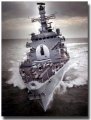Game freezes in manage ship repairs screen
Moderators: wdolson, MOD_War-in-the-Pacific-Admirals-Edition
Game freezes in manage ship repairs screen
Seems to be eminently replicatable, suddenly started happening and happens every time.
click on anchor at Pearl, click on the manage ship repair thing so you get the list, click on any ship status to change where they are being repaired, game freezes.
If you're finding that doesn't replicate it, to be more exact - first time I did it I disbanded the CVTF at Pearl with Alabama in it (the first one), and tried to click on Alabama to go from readiness to pierside, and it died. But on retrying it a few times it seems to do it for any ship, and the disbanding is not necessary to get it to break.
It's possible to edit their status by going into the individual ship screen and editing it, there so there is a workaround but a rather laborious one.
Odd, been playing for a while to put it mildly and this is the first time I think it has ever frozen for me!
click on anchor at Pearl, click on the manage ship repair thing so you get the list, click on any ship status to change where they are being repaired, game freezes.
If you're finding that doesn't replicate it, to be more exact - first time I did it I disbanded the CVTF at Pearl with Alabama in it (the first one), and tried to click on Alabama to go from readiness to pierside, and it died. But on retrying it a few times it seems to do it for any ship, and the disbanding is not necessary to get it to break.
It's possible to edit their status by going into the individual ship screen and editing it, there so there is a workaround but a rather laborious one.
Odd, been playing for a while to put it mildly and this is the first time I think it has ever frozen for me!
- Attachments
-
- boned.zip
- (3.49 MiB) Downloaded 6 times
RE: Game freezes in manage ship repairs screen
Do you use shortcut switches like -multiaudio or -dd_sw ? Might try those especially if having AMD processor.
"To meaningless French Idealism, Liberty, Fraternity and Equality...we answer with German Realism, Infantry, Cavalry and Artillery" -Prince von Bülov, 1870-


RE: Game freezes in manage ship repairs screen
ORIGINAL: Sardaukar
Do you use shortcut switches like -multiaudio or -dd_sw ? Might try those especially if having AMD processor.
It's not an AMD.
-multiaudio makes the game crash on opening the turn, -dd_sw doesn't cause it to change at all, so no help, I'm afraid...
- HansBolter
- Posts: 7374
- Joined: Thu Jul 06, 2006 12:30 pm
- Location: United States
RE: Game freezes in manage ship repairs screen
Is it really freezing or just hanging for a very, very long time?
I have seen this also and it eventually processes the command after an interminable wait that leads one to believe the game has frozen. I believe some one posted about it not too terribly long ago.
It seems to happen more to me when trying to change the repair mode while in the list. If you go to the ship and bring it's interface up and switch the repair mode by choosing from the list of repair modes arrayed horizontally across the middle of the interface it seems to switch much faster than when toggling them from the ship list.
I have seen this also and it eventually processes the command after an interminable wait that leads one to believe the game has frozen. I believe some one posted about it not too terribly long ago.
It seems to happen more to me when trying to change the repair mode while in the list. If you go to the ship and bring it's interface up and switch the repair mode by choosing from the list of repair modes arrayed horizontally across the middle of the interface it seems to switch much faster than when toggling them from the ship list.
Hans
RE: Game freezes in manage ship repairs screen
to do with the number of ships on the repair screen - the more ships the slower it gets
"Bombers outpacing fighters - you've got to bloody well laugh!" Australian Buffalo pilot - Singapore
RE: Game freezes in manage ship repairs screen
ORIGINAL: HansBolter
Is it really freezing or just hanging for a very, very long time?
I have seen this also and it eventually processes the command after an interminable wait that leads one to believe the game has frozen. I believe some one posted about it not too terribly long ago.
It seems to happen more to me when trying to change the repair mode while in the list. If you go to the ship and bring it's interface up and switch the repair mode by choosing from the list of repair modes arrayed horizontally across the middle of the interface it seems to switch much faster than when toggling them from the ship list.
Yes, you are correct. If there is lot of ships in port, game will take some time to process changes in repair modes, since it has to recalculate repairs ship by ship. Happens to me too, but usually does not take too long.
"To meaningless French Idealism, Liberty, Fraternity and Equality...we answer with German Realism, Infantry, Cavalry and Artillery" -Prince von Bülov, 1870-


RE: Game freezes in manage ship repairs screen
ORIGINAL: HansBolter
Is it really freezing or just hanging for a very, very long time?
I have seen this also and it eventually processes the command after an interminable wait that leads one to believe the game has frozen. I believe some one posted about it not too terribly long ago.
It seems to happen more to me when trying to change the repair mode while in the list. If you go to the ship and bring it's interface up and switch the repair mode by choosing from the list of repair modes arrayed horizontally across the middle of the interface it seems to switch much faster than when toggling them from the ship list.
Hmm. Seems to be it. I tried opening the game, clicking on a random xAK, and it froze for about 10-15 seconds. Not bad.
Then I disbanded everything (means theres a lot of stuff at Pearl... a /lot/) and clicked on Alabama. Froze for over a minute plus, then I got bored and switched it off.
Some sort of iteration going on there, sorting maybe, that is really taking its time and locking up the display if theres a lot of ships in the port I think.
Clicking on it via the ship works fine, yes. Kinda sucks if you have 100 odd ships to adjust though. [:(][X(]

RE: Game freezes in manage ship repairs screen
ORIGINAL: EUBanana
ORIGINAL: HansBolter
Is it really freezing or just hanging for a very, very long time?
I have seen this also and it eventually processes the command after an interminable wait that leads one to believe the game has frozen. I believe some one posted about it not too terribly long ago.
It seems to happen more to me when trying to change the repair mode while in the list. If you go to the ship and bring it's interface up and switch the repair mode by choosing from the list of repair modes arrayed horizontally across the middle of the interface it seems to switch much faster than when toggling them from the ship list.
Hmm. Seems to be it. I tried opening the game, clicking on a random xAK, and it froze for about 10-15 seconds. Not bad.
Then I disbanded everything (means theres a lot of stuff at Pearl... a /lot/) and clicked on Alabama. Froze for over a minute plus, then I got bored and switched it off.
Some sort of iteration going on there, sorting maybe, that is really taking its time and locking up the display if theres a lot of ships in the port I think.
Clicking on it via the ship works fine, yes. Kinda sucks if you have 100 odd ships to adjust though. [:(][X(]

Michael has talked about this being as a consequence of all the figuring it has to do when showing estimates for ship repairs. Mine hesitates but no where near as long as yours - and my PC is almost 6 years old. You might be able to improve things by playing with the multi-processor switches that were noted above (although I don't know if that particular setting will do teh trick for you).
Intel Monkey: https://sites.google.com/view/staffmonkeys/home
RE: Game freezes in manage ship repairs screen
It's strange because I only really noticed this today, and this is not the first time I had a lot of ships to manage the repairs of.
It probably is the most to date, though.
It probably is the most to date, though.
RE: Game freezes in manage ship repairs screen
Hah. OK, I wrangled it, -cpu4 does the trick. Its slow but fast enough now.
And as an aside, holy $hit its quick (as in, the rest of the game) now! I shoulda done that a couple of years ago clearly. [:D][:D][:D]
Cheers guys.
And as an aside, holy $hit its quick (as in, the rest of the game) now! I shoulda done that a couple of years ago clearly. [:D][:D][:D]
Cheers guys.
RE: Game freezes in manage ship repairs screen
Same here...but i don't know what you're talking about when you say "multi-processor" [&:]
RE: Game freezes in manage ship repairs screen
ORIGINAL: GreyJoy
Same here...but i don't know what you're talking about when you say "multi-processor" [&:]
Also called multiple CPUs. Also called multiple cores. In other words processor = CPU = core.
These days, when you buy a PC most likely it has 1 main processor chip that contains more than 1 processor. Sometimes 2, or 4, or 6.
And they have had technology out for a while now (called "hyper-threading") that makes 1 processor act like 2 processors due to some design magic (we'll leave it at that! [:D]). If you have that type of chip then 1 processor looks like 2, 2 look like 4, 4 look like 8, and 6 look like 12. When I say "look like" I mean that the operating system (Microsoft Windows for example) will think that the hardware has (for example) 8 processors, when in reality the hardware only has 4 processors that are acting like 8 processors.
The point of all of these switches that people started talking about in this thread is to help the AE software get the best performance possible out of the "multiple" processors in the players PC. Because the PCs are all a little different and other software installed might be competing with AE, they provided those switches for the players to experiment with to find the best combination for their own PC.
Intel Monkey: https://sites.google.com/view/staffmonkeys/home
-
John Lansford
- Posts: 2664
- Joined: Mon Apr 29, 2002 12:40 am
RE: Game freezes in manage ship repairs screen
My game does the same thing, but it isn't locking up, it's just taking a loooong time to update the ship status from "Pierside" to "Shipyard" or whatever. As someone else said, the more ships in repair, the more likely you will get this result. PH appears to be where I see it the most, usually after I disband a couple of TF's.
RE: Game freezes in manage ship repairs screen
ORIGINAL: John Lansford
My game does the same thing, but it isn't locking up, it's just taking a loooong time to update the ship status from "Pierside" to "Shipyard" or whatever. As someone else said, the more ships in repair, the more likely you will get this result. PH appears to be where I see it the most, usually after I disband a couple of TF's.
Same thing here. I also checked using the beta patch in the members area and has the same issue.
- michaelm75au
- Posts: 12457
- Joined: Sat May 05, 2001 8:00 am
- Location: Melbourne, Australia
RE: Game freezes in manage ship repairs screen
When you change one ship, the screen needs to recalculate the repair time for ALL the other ships.
Prior to one of the beta updates, this recalculate was only being done for the one ship clicked on.
Thus the repair times for the other ships in the list were being incorrectly reported, until they were clicked on or the screen exited.
Prior to one of the beta updates, this recalculate was only being done for the one ship clicked on.
Thus the repair times for the other ships in the list were being incorrectly reported, until they were clicked on or the screen exited.
Michael
RE: Game freezes in manage ship repairs screen
ORIGINAL: michaelm
When you change one ship, the screen needs to recalculate the repair time for ALL the other ships.
Prior to one of the beta updates, this recalculate was only being done for the one ship clicked on.
Thus the repair times for the other ships in the list were being incorrectly reported, until they were clicked on or the screen exited.
Any way to speed this up as going through the repair screen particularly after the initial Pearl Harbour attack is a game breaker, because it takes too long to do anything (~ 15 - 25 seconds). When you have many ships to this too instead of taking about 5 to 10 minutes you are looking at 30 minutes to finialise all repairs.
(My command line switches are: -w -cpu4 -deepColor -dd_sw -px1440 -py900)
- michaelm75au
- Posts: 12457
- Joined: Sat May 05, 2001 8:00 am
- Location: Melbourne, Australia
RE: Game freezes in manage ship repairs screen
It already is faster than it use to be. The process to work out the estimated time is fairly complex and requires several iterations to simulate several days of repairs taking into count repair ships, tenders, naval support, state of other ship repairs, ships finishing repair during an iteration, etc.
Only real way to speed up would be to say it takes 1 day or 1+ days.
Only work around I can think of would be to set the repair type from the each damaged ship screen before jumping into the repair screen.
Only real way to speed up would be to say it takes 1 day or 1+ days.
Only work around I can think of would be to set the repair type from the each damaged ship screen before jumping into the repair screen.
Michael
RE: Game freezes in manage ship repairs screen
James -ORIGINAL: jamesm
ORIGINAL: michaelm
When you change one ship, the screen needs to recalculate the repair time for ALL the other ships.
Prior to one of the beta updates, this recalculate was only being done for the one ship clicked on.
Thus the repair times for the other ships in the list were being incorrectly reported, until they were clicked on or the screen exited.
Any way to speed this up as going through the repair screen particularly after the initial Pearl Harbour attack is a game breaker, because it takes too long to do anything (~ 15 - 25 seconds). When you have many ships to this too instead of taking about 5 to 10 minutes you are looking at 30 minutes to finialise all repairs.
(My command line switches are: -w -cpu4 -deepColor -dd_sw -px1440 -py900)
Just make the changes under the "Ships under repair screen" rather than "Manage ship repairs" screen ESP. IF you have a lot of ships that need repairs. Otherwise move them out to other Ports as necessary.
There are always work arounds, nothing is a game breaker if you decide not to fight the system.