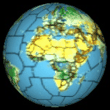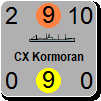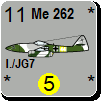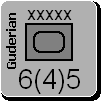v04.02.00.00 Beta Available Now!
Moderator: Shannon V. OKeets
-
Shannon V. OKeets
- Posts: 22165
- Joined: Wed May 18, 2005 11:51 pm
- Location: Honolulu, Hawaii
- Contact:
RE: v04.02.00.00 Beta Available Now!
What is your current status with installing the new beta test version?ORIGINAL: Neilster
Should I have received an email or PM yet?
Steve
Perfection is an elusive goal.
Perfection is an elusive goal.
RE: v04.02.00.00 Beta Available Now!
I need help. Any ideas?
Also, the last version I have is 2.9.5. It will not up date beyond that.
Thanks!
Also, the last version I have is 2.9.5. It will not up date beyond that.
Thanks!
- Attachments
-
- Screenshot2.jpg (370.53 KiB) Viewed 172 times
On the plains of hesitation lie the blackened bones of countless millions who at the dawn of victory lay down to rest, and in resting died.
Adlai E. Stevenson
Adlai E. Stevenson
-
NiclasCage
- Posts: 60
- Joined: Sat Sep 28, 2019 9:22 am
RE: v04.02.00.00 Beta Available Now!
When I try to start Guadalcanal (solitaire), it hangs at setting political relationships. I've tried with different sets of rules to no avail. It just stops working and never moves on. I can reload the fast start-version of Guadalcanal, that works just fine.
Also, when setting up units in Global War, some of the units are invisible on the map. I can pick them up and move them, but once I put them on the map again they vanish from sight. I also have a few issues with terrain that doesn't behave as it should. When setting up the USSR I had a mountain-hex moving around in eastern USSR. Probably just a graphics issue.
On a positive note, I had no trouble at all installing 04.02.00.00.
Also, when setting up units in Global War, some of the units are invisible on the map. I can pick them up and move them, but once I put them on the map again they vanish from sight. I also have a few issues with terrain that doesn't behave as it should. When setting up the USSR I had a mountain-hex moving around in eastern USSR. Probably just a graphics issue.
On a positive note, I had no trouble at all installing 04.02.00.00.
-
Shannon V. OKeets
- Posts: 22165
- Joined: Wed May 18, 2005 11:51 pm
- Location: Honolulu, Hawaii
- Contact:
RE: v04.02.00.00 Beta Available Now!
I just confirmed the problem with Guadalcanal. Thank you for letting us know. I'll work on that next. It should be easy to fix.ORIGINAL: NiclasCage
When I try to start Guadalcanal (solitaire), it hangs at setting political relationships. I've tried with different sets of rules to no avail. It just stops working and never moves on. I can reload the fast start-version of Guadalcanal, that works just fine.
Also, when setting up units in Global War, some of the units are invisible on the map. I can pick them up and move them, but once I put them on the map again they vanish from sight. I also have a few issues with terrain that doesn't behave as it should. When setting up the USSR I had a mountain-hex moving around in eastern USSR. Probably just a graphics issue.
On a positive note, I had no trouble at all installing 04.02.00.00.
Steve
Perfection is an elusive goal.
Perfection is an elusive goal.
RE: v04.02.00.00 Beta Available Now!
Steve, should I just reinstall from the disks and apply the latest patch?
Cheers, Neilster
-
Shannon V. OKeets
- Posts: 22165
- Joined: Wed May 18, 2005 11:51 pm
- Location: Honolulu, Hawaii
- Contact:
RE: v04.02.00.00 Beta Available Now!
I guess so. I cannot figure out what this problem is.ORIGINAL: Neilster
Steve, should I just reinstall from the disks and apply the latest patch?
Steve
Perfection is an elusive goal.
Perfection is an elusive goal.
RE: v04.02.00.00 Beta Available Now!
Thanks for the reply. I'll try reinstalling to my C drive.ORIGINAL: Shannon V. OKeets
I guess so. I cannot figure out what this problem is.ORIGINAL: Neilster
Steve, should I just reinstall from the disks and apply the latest patch?
Cheers, Neilster
- toenailthehun
- Posts: 651
- Joined: Wed Feb 03, 2016 7:35 pm
- Location: Sydney
RE: v04.02.00.00 Beta Available Now!
Help needed please
I have downloaded the 785mb file a couple of times now.
I extract it into a new World in Flames Folder on my C: drive
No problem running the extracted file which installs in the new World in Flames Folder.
But double clicking on either autorun or MWIF program brings up this window
User Account Control see post#13
Which always shows up whenever a new version loads, but selecting Yes does nothing Game does not load?
Anyone have any help to offer?
I have downloaded the 785mb file a couple of times now.
I extract it into a new World in Flames Folder on my C: drive
No problem running the extracted file which installs in the new World in Flames Folder.
But double clicking on either autorun or MWIF program brings up this window
User Account Control see post#13
Which always shows up whenever a new version loads, but selecting Yes does nothing Game does not load?
Anyone have any help to offer?
-
Shannon V. OKeets
- Posts: 22165
- Joined: Wed May 18, 2005 11:51 pm
- Location: Honolulu, Hawaii
- Contact:
RE: v04.02.00.00 Beta Available Now!
Try contacting Matrix customer support. This problem seems to be external to the program/game code.ORIGINAL: toenailthehun
Help needed please
I have downloaded the 785mb file a couple of times now.
I extract it into a new World in Flames Folder on my C: drive
No problem running the extracted file which installs in the new World in Flames Folder.
But double clicking on either autorun or MWIF program brings up this window
User Account Control see post#13
Which always shows up whenever a new version loads, but selecting Yes does nothing Game does not load?
Anyone have any help to offer?
The support group is much better informed about these kinds of problems, since they could occur in any of their games, not just World in Flames.
Steve
Perfection is an elusive goal.
Perfection is an elusive goal.
RE: v04.02.00.00 Beta Available Now!
Just downloaded and installed 4.02.00.00 ad it worked like a charm. Also did the 4.02.01 update as well without fuss.
RE: v04.02.00.00 Beta Available Now!
I used the member area to DL. I ran the installer. At end of install the "launcher" was still running but I couldn't bring it up on my screen - when I tried to alt-tab to it nothing showed up and it was still running in task manager. Eventually I just killed the task.
But when I try to run mwif.exe I get the windows user account control message asking me if I want to allow this app to make changes to my device even if I run as admin. Also when I try to check for updates I get this:

Then when I try to run the game as admin nothing happens, the process somehow dies and doesn't show up in task manager even when I try to run mwif.exe as admin.
Am I doing something wrong?
But when I try to run mwif.exe I get the windows user account control message asking me if I want to allow this app to make changes to my device even if I run as admin. Also when I try to check for updates I get this:

Then when I try to run the game as admin nothing happens, the process somehow dies and doesn't show up in task manager even when I try to run mwif.exe as admin.
Am I doing something wrong?
- Attachments
-
- Capture1.jpg (71.14 KiB) Viewed 164 times
- paulderynck
- Posts: 8465
- Joined: Sat Mar 24, 2007 5:27 pm
- Location: Canada
RE: v04.02.00.00 Beta Available Now!
Don't know about the access control message as I thought I'd read here that Matrix had fixed that. But otherwise it sounds like parts of your install are not in the same directory as where the game was before.
Check your disk drive for the "\Matrix Games\World in Flames" directory. You can try launching MWIF.EXE by double clicking on it in that directory and then you can see what version of the game that is. Likewise you can launch update.exe from there. Also a windows search for MWIF.EXE should reveal if it is installed in more than one directory. You can also check the properties of your desktop icon for MWIF and see what the target directory is.
Check your disk drive for the "\Matrix Games\World in Flames" directory. You can try launching MWIF.EXE by double clicking on it in that directory and then you can see what version of the game that is. Likewise you can launch update.exe from there. Also a windows search for MWIF.EXE should reveal if it is installed in more than one directory. You can also check the properties of your desktop icon for MWIF and see what the target directory is.
Paul
RE: v04.02.00.00 Beta Available Now!
Thanks pauldernyck.
I have many versions of wif installed. I have a \Matrix Games\World in Flames directory under the directory shown in screenshot here (D:\Program Files (x86)\Matrix Games\World in Flames) and I also at D:\Matrix Games\World in Flames
The game installer seems to be pointing at the former install. The latter install is an older version from 2018.
Shouldn't the installer version have the full install avail there? Is there something in the registry pointing somewhere else? I thought that WIF install was basically dependent on the directory where mwif.exe is?

I have many versions of wif installed. I have a \Matrix Games\World in Flames directory under the directory shown in screenshot here (D:\Program Files (x86)\Matrix Games\World in Flames) and I also at D:\Matrix Games\World in Flames
The game installer seems to be pointing at the former install. The latter install is an older version from 2018.
Shouldn't the installer version have the full install avail there? Is there something in the registry pointing somewhere else? I thought that WIF install was basically dependent on the directory where mwif.exe is?

- Attachments
-
- Capture1.jpg (33.49 KiB) Viewed 164 times
- paulderynck
- Posts: 8465
- Joined: Sat Mar 24, 2007 5:27 pm
- Location: Canada
RE: v04.02.00.00 Beta Available Now!
As far as I know, MWIF does not register anything. Personally I have always avoided the Program Files location. I suggest trying the install fresh and specifying the latter directory. Prior to that you could rename it to D:\Matrix Games\World in Flames Backup and may as well delete the folder in Program Files (x86).
Paul
RE: v04.02.00.00 Beta Available Now!
The installer says I already have 4.02 installed at the location I mentioned above. The installer does not give me any options to specify a new location - instead it just chooses that location for me when I try to continue with the install after the message mentioned in the pic in this post. I'd love to be able to specify my install directory and try a fresh install since disk space is not an issue for me.
Any idea how to proceed?
Btw, when I try to use mwif.exe from that folder mentioned above nothing happens as I mentioned above.

Any idea how to proceed?
Btw, when I try to use mwif.exe from that folder mentioned above nothing happens as I mentioned above.

- Attachments
-
- Capture1.jpg (39.16 KiB) Viewed 164 times
RE: v04.02.00.00 Beta Available Now!
Can we install 4.0.2 over 3.0.2 or fresh install from discs or do patches since 3.0.2 need to be added before going to 4? Etc.
Thanks. I stayed with 3.02 because it worked pretty well on production planning only issue was air to air combat dialogue box would sometimes be covered and could not move to next round.
Thanks. I stayed with 3.02 because it worked pretty well on production planning only issue was air to air combat dialogue box would sometimes be covered and could not move to next round.
RE: v04.02.00.00 Beta Available Now!
Also what happens with 4.0.2 to mods like Kakhi in Flames to counter colors, maps or extra units or unit changes etc?
- paulderynck
- Posts: 8465
- Joined: Sat Mar 24, 2007 5:27 pm
- Location: Canada
RE: v04.02.00.00 Beta Available Now!
I suspect your problem is due to having several installs. I know version 4 installs new files and the EXE but it needs a lot of the old files as well. I don't want to lead you astray, so I suggest you contact Matrix Support.ORIGINAL: jjdenver
The installer says I already have 4.02 installed at the location I mentioned above. The installer does not give me any options to specify a new location - instead it just chooses that location for me when I try to continue with the install after the message mentioned in the pic in this post. I'd love to be able to specify my install directory and try a fresh install since disk space is not an issue for me.
Any idea how to proceed?
Btw, when I try to use mwif.exe from that folder mentioned above nothing happens as I mentioned above.

Paul