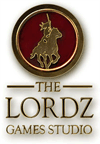Sovereignty Open Beta EA 2.0 is now available:
How to access the Beta:
* Once you have the steam version installed run the Steam client
* In your steam library select Sovereignty
* Right click on the game name and choose Properties
* This open a pop up with a number of tabs. Select the Beta tab
* This will unlock the beta version. You can now select the test beta from the drop down list to opt in to the beta.
* Once you do this a download will start. You can monitor this in the downloads tab on the steam client. You'll also see the word "Test" appended to the name of the game in your library.
* Now when you run the game you'll be playing the beta version.
* You can opt out of the beta at any time by selecting the option from the drop down menu, in the same way you opted in.
IMPORTANT NOTE!
This is an Open Beta, so there is a big chance you will counter some bugs, we are here monitoring and trying to help or update as fast as we can. Especially as this was a port to a complete new Open GL engine there will be new bugs we missed.
Report bugs and be as specific as possible but please keep it polite and be a bit patient, we are doing all we can to serve, but also need to eat and sleep sometimes.
REPORT ANY PROBLEMS OR BUGS HERE:
http://steamcommunity.com/app/312430/discussions/1/
Have fun playtesting and thank you all for your help, support and patience!