So, to finish off the most recent topic in this thread, here are a few final screenshots pertaining to Intelligence Briefings. The strategy map will feature a report dialog that essentially runs in parallel with the Briefings pop-up menu in the Admin Interface. This is one of the few interface schemes in the game which will function like that.
I have added a couple of buttons in the briefing text to allow the player to easily access the biographical data of leaders that were targets of an investigation. Getting that increased information is the point of the investigations, of course. The "hot" buttons are stylized and indicated by using an ellipsis in their text. Here is the pop-menu in the Admin Dialog:
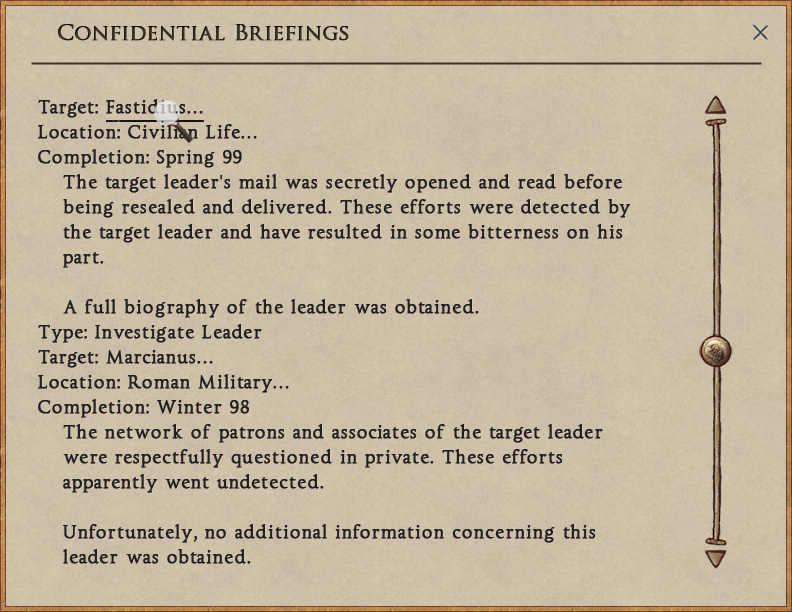
- Briefings Menu.jpg (218.56 KiB) Viewed 1576 times
This is what the equivalent on the Strategy Map looks like:

- Briefings Dialog.jpg (263.86 KiB) Viewed 1576 times
If the leader's button is clicked, a small area in the menu or the dialog will appear to show that:
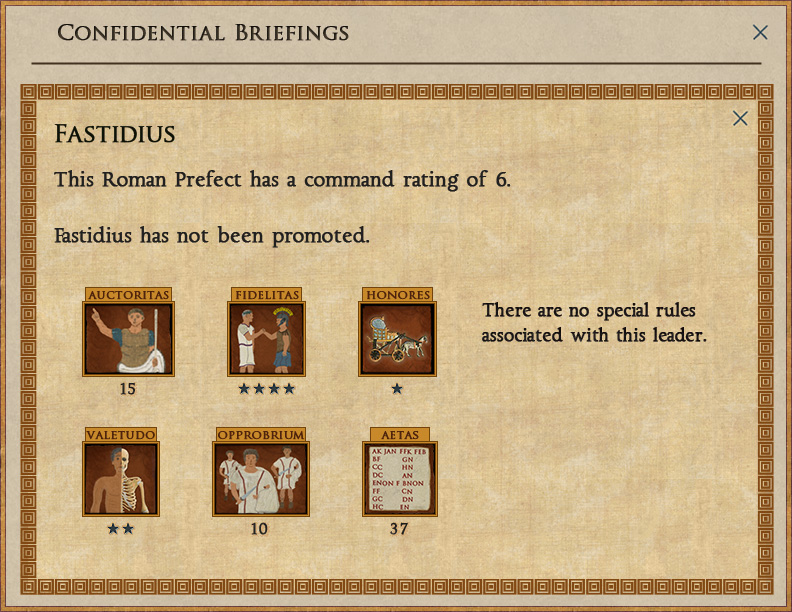
- Menu with Leader Details.jpg (261.86 KiB) Viewed 1576 times
You can close that sub-area with its close box or by simply clicking in empty space in the menu or dialog. Using tooltips will provide information on the attribute panels if the player needs a reminder what they stand for.
If the leader in question isn't on the strategy map, clicking on "Location" will provide some information about the leader's current occupation. This is particularly pertinent for leaders in the pool of candidates who could be appointed to a command. Here is an example of that in the Briefings Dialog:
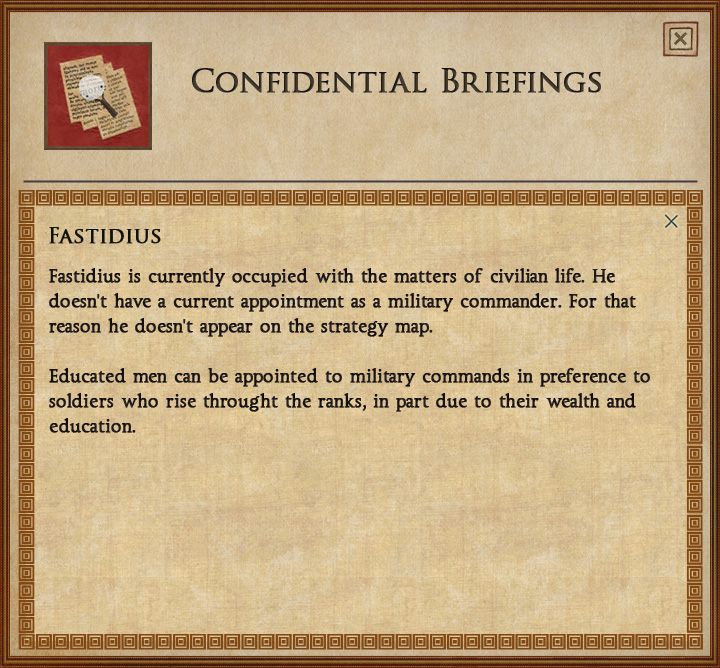
- Dialog with Other Details.jpg (271.5 KiB) Viewed 1576 times
Naturally, if a leader IS on the map, then clicking on location will close the Briefings Dialog and select that area on the strategy map. If the same thing is done in the Admin Interface, the pop-up menu is closed and the area is selected in one of the overview maps in the Admin Dialog.
I have coded the "details" this way to avoid opening modal dialogs upon modal dialogs. Sometimes that is necessary, but it sure seems to be rather clumsy, and I am trying to avoid that where I can. Hopefully the use of things like pop-up menus will seem natural to the players.
I'll try to post more screenshots in a couple of weeks with what I hope will be the end of the work on completing any pop-up menus needed for the Major Enactments in the Administrative Interface. It's a somewhat pedestrian topic, to be sure.
P.S. Obviously, I will edit and improve this last type of text, since the use of "Education" twice is redundant and rather sing-song, as my High School English teacher might have said.









