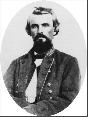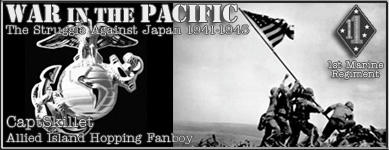* Updated: General icons reduced in size 25%. Anchor symbol for fleets reduced 50%. New flags added to allow you to use NATO symbols for armies, corps, and divisions. To use, simply change the units flag (click on the unit's flag at the botom of the screen). A pop up directory will show the available flags. Look for the word "Nato" since it shows a flag symbol in the flag list. The Nato symbols will show a national flag in the unit info window and a NATO symbol on the map. You can choose from small, medium, or large symbol.
to use:
copy the pcx files to your Forge of Freedom directory, preserving the directory paths in the zip file (i.e. the zipped files are in the proper folders already). Back up the existing files first.
Link:FoF_Nato_2.0.zip
The download is up to 6Mb now due to the inclusion of the flag files.